用d3绘制区间图
js、微信小程序创建区间图请看http://t.csdn.cn/Ddenp
前言
需求要求绘制血压区间图,在网上找了一圈,没有找到适合的,d3灵活性比较高,就用d3绘制了,用散点图和柱状图组合就是区间图了
一、安装d3
npm install d3 --save-dev
二、使用步骤
1.引入库
代码如下(示例):
import * as d3 from 'd3'
2.代码示例
<template>
<div class="svg">
</div>
</template>
基础配置
var w = 600;
var h = 400;
const _colors = d3.scaleOrdinal(d3.schemeCategory10)
const config = {
pointColor: _colors(0),
barColor: _colors(1),
margins: {top: 80, left: 80, bottom: 50, right: 80},
textColor: 'black',
gridColor: 'gray',
ShowGridX: [1, 2, 3, 4, 5, 6, 7 ,8, 9, 10],
ShowGridY: [20, 40, 60, 80, 100, 120, 140 ,160, 180, 200],
title: '散点图',
pointSize: 5,
hoverColor: 'white',
animateDuration: 1000
}
尺度转换
// 点数据(这是一列四个点,两条数据)
const data = [{"x":"2021-12-20","y":119,"t":1},{"x":"2021-12-20","y":100,"t":1},{"x":"2021-12-20","y":74,"t":2},{"x":"2021-12-20","y":60,"t":2},{"x":"2021-12-21","y":122,"t":1},{"x":"2021-12-21","y":110,"t":1},{"x":"2021-12-21","y":82,"t":2},{"x":"2021-12-21","y":67,"t":2},{"x":"2021-12-22","y":120,"t":1},{"x":"2021-12-22","y":120,"t":1},{"x":"2021-12-22","y":78,"t":2},{"x":"2021-12-22","y":78,"t":2},{"x":"2021-12-23","y":120,"t":1},{"x":"2021-12-23","y":100,"t":1},{"x":"2021-12-23","y":86,"t":2},{"x":"2021-12-23","y":65,"t":2},{"x":"2021-12-24","y":124,"t":1},{"x":"2021-12-24","y":121,"t":1},{"x":"2021-12-24","y":77,"t":2},{"x":"2021-12-24","y":75,"t":2},{"x":"2021-12-25","y":109,"t":1},{"x":"2021-12-25","y":103,"t":1},{"x":"2021-12-25","y":91,"t":2},{"x":"2021-12-25","y":80,"t":2}]
const g_width= w - config.margins.left - config.margins.right //g元素(图表的宽度)
const g_height= h - config.margins.top - config.margins.bottom //g 元素的高
const left = g_height/(data.length/4)
var scaleY = d3.scaleLinear()
.domain([0, Math.ceil(d3.max(config.ShowGridY, (d) => d)/10)*10])
.range([g_height, 0])
/* ----------------------------尺度转换------------------------ */
const scaleX = d3.scaleBand()
.domain(data.map((d) => d.x))
.range([0, g_width])
const Y = d3.scaleLinear()
.domain([0, d3.max(data, (d) => d.y)])
.range([g_height, 0])
console.log(scaleX,scaleY)
var svg = d3.select(".svg")
.append("svg")
.attr("width", w)
.attr("height", h);
坐标轴
svg.append("g")
.attr('transform', 'translate('+ config.margins.left +',' + (parseFloat(config.margins.top) + parseFloat(g_height)) + ')')
.attr('class', 'xAxis')
.call(d3.axisBottom(scaleX));
svg.append("g")
.attr('transform', 'translate('+ config.margins.left +',' + config.margins.top + ')')
.attr('class', 'yAxis')
.call(d3.axisLeft(scaleY));
//画线
d3.selectAll('.yAxis .tick')
.each(function(d, i){
if (config.ShowGridY.indexOf(d) > -1){
d3.select(this).append('line')
.attr('class','grid')
.attr('stroke', config.gridColor)
.attr('x1', 0)
.attr('y1', 0)
.attr('x2', g_width)
.attr('y2', 0);
}
});
点坐标
let points = svg.selectAll('.point')
.data(data);
points.enter()
.append('circle')
.classed('point', true)
.merge(points)
.attr('transform', 'translate('+ (config.margins.left+left-12.5) +',' + config.margins.top + ')')
.attr('cx', (d) => scaleX(d.x))
.attr('cy', (d) => scaleY(d.y))
.attr('r', 0)
.attr('fill', (d) => {
if(d.t==1){
return _colors(0)
} else {
return _colors(1)
}
})
.transition().duration(config.animateDuration)
.attr('r', config.pointSize)
柱状图
let bars = svg.selectAll('.bar')
.data(data1);
bars.enter()
.append('rect')
.attr('class','bar')
.merge(bars)
.attr('transform', 'translate('+ (config.margins.left+left-12.5) +','+ config.margins.top +')')
.attr('x', (d) => {
return scaleX(d.x) - 5
})
.attr('y', (d) => scaleY(d.y))
.attr('width', 10)
.attr('height', (d) => scaleY(d.h))
.attr('fill', (d) => {
if(d.t==1){
return _colors(0)
} else {
return _colors(1)
}
})
.transition().duration(config.animateDuration)
.attr('height', (d) => g_height - scaleY(d.h))
.attr('y', (d) => scaleY(d.y));
完整代码
<template>
<div class="svg">
</div>
</template>
<script>
import * as d3 from 'd3'
// import {chart} from "@/assets/js/chart.js"
export default {
name: 'HelloWorld',
data () {
return {
// arr: [1,2,3,4,5]
}
},
mounted() {
var w = 600;
var h = 400;
const _colors = d3.scaleOrdinal(d3.schemeCategory10)
const config = {
pointColor: _colors(0),
barColor: _colors(1),
margins: {top: 80, left: 80, bottom: 50, right: 80},
textColor: 'black',
gridColor: 'gray',
ShowGridX: [1, 2, 3, 4, 5, 6, 7 ,8, 9, 10],
ShowGridY: [20, 40, 60, 80, 100, 120, 140 ,160, 180, 200],
title: '散点图',
pointSize: 5,
hoverColor: 'white',
animateDuration: 1000
}
// 点数据
const data = [{"x":"2021-12-20","y":119,"t":1},{"x":"2021-12-20","y":100,"t":1},{"x":"2021-12-20","y":74,"t":2},{"x":"2021-12-20","y":60,"t":2},{"x":"2021-12-21","y":122,"t":1},{"x":"2021-12-21","y":110,"t":1},{"x":"2021-12-21","y":82,"t":2},{"x":"2021-12-21","y":67,"t":2},{"x":"2021-12-22","y":120,"t":1},{"x":"2021-12-22","y":120,"t":1},{"x":"2021-12-22","y":78,"t":2},{"x":"2021-12-22","y":78,"t":2},{"x":"2021-12-23","y":120,"t":1},{"x":"2021-12-23","y":100,"t":1},{"x":"2021-12-23","y":86,"t":2},{"x":"2021-12-23","y":65,"t":2},{"x":"2021-12-24","y":124,"t":1},{"x":"2021-12-24","y":121,"t":1},{"x":"2021-12-24","y":77,"t":2},{"x":"2021-12-24","y":75,"t":2},{"x":"2021-12-25","y":109,"t":1},{"x":"2021-12-25","y":103,"t":1},{"x":"2021-12-25","y":91,"t":2},{"x":"2021-12-25","y":80,"t":2}]
// 柱状图数据
const data1 = [{"x":"2021-12-20","y":119,"h":19,"t":1},{"x":"2021-12-20","y":74,"h":14,"t":2},{"x":"2021-12-21","y":122,"h":12,"t":1},{"x":"2021-12-21","y":82,"h":15,"t":2},{"x":"2021-12-22","y":120,"h":0,"t":1},{"x":"2021-12-22","y":78,"h":0,"t":2},{"x":"2021-12-23","y":120,"h":20,"t":1},{"x":"2021-12-23","y":86,"h":21,"t":2},{"x":"2021-12-24","y":124,"h":3,"t":1},{"x":"2021-12-24","y":77,"h":2,"t":2},{"x":"2021-12-25","y":109,"h":6,"t":1},{"x":"2021-12-25","y":91,"h":11,"t":2}]
const g_width= w - config.margins.left - config.margins.right //g元素(图表的宽度)
const g_height= h - config.margins.top - config.margins.bottom //g 元素的高
const left = g_height/(data.length/4)
var scaleY = d3.scaleLinear()
.domain([0, Math.ceil(d3.max(config.ShowGridY, (d) => d)/10)*10])
.range([g_height, 0])
/* ----------------------------尺度转换------------------------ */
const scaleX = d3.scaleBand()
.domain(data.map((d) => d.x))
.range([0, g_width])
const Y = d3.scaleLinear()
.domain([0, d3.max(data, (d) => d.y)])
.range([g_height, 0])
console.log(scaleX,scaleY)
var svg = d3.select(".svg")
.append("svg")
.attr("width", w)
.attr("height", h);
//画点
let points = svg.selectAll('.point')
.data(data);
points.enter()
.append('circle')
.classed('point', true)
.merge(points)
.attr('transform', 'translate('+ (config.margins.left+left-12.5) +',' + config.margins.top + ')')
.attr('cx', (d) => scaleX(d.x))
.attr('cy', (d) => scaleY(d.y))
.attr('r', 0)
.attr('fill', (d) => {
if(d.t==1){
return _colors(0)
} else {
return _colors(1)
}
})
.transition().duration(config.animateDuration)
.attr('r', config.pointSize)
//画坐标轴
svg.append("g")
.attr('transform', 'translate('+ config.margins.left +',' + (parseFloat(config.margins.top) + parseFloat(g_height)) + ')')
.attr('class', 'xAxis')
.call(d3.axisBottom(scaleX));
svg.append("g")
.attr('transform', 'translate('+ config.margins.left +',' + config.margins.top + ')')
.attr('class', 'yAxis')
.call(d3.axisLeft(scaleY));
//画线
d3.selectAll('.yAxis .tick')
.each(function(d, i){
if (config.ShowGridY.indexOf(d) > -1){
d3.select(this).append('line')
.attr('class','grid')
.attr('stroke', config.gridColor)
.attr('x1', 0)
.attr('y1', 0)
.attr('x2', g_width)
.attr('y2', 0);
}
});
// d3.selectAll('.xAxis .tick')
// .each(function(d, i){
// if (config.ShowGridX.indexOf(d) > -1){
// d3.select(this).append('line')
// .attr('class','grid')
// .attr('stroke', config.gridColor)
// .attr('x1', 0)
// .attr('y1', 0)
// .attr('x2', 0)
// .attr('y2', -g_height);
// }
// });
//画柱状图
/* ----------------------------渲染柱形------------------------ */
let bars = svg.selectAll('.bar')
.data(data1);
bars.enter()
.append('rect')
.attr('class','bar')
.merge(bars)
.attr('transform', 'translate('+ (config.margins.left+left-12.5) +','+ config.margins.top +')')
.attr('x', (d) => {
return scaleX(d.x) - 5
})
.attr('y', (d) => scaleY(d.y))
.attr('width', 10)
.attr('height', (d) => scaleY(d.h))
.attr('fill', (d) => {
if(d.t==1){
return _colors(0)
} else {
return _colors(1)
}
})
.transition().duration(config.animateDuration)
.attr('height', (d) => g_height - scaleY(d.h))
.attr('y', (d) => scaleY(d.y));
},
methods: {
}
}
</script>
<style>
.box{
margin: 10% auto;
width: 600px;
height: 400px;
background-color: #ddd;
}
.axisText{
font-size: 15px;
}
.title{
font-size: 20px;
}
</style>
总结
以上是组合图,也可以单独用柱状图显示区间,看需求和ui设计








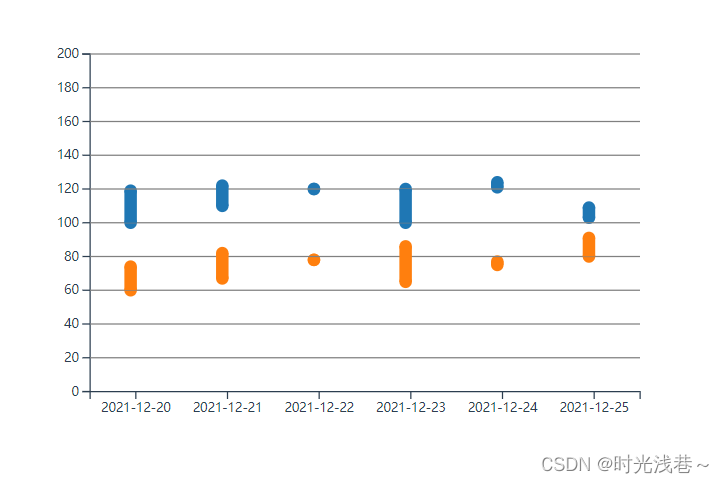















 7466
7466











 被折叠的 条评论
为什么被折叠?
被折叠的 条评论
为什么被折叠?








