发送钉钉消息
参考地址:
https://blog.csdn.net/qq_42293487/article/details/108082005
import requests, datetime, time, hmac, hashlib, urllib.parse, base64, json
def send_dinner_message():
# 获取当前时间戳
timetamp = str(round(time.time() * 1000))
# 机器人密钥
secret = "SEC27d90bf2e1978acc134ac171961384f6"
secret_enc = bytes(secret.encode('utf-8'))
string_to_sign = '{}\n{}'.format(timetamp, secret)
string_to_sign_enc = bytes(string_to_sign.encode('utf-8'))
hmac_code = hmac.new(secret_enc, string_to_sign_enc, digestmod=hashlib.sha256).digest()
sign = urllib.parse.quote_plus(base64.b64encode(hmac_code))
access_token = 'https://yach-oapi.zhiyinlou.com/robot/send?access_token=YlhIUEp5cGxCc2xQZ3dpczlremNzWWYycXdJQkg3ZnJWZTlsLy9TTjY3dUZNTXlPY0tDbk95ZVhsU1MzeEdwSg'
# url = 'https://oapi.dingtalk.com/robot/send?access_token={}×tamp={}&sign={}'.format(access_token, timetamp, sign)
# 获取当前时间
str_time = time.strftime('%Y-%m-%d %H:%M:%S', time.localtime())
# 发送的消息格式
data = {"msgtype": "markdown",
"markdown": {
"title": "测试已完成",
"text": r"#### {}测试报告生成成功 \n> 存放地址:\\192.168.1.80\share\TestFolder\自动化分享\测试文件夹\n> "
r"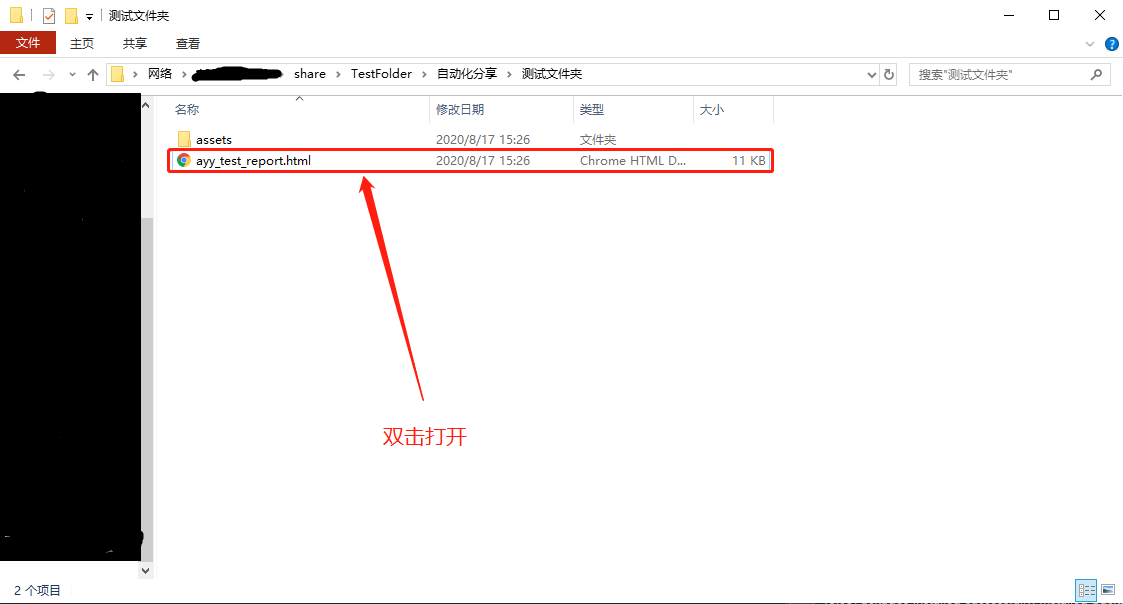"
r"\n> ###### {}生成成功\n".format('test', str_time)
},
"at": {"atMobiles": ["15386174586"]}
}
headers = {'Content-Type': 'application/json'}
post_url = access_token + "×tamp=%s&sign=%s" % (timetamp, sign)





















 347
347











 被折叠的 条评论
为什么被折叠?
被折叠的 条评论
为什么被折叠?








