解决maven项目打包时候遇到的:Failed to execute goal org.apache.maven.plugins:maven-surefire-plugin:2.22.2:test (default-test) on
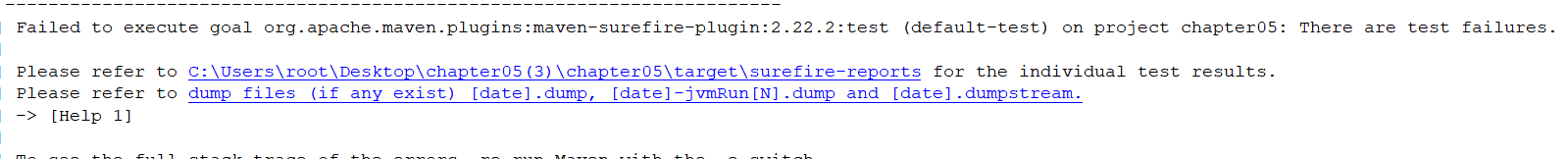
打包时候看见这样的报错,别慌,第一种解决方法:
点开C:\Users\root\Desktop\chapter05(3)\chapter05\target\surefire-reports(第一个蓝色的超连接)
打开里面的文档

发现里面有个错误的日志文档,点开第一个:
-------------------------------------------------------------------------------
Test set: com.itheima.chapter05.Chapter05ApplicationTests
-------------------------------------------------------------------------------
Tests run: 1, Failures: 0, Errors: 1, Skipped: 0, Time elapsed: 0.607 s <<< FAILURE! - in com.itheima.chapter05.Chapter05ApplicationTests
com.itheima.chapter05.Chapter05ApplicationTests Time elapsed: 0.603 s <<< ERROR!
java.lang.IllegalStateException: Unable to find a @SpringBootConfiguration, you need to use @ContextConfiguration or @SpringBootTest(classes=...) with your test
根据报错可知:是com.itheima.chapter05.Chapter05ApplicationTests这里报错,没有发现@ContextConfiguration or @SpringBootTest,那我们就直接就在测试类加上@SpringBootConfiguration
效果图:
然后问题就解决了,可以打包了。
第二种解决方法:

源码包和测试包两个包名要一样,这样打包就会直接成功,不报错






















 6万+
6万+











 被折叠的 条评论
为什么被折叠?
被折叠的 条评论
为什么被折叠?








