在 Xilinx SDK 中, 有时我们会出现 'No rule to make target ' / '没有规则可以创建...' 的报警
如:
关于相关问题,可以参见:
对于Xilinx SDK 来讲:
Solution
SDK has an incorrect path to the Linker Script. To work around this problem:
1. Select Project -> Properties.
2. Select C/C++ Build.
3. Select Linker Script.
4. Press the "+" button and browse to the proper location of the linker script.
5. Highlight the incorrect linker script path and press the "x" button.
总之要确认 Linker Script是否存在, 在SDK中应该是"lscript.ld"
如果不存在的话,可能需要新建工程后等待其他进程后(会生成这个script)后再import 文件
刘振宇 / Luke Liu 原创
首发 于 CSDN : http://my.csdn.net/aaimecn
新浪博客 :http://blog.sina.com.cn/chaojiyanshu
知乎: https://www.zhihu.com/people/liu-shi-qi-da-shu/activities
转发请联系










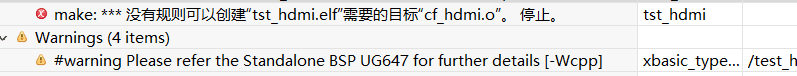
















 1574
1574

 被折叠的 条评论
为什么被折叠?
被折叠的 条评论
为什么被折叠?








