要在Discord上使用Midjourney机器人,您需要输入一个指令。指令能帮助您创建图片、修改默认设置、监控用户信息以及执行其他有用的操作。如果想要生成一张图片,使用/imagine指令,后面跟上一个简短的文本描述,也就是我们通常所说的Prompt,以指定您想要的图片类型。然后,机器人将根据您的输入生成一张独特的图片。

使用/imagine命令:
- 在对话中输入/imagine提示,或从斜线命令弹出窗口中选择/imagine命令。
- 在提示字段中描述您想要创建的图像。
- 按回车键发送您的消息。
处理并等待AI生成图像的过程
等待Midjourney AI根据您的描述生成图像。Midjourney Bot需要大约一分钟时间生成四个选项。

对生成的图像进行审查 - 放大或创建新的变体。
在初始图像网格生成完成后,会出现两行按钮:

U1 U2 U3 U4
U按钮可以放大所选图像的尺寸,生成一个更大且带有额外细节的版本。
V1 V2 V3 V4
在网格中选择的图像上点击"V"按钮会生成轻微修改的图像。这将生成一个新的图像网格,这些图像在风格和构图上与原始选择的图像相似。
🔁
🔁按钮重新运行一个任务。在这种情况下,它将重新运行原始提示,生成一个新的图像网格。
通过在聊天中使用信封图标,将最终图像发送给自己,并保存或下载该图像以供将来使用。
注意:您提供的描述越具体和详细,Midjourney AI生成的结果就会越好。
通过这个指南,您可以在Discord中开始使用Midjourney AI创建艺术和图像。
如何使用您自己的自定义图像与Midjourney AI?
- 点击消息输入框旁边的加号符号,将您的图像上传到Discord。
- 选择“上传文件”并选择您要上传的图像。
- 按回车键将您的图像上传到Discord。
- 要在Midjourney的提示中使用您的图像,请像往常一样键入“/imagine”开始。 一旦出现提示框,您可以通过将图像文件拖放到提示框中,或者复制图像链接并粘贴到提示框中来添加图像。
- 要复制图像链接,请右键点击图像,然后选择“复制链接”,然后将其粘贴到提示框中。

通过按照这些步骤,您可以轻松地在Midjourney中使用自己的图像作为prompt提示的一部分。
Example:
/imagine
- https://cdn.discordapp.com/ephemeral-attachments/1092492867185950852/1107233456762654821/WX20230514-1709432x.png cyber punk style, wearing a space suit, detailed, 4k

由Midjourney AI生成的艺术:尝试这些Midjourney提示
1. /imagine: advanced form of life inside ocean
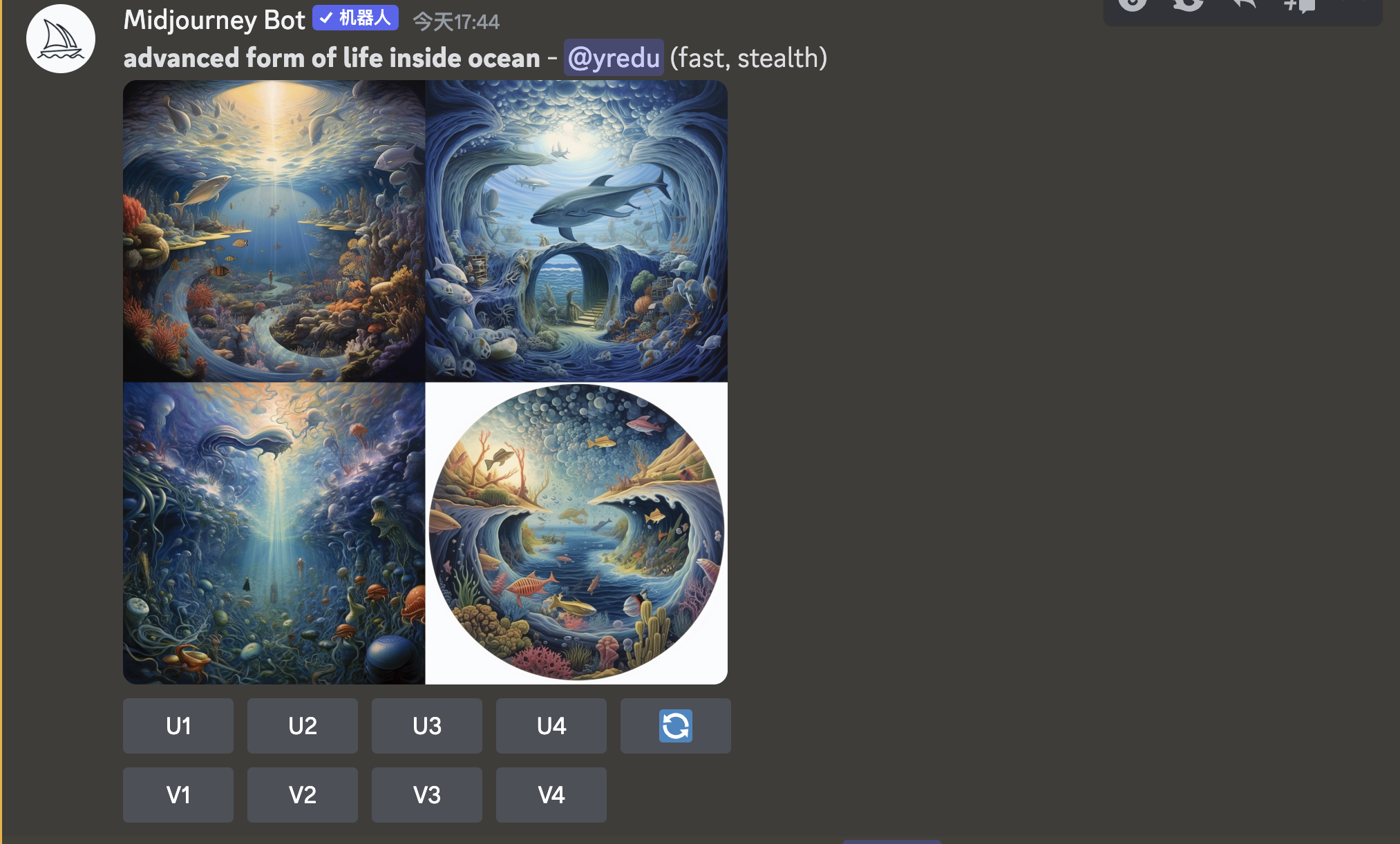
2. /imagine – Hulk listening music on the roof of a building in New York

3. “van gogh style of painting” for cyber Punk based taj mahal
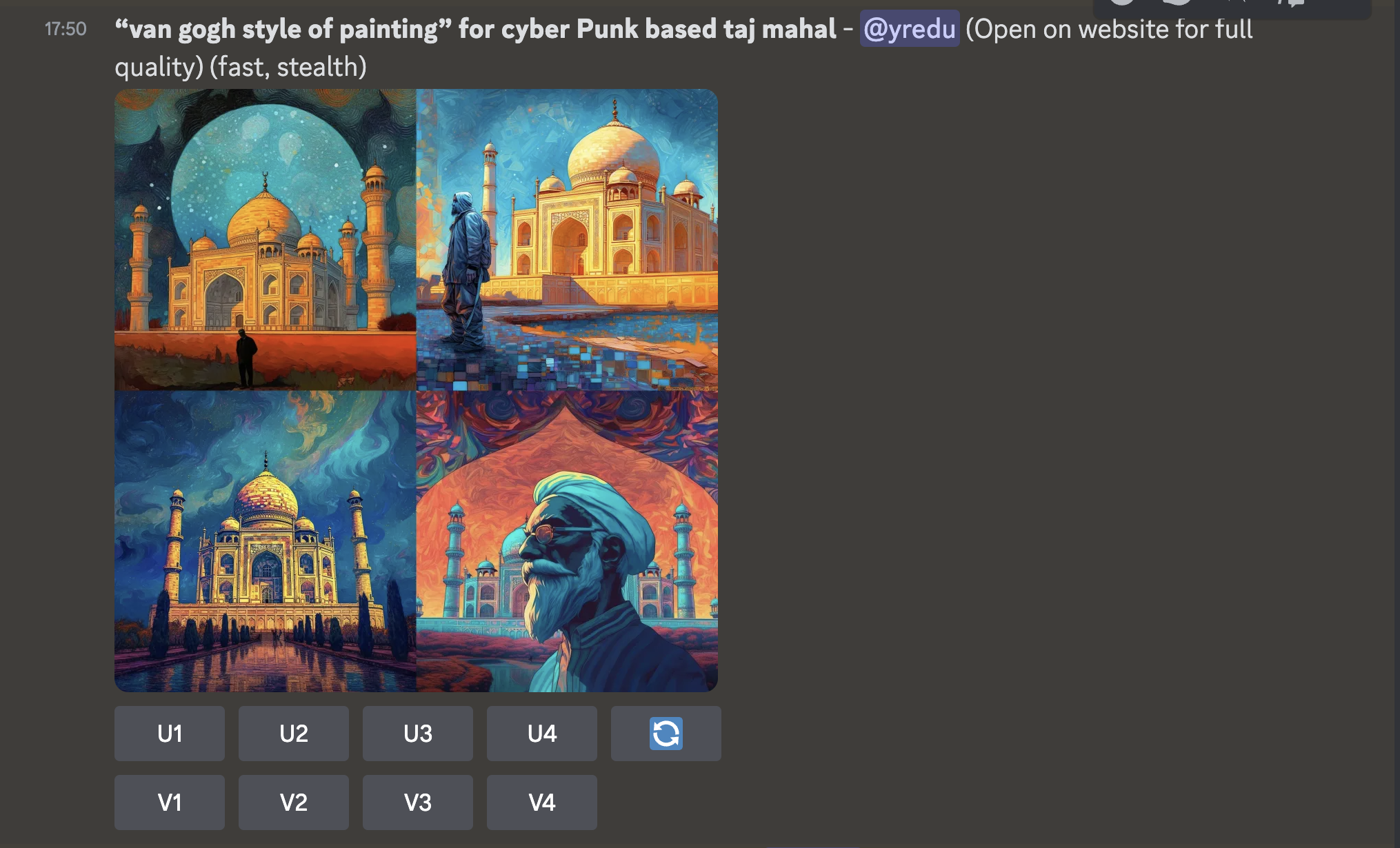
4. /imagine: artificial intelligence as a god and creator of human

5. /imagine: *future of renewable energy*

6. /imagine: Indian version of Rick and Morty from an alternate reality in a parallel universe —style raw

7. /imagine: Deadpool as batman, cinematic, hyper-detailed, insane details, beautifully color graded, Unreal Engine, DOF, super-resolution, megapixel, cinematic lighting, anti-aliasing, FKAA, TXAA, RTX, SSAO, post-processing, post-production, tone mapping, CGI, VFX, SFX, insanely detailed and intricate, hyper maximalist, hyper-realistic, volumetric, photorealistic, ultra photoreal, ultra-detailed, intricate details, 8K, super detailed, full color, volumetric lighting, HDR, realistic, Unreal Engine, 16K, sharp focus
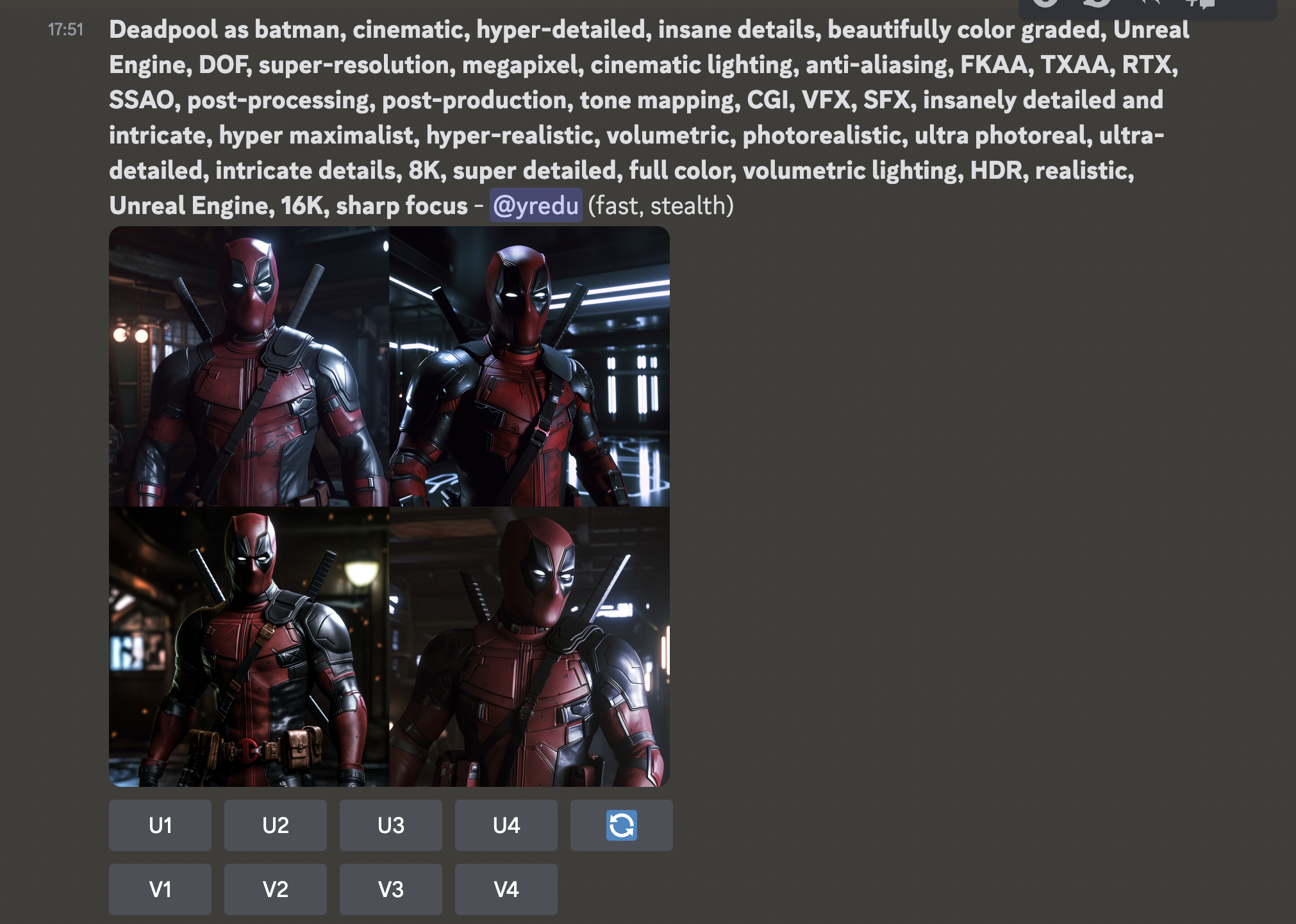
8. /imagine: deadpool as ironman, hyper-detailed, insane details, beautifully color graded, Unreal Engine, DOF, super-resolution, megapixel, cinematic lighting, anti-aliasing, FKAA, TXAA, RTX, SSAO, post-processing, post-production, tone mapping, CGI, VFX, SFX, insanely detailed and intricate, hyper maximalist, hyper-realistic, volumetric, photorealistic, ultra photoreal, ultra-detailed, intricate details, 8K, super detailed, full color, volumetric lighting, HDR, realistic, Unreal Engine, 16K, sharp focus
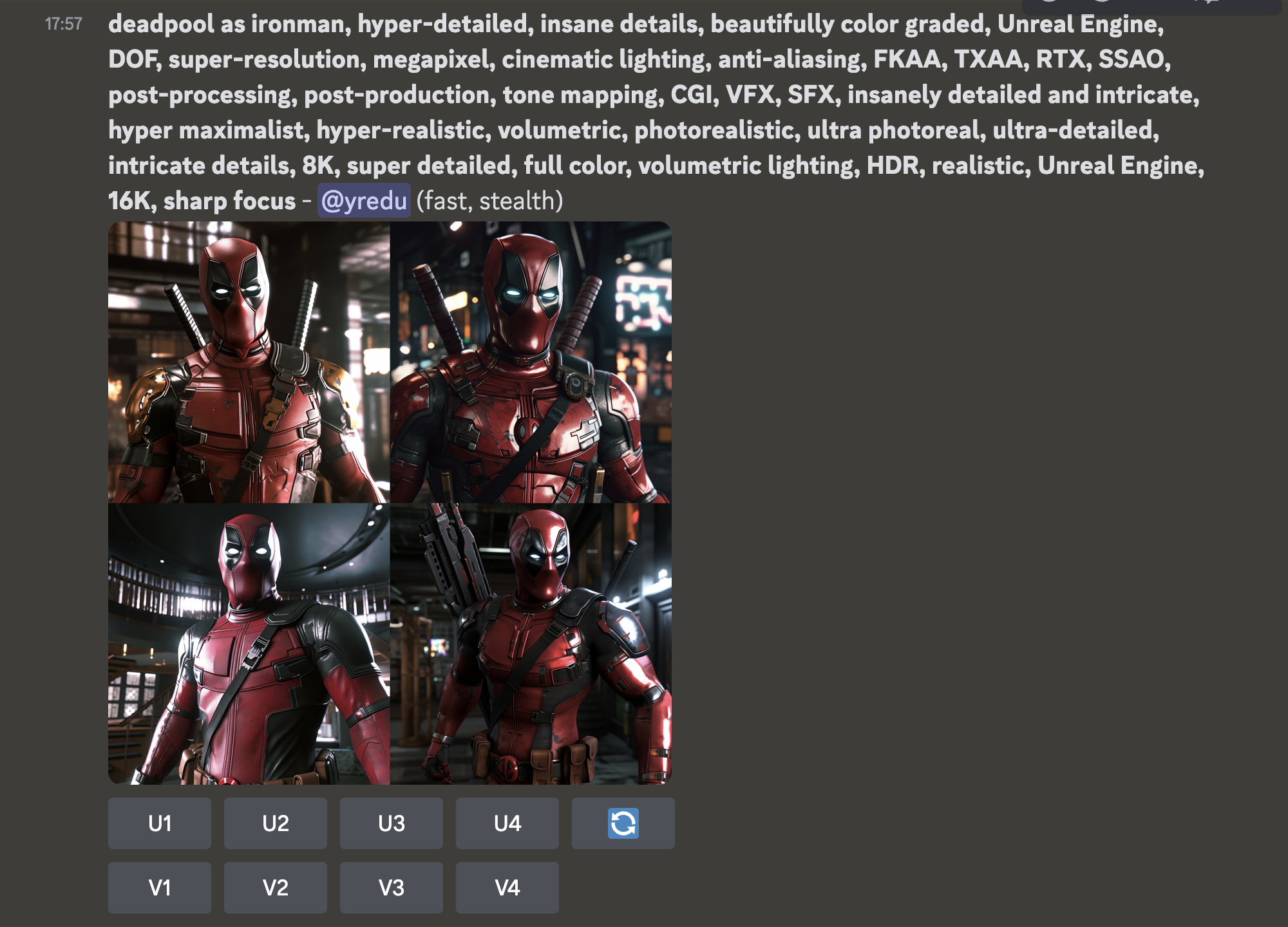
9. /imagine: deadpool as hulk –style 4b
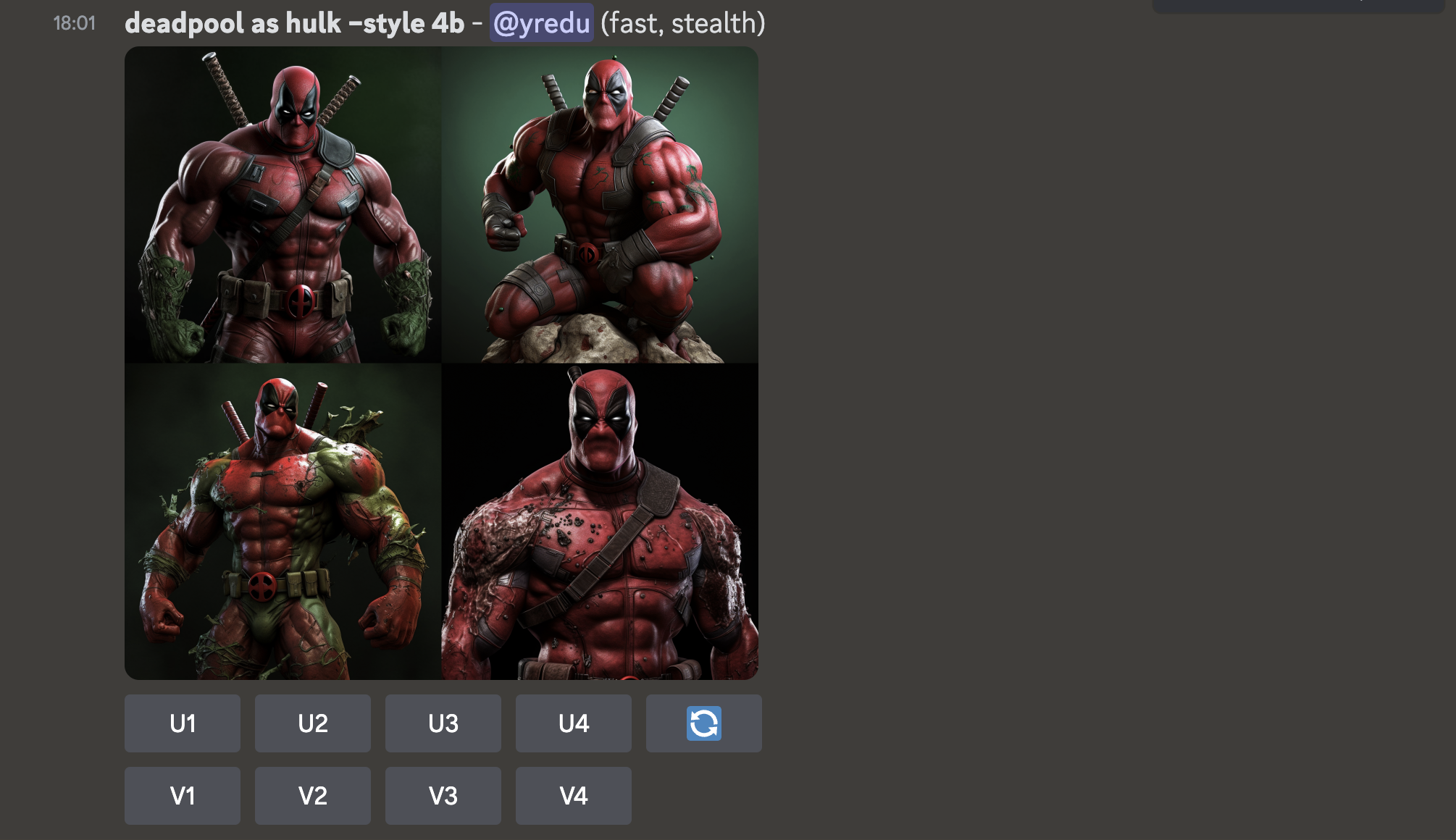
10. /imagine: “van gogh style of painting” for cyber Punk based architecture –s 250 –upbeta –v 5 –q 2
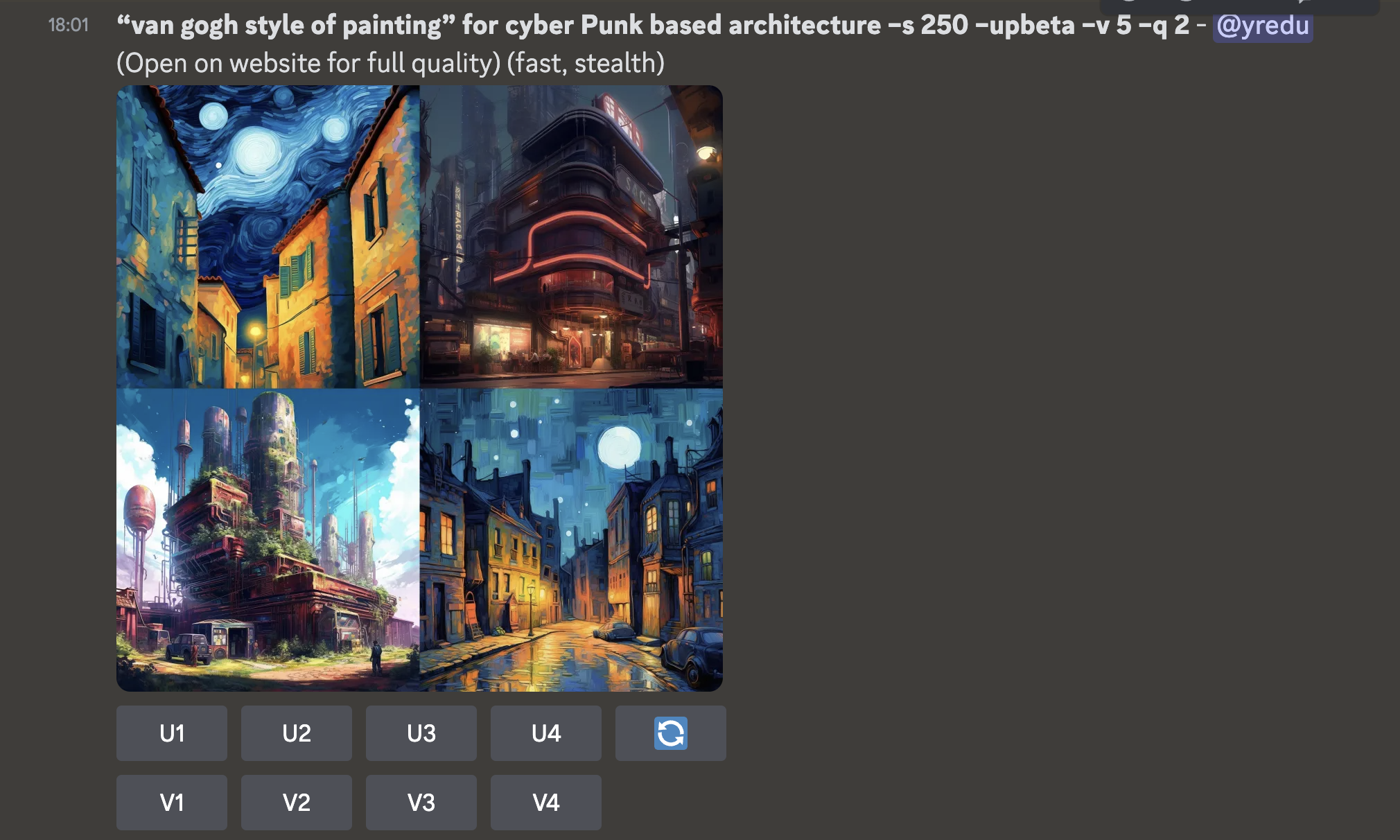
11. /imagine: 30-years-old man from the army, Portrait, cartoon, IP character, task, Pixar style, super realism, gradient background, exquisite 3D rendering, 3D, 4K, Blender, C4D, octane rendering –s 250 –upbeta –v 5 –q 2
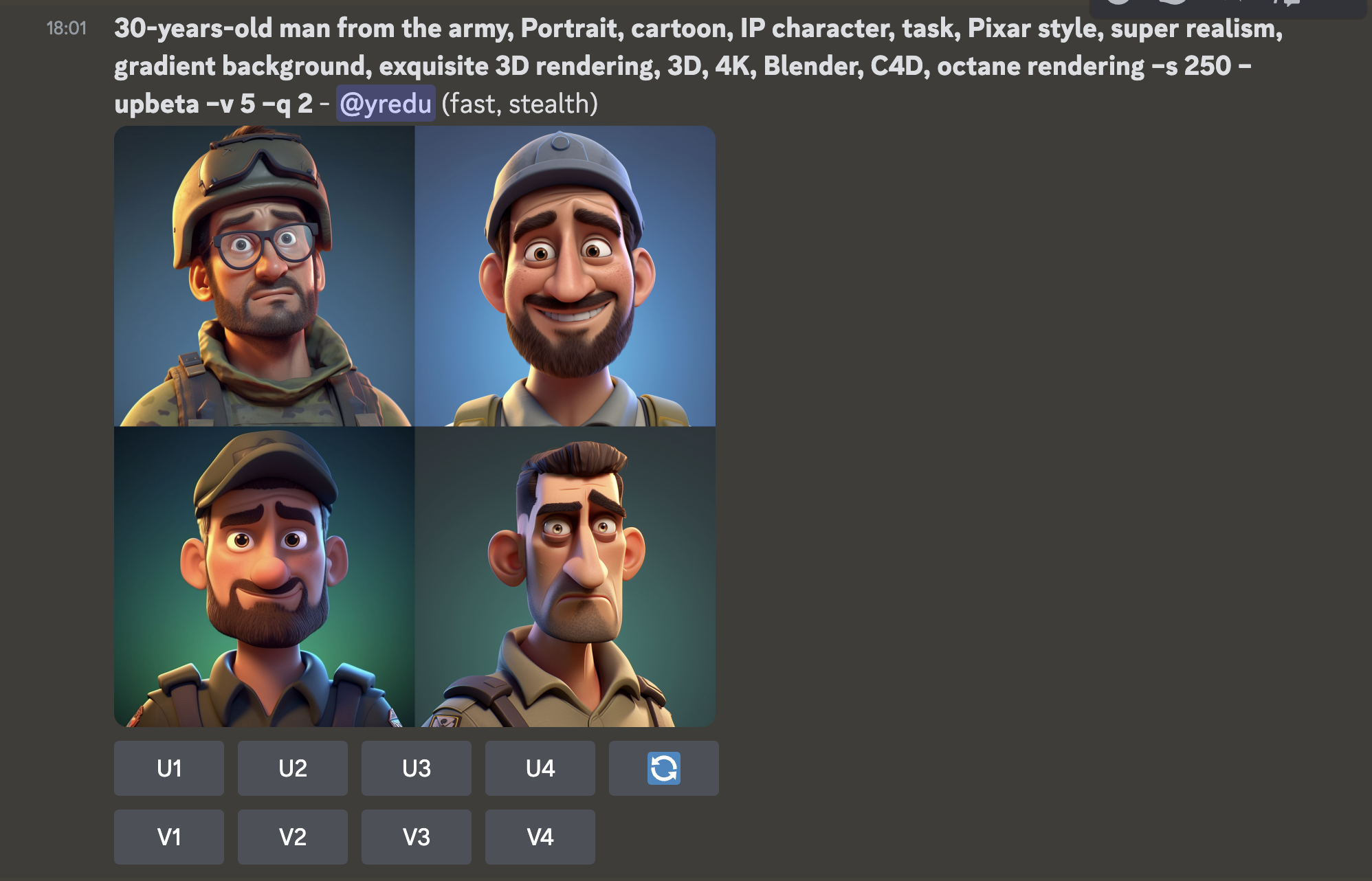
12. /imagine: child talking to a robot
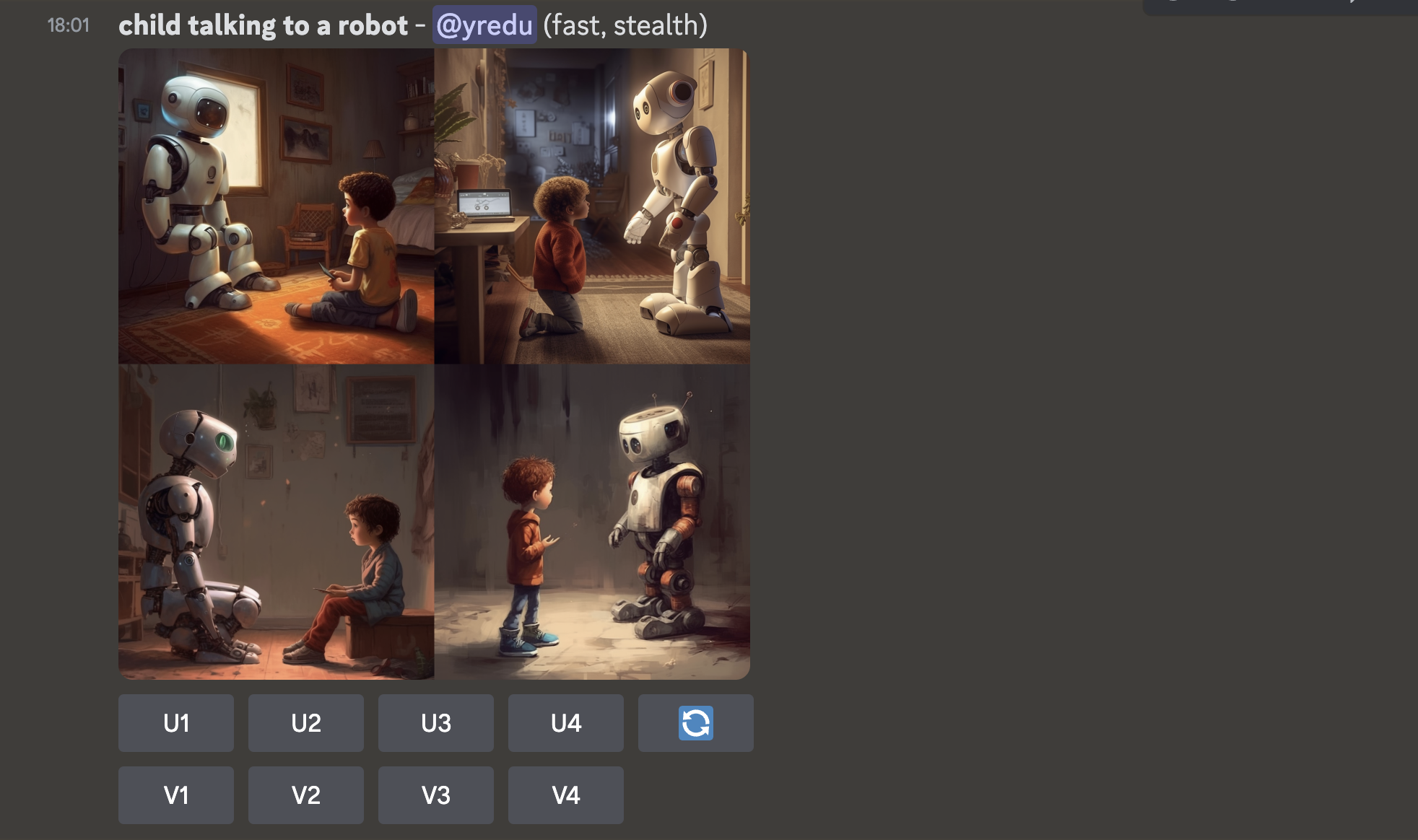
13. /imagine: highly detailed photos shot with kodak color, ultra realistic face, a beautiful Indian woman in front of Taj Mahal, 2030s, photo shoot, highly detailed shots, contrast, f/8, wes anderson style, photo of the year –v 5.1

14. /imagine: A group of elderly people playing bingo in a rundown and decrepit nursing home, with a modern and sleek virtual reality headset on each of their heads. As they play bingo in reality, they are transported into a virtual world where they are young and vibrant again, living their wildest dreams. –ar 7:4
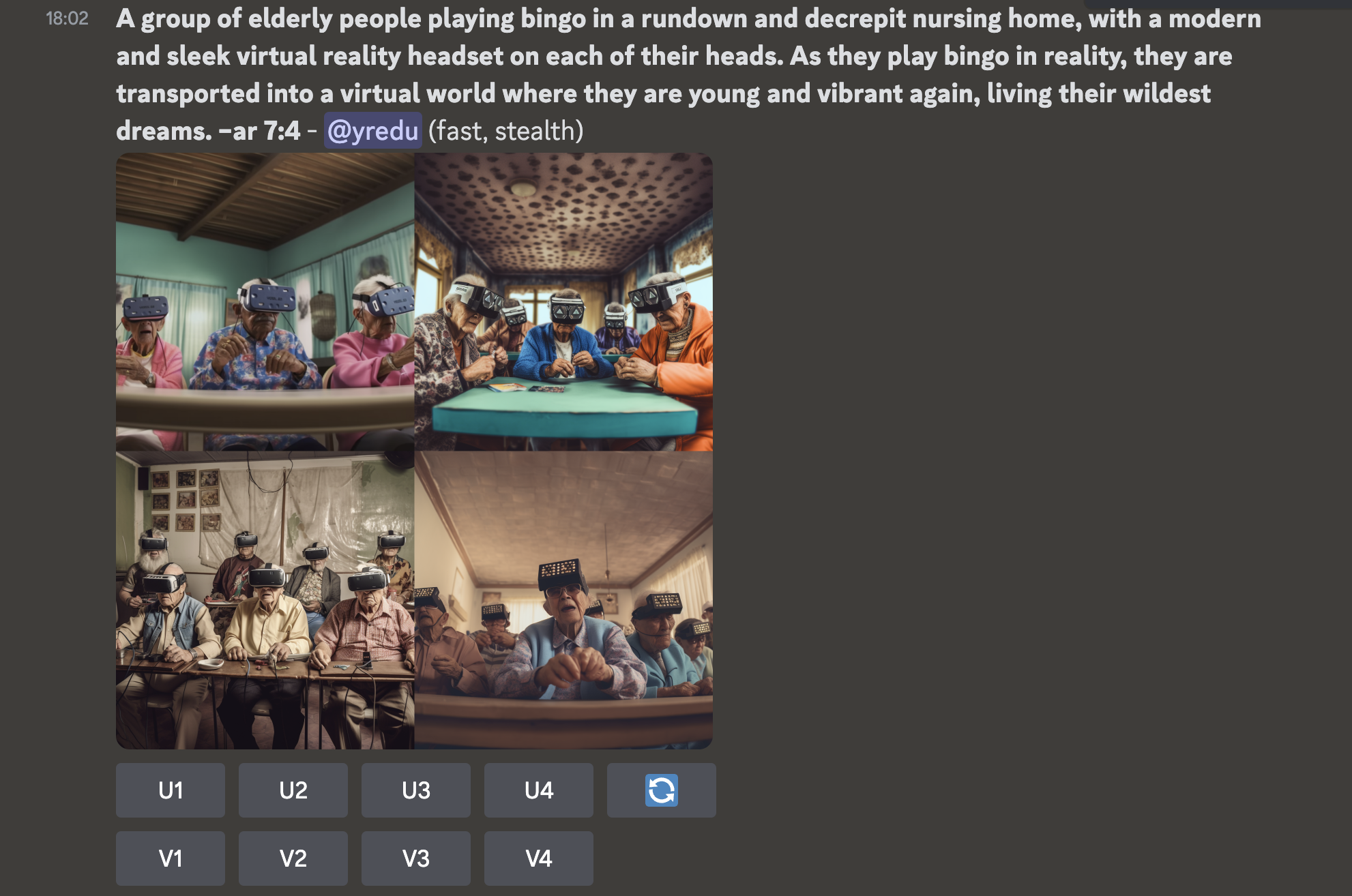
15. 🔬; blood cell. –ar 7:4

16. /imagine:Create an eerie and surreal image in the style of Kaethe Butcher. Use a muted and subdued color palette with surreal and otherworldly elements to create a dreamlike and unsettling scene. Pay attention to the small details and textures in the artwork to create a sense of depth and mystery. Add weight to certain elements to create a more focused and intentional scene. –ar 7:4






















 9万+
9万+











 被折叠的 条评论
为什么被折叠?
被折叠的 条评论
为什么被折叠?








