GitHub关于hystrix文档:https://github.com/Netflix/Hystrix/wiki
1. 首先介绍一下hystrix是什么?

简单来说,hystrix就是用来容错(潜在的错误、或者致命的错误)的。
2. 那么,不容错会怎么样?
晒下官网的图:
正常情况下访问:每个节点都很正常
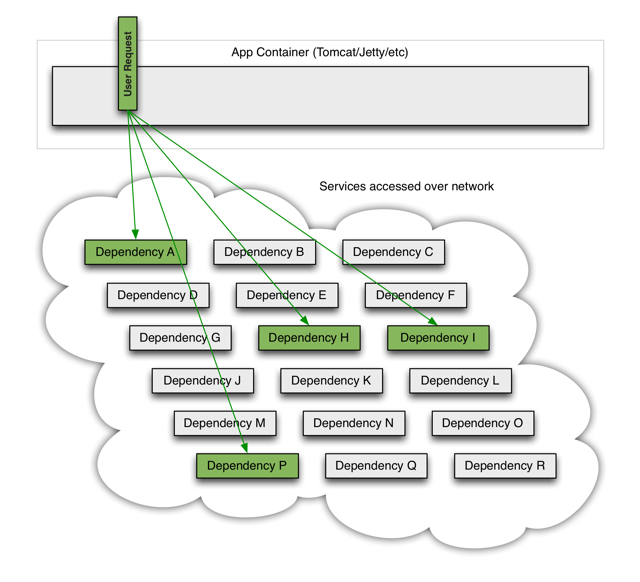
如果I挂掉了,执行速度很慢或者执行出现异常,类似于RunTimeException
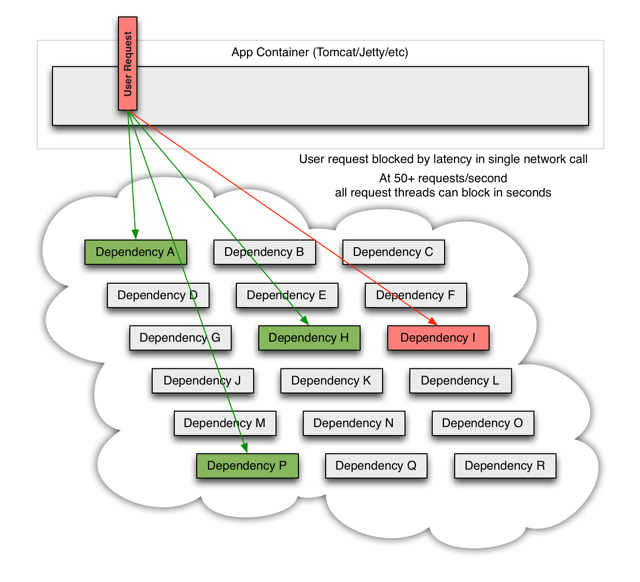
随着请求不断的往I上面发送,造成服务不可用
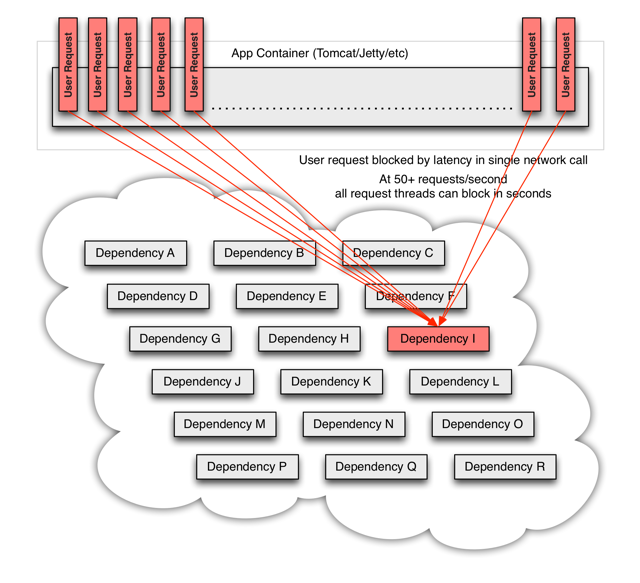
wiki原文:

3. 看来容错是很有必要的,接下来看点干货
这里有官网的一个列子:https://github.com/Netflix/Hystrix/tree/master/hystrix-examples,可以下下来看看,很
简单,秒懂!我只是把官网的例子稍作修改。
3.1. 首先在pom.xml里面加入Hystrix相关代码
<hystrix.version>1.5.12</hystrix.version>
<dependency>
<groupId>com.netflix.hystrix</groupId>
<artifactId>hystrix-core</artifactId>
<version>${hystrix.version}</version>
</dependency>3.2. 编写熔断代码
我是基于AOP注解方式实现熔断方法的
熔断命令的注解类
@Inherited
@Retention(RetentionPolicy.RUNTIME)
@Target(ElementType.METHOD)
public @interface HystrixCommand {
/**
* 当错误次数达到阈值或者执行超时,直接执行下面代码
* 如果不填fallbackMethod则执行默认熔断方法
* 如果填写fallbackMethod则熔断方法必须在配置注解的同一个类里面,否则抛出MethodNotFoundException
* [熔断方法传参]
* 1. 不传参则直接执行fallbackMethod熔断方法
* 2. 传参则必须和配置注解方法传参类型保持一致, 否则会执行错误
* 参考:HttpHystrixAspect.java
* @return
*/
public String fallbackMethod() default "";
}AOP环绕通知
import java.lang.reflect.Method;
import javax.el.MethodNotFoundException;
import org.apache.commons.lang3.StringUtils;
import org.aspectj.lang.ProceedingJoinPoint;
import org.aspectj.lang.annotation.Around;
import org.aspectj.lang.annotation.Aspect;
import org.aspectj.lang.reflect.MethodSignature;
import org.slf4j.Logger;
import org.slf4j.LoggerFactory;
import org.springframework.stereotype.Component;
import com.netflix.hystrix.HystrixCommand;
import com.netflix.hystrix.HystrixCommandGroupKey;
import com.netflix.hystrix.HystrixCommandKey;
import com.netflix.hystrix.HystrixCommandProperties;
import com.netflix.hystrix.HystrixRequestLog;
import com.netflix.hystrix.strategy.concurrency.HystrixRequestContext;
@Component
@Aspect
public class HttpHystrixAspect {
private Logger logger = LoggerFactory.getLogger(getClass());
/**
* 对HTTP请求进行AOP操作
*/
@Around("execution (public String com.xxx.ga.service.impl.*.*(..)) && @annotation(hystrixCommand)")
public Object aroundHttpRequest(ProceedingJoinPoint pjp, com.iboxpay.ga.annotation.HystrixCommand hystrixCommand) throws Exception, Throwable{
Object result = null;
// 执行类名
String targetName = pjp.getTarget().getClass().getSimpleName();
MethodSignature signature = (MethodSignature) pjp.getSignature();
// 执行方法名
String methodName = signature.getMethod().getName();
// 初始化熔断器上下文
HystrixRequestContext context = HystrixRequestContext.initializeContext();
try {
result = new HttpHystrix(pjp, targetName, methodName, hystrixCommand).execute();
} finally {
logger.info("Request => " + HystrixRequestLog.getCurrentRequest().getExecutedCommandsAsString());
context.shutdown();
}
return result;
}
public class HttpHystrix extends HystrixCommand<Object> {
private final ProceedingJoinPoint pjp;
// 类名
private final String className;
// 方法名
private final String methodName;
// 注解
private final com.iboxpay.ga.annotation.HystrixCommand hystrixCommand;
/**
* @param pjp
* @param serviceId 类名+方法名
*/
protected HttpHystrix(ProceedingJoinPoint pjp, String className, String methodName, com.iboxpay.ga.annotation.HystrixCommand hystrixCommand) {
// Hystrix uses the command group key to group together commands such as for reporting,
// alerting, dashboards, or team/library ownership.
// 同一个groupKey共用同一个线程池
super(Setter.withGroupKey(HystrixCommandGroupKey.Factory.asKey(className))
.andCommandKey(HystrixCommandKey.Factory.asKey(methodName))
// 超时时间
.andCommandPropertiesDefaults(HystrixCommandProperties.Setter().withExecutionTimeoutInMilliseconds(5000)));
this.pjp = pjp;
this.className = className;
this.methodName = methodName;
this.hystrixCommand = hystrixCommand;
}
@Override
protected Object run() throws Exception {
try {
return pjp.proceed();
} catch (Throwable e) {
throw new Exception(e);
}
}
/**
* 熔断措施
* 当错误次数达到阈值或者执行超时,直接执行下面代码
*/
@Override
protected Object getFallback() {
logger.info("[{}] 错误次数达到阈值或者执行超时, 进行熔断措施", className + "_" + methodName);
// 熔断方法名称
String fallbackMethod = hystrixCommand.fallbackMethod();
// 未声明了熔断机制,默认熔断方法
if(StringUtils.isEmpty(fallbackMethod)){
return "返回失败";
}
Method methods[] = pjp.getTarget().getClass().getMethods();
Method method = null;
for(Method m : methods){
if(m.getName().equals(fallbackMethod)){
method = m;
break;
}
}
// 未在类中找到申明的fallbackMethod方法
if(method == null){
throw new MethodNotFoundException();
}
// 熔断方法传入参数
Class<?> clazzs[] = method.getParameterTypes();
// 传入参数为空,直接执行方法
if(clazzs.length == 0){
try {
return method.invoke(pjp.getTarget());
} catch (Exception e) {
throw new RuntimeException(e.getMessage());
}
}
// 传入参数不为空,则传入AOP拦截方法参数
try {
return method.invoke(pjp.getTarget(), pjp.getArgs());
} catch (Exception e) {
throw new RuntimeException(e.getMessage());
}
}
}
}service方法配置HystrixCommand注解
@Override
@HystrixCommand(fallbackMethod = "hiError")
public String testHystrix(int outtimeRate, int runtimeRate) {
/* 模拟数据操作耗时 */
try {
Thread.sleep((int) (Math.random() * 10) + 2);
} catch (InterruptedException e) {
// do nothing
}
/* 执行失败比率 */
if (Math.random() > (double) runtimeRate / 100) {
throw new RuntimeException("运行异常");
}
/* 执行超时比率 */
if (Math.random() > (double) outtimeRate / 100) {
try {
Thread.sleep(Integer.parseInt(timeOut) + 5);
} catch (Exception e) {
// do nothing
}
}
return "{'status': 'SUCCESS'}";
}
public String hiError(int n, int m) {
logger.info("熔断措施:hi,sorry,error!");
return "hi,sorry,error!";
}这里省略掉了controller调用service的方法...
至此,Hystrix代码全部结束,testHystrix方法模拟生产环境运行超时、异常情况。
4. 接下来讲一下如何安装hystrix dashboard监控
dashboard下载地址:http://search.maven.org/remotecontent?filepath=com/netflix/hystrix/hystrix-dashboard/1.5.4/hystrix-dashboard-1.5.4.war
下载后直接丢到tomcat或者jetty里面运行就可以了。
运行后访问:http://localhost:7979/hystrix-dashboard/(我的端口号是7979)看到下面界面就说明安装成功了!

接下来pom.xml文件增加
<dependency>
<groupId>com.netflix.hystrix</groupId>
<artifactId>hystrix-metrics-event-stream</artifactId>
<version>${hystrix.version}</version>
</dependency>因为我是基于springboot实现的的,所以直接添加Configuration即可,传统的web项目在web.xml增加对应的servlet和url-mapping就可以了
@Configuration
public class HystrixConfig {
@Bean
public HystrixMetricsStreamServlet hystrixMetricsStreamServlet() {
return new HystrixMetricsStreamServlet();
}
@Bean
public ServletRegistrationBean registration(HystrixMetricsStreamServlet servlet) {
ServletRegistrationBean registrationBean = new ServletRegistrationBean();
registrationBean.setServlet(servlet);
registrationBean.setEnabled(true); //是否启用该registrationBean
registrationBean.addUrlMappings("/hystrix.stream");
return registrationBean;
}
}在Hystrix Dashboard管理页面输入路径

就可以看到监控图表了























 354
354

 被折叠的 条评论
为什么被折叠?
被折叠的 条评论
为什么被折叠?








