tinkerCAD案例:11.制作齿轮
-
制作齿轮
-
Add a cylinder to be the main part of the gear.
添加一个圆柱体作为齿轮的主要部分。
说明
-
Click and drag a cylinder onto the Workplane.
单击圆柱体并将其拖动到工作平面上。
-
Change the cylinder dimensions to 35mm x 35mm x 4mm
将气缸尺寸更改为 35 毫米 x 35 毫米 x 4 毫米
-
向工作平面添加框并调整其大小。
-

说明
-
Click and drag “Box” onto the Workplane.
单击并将“框”拖动到工作平面上。
-
Change the box dimensions to 45mm x 6mm x 4mm.
将盒子尺寸更改为 45 毫米 x 6 毫米 x 4 毫米。 -
Left click and drag to select both the cylinder and the box.
左键单击并拖动以选择圆柱体和框。
-
Select Align button on the toolbar. Click on the two middle dots to center.
选择工具栏上的“对齐”按钮。单击中间的两个点居中。
-
Once aligned, click the “x” on the bottom of the screen to close the align function.
对齐后,单击屏幕底部的“x”以关闭对齐功能。
-
Continue to next step. 继续执行下一步。
-
Add more boxes for the teeth of the gear
为齿轮的齿添加更多盒子
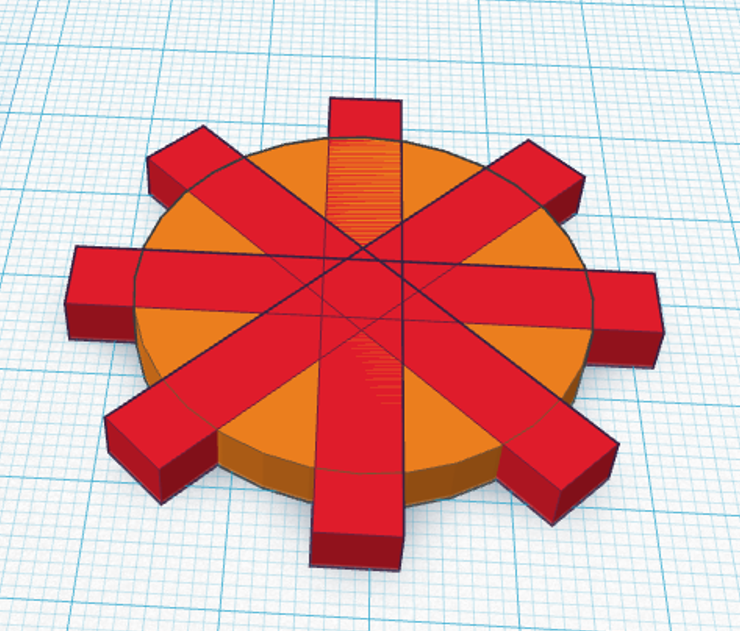 说明 -
Select the aligned box. 选择对齐的框。
------ -
Copy this shape by typing “CRTL” + “C” or clicking the Copy button on the toolbar.
通过键入“CRTL”+“C”或单击工具栏上的“复制”按钮来复制此形状。------ -
Paste this shape by typing “CRTL” + “V” or clicking the Paste button on the toolbar.
通过键入“CRTL”+“V”或单击工具栏上的“粘贴”按钮来粘贴此形状。------ -
Using the curved arrow, rotate this box within the circle 45 degrees
使用弯曲箭头,将此框在圆圈内旋转 45 度

------ -
Use the align tool again to center the new box.
再次使用对齐工具使新框居中。------ -
Copy, paste, rotate, and align two more boxes
复制、粘贴、旋转和对齐另外两个框

------
-
Continue to next step. 继续执行下一步。
-
Adding a hole to the center of the gear.
在齿轮中心添加一个孔。

说明
- Drag and drop another cylinder onto the work plane. Do not resize.
将另一个圆柱体拖放到工作平面上。不要调整大小。

------
-
Drag and select every shape and use the align tool to center.
拖动并选择每个形状,然后使用对齐工具居中。------ -
Select new cylinder, then click “hole” option in the shape panel near the top right corner of the 3D editor.
选择新圆柱体,然后单击 3D 编辑器右上角附近形状面板中的“孔”选项。

------ -
Continue to next step. 继续执行下一步。
-
Select new cylinder, then click “hole” in top right of the screen.
选择新圆柱体,然后单击屏幕右上角的“孔”。
-
Click and drag to select all shapes.
单击并拖动以选择所有形状。
-
Click the Group button on the toolbar to combine the shapes in the the final gear.
单击工具栏上的“组”按钮以组合最终齿轮中的形状。

























 1522
1522

 被折叠的 条评论
为什么被折叠?
被折叠的 条评论
为什么被折叠?










