通过Java中的path对象流来访问目录内容,主要通过Java.nio.file.DirectoryStream来实现,System.getProperty("user.dir")是获取当前文件的路径具体代码如下:
import java.nio.file.*;
import java.io.*;
public class TryPath {
/**
* @param args
*/
public static void main(String[] args) {
// TODO 自动生成方法存根
Path currentPath=Paths.get("E:/WorkingProject/123");
//获取当前的文件所在的文件路径
System.out.println(currentPath);
DirectoryStream<Path> paths=null;
//提取目录文件的流
try{
paths=Files.newDirectoryStream(currentPath);
//依次输出文件目录
for(Path path:paths)
{
System.out.println(path.getFileName());//获取文件名
}
}catch(NotDirectoryException e){
System.err.println(currentPath +" is not a directory."+e);
}catch(IOException e){
System.err.println(" I/O error."+e);
}
}
}








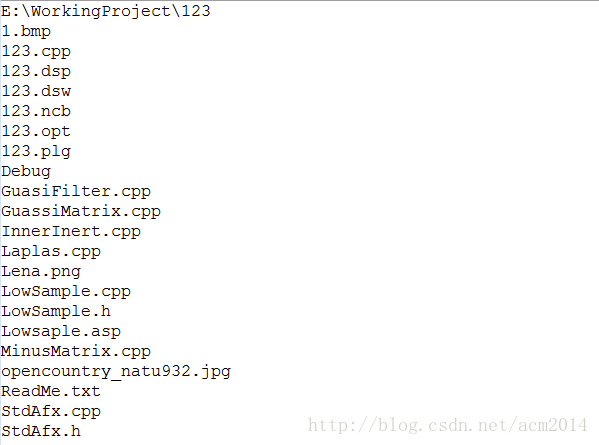
















 1815
1815

 被折叠的 条评论
为什么被折叠?
被折叠的 条评论
为什么被折叠?








