目录
1. 创建,连接和管理RDP连接(Create, Connect and Manage RDP Connection)
2. 创建,连接和管理VNC连接(Create, Connect and Manage VNC Connection)
3. 创建,连接和管理SSH连接(Create, Connect and Manage SSH Connection)
一、下载及安装
1.下载mRemoteNG
选择稳定版zip压缩包下载

2.解压文件到本地

二、 连接RDP、VNC、SSH
1.直接打开exe文件运行
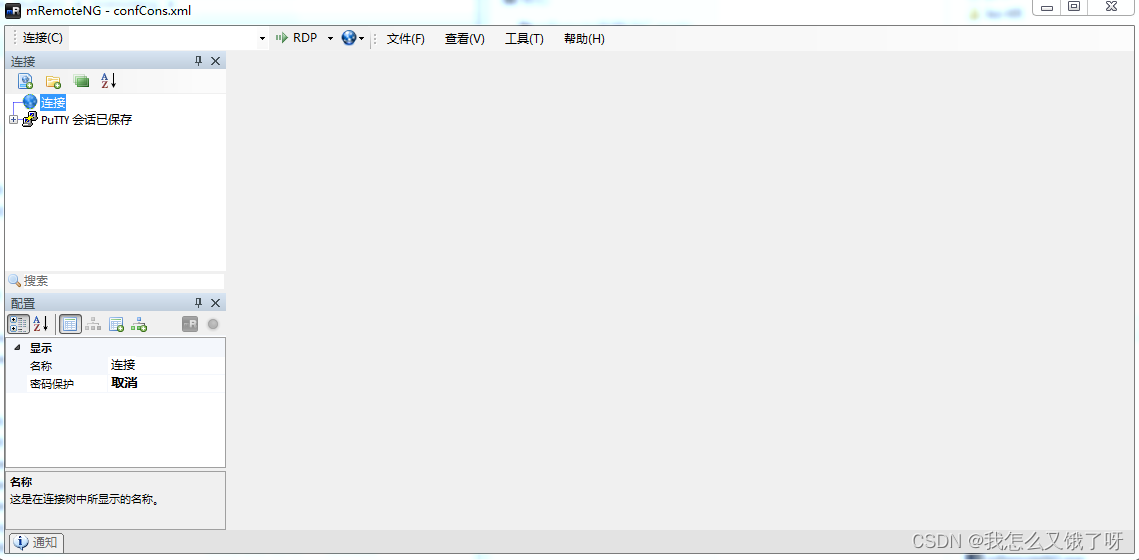
2.使用右键链接或点左上角新建链接,可以仅使用CTRL+N键盘快捷键来添加新连接

3.mRemoteNG中
如果要添加新的RDP,VNC,SSH或任何连接,我们必须首先添加默认连接。
-
使用RDP协议,输入正确的IP,用户名和密码,使用默认的3389端口,就可以看到Windows远程桌面了
-
使用SSH协议,输入正确的IP,用户名和密码,使用默认的22端口,就可以看到LINUX远程桌面了
-
使用VNC协议,输入正确的IP,用户名和密码,使用默认的5901端口,就可以看到LINUX远程桌面了
1. 创建,连接和管理RDP连接(Create, Connect and Manage RDP Connection)
The newly created connection type is RDP by default. But we can explicitly set the RDP connection type from connection config. We can set the following attributes for the specified RDP connection.
默认情况下,新创建的连接类型为RDP。 但是我们可以从连接配置中显式设置RDP连接类型。 我们可以为指定的RDP连接设置以下属性。
-
Namewill display the connection na








 mRemoteNG是一款强大的远程连接管理工具,支持RDP、VNC和SSH协议。本文详细介绍了如何下载安装、创建及管理这三种类型的连接,包括连接属性设置,如IP地址、端口、用户名和密码等,帮助用户高效管理远程系统。
mRemoteNG是一款强大的远程连接管理工具,支持RDP、VNC和SSH协议。本文详细介绍了如何下载安装、创建及管理这三种类型的连接,包括连接属性设置,如IP地址、端口、用户名和密码等,帮助用户高效管理远程系统。
 最低0.47元/天 解锁文章
最低0.47元/天 解锁文章

















 2973
2973

 被折叠的 条评论
为什么被折叠?
被折叠的 条评论
为什么被折叠?








