本文目录如下:
一、IDEA 创建 Spring Cloud 基本步骤
创建父项目 (Project)
父项目
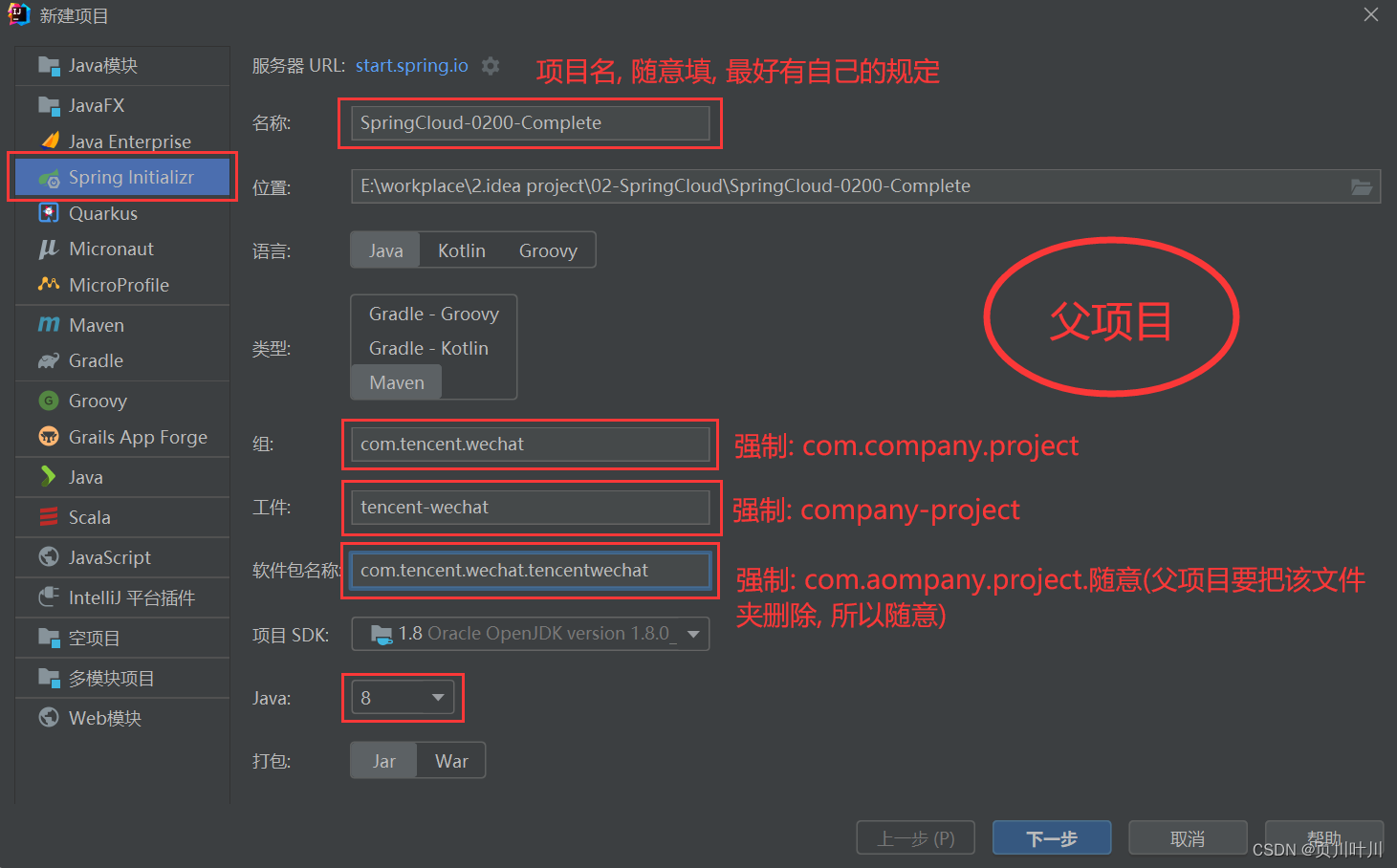
父项目只需要 保留 这些文件, 其他的 删除:
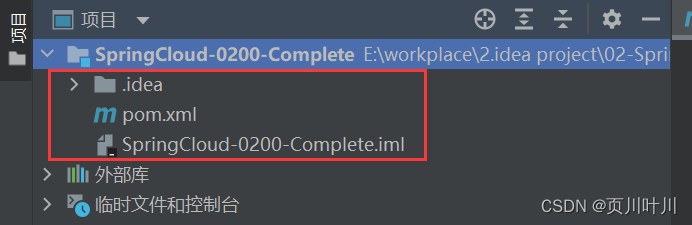
创建子模块 (Module)
子模块 (方式一[Maven]: 推荐)
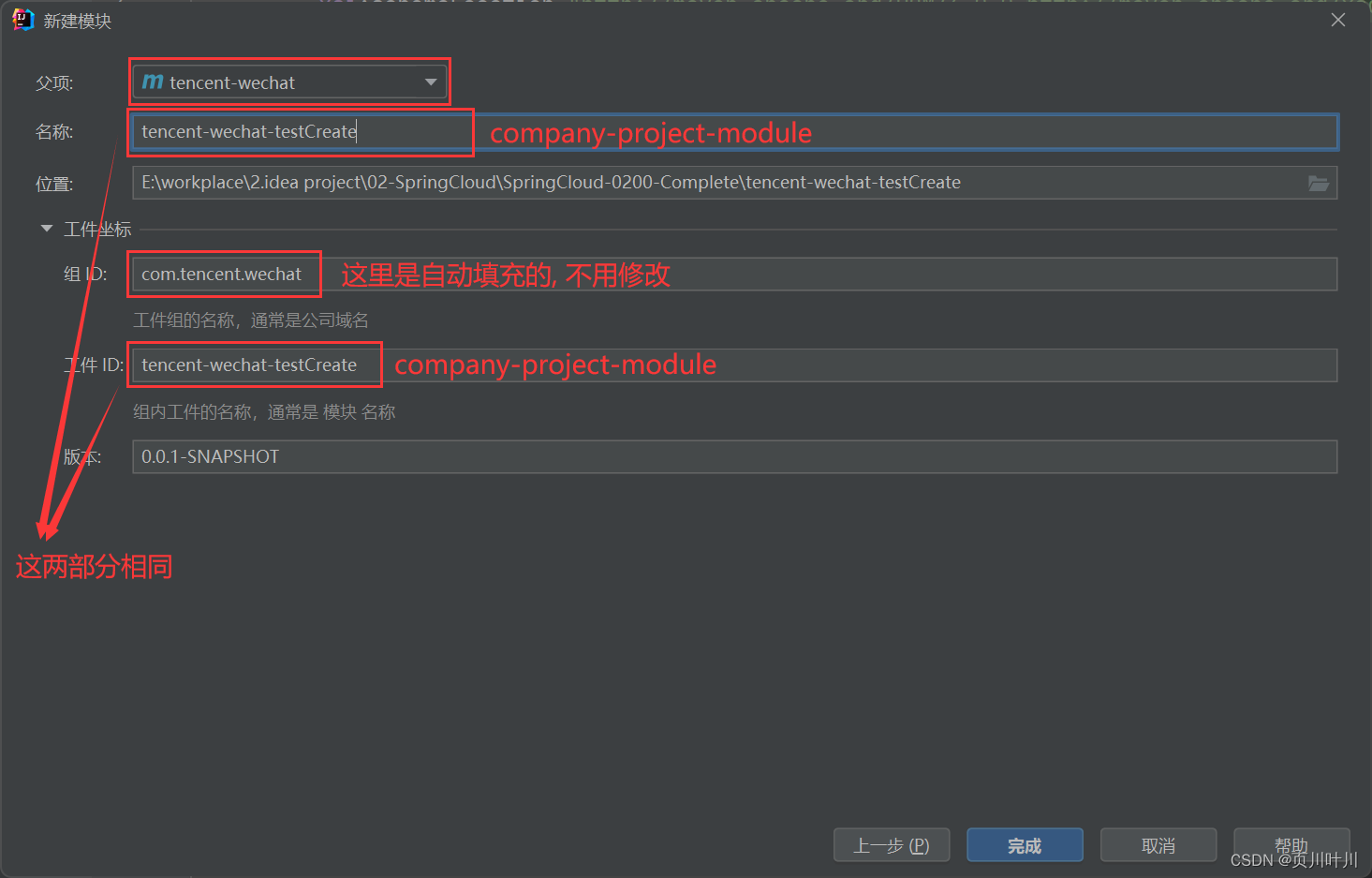
子模块 (方式二[Spring Initializr])
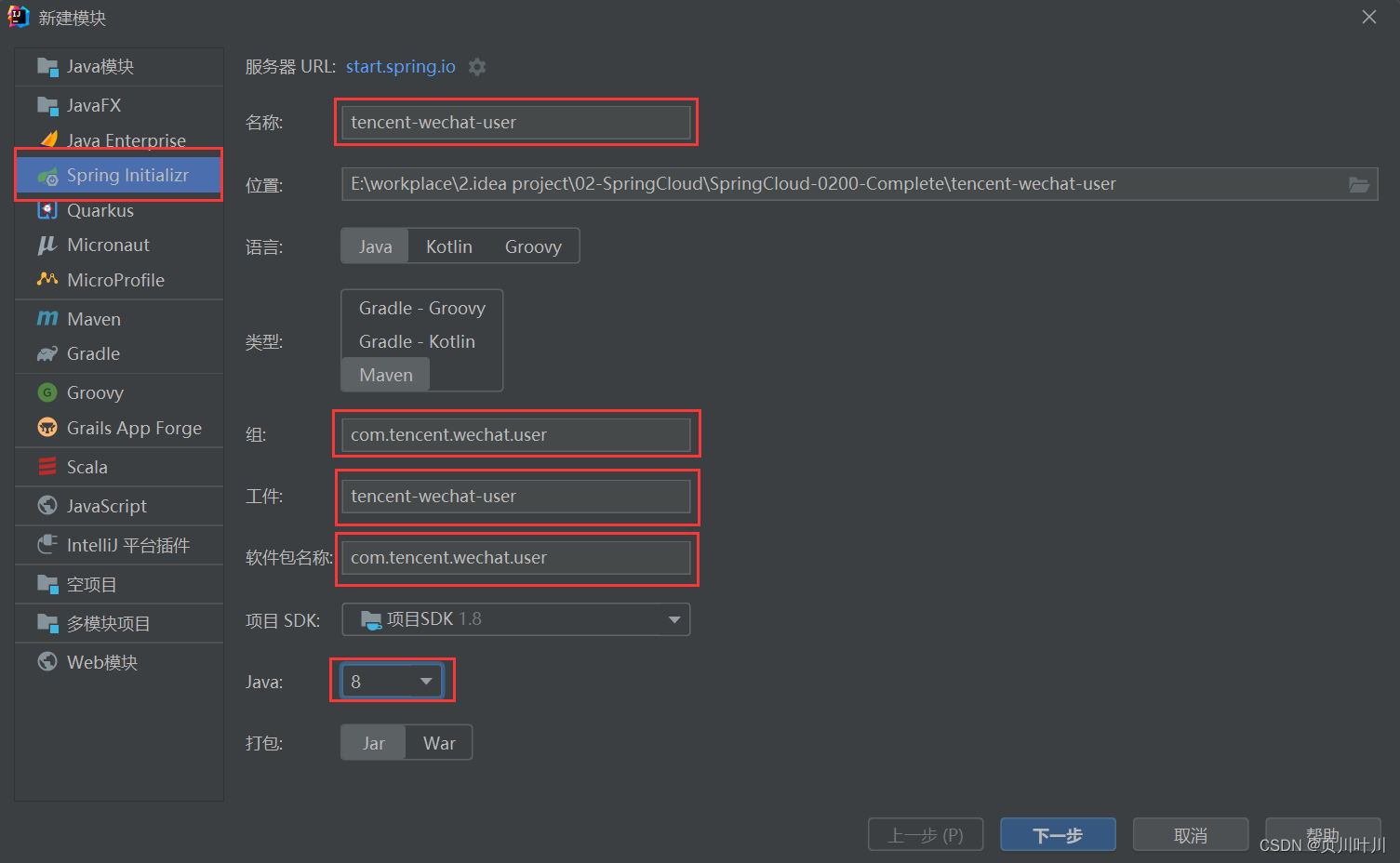
创建 Common 模块
Common模块 中包含的是 请求封装类、响应封装类、分页封装类 等, pom.xml 文件中包含一些子模块 通用的依赖。(父项目 中包含的依赖多为各种依赖的 启动器)
创建 Generator 模块
Generator模块 使用Mybatis-Plus-Generator依赖, 根据数据库表生成:实体类、Mapper、Service、ServiceImpl、Controller代码。
Spring Cloud 中的依赖版本对应关系?
点击查看: Spring Cloud 和 Spring Boot 版本对应
推荐版本:
Spring Cloud: Hoxton.SR8 (最常用的版本)Spring Cloud Alibaba: 2.2.5.RELEASESpring Boot: 2.3.2.RELEASE
所有版本关系:
<properties>
<maven.compiler.source>8</maven.compiler.source>
<maven.compiler.target>8</maven.compiler.target>
<project.build.sourceEncoding>UTF-8</project.build.sourceEncoding>
<spring-cloud.version>Hoxton.SR8</spring-cloud.version>
<cloud-alibabba.version>2.2.5.RELEASE</cloud-alibabba.version>
<mysql.version>8.0.26</mysql.version>
<mybatis-plus.version>3.5.2</mybatis-plus.version>
<druid.version>1.2.14</druid.version>
<kaptcha.version>1.2.1</kaptcha.version>
<fastjson.version>1.2.71</fastjson.version>
<httpclientutil.version>1.0.4</httpclientutil.version>
<commons-lang.version>2.6</commons-lang.version>
<commons-collections.version>3.2.2</commons-collections.version>
<commons-io.version>2.6</commons-io.version>
</properties>
Spring Cloud实现模块间相互调用(引入模块)?
Springcloud-实现跨项目相互调用 (简易版: 不使用Feign版本)
Maven项目命名规范(groupID、artifactid)
点击查看: Maven项目命名规范 (groupID、artifactid)
<groupId>: 定义当前 Maven项目 隶属的 实际项目,例如com.compang.project。
- 前半部分
com.compang: 代表此项目隶属的 公司。- 后半部分
project: 代表 项目的名称。- 例如: 腾讯(tencent) 的 微信(wechat)项目:
com.tencent.wechat。
<artifactId>: 构件ID, 该元素定义实际项目中的一个 Maven项目 或者是 子模块
- 构建名 称必须 小写字母,没有其他的 特殊字符。
- 父项目: 【公司名-项目名】,例如:
tencent-wechat。- 子模块: 【
公司名-项目名-模块名】,例如:tencent-wechat-user、tencent-wechat-file。
> - 子模块方案二: 【项目名-模块名】,例如:wechat-user、wechat-file。
父模块
<groupId>com.tencent.wechat</groupId>
<artifactId>tencent-wechat</artifactId>
<packaging>pom</packaging>
<version>1.0-SNAPSHOT</version>
子模块
<parent>
<groupId>com.tencent.wechat</groupId>
<artifactId>tencent-wechat</artifactId>
<version>1.0-SNAPSHOT</version>
</parent>
<artifactId>tencent-wechat-user</artifactId>
Spring Cloud中 父模块 和 子模块 的依赖关系?
点击查看: Spring Cloud 中 dependencyManagement、type、scope在 父模块 和 子模块 的作用?
- 在 父项目 中使用
dependencyManagement,继承该 父项目 的 子项目 默认不会直接引入 dependencyManagement 管理的 jar包。- 子项目 要继承 父项目 的 依赖 时, 需要 显式的声明 需要用的 依赖,并且不指定 version,才会从 父项目 中继承该 依赖,这时
version和scope都读取自父pom;
<dependencyManagement>
<dependencies>
<!-- springCloud -->
<dependency>
<groupId>org.springframework.cloud</groupId>
<artifactId>spring-cloud-dependencies</artifactId>
<version>${spring-cloud.version}</version>
<type>pom</type>
<scope>import</scope>
</dependency>
<!-- 更多依赖... -->
</dependencies>
</dependencyManagement>
二、配置文件样例
父项目文件
pom.xml
<?xml version="1.0" encoding="UTF-8"?>
<project xmlns="http://maven.apache.org/POM/4.0.0" xmlns:xsi="http://www.w3.org/2001/XMLSchema-instance"
xsi:schemaLocation="http://maven.apache.org/POM/4.0.0 https://maven.apache.org/xsd/maven-4.0.0.xsd">
<modelVersion>4.0.0</modelVersion>
<parent>
<groupId>org.springframework.boot</groupId>
<artifactId>spring-boot-starter-parent</artifactId>
<version>2.3.2.RELEASE</version>
<relativePath/> <!-- lookup parent from repository -->
</parent>
<groupId>com.tencent.wechat</groupId>
<artifactId>tencent-wechat</artifactId>
<version>0.0.1-SNAPSHOT</version>
<packaging>pom</packaging>
<modules>
<module>tencent-wechat-user</module>
<module>tencent-wechat-blog</module>
<!-- 公有模块 -->
<module>tencent-wechat-common</module>
</modules>
<!-- 版本锁定 -->
<properties>
<maven.compiler.source>8</maven.compiler.source>
<maven.compiler.target>8</maven.compiler.target>
<project.build.sourceEncoding>UTF-8</project.build.sourceEncoding>
<spring-cloud.version>Hoxton.SR8</spring-cloud.version>
<cloud-alibabba.version>2.2.5.RELEASE</cloud-alibabba.version>
<mysql.version>8.0.26</mysql.version>
<mybatis-plus.version>3.5.2</mybatis-plus.version>
<druid.version>1.2.14</druid.version>
<kaptcha.version>1.2.1</kaptcha.version>
<fastjson.version>1.2.71</fastjson.version>
<httpclientutil.version>1.0.4</httpclientutil.version>
<commons-lang.version>2.6</commons-lang.version>
<commons-collections.version>3.2.2</commons-collections.version>
<commons-io.version>2.6</commons-io.version>
</properties>
<dependencyManagement>
<dependencies>
<!-- springCloud -->
<dependency>
<groupId>org.springframework.cloud</groupId>
<artifactId>spring-cloud-dependencies</artifactId>
<version>${spring-cloud.version}</version>
<type>pom</type>
<scope>import</scope>
</dependency>
<!--nacos的管理依赖-->
<!-- <dependency>-->
<!-- <groupId>com.alibaba.cloud</groupId>-->
<!-- <artifactId>spring-cloud-alibaba-dependencies</artifactId>-->
<!-- <version>${cloud-alibabba.version}</version>-->
<!-- <type>pom</type>-->
<!-- <scope>import</scope>-->
<!-- </dependency>-->
<!-- mysql驱动 -->
<dependency>
<groupId>mysql</groupId>
<artifactId>mysql-connector-java</artifactId>
<version>${mysql.version}</version>
</dependency>
<!--mybatis-plus-->
<dependency>
<groupId>com.baomidou</groupId>
<artifactId>mybatis-plus</artifactId>
<version>${mybatis-plus.version}</version>
</dependency>
<!--链接池-->
<dependency>
<groupId>com.alibaba</groupId>
<artifactId>druid-spring-boot-starter</artifactId>
<version>${druid.version}</version>
</dependency>
<!--swagger-->
<!-- <dependency>-->
<!-- <groupId>com.spring4all</groupId>-->
<!-- <artifactId>swagger-spring-boot-starter</artifactId>-->
<!-- <version>2.0.2.RELEASE</version>-->
<!-- </dependency>-->
<!--图片验证码-->
<dependency>
<groupId>com.github.penggle</groupId>
<artifactId>kaptcha</artifactId>
<version>${kaptcha.version}</version>
</dependency>
<!--存储头像-->
<dependency>
<groupId>com.aliyun.oss</groupId>
<artifactId>aliyun-sdk-oss</artifactId>
<version>3.8.0</version>
</dependency>
<dependency>
<groupId>com.alibaba</groupId>
<artifactId>fastjson</artifactId>
<version>${fastjson.version}</version>
</dependency>
<!--http请求工具-->
<dependency>
<groupId>com.arronlong</groupId>
<artifactId>httpclientutil</artifactId>
<version>${httpclientutil.version}</version>
</dependency>
<!--工具类依赖-->
<dependency>
<groupId>commons-lang</groupId>
<artifactId>commons-lang</artifactId>
<version>${commons-lang.version}</version>
</dependency>
<dependency>
<groupId>commons-collections</groupId>
<artifactId>commons-collections</artifactId>
<version>${commons-collections.version}</version>
</dependency>
<dependency>
<groupId>commons-io</groupId>
<artifactId>commons-io</artifactId>
<version>${commons-io.version}</version>
</dependency>
<!--简化bean代码的工具包-->
<dependency>
<groupId>org.projectlombok</groupId>
<artifactId>lombok</artifactId>
<optional>true</optional>
<version>1.18.20</version>
</dependency>
<dependency>
<groupId>junit</groupId>
<artifactId>junit</artifactId>
<version>4.13.2</version>
<scope>test</scope>
</dependency>
<dependency>
<groupId>org.slf4j</groupId>
<artifactId>slf4j-jdk14</artifactId>
<version>1.5.6</version>
</dependency>
</dependencies>
</dependencyManagement>
</project>
业务子模块文件
pom.xml
<?xml version="1.0" encoding="UTF-8"?>
<project xmlns="http://maven.apache.org/POM/4.0.0" xmlns:xsi="http://www.w3.org/2001/XMLSchema-instance"
xsi:schemaLocation="http://maven.apache.org/POM/4.0.0 https://maven.apache.org/xsd/maven-4.0.0.xsd">
<modelVersion>4.0.0</modelVersion>
<parent>
<groupId>com.tencent.wechat</groupId>
<artifactId>tencent-wechat</artifactId>
<version>0.0.1-SNAPSHOT</version>
</parent>
<artifactId>tencent-wechat-user</artifactId>
<properties>
<java.version>1.8</java.version>
<maven.compiler.source>8</maven.compiler.source>
<maven.compiler.target>8</maven.compiler.target>
<project.build.sourceEncoding>UTF-8</project.build.sourceEncoding>
</properties>
<dependencies>
<!-- 引入公共模块 -->
<dependency>
<groupId>com.tencent.wechat</groupId>
<artifactId>tencent-wechat-common</artifactId>
<version>0.0.1-SNAPSHOT</version>
</dependency>
<!-- nacos 客户端 作为 注册与发现-->
<!-- <dependency>-->
<!-- <groupId>com.alibaba.cloud</groupId>-->
<!-- <artifactId>spring-cloud-starter-alibaba-nacos-discovery</artifactId>-->
<!-- </dependency>-->
<!-- nacos 配置中心 -->
<!-- <dependency>-->
<!-- <groupId>com.alibaba.cloud</groupId>-->
<!-- <artifactId>spring-cloud-starter-alibaba-nacos-config</artifactId>-->
<!-- </dependency>-->
<!-- Spring Security、OAuth2 和JWT等-->
<!-- <dependency>-->
<!-- <groupId>org.springframework.cloud</groupId>-->
<!-- <artifactId>spring-cloud-starter-oauth2</artifactId>-->
<!-- </dependency>-->
<dependency>
<groupId>org.springframework.boot</groupId>
<artifactId>spring-boot-starter-test</artifactId>
<scope>test</scope>
</dependency>
<!--热部署 ctrl+f9-->
<dependency>
<groupId>org.springframework.boot</groupId>
<artifactId>spring-boot-devtools</artifactId>
</dependency>
<dependency>
<groupId>com.baomidou</groupId>
<artifactId>mybatis-plus-core</artifactId>
<version>3.5.2</version>
<scope>compile</scope>
</dependency>
<dependency>
<groupId>org.projectlombok</groupId>
<artifactId>lombok</artifactId>
</dependency>
<!-- swagger-->
<!-- <dependency>-->
<!-- <groupId>com.spring4all</groupId>-->
<!-- <artifactId>swagger-spring-boot-starter</artifactId>-->
<!-- <version>1.9.1.RELEASE</version>-->
<!-- </dependency>-->
<dependency>
<groupId>com.github.yulichang</groupId>
<artifactId>mybatis-plus-join</artifactId>
<version>1.3.8</version>
</dependency>
</dependencies>
<build>
<plugins>
<plugin>
<groupId>org.springframework.boot</groupId>
<artifactId>spring-boot-maven-plugin</artifactId>
</plugin>
</plugins>
</build>
</project>
application.yml
server:
port: 8190
servlet:
context-path: /user #上下文请求路径,请求前缀 ip:port/user
spring:
application:
name: user-server #应用名
#数据库配置
datasource:
url: jdbc:mysql://xxx.xxx.xxx.xxx:3306/xxx?zeroDateTimeBehavior=convertToNull&useUnicode=true&characterEncoding=utf8&serverTimezone=GMT%2B8&autoReconnect=true&nullCatalogMeansCurrent=true&allowMultiQueries=true
username: xxx
password: xxx
driver-class-name: com.mysql.cj.jdbc.Driver
mybatis-plus:
type-aliases-package: com.tencent.wechat.user.entities
mapper-locations: classpath*:com/tencent/wechat/user/mapper/**/*.xml
configuration:
map-underscore-to-camel-case: false
logging:
level:
com.pkpmgl.pt.deptuser.mapper: debug
mybatis-plus 的 generator 模块
CodeGenerator.java
public class CodeGenerator {
//工程
private static String PROJECT_NNAME ="tencent-wechat-user";
// private static String PROJECT_NNAME ="tencent-wechat-blog";
//子包名
private static String MODULE_NAME = "user";
// private static String MODULE_NAME = "blog";
//数据库名称
private static String DATABASE_NAME ="xxx";
public static String scanner(String tip) {
Scanner scanner = new Scanner(System.in);
StringBuilder help = new StringBuilder();
help.append("请输入" + tip + ":");
System.out.println(help.toString());
if (scanner.hasNext()) {
String ipt = scanner.next();
if (StringUtils.isNotEmpty(ipt)) {
return ipt;
}
}
throw new MybatisPlusException("请输入正确的" + tip + "!");
}
public static void main(String[] args) {
//代码生成器
AutoGenerator mpg = new AutoGenerator();
//数据库配置
DataSourceConfig dsc = new DataSourceConfig();
dsc.setUrl("jdbc:mysql://xxx.xxx.xxx.68:xxx/"+DATABASE_NAME+"?useUnicode=ture&characterEncoding=utf8&useSSL=false&serverTimezone=GMT%2B8");
dsc.setDriverName("com.mysql.cj.jdbc.Driver");
dsc.setUsername("xxx");
dsc.setPassword("xxx");
mpg.setDataSource(dsc);
//全局配置
GlobalConfig gc = new GlobalConfig();
String projectPath = System.getProperty("user.dir")+"/";
gc.setOutputDir(projectPath + PROJECT_NNAME +"/src/main/java");
gc.setIdType(IdType.ASSIGN_ID); //分布式id
gc.setAuthor("xqzhao");
gc.setFileOverride(true);
gc.setOpen(false);
gc.setDateType(DateType.ONLY_DATE);
gc.setSwagger2(true);
mpg.setGlobalConfig(gc);
//包全局
PackageConfig pc = new PackageConfig();
pc.setParent("com.tencent.wechat");
pc.setController(MODULE_NAME+".controller");
pc.setService(MODULE_NAME+".service");
pc.setServiceImpl(MODULE_NAME+".service.impl");
pc.setMapper(MODULE_NAME+".mapper");
pc.setXml(MODULE_NAME+".mapper.xml");
pc.setEntity(MODULE_NAME+".entities");
mpg.setPackageInfo(pc);
//策略配置
StrategyConfig strategy = new StrategyConfig();
strategy.setNaming(NamingStrategy.underline_to_camel);
strategy.setColumnNaming(NamingStrategy.underline_to_camel);
strategy.setEntityLombokModel(true);
strategy.setEntitySerialVersionUID(true);
strategy.setRestControllerStyle(true);
strategy.setInclude(scanner("表名,多个英文逗号分割").split(","));
strategy.setControllerMappingHyphenStyle(true);
//strategy.setTablePrefix("T_E_App_");//去掉前缀
mpg.setStrategy(strategy);
mpg.setTemplateEngine(new FreemarkerTemplateEngine());
mpg.execute();
}
}
common 公用模块
公用模块包含的 依赖: (一般引入 依赖的启动器)
spring-boot-starter-webmysql-connector-javamybatis-plus-boot-starterdruid-spring-boot-startermybatis-plus-joinmybatis-plus-join-core- …
pom.xml
<?xml version="1.0" encoding="UTF-8"?>
<project xmlns="http://maven.apache.org/POM/4.0.0" xmlns:xsi="http://www.w3.org/2001/XMLSchema-instance"
xsi:schemaLocation="http://maven.apache.org/POM/4.0.0 https://maven.apache.org/xsd/maven-4.0.0.xsd">
<modelVersion>4.0.0</modelVersion>
<parent>
<groupId>com.tencent.wechat</groupId>
<artifactId>tencent-wechat</artifactId>
<version>0.0.1-SNAPSHOT</version>
</parent>
<artifactId>tencent-wechat-common</artifactId>
<properties>
<java.version>1.8</java.version>
</properties>
<dependencies>
<dependency>
<groupId>org.springframework.boot</groupId>
<artifactId>spring-boot-starter-web</artifactId>
</dependency>
<!-- feign 调用服务接口 -->
<!-- <dependency>-->
<!-- <groupId>org.springframework.cloud</groupId>-->
<!-- <artifactId>spring-cloud-starter-openfeign</artifactId>-->
<!-- </dependency>-->
<!-- Spring Security、OAuth2 和JWT等-->
<!-- <dependency>-->
<!-- <groupId>org.springframework.cloud</groupId>-->
<!-- <artifactId>spring-cloud-starter-oauth2</artifactId>-->
<!-- </dependency>-->
<!--redis-->
<!-- <dependency>-->
<!-- <groupId>org.springframework.boot</groupId>-->
<!-- <artifactId>spring-boot-starter-data-redis</artifactId>-->
<!-- </dependency>-->
<!-- springboot 2.3.x版本以上将validation单独抽取出来了,要我们自己引入-->
<dependency>
<groupId>org.springframework.boot</groupId>
<artifactId>spring-boot-starter-validation</artifactId>
</dependency>
<!--mybatis-plus启动器-->
<dependency>
<groupId>com.baomidou</groupId>
<artifactId>mybatis-plus-boot-starter</artifactId>
<version>3.5.2</version>
</dependency>
<!--Druid连接池-->
<dependency>
<groupId>com.alibaba</groupId>
<artifactId>druid-spring-boot-starter</artifactId>
</dependency>
<dependency>
<groupId>mysql</groupId>
<artifactId>mysql-connector-java</artifactId>
<scope>runtime</scope>
</dependency>
<!-- 配置处理器 -->
<dependency>
<groupId>org.springframework.boot</groupId>
<artifactId>spring-boot-configuration-processor</artifactId>
<optional>true</optional>
</dependency>
<!--lombok setter, getter-->
<dependency>
<groupId>org.projectlombok</groupId>
<artifactId>lombok</artifactId>
</dependency>
<!-- swagger-->
<dependency>
<groupId>com.spring4all</groupId>
<artifactId>swagger-spring-boot-starter</artifactId>
<version>1.9.1.RELEASE</version>
</dependency>
<!-- aliyun -->
<!-- aliyun oss-->
<!-- <dependency>-->
<!-- <groupId>com.aliyun.oss</groupId>-->
<!-- <artifactId>aliyun-sdk-oss</artifactId>-->
<!-- </dependency>-->
<dependency>
<groupId>com.alibaba</groupId>
<artifactId>fastjson</artifactId>
</dependency>
<!--http请求工具-->
<dependency>
<groupId>com.arronlong</groupId>
<artifactId>httpclientutil</artifactId>
</dependency>
<!-- 工具类依赖 -->
<dependency>
<groupId>commons-lang</groupId>
<artifactId>commons-lang</artifactId>
</dependency>
<dependency>
<groupId>commons-collections</groupId>
<artifactId>commons-collections</artifactId>
</dependency>
<dependency>
<groupId>commons-io</groupId>
<artifactId>commons-io</artifactId>
</dependency>
<dependency>
<groupId>com.github.yulichang</groupId>
<artifactId>mybatis-plus-join-core</artifactId>
<version>1.3.8</version>
<scope>compile</scope>
</dependency>
<dependency>
<groupId>com.github.yulichang</groupId>
<artifactId>mybatis-plus-join</artifactId>
<version>1.3.8</version>
</dependency>
</dependencies>
<build>
<plugins>
<plugin>
<groupId>org.springframework.boot</groupId>
<artifactId>spring-boot-maven-plugin</artifactId>
</plugin>
</plugins>
</build>
</project>
三、项目源码
点击前往 Gitee 查看项目源码






















 630
630











 被折叠的 条评论
为什么被折叠?
被折叠的 条评论
为什么被折叠?










