vue项目中引入UE的方式:
1.首先,当然是去官网把ue的本地下载下来,使用vue-cli构建项目的话通常都是把外部插件放到static文件夹中,所以目录就会呈现如下:

2.配置Ueditor.config.js
主要的还是
···var URL = window.UEDITOR_HOME_URL || ‘/static/ueditor/’;···
其他的配置大可看看官方文档设置一下
1.创建components
在components中创建基础的vue组件模板,引入ueditor的主要文件
<template>
<div>
<!--下面通过传递进来的id完成初始化-->
<script :id="randomId" type="text/plain" style="width:100%;height:300px;"></script>
</div>
</template>
<script>
export default {
name: 'UE',
props: {
value: {
default: function() {
return ''
}
},
//配置可以传递进来
ueditorConfig: {
initialFrameWidth:'100%',
initialFrameHeight:180
}
},
data() {
return {
//每个编辑器生成不同的id,以防止冲突
randomId: 'editor_' + (Math.random() * 100000000000000000),
//编辑器实例
instance: null,
ready: false,
};
},
watch: {
value: function(val, oldVal) {
if (val != null && this.ready) {
this.instance = UE.getEditor(this.randomId, this.ueditorConfig);
this.instance.setContent(val);
}
}
},
//此时--el挂载到实例上去了,可以初始化对应的编辑器了
mounted() {
this.initEditor();
},
beforeDestroy() {
// 组件销毁的时候,要销毁 UEditor 实例
if(this.instance !== null && this.instance.destroy) {
this.instance.destroy();
}
},
methods: {
initEditor() {
const _this = this;
//dom元素已经挂载上去了
this.$nextTick(() => {
this.instance = UE.getEditor(this.randomId, this.ueditorConfig);
// 绑定事件,当 UEditor 初始化完成后,将编辑器实例通过自定义的 ready 事件交出去
this.instance.addListener('ready', () => {
this.ready = true;
this.$emit('ready', this.instance);
});
});
},
setText(con) {
this.instance = UE.getEditor(this.randomId, this.ueditorConfig);
this.instance.setContent(con);
},
}
};
</script>
<style scoped>
#edui1{
width: 100%;
}
</style>
2.使用方式


<template>
<div class="box-container">
<Ueditor @ready="editorReady" ref="ue" :value="defaultMSG" :ueditorConfig="config" style="width:100%;"></Ueditor>
</div>
</template>
<script>
import Ueditor from '@/components/Ueditor';
export default {
data() {
return {
defaultMSG: null,
form: {
content: ''
},
config: {
initialFrameHeight: 500
}
};
},
created() {
this.getInfo();
},
components: {
Ueditor
},
methods: {
getInfo() {
getCategoryInfo(this.form.cateId).then(res => {
if (res.message =='SUCCESS') {
this.form = Object.assign({}, res.data);
this.defaultMSG = this.form.content;
} else {
this.$message({
message: res.message,
type: 'error',
duration: 5 * 1000
});
}
})
},
editorReady(instance) {
instance.setContent(this.form.content);
instance.addListener('contentChange', () => {
this.form.content = instance.getContent();
});
},
}
}
</script>
<style scoped lang="scss">
</style>
这样基本上就可以将百度编辑器引入到各个页面中去了,这是修改后的版本,介绍下遇到的坑
第一个问题:异步请求的数据如何赋值到content中去:
这一步也跟一个之前遇到的坑有关,就是:vue2父组件传递props异步数据到子组件的问题,之后在整理下再发个博文吧;
为什么会有这个问题呢? 因为之前傻乎乎的在ueditor组件上绑定的值是 form.content,然后监听contentChange时赋值给的还是form.content,这样就导致了内容一直刷新,使得光标会自动跳到最前方,错误的示范如下:
//在使用中:
<Ueditor @ready="editorReady" ref="ue" :value="form.content" :ueditorConfig="config" style="width:100%;"></Ueditor>
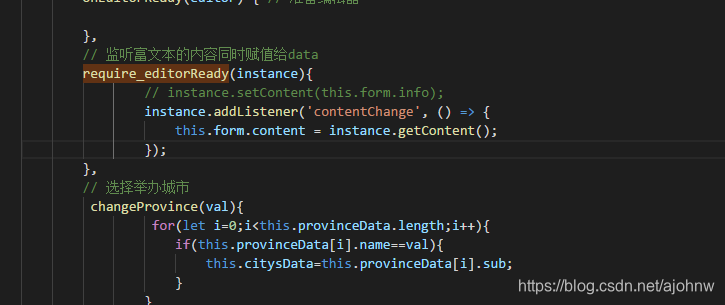
editorReady(instance) {
instance.setContent(this.form.content);
instance.addListener('contentChange', () => {
this.form.content = instance.getContent();
});
},
//就这样,在ueditor中已经watch了value,导致form.content一变,就处罚setContent,然后又触发了contentChange事件,又赋值了一遍。。。。如此就导致内容一直更新,光标一直会移动到最前放。。。所以,最主要的问题还是在父级组件中设置一个defaultMSG来保存默认值,作为第一次内容的填充,填充完之后的修改就不关它啥事了。。。
第二个问题:使用watch添加默认值的时候,在watch触发时,ueditor却还没有ready,会导致报错,各种奇葩的错,所以呢,

添加一个ready属性,在initEditor的时候监听ready事件,在其中赋值 this.ready = true;就可以避免那些乱七八糟的错误了。
第三个问题:在一个没有默认值的时候,需要清空content的内容时,设置defaultMSG为空是不行的,
这时候就要用到我们在组件内添加的setText method了,使用的是vue的$refs.组件ref名来获取组件实例,并可以使用methods中的方法
this.$refs.ue.setText(’’); //ue是父级在组件上加的 ref="ue"属性
第四个问题: 百度编辑器层级问题
我将百度编辑器放置在element-ui的dialog中,dialog组件默认层级是2000,这就导致了UE中一些定位的下拉框层级不够,被隐藏在了下面,比如表情,字体,字号这些设置,

解决方案:
- 打开/ueditor/ueditor.config.js
找到 initialFrameWidth 属性,默认值是 1000 ,即是 initialFrameWidth: 1000
把值更改为 ‘100%’ , 即是 initialFrameWidth: ‘100%’
保存后,刷新浏览器即可。
- 用JS配置宽高:
UE.getEditor(‘editor’,{initialFrameWidth:‘100%’,initialFrameHeight:180});
注意:
initialFrameWidth 设置宽度
initialFrameHeight 设置高度
设置百分比的时候要用引号 ’ ’ 或者 " " ,否则会不起效或者报错。
在此感谢






















 900
900

 被折叠的 条评论
为什么被折叠?
被折叠的 条评论
为什么被折叠?








