nginx访问控制,用户认证,配置https,zabbix监控nginx状态页面
文章目录
nginx访问控制
用于location段
allow:设定允许哪台或哪些主机访问,多个参数间用空格隔开
deny: 设定禁止哪台或哪些主机访问,多个参数间用空格隔开
//测试
[root@nginx ~]# cd /usr/local/nginx/html/
[root@nginx html]# ls
50x.html index.html
[root@nginx html]# echo 'hello world' > index.html
[root@nginx html]# systemctl restart nginx
//虚拟机访问
[root@nginx html]# curl 192.168.111.141
hello world
访问测试
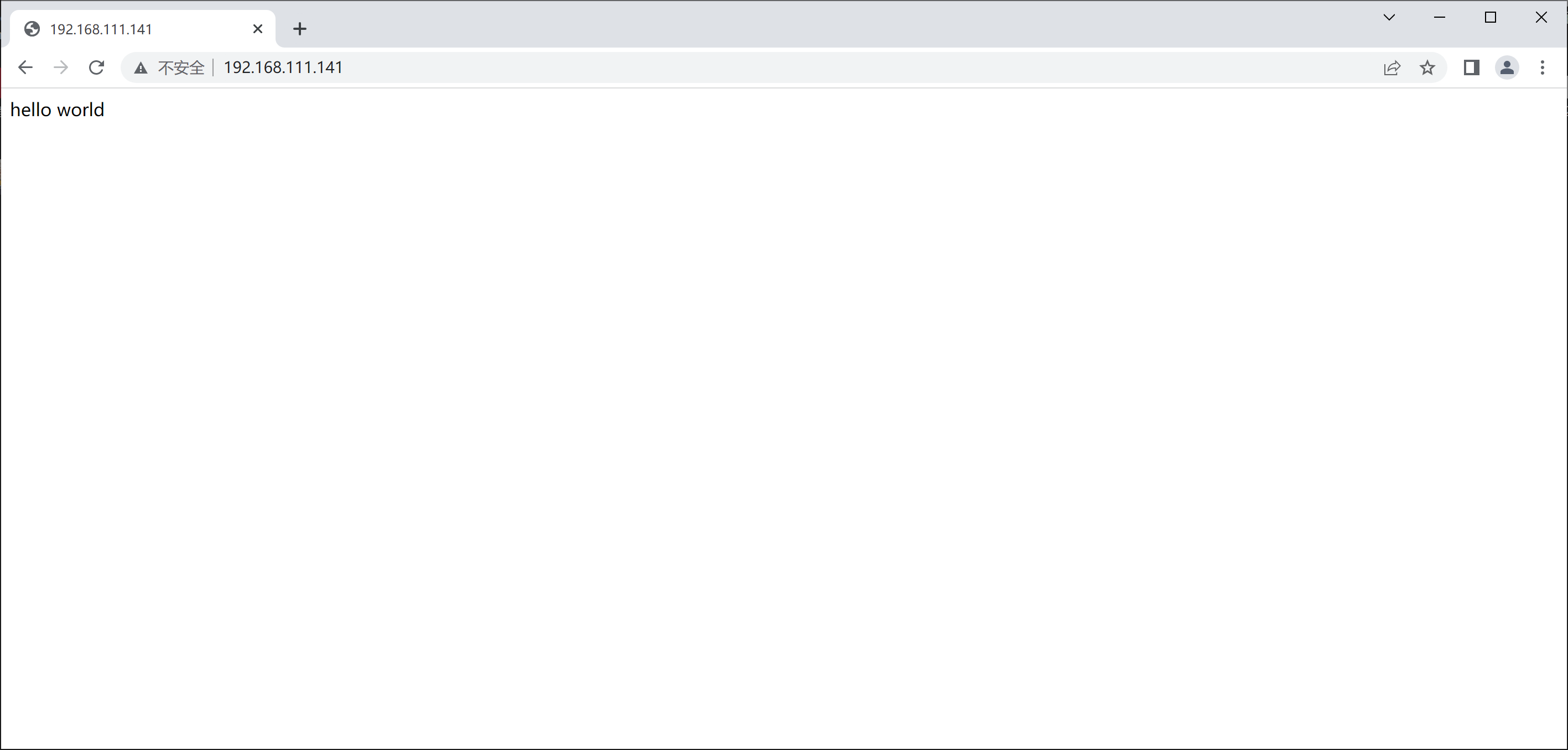
//修改配置文件
[root@nginx html]# cd ..
[root@nginx nginx]# vim conf/nginx.conf
location / {
allow 192.168.111.141; //只允许虚拟机访问
deny all;
root html;
index index.html index.htm;
}
[root@nginx nginx]# systemctl restart nginx
//虚拟机访问
[root@nginx nginx]# curl 192.168.111.141
hello world
访问测试
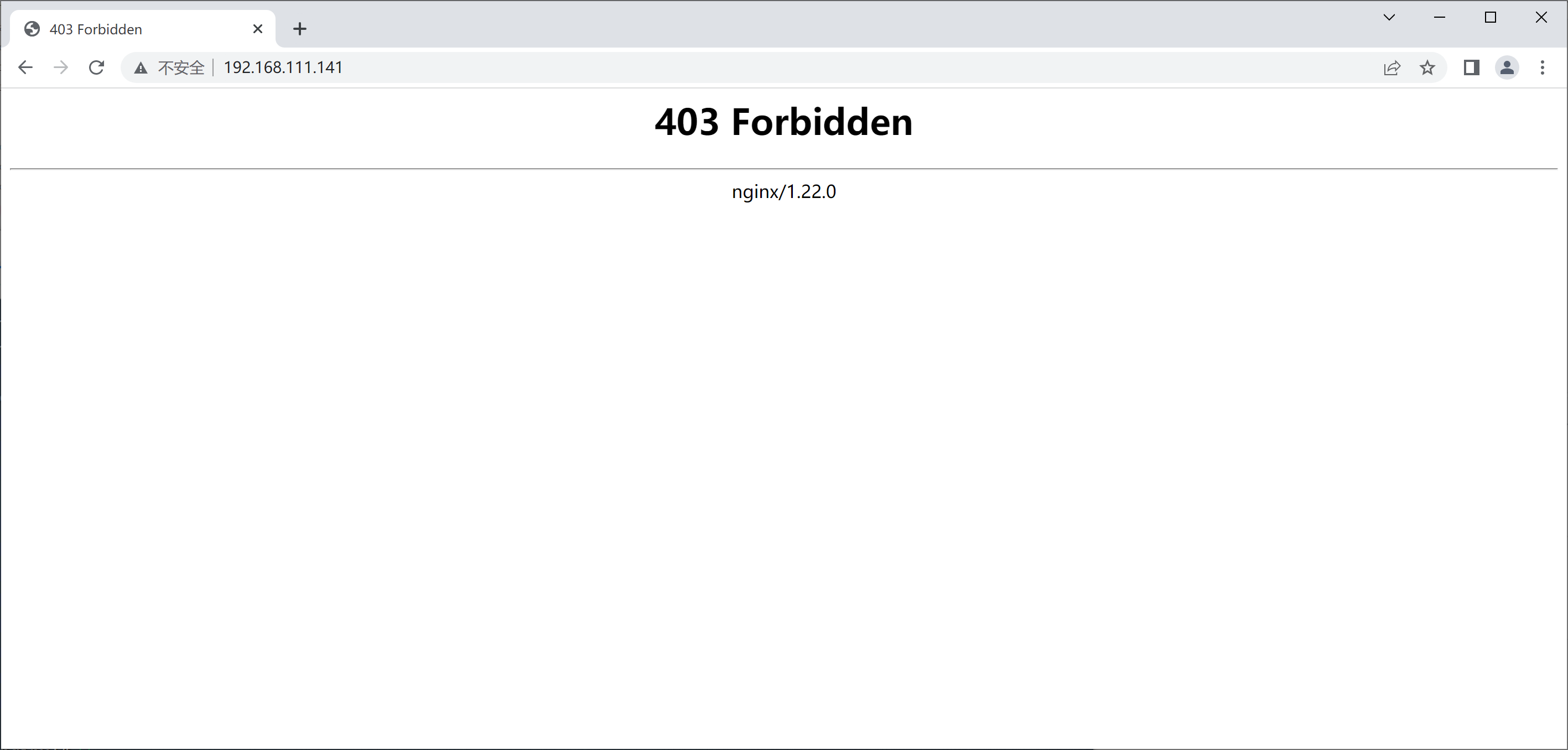
nginx用户认证
//安装httpd工具包
[root@nginx ~]# yum -y install httpd-tools
//修改配置文件
[root@nginx ~]# cd /usr/local/nginx/conf/
[root@nginx conf]# vim nginx.conf
location / {
root html;
index index.html index.htm;
}
location /abc {
auth_basic "ABC";
auth_basic_user_file "/usr/local/nginx/conf/.pass"; //密码位置
root html;
index index.html;
}
//生成用户密码
[root@nginx conf]# htpasswd -cm /usr/local/nginx/conf/.pass runtime
New password:
Re-type new password:
Adding password for user runtime
[root@nginx conf]# cat .pass
runtime:$apr1$nPzAshNM$nvmalzBcNQlagDB3ipABc1 //加密后的密码
[root@nginx conf]# systemctl restart nginx
直接访问
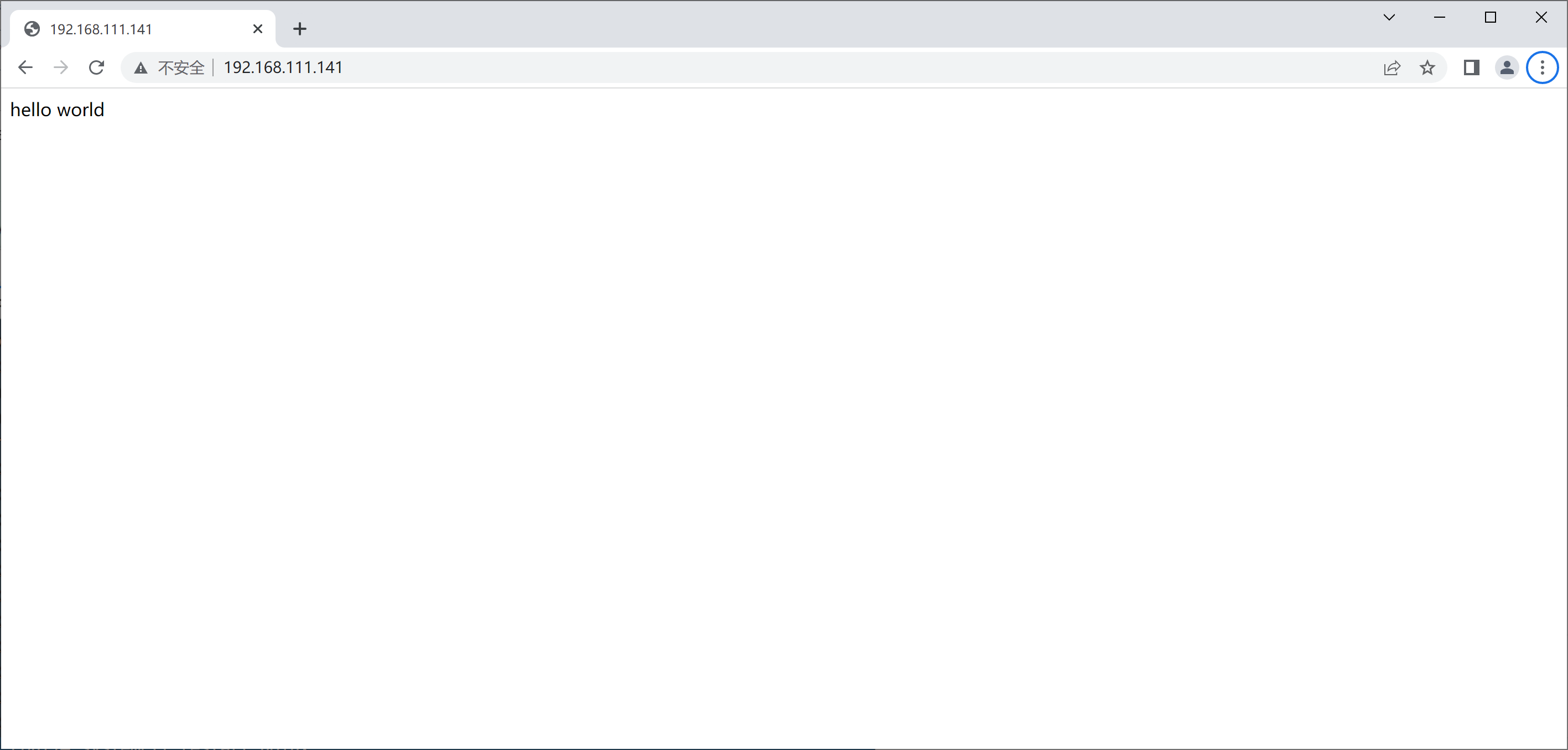
访问根下的abc
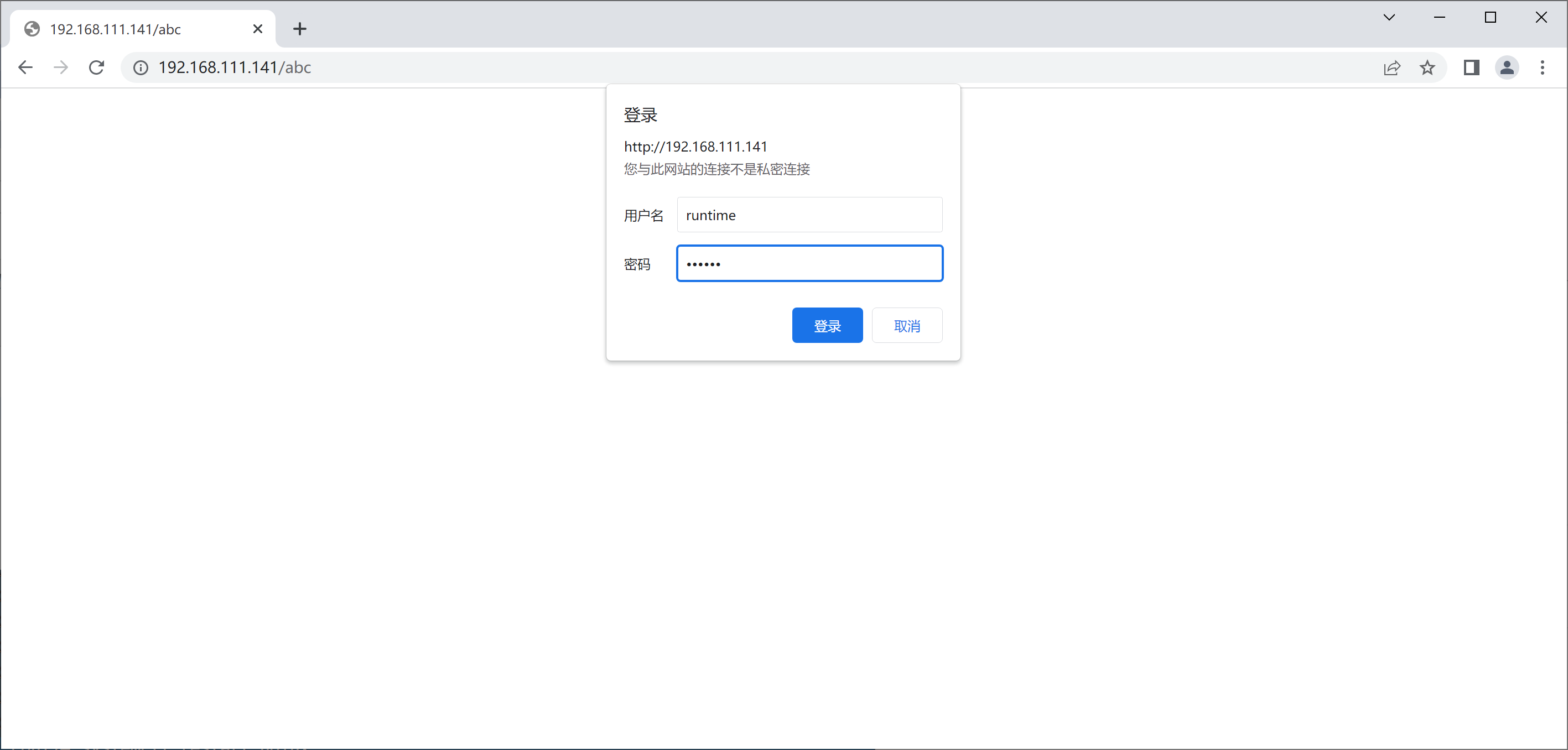
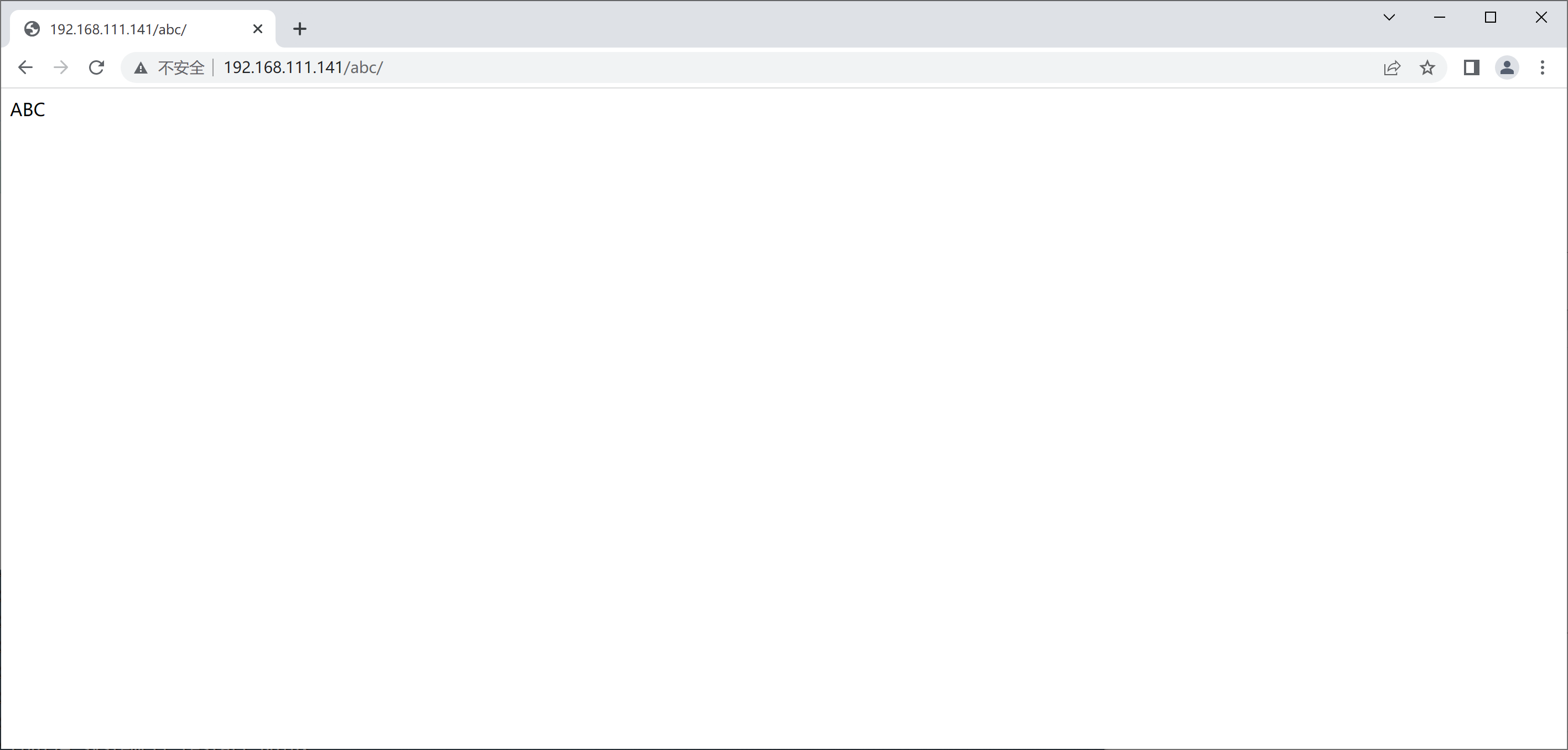
nginx配置https
证书申请及签署步骤
a) 生成申请请求 b) RA核验c) CA签署 d) 获取证书
//生成证书
[root@nginx ~]# cd /etc/pki/
[root@nginx pki]# mkdir CA
[root@nginx pki]# cd CA/
[root@nginx CA]# mkdir private
[root@nginx CA]# (umask 077;openssl genrsa -out private/cakey.pem 2048) //括号必须要
Generating RSA private key, 2048 bit long modulus (2 primes)
........+++++
............................................................................+++++
e is 65537 (0x010001)
[root@nginx CA]# ls private/
cakey.pem
//CA生成自签署证书
[







 最低0.47元/天 解锁文章
最低0.47元/天 解锁文章















 7202
7202











 被折叠的 条评论
为什么被折叠?
被折叠的 条评论
为什么被折叠?








