Nginx 1.20 版本安装
使用 dnf module 选择 nginx 版本,如果不选择,默认安装 1.14 版
1、先 RESET 一下
[xxx@ecs-209716 ~]$ sudo dnf module reset nginx
Repository extras is listed more than once in the configuration
Last metadata expiration check: 2:51:44 ago on Fri 16 Dec 2022 03:57:21 PM CST.
Dependencies resolved.
===================================================================
Package Architecture Version Repository Size
===================================================================
Resetting modules: nginx
Transaction Summary
====================================================================
Is this ok [y/N]: y
Complete!
2、选择版本,这里选择最新的 1.20
[xxx@ecs-209716 ~]$sudo dnf module enable nginx:1.20
Repository extras is listed more than once in the configuration
Last metadata expiration check: 2:52:00 ago on Fri 16 Dec 2022 03:57:21 PM CST.
Dependencies resolved.
============================================================
Package Architecture Version Repository Size
============================================================
Enabling module streams: nginx 1.20
Transaction Summary
=============================================================
Is this ok [y/N]: y
Complete!
检查一下是否生效
[xxx@ecs-209716 ~]$ sudo dnf module list nginx
[sudo] password for fjy:
Repository extras is listed more than once in the configuration
Last metadata expiration check: 3:00:29 ago on Fri 16 Dec 2022 03:57:21 PM CST.
CentOS-8.5.2111 - AppStream - mirrors.aliyun.com
Name Stream Profiles Summary
nginx 1.14 [d] common [d] nginx webserver
nginx 1.16 common [d] nginx webserver
nginx 1.18 common [d] nginx webserver
nginx 1.20 [e] common [d] nginx webserver
3、执行安装指令
sudo dnf install nginx
4、检查安装版本
[xxx@ecs-209716 ~]$ sudo nginx -V
nginx version: nginx/1.20.0
5、启动 nginx
[xxx@ecs-209716 ~]$ sudo systemctl status nginx
● nginx.service - The nginx HTTP and reverse proxy server
Loaded: loaded (/usr/lib/systemd/system/nginx.service; disabled; vendor preset: disabled)
Active: inactive (dead)
Dec 16 18:18:58 ecs-209716 systemd[1]: nginx.service: Unit cannot be reloaded because it is inactive.
启动 nginx
sudo systemctl start nginx
再次检查 nginx 转态,已经成功启动
[xxx@ecs-209716 ~]$ sudo systemctl status nginx
● nginx.service - The nginx HTTP and reverse proxy server
Loaded: loaded (/usr/lib/systemd/system/nginx.service; disabled; vendor preset: disabled)
Active: active (running) since Fri 2022-12-16 18:22:20 CST; 4s ago
Process: 1527294 ExecStart=/usr/sbin/nginx (code=exited, status=0/SUCCESS)
Process: 1527292 ExecStartPre=/usr/sbin/nginx -t (code=exited, status=0/SUCCESS)
Process: 1527290 ExecStartPre=/usr/bin/rm -f /run/nginx.pid (code=exited, status=0/SUCCESS)
Main PID: 1527295 (nginx)
Tasks: 3 (limit: 23712)
Memory: 5.0M
CGroup: /system.slice/nginx.service
├─1527295 nginx: master process /usr/sbin/nginx
├─1527296 nginx: worker process
└─1527297 nginx: worker process
6、nginx 服务设为开机自动启动
sudo systemctl enable nginx
7、浏览器访问测试
PHP 8.2 的安装
1、 添加 epel 和 Remi 存储库
CentOS 8 ,对应 epel-release-latest-8.noarch.rpm
dnf install https://dl.fedoraproject.org/pub/epel/epel-release-latest-8.noarch.rpm
这里需要检查对应的版本号,CentOS 版本为 8.5 ,选择对应的 rpm 包

[root@ecs-209716 ~]# dnf install -y https://rpms.remirepo.net/enterprise/remi-release-8.5.rpm
检查是否多了 remi 仓库
[root@ecs-209716 ~]# dnf repolist
repo id repo name
AppStream CentOS-8.5.2111 - AppStream - mirrors.aliyun.com
appstream CentOS Linux 8 - AppStream
base CentOS-8.5.2111 - Base - mirrors.aliyun.com
epel Extra Packages for Enterprise Linux 8 - x86_64
epel-archive Extra Packages for Enterprise Linux 8 - x86_64
extras CentOS-8.5.2111 - Extras - mirrors.aliyun.com
mysql-connectors-community MySQL Connectors Community
mysql-tools-community MySQL Tools Community
mysql80-community MySQL 8.0 Community Server
remi-modular Remi's Modular repository for Enterprise Linux 8 - x86_64
remi-safe Safe Remi's RPM repository for Enterprise Linux 8 - x86_64
检查 php 模块
[root@ecs-209716 ~]# dnf module list php
Last metadata expiration check: 0:02:17 ago on Fri 16 Dec 2022 09:31:36 PM CST.
CentOS-8.5.2111 - AppStream - mirrors.aliyun.com
Name Stream Profiles Summary
php 7.2 [d] common [d], devel, minimal PHP scripting language
php 7.3 common [d], devel, minimal PHP scripting language
php 7.4 common [d], devel, minimal PHP scripting language Remi's Modular repository for Enterprise Linux 8 - x86_64
Name Stream Profiles Summary
php remi-7.2 common [d], devel, minimal PHP scripting language
php remi-7.3 common [d], devel, minimal PHP scripting language
php remi-7.4 common [d], devel, minimal PHP scripting language
php remi-8.0 common [d], devel, minimal PHP scripting language
php remi-8.1 common [d], devel, minimal PHP scripting language
php remi-8.2 common [d], devel, minimal PHP scripting language
Hint: [d]efault, [e]nabled, [x]disabled, [i]nstalled
安装 PHP 8.0 之前启用这个模块,要启用 php:remi-8.0 需执行:
[root@ecs-209716 ~]# dnf module enable php:remi-8.0 -y
Last metadata expiration check: 1:40:22 ago on Fri 16 Dec 2022 09:31:36 PM CST.
Dependencies resolved.
=====================================================================
Package Architecture Version Repository Size
=====================================================================
Enabling module streams: php remi-8.0 Transaction Summary
=====================================================================
Complete!
如果切换到 php 8.2 版本 ,先 disanble ,再 enable
[root@ecs-209716 ~]# dnf module disable php:remi-8.0 -y
[root@ecs-209716 ~]# dnf module enable php:remi-8.2 -y
采用 Nginx 服务器作为技术栈,在启用后安装 php-fpm 扩展:
[xxx@ecs-209716 ~]$ sudo dnf install php php-cli php-common php-fpm
检查 php 版本
[xxx@ecs-209716 ~]$ sudo php -v
PHP 8.2.0 (cli) (built: Dec 6 2022 14:26:47) (NTS gcc x86_64)
Copyright (c) The PHP Group
Zend Engine v4.2.0, Copyright (c) Zend Technologies
with Zend OPcache v8.2.0, Copyright (c), by Zend Technologies
编辑一个最实用的 php 页面
[fjy@ecs-209716 ~]$ sudo vi /usr/share/nginx/html/info.php
[fjy@ecs-209716 ~]$ cat /usr/share/nginx/html/info.php
<?php
phpinfo();
?>
使用 浏览器访问地址 http://116.205.242.110/info.php
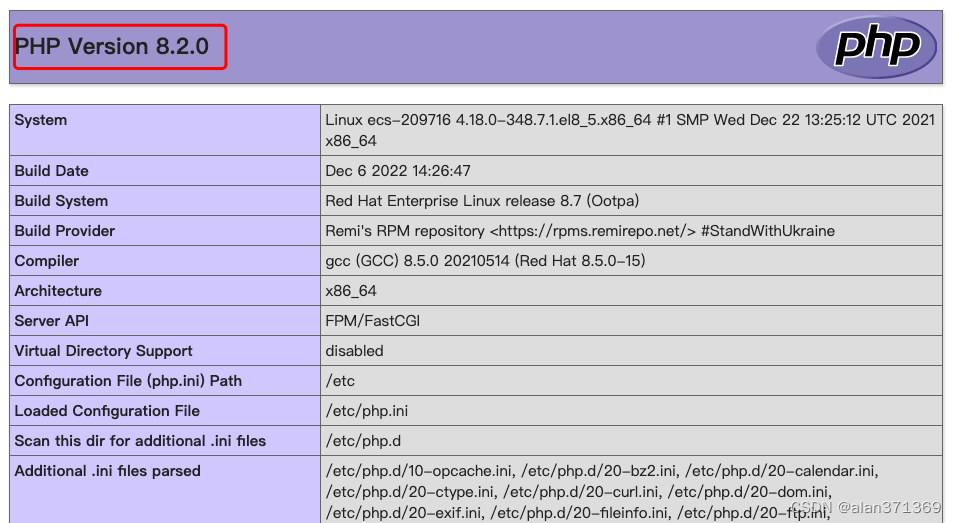
PHP 扩展提供 PHP 标准库以的附加功能。使用 sudo dnf install php-{entension-name} 预发进行安装。
比如,需要 PHP 支持使用 MySQL,执行这个命令安装 PHP 扩展:
sudo dnf install php-mysql
一些其他可能的扩展模块
sudo dnf install php-gd
sudo dnf install php-imagick
sudo dnf install php-zip
验证扩展是否安装成功:
php -m
将 php-fpm 服务加载到系统初始化任务
启用系统服务:
sudo systemctl enable php-fpm
开启 php-fpm 服务并查看状态:
sudo systemctl start php-fpm
sudo systemctl status php-fpm
停止或重启服务:
sudo systemctl stop php-fpm
sudo systemctl restart php-fom
php 服务的状态
[xxx@ecs-209716 ~]$ sudo systemctl status php-fpm
● php-fpm.service - The PHP FastCGI Process Manager
Loaded: loaded (/usr/lib/systemd/system/php-fpm.service; enabled; vendor preset: disabled)
Active: active (running) since Fri 2022-12-16 23:38:13 CST; 2min 24s ago
Main PID: 1532542 (php-fpm)
Status: "Processes active: 0, idle: 5, Requests: 0, slow: 0, Traffic: 0req/sec"
Tasks: 6 (limit: 23712)
Memory: 17.8M
CGroup: /system.slice/php-fpm.service
├─1532542 php-fpm: master process (/etc/php-fpm.conf)
├─1532544 php-fpm: pool www
├─1532545 php-fpm: pool www
├─1532546 php-fpm: pool www
├─1532547 php-fpm: pool www
└─1532548 php-fpm: pool www






















 621
621











 被折叠的 条评论
为什么被折叠?
被折叠的 条评论
为什么被折叠?








