背景
本文是基于Java语言,引入POI从而提供将富文本编辑器内的html内容转换为docx的方式。
效果
图像备份: 访问
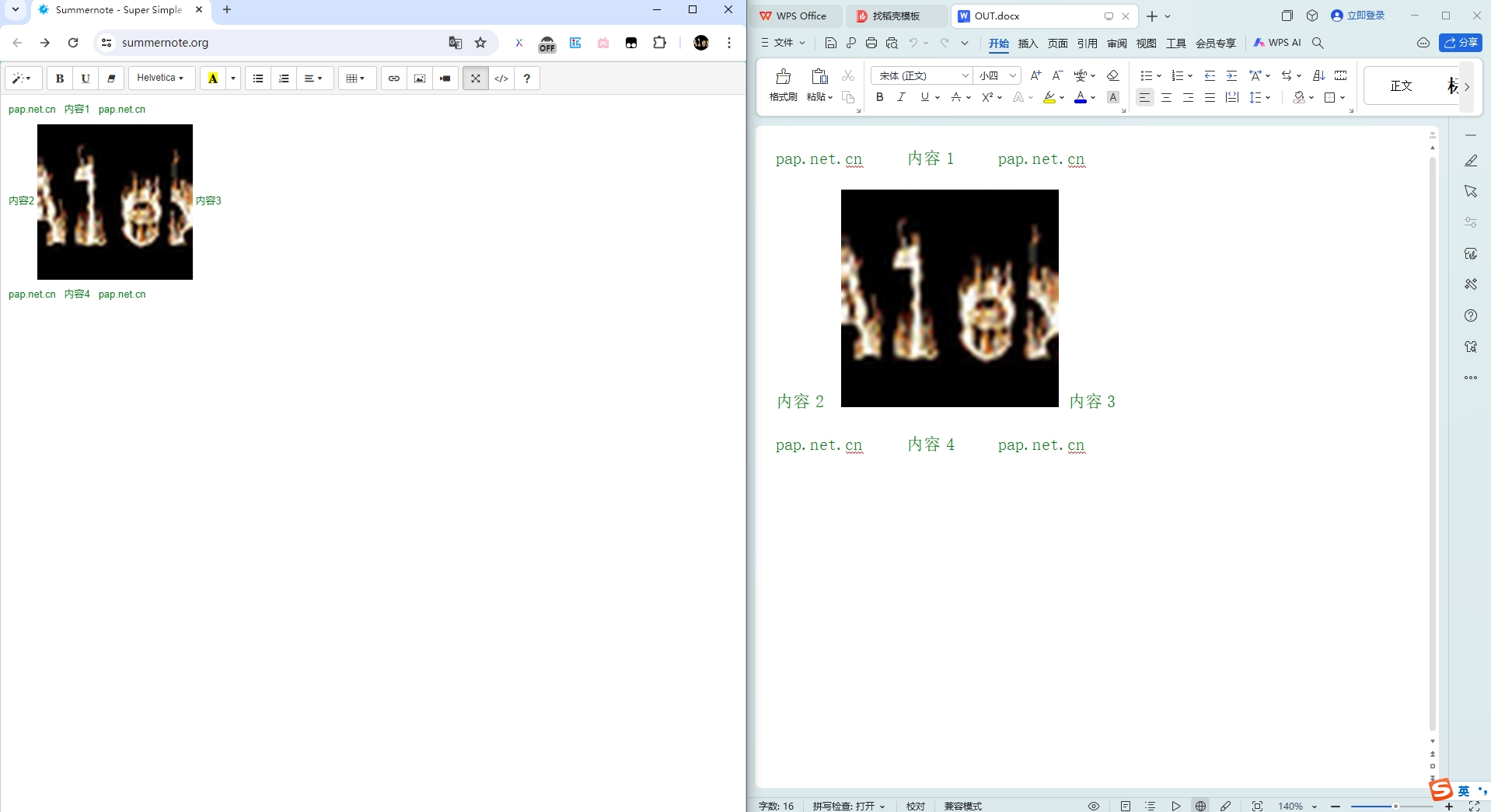
代码
引入pom坐标
<dependency>
<groupId>cn.net.pap</groupId>
<artifactId>pap4j-common-docx</artifactId>
<version>0.0.1</version>
</dependency>
测试方法
@Test
public void html2DocxTest() {
// 这里是从富文本编辑器里面获得的一个 html。
String editorHTML = "<p><font color=\"#067d17\">pap.net.cn 内容1 </font><span style=\"color: rgb(6, 125, 23);\">pap.net.cn</span><span style=\"color: rgb(6, 125, 23);\"> </span></p><p><font color=\"#067d17\">内容2 </font><img src=\"https://foruda.gitee.com/avatar/1676898910937495644/73661_alexgaoyh_1578916342.png!avatar200\" style=\"width: 200px;\"><font color=\"#067d17\"> 内容3</font></p><p><span style=\"color: rgb(6, 125, 23);\">pap.net.cn</span><span style=\"color: rgb(6, 125, 23);\"> </span><font color=\"#067d17\">内容4 </font><span style=\"color: rgb(6, 125, 23);\">pap.net.cn</span><span style=\"color: rgb(6, 125, 23);\"> </span></p>";
boolean b = Html2DocxUtils.html2docx2UsingPOI(new StringBuffer(editorHTML), "OUT.docx");
assertTrue(b);
}
对比
在实际开发过程中,最开始计划使用 documents4j 进行转换,但是此方法依赖 Microsoft office,客户环境有可能千奇百怪,故在实际线上环境部署过程中,不再使用此方法,而改为使用poi进行转换处理。
IConverter converter = LocalConverter.builder().build();
converter.convert(htmlInputStream).as(DocumentType.HTML).to(outputStream).as(DocumentType.DOCX).execute();
converter.shutDown();
总结
本方法依赖 poi 4.1.2版本,支持HTML中存在三方的图像URL。
参考
- http://pap-docs.pap.net.cn/
- https://gitee.com/alexgaoyh/pap4j-boot3/






















 被折叠的 条评论
为什么被折叠?
被折叠的 条评论
为什么被折叠?








