嗨嗨,大家好~ 我是小圆
今天给你们带来一个小项目 — 用Python实现人物照片背景替换
不需要ps也能精准换背景咯~
刚入门学习深度学习的小伙伴,可以看一看~
将 BackgroundMattingV2 项目稍微魔改了一下,让他在可以选择单一图片的基础上,可以把抠好的图片贴在自定义的背景图上,这样就可以让照片中的人物,出现在任何背景上。是不是很有意思?

项目说明
项目结构
如图:
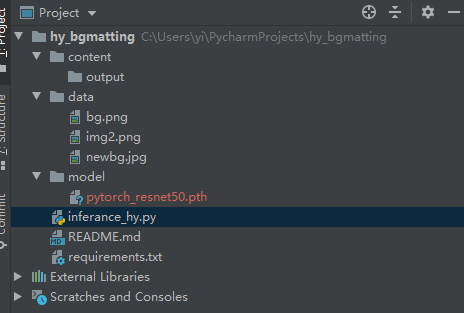
其中,model文件夹放的是模型文件,模型文件的下载地址为:
https://pan.baidu.com/s/1dNDJIOjxIUV3Q30vpp0A0w?passwd=vtx6
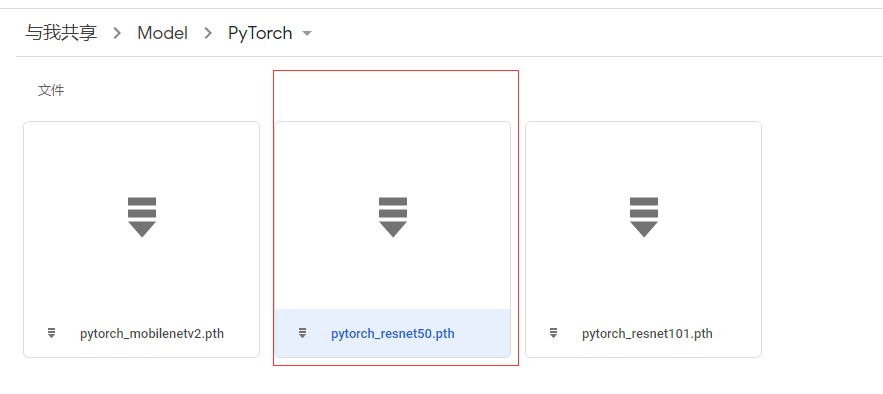
下载该模型放到model文件夹下。
依赖文件-requirements.txt,说明一下,pytorch的安装需要使用官网给出的,避免显卡驱动对应不上。
依赖文件如下:
kornia==0.4.1
tensorboard==2.3.0
torch==1.7.0
torchvision==0.8.1
tqdm==4.51.0
opencv-python==4.4.0.44
onnxruntime==1.6.0

数据准备
我们需要准备一张照片以及照片的背景图,和你需要替换的图片。
我这边选择的是BackgroundMattingV2给出的一些参考图,
原始图与背景图如下:


新的背景图 如下:
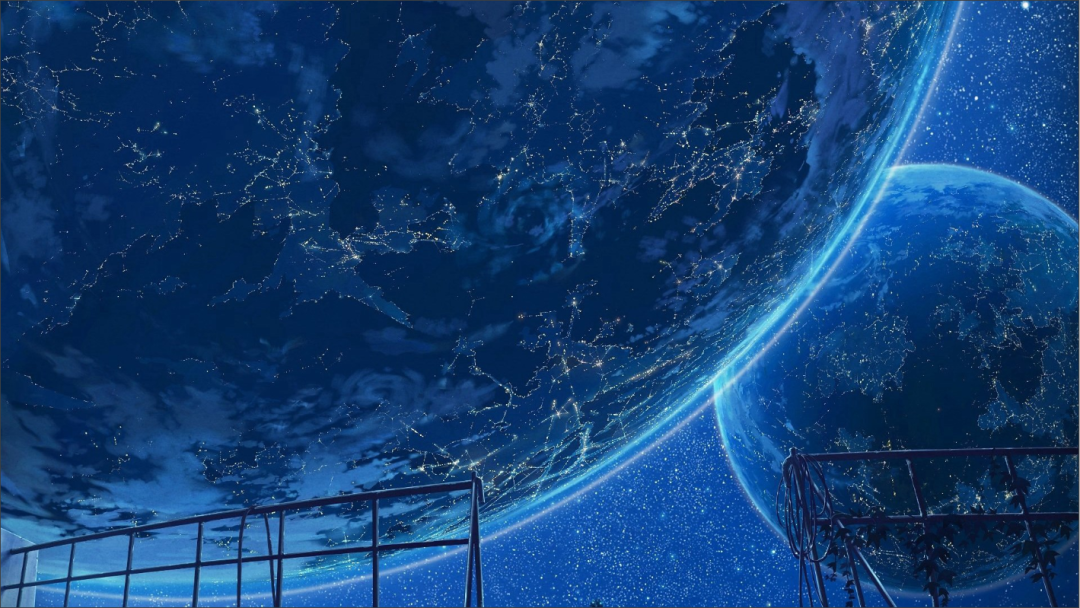
代码
替换背景图代码
不废话了,上核心代码。
代码有点长~我分了几段,直接复制粘贴就好了
源码.资料.素材.工具(软件.模块)安装教程👉【点击领取】
#!/usr/bin/env python
python学习交流Q群:770699889 ###
# -*- coding: utf-8 -*-
# @Time : 2021/11/14 21:24
# @Author : 剑客阿良_ALiang
# @Site :
# @File : inferance_hy.py
import argparse
import torch
import os
from torch.nn import functional as F
from torch.utils.data import DataLoader
from torchvision import transforms as T
from torchvision.transforms.functional import to_pil_image
from threading import Thread
from tqdm import tqdm
from torch.utils.data import Dataset
from PIL import Image
from typing import Callable, Optional, List, Tuple
import glob
from torch import nn
from torchvision.models.resnet import ResNet, Bottleneck
from torch import Tensor
import torchvision
import numpy as np
import cv2
import uuid
# --------------- hy ---------------
class HomographicAlignment:
"""
Apply homographic alignment on background to match with the source image.
"""
def __init__(self):
self.detector = cv2.ORB_create()
self.matcher = cv2.DescriptorMatcher_create(cv2.DESCRIPTOR_MATCHER_BRUTEFORCE)
def __call__(self, src, bgr):
src = np.asarray(src)
bgr = np.asarray(bgr)
keypoints_src, descriptors_src = self.detector.detectAndCompute(src, None)
keypoints_bgr, descriptors_bgr = self.detector.detectAndCompute(bgr, None)
matches = self.matcher.match(descriptors_bgr, descriptors_src, None)
matches.sort(key=lambda x: x.distance, reverse=False)
num_good_matches = int(len(matches) * 0.15)
matches = matches[:num_good_matches]
points_src = np.zeros((len(matches), 2), dtype=np.float32)
points_bgr = np.zeros((len(matches), 2), dtype=np.float32)
for i, match in enumerate(matches):
points_src[i, :] = keypoints_src[match.trainIdx].pt
points_bgr[i, :] = keypoints_bgr[match.queryIdx].pt
H, _ = cv2.findHomography(points_bgr, points_src, cv2.RANSAC)
h, w = src.shape[:2]
bgr = cv2.warpPerspective(bgr, H, (w, h))
msk = cv2.warpPerspective(np.ones((h, w)), H, (w, h))
# For areas that is outside of the background,
# We just copy pixels from the source.
bgr[msk != 1] = src[msk != 1]
src = Image.fromarray(src)
bgr = Image.fromarray(bgr)
return src, bgr
class Refiner(nn.Module):
# For TorchScript export optimization.
__constants__ = ['kernel_size', 'patch_crop_method', 'patch_replace_method']
def __init__(self,
mode: str,
sample_pixels: int,
threshold: float,
kernel_size: int = 3,
prevent_oversampling: bool = True,
patch_crop_method: str = 'unfold',
patch_replace_method: str = 'scatter_nd'):
super().__init__()
assert mode in ['full', 'sampling', 'thresholding']
assert kernel_size in [1, 3]
assert patch_crop_method in ['unfold', 'roi_align', 'gather']
assert patch_replace_method in ['scatter_nd', 'scatter_element']
self.mode = mode
self.sample_pixels = sample_pixels
self.threshold = threshold
self.kernel_size = kernel_size
self.prevent_oversampling = prevent_oversampling
self.patch_crop_method = patch_crop_method
self.patch_replace_method = patch_replace_method
channels = [32, 24, 16, 12, 4]
self.conv1 = nn.Conv2d(channels[0] + 6 + 4, channels[1], kernel_size, bias=False)
self.bn1 = nn.BatchNorm2d(channels[1])
self.conv2 = nn.Conv2d(channels[1], channels[2], kernel_size, bias=False)
self.bn2 = nn.BatchNorm2d(channels[2])
self.conv3 = nn.Conv2d(channels[2] + 6, channels[3], kernel_size, bias=False)
self.bn3 = nn.BatchNorm2d(channels[3])
self.conv4 = nn.Conv2d(channels[3], channels[4], kernel_size, bias=True)
self.relu = nn.ReLU(True)
def forward(self,
src: torch.Tensor,
bgr: torch.Tensor,
pha: torch.Tensor,
fgr: torch.Tensor,
err: torch.Tensor,
hid: torch.Tensor):
H_full, W_full = src.shape[2:]
H_half, W_half = H_full // 2, W_full // 2
H_quat, W_quat = H_full // 4, W_full // 4
src_bgr = torch.cat([src, bgr], dim=1)
if self.mode != 'full':
err = F.interpolate(err, (H_quat, W_quat), mode='bilinear', align_corners=False)
ref = self.select_refinement_regions(err)
idx = torch.nonzero(ref.squeeze(1))
idx = idx[:, 0], idx[:, 1], idx[:, 2]
if idx[0].size(0) > 0:
x = torch.cat([hid, pha, fgr], dim=1)
x = F.interpolate(x, (H_half, W_half), mode='bilinear', align_corners=False)
x = self.crop_patch(x, idx, 2, 3 if self.kernel_size == 3 else 0)
y = F.interpolate(src_bgr, (H_half, W_half), mode='bilinear', align_corners=False)
y = self.crop_patch(y, idx, 2, 3 if self.kernel_size == 3 else 0)
x = self.conv1(torch.cat([x, y], dim=1))
x = self.bn1(x)
x = self.relu(x)
x = self.conv2(x)
x = self.bn2(x)
x = self.relu(x)
x = F.interpolate(x, 8 if self.kernel_size == 3 else 4, mode='nearest')
y = self.crop_patch(src_bgr, idx, 4, 2 if self.kernel_size == 3 else 0)
x = self.conv3(torch.cat([x, y], dim=1))
x = self.bn3(x)
x = self.relu(x)
x = self.conv4(x)
out = torch.cat([pha, fgr], dim=1)
out = F.interpolate(out, (H_full, W_full), mode='bilinear', align_corners=False)
out = self.replace_patch(out, x, idx)
pha = out[:, :1]
fgr = out[:, 1:]
else:
pha = F.interpolate(pha, (H_full, W_full), mode='bilinear', align_corners=False)
fgr = F.interpolate(fgr, (H_full, W_full), mode='bilinear', align_corners=False)
else:
x = torch.cat([hid, pha, fgr], dim=1)
x = F.interpolate(x, (H_half, W_half), mode='bilinear', align_corners=False)
y = F.interpolate(src_bgr, (H_half, W_half), mode='bilinear', align_corners=False)
if self.kernel_size == 3:
x = F.pad(x, (3, 3, 3, 3))
y = F.pad(y, (3, 3, 3, 3))
x = self.conv1(torch.cat([x, y], dim=1))
x = self.bn1(x)
x = self.relu(x)
x = self.conv2(x)
x = self.bn2(x)
x = self.relu(x)
if self.kernel_size == 3:
x = F.interpolate(x, (H_full + 4, W_full + 4))
y = F.pad(src_bgr, (2, 2, 2, 2))
else:
x = F.interpolate(x, (H_full, W_full), mode='nearest')
y = src_bgr
x = self.conv3(torch.cat([x, y], dim=1))
x = self.bn3(x)
x = self.relu(x)
x = self.conv4(x)
pha = x[:, :1]
fgr = x[:, 1:]
ref = torch.ones((src.size(0), 1, H_quat, W_qua







 最低0.47元/天 解锁文章
最低0.47元/天 解锁文章
















 被折叠的 条评论
为什么被折叠?
被折叠的 条评论
为什么被折叠?








