structs2用户登录的实现过程
1 jsp出发action
2 struts2拦截请求,调用后台action
3 action返回结果,由不同的jsp展现数据
1、需要的jar包
前面两个是apache commons的jar包,暂且忽略
freemarker提供了另一种展现方式
ognl提供了OGNL表达式
struts2-core提供struts2核心包
xwork-core由于struts2很多事基于webwork的,因此也需要这个的核心包
把上面的包导入web-inf下的lib文件夹中,构建路径(building path)
2、配置struts2的struts.xml文件
★ struts.xml文件的位置放置src目录下
★ struts.xml文件的名字要仔细检查
<?xml version="1.0" encoding="UTF-8"?>
<!DOCTYPE struts PUBLIC
"-//Apache Software Foundation//DTD Struts Configuration 2.3//EN"
"http://struts.apache.org/dtds/struts-2.3.dtd">
<struts>
<!-- 指定默认编码集 ,作用于HttpServletRequest的setCharacterEncoding()和freemarker,vilocity的输出 -->
<constant name="struts.i18n.encoding" value="UTF-8"/>
<!-- 当struts配置文件修改时是否自动加载 -->
<constant name="struts.configuration.xmlreload" value="true"/>
<!-- 开发模式下打印详细的错误信息,默认为false -->
<constant name="struts.devMode" value="true"/>
<!-- 标准的UI主题,默认的UI主题为xhtml,可以为simple,xhtml或ajax -->
<constant name="struts.ui.theme" value="xhtml"/>
<!-- package中需要注意namespace的值代表命名空间 其中可能会有action等组件,在jsp连接action的url路径是namespace+action的name.actio







 本文详细介绍了Structs2实现用户登录的步骤,包括所需的jar包、struts.xml配置、action类UserLogin.java的编写以及与之交互的jsp页面。通过jsp发起请求,Struts2拦截并调用后台action,action返回结果后由不同jsp页面展示数据。
本文详细介绍了Structs2实现用户登录的步骤,包括所需的jar包、struts.xml配置、action类UserLogin.java的编写以及与之交互的jsp页面。通过jsp发起请求,Struts2拦截并调用后台action,action返回结果后由不同jsp页面展示数据。
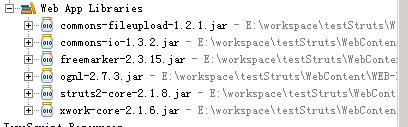
 最低0.47元/天 解锁文章
最低0.47元/天 解锁文章















 4104
4104

 被折叠的 条评论
为什么被折叠?
被折叠的 条评论
为什么被折叠?








