在项目开发中,网络请求是需要的加载动画是必备的.下面来详解介绍如何完成自定义加载动画效果.
首先在drawable文件夹下新建 frame_loading.xml文件, 设置图片每隔0.1s切换, 并循环播放.
<?xml version="1.0" encoding="utf-8"?>
<animation-list xmlns:android="http://schemas.android.com/apk/res/android"
android:oneshot="false">
<item
android:drawable="@mipmap/loading01"
android:duration="100" />
<item
android:drawable="@mipmap/loading02"
android:duration="100" />
<item
android:drawable="@mipmap/loading03"
android:duration="100" />
<item
android:drawable="@mipmap/loading04"
android:duration="100" />
<item
android:drawable="@mipmap/loading05"
android:duration="100" />
<item
android:drawable="@mipmap/loading06"
android:duration="100" />
<item
android:drawable="@mipmap/loading07"
android:duration="100" />
<item
android:drawable="@mipmap/loading08"
android:duration="100" />
<item
android:drawable="@mipmap/loading09"
android:duration="100" />
<item
android:drawable="@mipmap/loading10"
android:duration="100" />
</animation-list>drawable文件夹下新建dialog_bg.xml文件, 显示半透明背景边框
<?xml version="1.0" encoding="utf-8"?>
<shape xmlns:android="http://schemas.android.com/apk/res/android">
<corners android:radius="8dp"/>
<solid android:color="#AA585858"/>
</shape>layout文件夹下新建loading_view.xml文件
<?xml version="1.0" encoding="utf-8"?>
<RelativeLayout xmlns:android="http://schemas.android.com/apk/res/android"
android:layout_width="wrap_content"
android:layout_height="wrap_content"
android:layout_gravity="center"
android:background="@drawable/dialog_bg"
android:orientation="vertical"
>
<ImageView
android:id="@+id/loadingIv"
android:layout_width="wrap_content"
android:layout_height="wrap_content"
android:layout_centerInParent="true"
android:layout_margin="30dp"
android:background="@drawable/frame_loading"/>
</RelativeLayout>下面开始写Dialog代码
package com.ls.loadingviewdemo;
import android.app.ProgressDialog;
import android.content.Context;
import android.graphics.drawable.AnimationDrawable;
import android.os.Bundle;
import android.widget.ImageView;
/**
* Created by Ls on 2017/2/28.
*/
public class LoadingDialog extends ProgressDialog {
private Context mContext;
// animationlist的 id
private int mResid;
private ImageView mImageView;
private AnimationDrawable animationDrawable;
public LoadingDialog(Context context) {
super(context);
}
/**
* @param context 上下文对象
* @param id 动画的id
*/
public LoadingDialog(Context context, int id) {
super(context, R.style.dialog);
this.mContext = context;
this.mResid = id;
//点击窗口外边界之外,是否消失 true为消失
setCanceledOnTouchOutside(false);
}
// 设置在窗口的边界之外时,该对话框是否被取消(true-消失)
public void setOnOutSide(boolean state) {
setCanceledOnTouchOutside(state);
}
@Override
protected void onCreate(Bundle savedInstanceState) {
super.onCreate(savedInstanceState);
//初始化页面
initView();
//初始化数据
initData();
}
//初始化页面
private void initData() {
mImageView.setImageResource(mResid);
animationDrawable = (AnimationDrawable) mImageView.getBackground();
mImageView.post(new Runnable() {
@Override
public void run() {
animationDrawable.start();
}
});
}
// 初始化dialog显示内容
private void initView() {
//显示的界面
setContentView(R.layout.loading_view);
//显示的图片
mImageView = (ImageView) findViewById(R.id.loadingIv);
}
}
在需要显示的地方调用
LoadingDialog dialog = new LoadingDialog(this, R.drawable.frame_loading);
dialog.setOnOutSide(true);
dialog.show();这样就完成了加载动画~~~







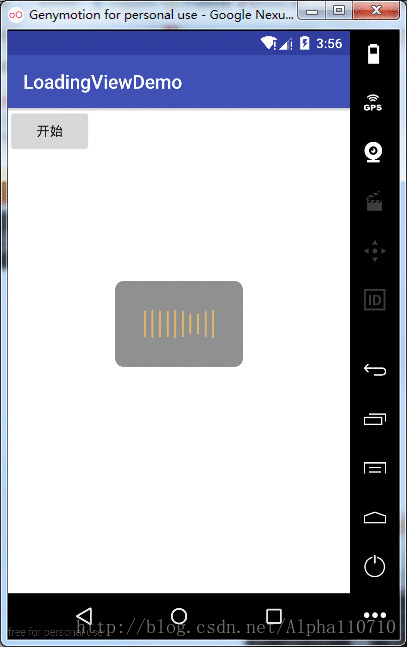













 766
766











 被折叠的 条评论
为什么被折叠?
被折叠的 条评论
为什么被折叠?








