RabbitMQ安装
官方教程 getstarted
https://www.rabbitmq.com/getstarted.html

Routing Receiving messages selectively
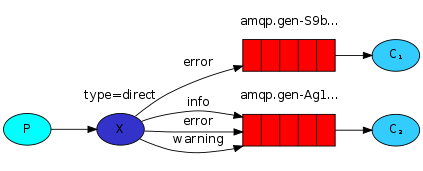
Topics Receiving messages based on a pattern (topics)
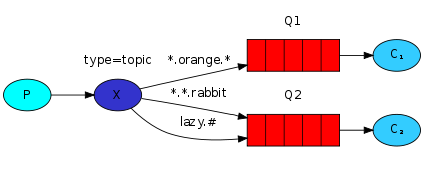
RPC Request/reply pattern

1.在线安装依赖环境:
yum install build-essential openssl openssl-devel unixODBC unixODBC-devel make gcc gcc-c++ kernel-devel m4 ncurses-devel tk tc xz
2.安装Erlang
官网提示:https://www.erlang-solutions.com/resources/download.html
2.1esl-erlang_23.0.2-1_centos_7_amd64.rpm 下载
链接:https://pan.baidu.com/s/1w3zpv8iR1E5bs7m9EogYig
提取码:orqm
2.2 安装erlang
yum -y install esl-erlang_23.0.2-1_centos_7_amd64.rpm
2.3 检测erlang
erl
[root@seckill rabbitmq]# erl
Erlang/OTP 23 [erts-11.0.2] [source] [64-bit] [smp:2:2] [ds:2:2:10] [async-threads:1] [hipe]
Eshell V11.0.2 (abort with ^G)
3. 安装RabbitMQ
官网下载地址:http://www.rabbitmq.com/download.html
3.1 下载
链接:https://pan.baidu.com/s/1MZUispijy1F0Gh-EXJUrVA
提取码:5qdp
3.2 安装rabbitmq
yum -y install rabbitmq-server-3.8.5-1.el7.noarch.rpm
3.3 安装UI插件
rabbitmq-plugins enable rabbitmq_management
3.4 启用rabbitmq服务
systemctl start rabbitmq-server.service
3.5 安装UI插件时报错异常解决
错误
{:query, :rabbit@seckill, {:badrpc, :timeout}}
方法:需要设置自己的hostname
[root@seckill rabbitmq]# hostnamectl
Static hostname: seckill
Icon name: computer-vm
[root@seckill rabbitmq]# vi /etc/hosts
127.0.0.1 localhost localhost.localdomain localhost4 localhost4.localdomain4
::1 localhost localhost.localdomain localhost6 localhost6.localdomain6
192.168.25.130 seckill
3.6 检测服务
systemctl status rabbitmq-server.service
3.7 web访问
guest/guest 用户默认只可以localhost(本机)访问
localhost:15672







3.8 安装路径 whereis rabbitmq
/usr/lib/rabbitmq/lib/rabbitmq_server-3.8.5
3.9 默认配置文件 guest/guest 远程访问授权
/etc/rabbitmq/rabbitmq.config
在rabbitmq的配置文件目录下(默认为:/etc/rabbitmq)创建一个rabbitmq.config文件。
文件中添加如下配置(请不要忘记那个“.”):
[{rabbit, [{loopback_users, []}]}].
重启rabbitmq服务
重新访问
4.springboot 集成使用
4.1 依赖
<dependency>
<groupId>org.springframework.boot</groupId>
<artifactId>spring-boot-starter-amqp</artifactId>
</dependency>
4.2 RabbitMQConfig.java com.example.miaosha.config
4.2.1 测试 fanoutExchange
广播 全部queue都收到

4.2.2 测试 direct_Exchange ROUTINGKEY01(queue.red)
依据绑定的路由key,转到到指定queue

4.2.3 测试 topic_Exchange TOPICROUTINGKEY01("#.queue.#" “.queue.”)
依据路由规则,*,#通配符 *表示 1各或者多个 *表示0次或多次

4.2.4 测试 head_Exchange

匹配map中的值 match
4.2.5 RabbitMQConfigTest .java com.example.miaosha.config
package com.example.miaosha.config;
import org.springframework.amqp.core.*;
import org.springframework.context.annotation.Bean;
import org.springframework.context.annotation.Configuration;
import java.util.HashMap;
import java.util.Map;
@Configuration
public class RabbitMQConfigTest {
private static final String QUEUE01="queue_fanout01";
private static final String QUEUE02="queue_fanout02";
private static final String EXCHANGE="fanoutExchange";
private static final String DIRCTQUEUE01="direct_queue01";
private static final String DIRCTQUEUE02="direct_queue02";
private static final String DIRCTEXCHANGE="direct_Exchange";
private static final String ROUTINGKEY01="queue.red";
private static final String ROUTINGKEY02="queue.green";
private static final String TOPICQUEUE01="topic_queue01";
private static final String TOPICQUEUE02="topic_queue02";
private static final String TOPICEXCHANGE="topic_Exchange";
private static final String TOPICROUTINGKEY01="#.queue.#";
private static final String TOPICROUTINGKEY02="*.queue.*";
private static final String HEADQUEUE01="head_queue01";
private static final String HEADQUEUE02="head_queue02";
private static final String HEADEXCHANGE="head_Exchange";
@Bean
//生产者 消费者
public Queue queue(){
return new Queue("q1",true);
}
@Bean
public Queue queue01(){
return new Queue(QUEUE01);
}
@Bean
public Queue queue02(){
return new Queue(QUEUE02);
}
@Bean
public FanoutExchange fanoutExchange(){
return new FanoutExchange(EXCHANGE);
}
@Bean
public Binding Binding01(){
return BindingBuilder.bind(queue01()).to(fanoutExchange());
}
@Bean
public Binding Binding02(){
return BindingBuilder.bind(queue02()).to(fanoutExchange());
}
@Bean
public Queue directQueue01(){
return new Queue(DIRCTQUEUE01);
}
@Bean
public Queue directQueue02(){
return new Queue(DIRCTQUEUE02);
}
@Bean
public DirectExchange directExchange(){
return new DirectExchange(DIRCTEXCHANGE);
}
@Bean
public Binding directBinding01(){
return BindingBuilder.bind(directQueue01()).to(directExchange()).with(ROUTINGKEY01);
}
@Bean
public Binding directBinding02(){
return BindingBuilder.bind(directQueue02()).to(directExchange()).with(ROUTINGKEY02);
}
@Bean
public Queue topicQueue01(){
return new Queue(TOPICQUEUE01);
}
@Bean
public Queue topicQueue02(){
return new Queue(TOPICQUEUE02);
}
@Bean
public TopicExchange topicExchange(){
return new TopicExchange(TOPICEXCHANGE);
}
@Bean
public Binding topicBinding01(){
return BindingBuilder.bind(topicQueue01()).to(topicExchange()).with(TOPICROUTINGKEY01);
}
@Bean
public Binding topicBinding02(){
return BindingBuilder.bind(topicQueue02()).to(topicExchange()).with(TOPICROUTINGKEY02);
}
@Bean
public Queue headQueue01(){
return new Queue(HEADQUEUE01);
}
@Bean
public Queue headQueue02(){
return new Queue(HEADQUEUE02);
}
@Bean
public HeadersExchange headExchange(){
return new HeadersExchange(HEADEXCHANGE);
}
@Bean
public Binding headBinding01(){
Map<String,Object> map=new HashMap<>();
map.put("color","red");
map.put("speed","low");
return BindingBuilder.bind(headQueue01()).to(headExchange()).whereAll(map).match();
}
@Bean
public Binding headBinding02(){
Map<String,Object> map=new HashMap<>();
map.put("color","red");
map.put("speed","fast");
return BindingBuilder.bind(headQueue02()).to(headExchange()).whereAll(map).match();
}
}
4.2.5 RabbitMQConfig .java com.example.miaosha.config
实际秒杀用到的TopicExchange配置
package com.example.miaosha.config;
import org.springframework.amqp.core.*;
import org.springframework.context.annotation.Bean;
import org.springframework.context.annotation.Configuration;
import java.util.HashMap;
import java.util.Map;
@Configuration
public class RabbitMQConfig {
private static final String QUEUE="seckillQueue";
private static final String EXCHANGE="seckillExchange";
private static final String ROUTINGKEY="seckill.#";
@Bean
public Queue seckillQueue(){
return new Queue(QUEUE);
}
@Bean
public TopicExchange seckillExchange(){
return new TopicExchange(EXCHANGE);
}
@Bean
public Binding binding(){
return BindingBuilder.bind(seckillQueue()).to(seckillExchange()).with(ROUTINGKEY);
}
}
4.3 MQReceiver .java com.example.miaosha.rabbitmq
通过 @RabbitListener(queues = “seckillQueue”) 绑定queue
通过fastjson 把 String message 转为SeckillMessage对象使用
package com.example.miaosha.rabbitmq;
import com.alibaba.fastjson.JSON;
import com.example.miaosha.pojo.SeckillMessage;
import com.example.miaosha.pojo.SeckillOrder;
import com.example.miaosha.pojo.User;
import com.example.miaosha.service.IGoodsService;
import com.example.miaosha.service.IOrderService;
import com.example.miaosha.utils.JsonUtil;
import com.example.miaosha.vo.GoodsVo;
import com.example.miaosha.vo.RespBean;
import com.example.miaosha.vo.RespBeanEnum;
import lombok.extern.slf4j.Slf4j;
import org.springframework.amqp.core.Message;
import org.springframework.amqp.rabbit.annotation.RabbitListener;
import org.springframework.beans.factory.annotation.Autowired;
import org.springframework.data.redis.core.RedisTemplate;
import org.springframework.data.redis.core.ValueOperations;
import org.springframework.stereotype.Service;
import org.springframework.web.bind.annotation.RequestMapping;
@Service
@Slf4j
public class MQReceiver {
@Autowired
private IGoodsService goodsService;
@Autowired
private RedisTemplate redisTemplate;
@Autowired
private IOrderService orderService;
@RabbitListener(queues = "seckillQueue")
public void receive(String message){
log.info("seckillQueue接受消息:"+message);
SeckillMessage seckillMessage = JSON.parseObject(message, SeckillMessage.class);
Long goodsId = seckillMessage.getGoodsId();
User user = seckillMessage.getUser();
//下单操作
GoodsVo goodsVo = goodsService.findGoodsVoById(goodsId);
if(goodsVo.getStockCount()<1){
//如果有key,表示,没有库存,结束
redisTemplate.opsForValue().set("isStockEmpty:"+goodsId,"0");
return;
}
//1. 判断是否重复抢购
ValueOperations valueOperations = redisTemplate.opsForValue();
SeckillOrder seckillOrder = (SeckillOrder)valueOperations.get("order:" + user.getId() + ":" + goodsId);
if(null!=seckillOrder){
return;
}
//重复抢购
orderService.seckill(goodsVo,user);
}
/*
@RabbitListener(queues = "q1")
public void receive(Object msg){
log.info("接受消息:"+msg);
}
@RabbitListener(queues = "queue_fanout01")
public void receive1(Object msg){
log.info("queue_fanout01接受消息:"+msg);
}
@RabbitListener(queues = "queue_fanout02")
public void receive2(Object msg){
log.info("queue_fanout02接受消息:"+msg);
}
@RabbitListener(queues = "direct_queue01")
public void receive3(Object msg){
log.info("direct_queue01接受消息:"+msg);
}
@RabbitListener(queues = "direct_queue02")
public void receive4(Object msg){
log.info("direct_queue02接受消息:"+msg);
}
@RabbitListener(queues = "topic_queue01")
public void receive5(Message msg){
log.info("topic_queue01接受消息:"+msg);
}
@RabbitListener(queues = "topic_queue02")
public void receive6(Message msg){
log.info("topic_queue02接受消息:"+msg);
}
@RabbitListener(queues = "head_queue01")
public void receive7(Message msg){
log.info("head_queue01接受消息:"+new String(msg.getBody()));
}
@RabbitListener(queues = "head_queue02")
public void receive8(Message msg){
log.info("head_queue02接受消息:"+new String(msg.getBody()));
}
*/
}
4.4 MQSender.java com.example.miaosha.rabbitmq
注入 rabbitTemplate
exchangename:seckillExchange
routerkey:seckill.message
message string
rabbitTemplate.convertAndSend(“seckillExchange”,“seckill.message”,message);
package com.example.miaosha.rabbitmq;
import lombok.extern.slf4j.Slf4j;
import org.springframework.amqp.core.Message;
import org.springframework.amqp.core.MessageProperties;
import org.springframework.amqp.rabbit.core.RabbitTemplate;
import org.springframework.beans.factory.annotation.Autowired;
import org.springframework.stereotype.Service;
@Service
@Slf4j
public class MQSender {
@Autowired
private RabbitTemplate rabbitTemplate;
public void sendSeckillMessage(String message){
log.info("sendSeckill发送消息:"+message);
rabbitTemplate.convertAndSend("seckillExchange","seckill.message",message);
}
/*
public void send(Object msg){
log.info("发送消息:"+msg);
rabbitTemplate.convertAndSend("q1",msg);
}
public void sendFanout(Object msg){
log.info("fanout发送消息:"+msg);
rabbitTemplate.convertAndSend("fanoutExchange","",msg);
}
public void sendDirect01(Object msg){
log.info("directExchange发送消息:"+msg);
rabbitTemplate.convertAndSend("direct_Exchange","queue.red",msg);
}
public void sendDirect02(Object msg){
log.info("directExchange发送消息:"+msg);
rabbitTemplate.convertAndSend("direct_Exchange","queue.green",msg);
}
public void sendTopic01(Object msg){
log.info("topic_Exchange发送消息:"+msg);
rabbitTemplate.convertAndSend("topic_Exchange","aaa.queue.bbb",msg);
}
public void sendTopic02(Object msg){
log.info("topic_Exchange发送消息:"+msg);
rabbitTemplate.convertAndSend("topic_Exchange","queue.red.message",msg);
}
public void sendHead01(String msg){
log.info("topic_Exchange发送消息:"+msg);
MessageProperties properties=new MessageProperties();
properties.setHeader("color","red");
properties.setHeader("speed","low");
Message message=new Message(msg.getBytes(),properties);
rabbitTemplate.convertAndSend("head_Exchange","",message);
}
public void sendHead02(String msg){
log.info("topic_Exchange发送消息:"+msg);
MessageProperties properties=new MessageProperties();
properties.setHeader("color","red");
properties.setHeader("speed","fast");
Message message=new Message(msg.getBytes(),properties);
rabbitTemplate.convertAndSend("head_Exchange","",message);
}
*/
}
4.5 SeckillController 发送 SeckillMessage
@Controller
@Slf4j
@RequestMapping("/seckill")
public class SeckillController implements InitializingBean {
@Autowired
private MQSender mqSender;
//秒杀静态化,在商品详情页,直接ajax请求秒杀,成功后,跳转秒杀成功静态页面
@RequestMapping(value = "/{path}/doSeckill",method = RequestMethod.POST)
@ResponseBody
public RespBean doSeckill(Model model, User user,Long goodsId,@PathVariable String path) {
//下单
SeckillMessage seckillMessage = new SeckillMessage(user, goodsId);
mqSender.sendSeckillMessage(JSON.toJSONString(seckillMessage));
//正在排队中 0
return RespBean.success(0);
}
}
4.6 SeckillMessage.java com.example.miaosha.pojo
消息对象
package com.example.miaosha.pojo;
import com.example.miaosha.vo.GoodsVo;
import lombok.AllArgsConstructor;
import lombok.Data;
import lombok.NoArgsConstructor;
@Data
@NoArgsConstructor
@AllArgsConstructor
public class SeckillMessage {
private User user;
private Long goodsId;
}
4.7发送消息控制器 UserController /user/mq/topic01
package com.example.miaosha.controller;
import com.example.miaosha.pojo.User;
import com.example.miaosha.rabbitmq.MQSender;
import com.example.miaosha.vo.RespBean;
import com.example.miaosha.vo.RespBeanEnum;
import org.springframework.beans.factory.annotation.Autowired;
import org.springframework.web.bind.annotation.RequestMapping;
import org.springframework.stereotype.Controller;
import org.springframework.web.bind.annotation.ResponseBody;
/**
* <p>
* 前端控制器
* </p>
*
* @author cch
* @since 2021-11-14
*/
@Controller
@RequestMapping("/user")
public class UserController {
@Autowired
private MQSender mqSender;
@RequestMapping("/info")
@ResponseBody
public RespBean info(User user){
return RespBean.success(user);
}
@RequestMapping("/mq")
@ResponseBody
public void mq(){
mqSender.send("hello");
}
@RequestMapping("/mq/fanout")
@ResponseBody
public void fanout(){
mqSender.sendFanout("hello");
}
@RequestMapping("/mq/direct01")
@ResponseBody
public void direct01(){
mqSender.sendDirect01("hello");
}
@RequestMapping("/mq/direct02")
@ResponseBody
public void direct02(){
mqSender.sendDirect02("hello");
}
@RequestMapping("/mq/topic01")
@ResponseBody
public void topic01(){
mqSender.sendTopic01("hello");
}
@RequestMapping("/mq/topic02")
@ResponseBody
public void topic02(){
mqSender.sendTopic02("hello");
}
@RequestMapping("/mq/header01")
@ResponseBody
public void head01(){
mqSender.sendHead01("hello red low");
}
@RequestMapping("/mq/header02")
@ResponseBody
public void head02(){
mqSender.sendHead02("hello red fast");
}
}






















 2万+
2万+











 被折叠的 条评论
为什么被折叠?
被折叠的 条评论
为什么被折叠?








