这篇文章主要是利用xutils从服务器获取数据,并用gson解析到本地,显示出来。
1、 xutils从服务器获取数据原理:
使用方法:
HttpUtils http=new HttpUtils;
http.send(HttpRequest.HttpMethod.GET,"url", new RequestCallBack() {
@Override
public void onSuccess(ResponseInfo responseInfo) {
}
@Override
public void onFailure(HttpException e, String s) {
}
@Override
public void onLoading(long total, long current, boolean isUploading) {
super.onLoading(total, current, isUploading);
}
});1、 发送的参数列表 http.send(HttpRequest.HttpMethod.GET,”url”, new RequestCallBack()。
http.send源代码:
public <T> HttpHandler<T> send(HttpMethod method, String url, RequestCallBack<T> callBack) {
return this.send(method, url, (RequestParams)null, callBack);
}看HttpHnadler类可知,发送的请求最终是在httphandler中的doInBackground,也就是开启任务,发送请求给服务器,使用ResponseInfo类接收从网络获取数据。
protected Void doInBackground(Object... params) {2 、 RequestCallBack()源代码如下:抽象类RequestCallBack中的两个抽象方法,分别是成功和失败的回调。成功接收的参数即是从服务器获取的数据ResponseInfo,失败后传入的参数为异常类,打印异常信息。
public abstract class RequestCallBack<T> {
private static final int DEFAULT_RATE = 1000;
private static final int MIN_RATE = 200;
private String requestUrl;
protected Object userTag;
private int rate;
public RequestCallBack() {
this.rate = 1000;
}
public RequestCallBack(int rate, Object userTag) {
this.rate = rate;
this.userTag = userTag;
}
public void setUserTag(Object userTag) {
this.userTag = userTag;
}
public void onStart() {
}
public void onCancelled() {
}
public void onLoading(long total, long current, boolean isUploading) {
}
public abstract void onSuccess(ResponseInfo<T> var1);
public abstract void onFailure(HttpException var1, String var2);
}2、 gson : 使用gson要定义bean类,并且类中定义的名称要和json解析数据的名称相同。
Demo中代码如下:
MainActivity中的代码:
public class MainActivity extends Activity {
//获取天气的url:http://m.weather.com.cn/atad/101010100.html
private String url = "https://api.douban.com/v2/book/1220562";
private TextView tv_tag;
private ListView listview;
private MyAdapter adapter;
private ArrayList<Tag> list;
private TextView tv_title;
private TextView tv_price;
@Override
protected void onCreate(Bundle savedInstanceState) {
super.onCreate(savedInstanceState);
setContentView(R.layout.activity_main);
// tv_tag=(TextView) findViewById(R.id.tv_tag);
listview = (ListView) findViewById(R.id.listview);
tv_title=(TextView) findViewById(R.id.tv_title);
tv_price=(TextView) findViewById(R.id.tv_price);
list = new ArrayList<Tag>();
//初始化数据;
getData();
adapter = new MyAdapter(this, list);
listview.setAdapter(adapter);
}
private void getData() {
// TODO Auto-generated method stub
HttpUtils http=new HttpUtils();
http.send(HttpMethod.GET, url, new RequestCallBack<String>() {
//加载失败的时候;
@Override
public void onFailure(HttpException e, String s) {
// TODO Auto-generated method stub
}
//加载成功;
@Override
public void onSuccess(ResponseInfo<String> responseInfo) {
// TODO Auto-generated method stub
dealData(responseInfo.result);
System.out.println("---"+responseInfo.result);
}
//正在加载的时候显示;可以显示百分比;也可以弹出对话框之类的提示;
@Override
public void onLoading(long total, long current, boolean isUploading) {
// TODO Auto-generated method stub
super.onLoading(total, current, isUploading);
}
});
}
private void dealData(String result) {
//gson在解析的时候,{}代码对象;【】代表集合;
Gson gson = new Gson();
//json中所有的数据已经返回到book实体中;
Book book = gson.fromJson(result, Book.class);
Log.i("info", book.getTitle() + ":" + book.getPublisher() + ":"
+ book.getTags().size());
tv_title.setText("书名:"+book.getTitle());
tv_price.setText("价格:"+book.getPrice());
list = book.getTags();
//list集合加入数据后刷新adapter;不刷新则获取不到数据;
adapter.refreshData(list);
}
}2在适配器中的代码如下:
public class MyAdapter extends BaseAdapter{
private ArrayList<Tag> list;
private Context context;
public MyAdapter(Context context,ArrayList<Tag> list){
this.context=context;
this.list=list;
}
//刷新list列表中的adapter;
public void refreshData(ArrayList<Tag> list) {
this.list=list;
notifyDataSetChanged();
}
@Override
public int getCount() {
// TODO Auto-generated method stub
return list.size();
}
@Override
public Object getItem(int position) {
// TODO Auto-generated method stub
return position;
}
@Override
public long getItemId(int position) {
// TODO Auto-generated method stub
return position;
}
@Override
public View getView(int position, View convertView, ViewGroup viewGroup) {
// TODO Auto-generated method stub
ViewHolder vh;
if(convertView==null){
vh=new ViewHolder();
convertView=LayoutInflater.from(context).inflate(R.layout.item, null);
vh.tv_count=(TextView) convertView.findViewById(R.id.tv_count);
vh.tv_title=(TextView) convertView.findViewById(R.id.tv_title);
convertView.setTag(vh);
}else{
vh=(ViewHolder) convertView.getTag();
}
vh.tv_count.setText(list.get(position).getCount());
vh.tv_title.setText(list.get(position).getTitle());
return convertView;
}
static final class ViewHolder{
TextView tv_count;
TextView tv_title;
}Demo下载地址eclipse版
http://download.csdn.net/detail/androidxiaogang/9204873








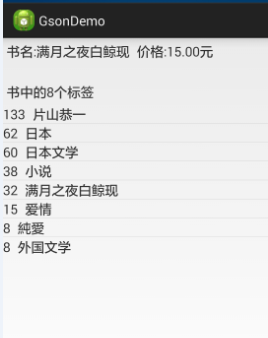














 4695
4695

 被折叠的 条评论
为什么被折叠?
被折叠的 条评论
为什么被折叠?








