(四)Spring教程——控制反转或依赖注入与Java的反射技术
目录
ApplicationContext接口方式
ApplicationContext由BeanFactory派生而来,提供了更多面向实际应用的功能。在BeanFactory中,很多功能需要以编程的方式实现,而在ApplicationContext中则可以通过配置的方式实现。
Spring支持基于类注解的配置方式,主要功能来自Spring的一个名为JavaConfig的子项目。JavaConfig现已升级为Spring核心框架的一部分。一个标注为@Configuration注解的POJO即可提供Spring所需的Bean配置信息。
代码示例
1.增加Car类
在java目录下增加一个新的Package“com.example.reflect”包,在该包中增加一个Car类,该类的代码如下所示
public class Car {
private String brand;
private String color;
private int maxSpeed;
public Car(){System.out.println("init car!!");}
public Car(String brand,String color,int maxSpeed){
this.brand = brand;
this.color = color;
this.maxSpeed = maxSpeed;
}
public void introduce() {
System.out.println("brand:"+brand+";color:"+color+";maxSpeed:"+maxSpeed);
}
public String getBrand() {
return brand;
}
public void setBrand(String brand) {
this.brand = brand;
}
public String getColor() {
return color;
}
public void setColor(String color) {
this.color = color;
}
public int getMaxSpeed() {
return maxSpeed;
}
public void setMaxSpeed(int maxSpeed) {
this.maxSpeed = maxSpeed;
}
}该类中有两个Car的构造函数,一个是不带参数的构造函数,一个是带参数的构造函数。然后实现了一个introduce方法,其它的是属性设置和获取方法。
2.增加配置类
在项目中增加一个“com.example.context”包,在该包中增加一个Beans配置类,该类的代码如下
package com.example.context;
import com.example.reflect.Car;
import org.springframework.context.annotation.Bean;
import org.springframework.context.annotation.Configuration;
//表示是一个配置信息提供类
@Configuration
public class Beans {
//定义一个Bean
@Bean(name="car")
public Car buildCar(){
Car car=new Car();
car.setBrand("凯迪拉克");
car.setMaxSpeed(300);
return car;
}
}该配置类实例化了一个Car对象,并设置Brand为“凯迪拉克”,设置MaxSpeed为300。
2.增加测试类
然后增加一个测试类Test.java
package com.example.reflect;
import com.example.context.Beans;
import org.springframework.beans.factory.support.DefaultListableBeanFactory;
import org.springframework.beans.factory.xml.XmlBeanDefinitionReader;
import org.springframework.context.ApplicationContext;
import org.springframework.context.annotation.AnnotationConfigApplicationContext;
import org.springframework.core.io.Resource;
import org.springframework.core.io.support.PathMatchingResourcePatternResolver;
import org.springframework.core.io.support.ResourcePatternResolver;
import java.io.IOException;
public class Test {
public static void main(String[] args) throws IOException {
//通过xml配置文件的方式装载bean
ResourcePatternResolver resolver = new PathMatchingResourcePatternResolver();
Resource res = resolver.getResource("beans.xml");
System.out.println("输出路径:" + res.getURL());
DefaultListableBeanFactory factory = new DefaultListableBeanFactory();
XmlBeanDefinitionReader reader = new XmlBeanDefinitionReader(factory);
reader.loadBeanDefinitions(res);
// Car car = factory.getBean("car", Car.class);
// System.out.println("Car bean is ready for use");
// car.introduce();
//通过注解的方式装载bean
ApplicationContext ctx = new AnnotationConfigApplicationContext(Beans.class);
Car car = ctx.getBean("car", Car.class);
System.out.println("品牌:" + car.getBrand());
System.out.println("最高速度:" + car.getMaxSpeed());
}
}运行该项目后的输出结构为
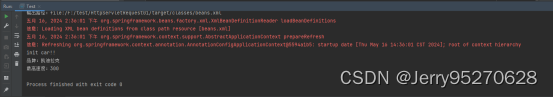






















 905
905











 被折叠的 条评论
为什么被折叠?
被折叠的 条评论
为什么被折叠?










