DI的定义
:给配置文件中的bean的属性赋值。
方式:
一种是利用其属性的setter方法,另外一种是利用构造函数
我们先来讨论第一种:
利用属性的setter方法赋值:
首先,先创建好类,并且配置到配置文件中:
public class Person implements Serializable {
//基本类型
private Long pid;
//String
private String pname;
//引用类型
private Student student;
//集合
private List list;
private Set set;
private Map map;
private Properties properties;
//这里省略getter&setter方法
private
}
public class Student implements Serializable {
}
配置文件的配置如下:
<bean class="cn.anlse.di.Person" id="person">
<!--
property:描述属性
name:属性名
ref:当我们用的是引用类型,就用ref
value:当我们用的是string类型,就用value
list:当我们设置的值为list集合的话,用list;set/map同理
-->
<property name="list">
<list>
<value>list1</value>
<ref bean="student"/>
<value>list3</value>
</list>
</property>
<!--
map有点特殊,因为便利map的时候,里面都是entry,所以在设置map的值的时候,要先设置好entry
-->
<property name="map">
<map>
<entry key="m1">
<value>map1</value>
</entry>
<entry key="m2">
<ref bean="student"/>
</entry>
</map>
</property>
<property name="pid" value="1"></property>
<property name="pname" value="ansel"></property>
<property name="set">
<set>
<value>set1</value>
<ref bean="student"/>
</set>
</property>
<property name="student" ref="student"></property>
<property name="properties">
<props>
<prop key="prop1">
p1
</prop>
</props>
</property>
</bean>
<bean class="cn.anlse.di.Student" id="student"></bean>然后我们创建一个测试类,来获取里面的内容:
public class testDI {
@Test
public void test(){
//启动spring容器后,获取我们刚刚利用setter设置的值
ApplicationContext applicationContext=new ClassPathXmlApplicationContext("applicationContext.xml");
Person person=(Person) applicationContext.getBean("person");
System.out.println(person.getPname());
System.out.println(person.getList().size());
System.out.println(person.getPid());
System.out.println(person.getSet().size());
System.out.println(person.getStudent());
System.out.println(person.getProperties());
}
}输出结果:
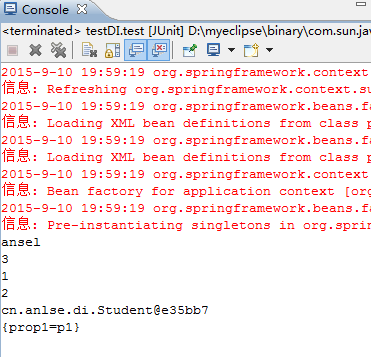
如上图所示,但是这种在配置文件中直接赋值的方法,对于某些固定的配置文件信息比较有用。比如存放配置文件的位置及名字
利用构造函数给bean的属性赋值
首先,我们新建一个包,里面放着Person和Student,
public class Person implements Serializable {
private Long pid;
//String
private String pname;
//引用类型
private Student student;
//集合
private List list;
private Set set;
private Map map;
//键值
private Properties properties;
//构造函数1
public Person(Long pid, Student student) {
super();
this.pid = pid;
this.student = student;
}
//构造函数2
public Person(String pname, Student student) {
this.pname = pname;
this.student = student;
}
//构造函数3
public Person() {
}
//构造函数4
public Person(Long pid, String pname, Student student, List list, Set set,
Map map, Properties properties) {
this.pid = pid;
this.pname = pname;
this.student = student;
this.list = list;
this.set = set;
this.map = map;
this.properties = properties;
}
//省略getter&setter方法
} student:
public class Student implements Serializable {
public void read(){
System.out.println("student");
}
}
配置文件:
<bean class="cn.ansel.di.constructor.Person" id="person_con">
<!--
constructor-argL:用来指定该bean对应的唯一构造函数的参数,因为有几个参数,就对应着有几个参数的构造函数
没有这个属性的话,默认调用空参的构造函数
index:表示构造函数的位置,从0开始计算
type:表示该位置构造函数的类型,这里用的都是全名。比如拿index为0的type来说,如果没有写type的取值,我们直接调用测试类的话
返回的pid为null。所以也要把type写上
ref:引用对象的名字,
-->
<constructor-arg index="0" type="java.lang.Long" value="1"></constructor-arg>
<constructor-arg index="1" type="cn.ansel.di.constructor.Student" ref="student_con"></constructor-arg>
</bean>
<bean class="cn.ansel.di.constructor.Student" id="student_con"></bean>测试类:
public class testDiConstructor {
/**
* 在这里我们就用构造函数1来做例子。
*/
@Test
public void test(){
//启动spring容器
ApplicationContext applicationContext=new ClassPathXmlApplicationContext("applicationContext.xml");
//得到person这个对象
Person person=(Person) applicationContext.getBean("person_con");
//得到我们刚刚赋的值
System.out.println(person.getPid());
person.getStudent().read();
}
}运行结果:
总结:
由上面的测试我们可以看到spring对于bean属性赋值的两种方式,可是感觉好像也没什么,我们直接在客户端调用也可以阿,为什么偏偏要写到配置文件中,有待进一步研究。








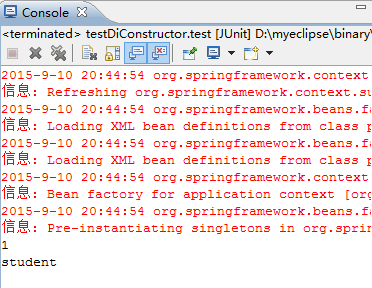














 5273
5273











 被折叠的 条评论
为什么被折叠?
被折叠的 条评论
为什么被折叠?








