JasperReports + iReport 4.0版中的设置记录如下:
1.将iTextAsian.jar复制到iReport安装目录/ireport/libs下,运行iReport,工具-->选项-->iReport:Classpath中,将iTextAsian.jar包导入(有时可能需要选中Reloadable)
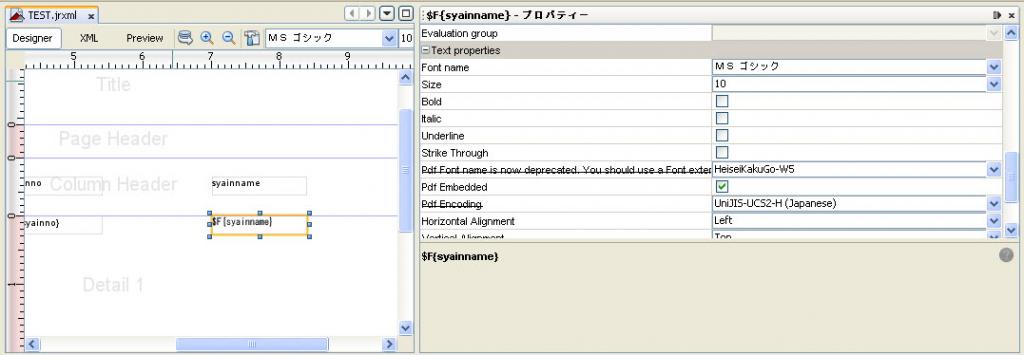
完成后,在属性里面设置 PDF font name:HeiseiKakuGo-W5; pdf Encoding =UniJIS-UCS2-H (Japanese);(Pdf Embedded复选框选不选上都一样),一般的中文字体就可以在pdf中正常显示了。注意:虽然在iReport4.0中,PDF font name和pdf Encoding两个属性已被声明过时(Deprecated),但实际上还是必须得设置正确,否则编译任然出错。
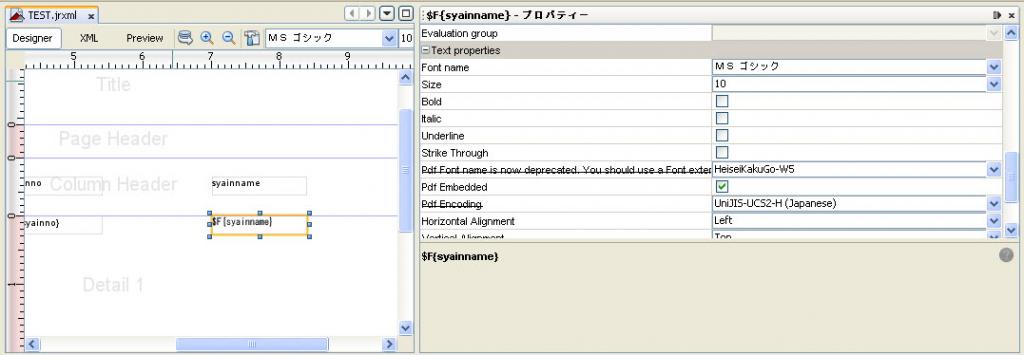
(注意:








 本文介绍了在JasperReports 4.0 + iReport 4.0环境中配置报表以支持日文和中文的方法。通过添加iTextAsian.jar到Classpath,设置PDF字体和编码,以及安装并导出TrueType字体库为jar文件到项目classpath,解决了报表编译错误和字体显示问题。此外,还提到了4.0版本相较于3.0.0版本的变化,包括对Spring框架的集成。
本文介绍了在JasperReports 4.0 + iReport 4.0环境中配置报表以支持日文和中文的方法。通过添加iTextAsian.jar到Classpath,设置PDF字体和编码,以及安装并导出TrueType字体库为jar文件到项目classpath,解决了报表编译错误和字体显示问题。此外,还提到了4.0版本相较于3.0.0版本的变化,包括对Spring框架的集成。

 订阅专栏 解锁全文
订阅专栏 解锁全文

















 2336
2336

 被折叠的 条评论
为什么被折叠?
被折叠的 条评论
为什么被折叠?








