https://zhidao.baidu.com/share/490c2a9d0b57c749a2c23d1bb1b3e888.html
http://www.cnblogs.com/ranran/p/4668071.html
http://www.jianshu.com/p/b4cd4dea0489
设置表格布局算法:table{table-layout}
设置是否将表格边框折叠为单一边框border-collapse
table-layout: fixed;//默认。列宽度由单元格内容设定。
table-layout: automatic;//列宽由表格宽度和列宽度设定,文字会超出表格。
border-collapse:collapse;//折叠为单一边框
text-align:left;//水平对齐方式(left/right/center)
vertical-align:top;//垂直对齐方式(top/bottom)
border-collapse:separate;
border-spacing: 10px 50px;//object.style.borderSpacing="15px"图片的HTTP请求总结,web图片http请求汇总,网页图片预加载
1.隐藏图片,只有Opera不产生请求。 注意:用visibility: hidden隐藏图片时,在Opera下也会产生请求。(有待测试)
<img src="a.jpg" style="display: none" />2.重复图片,所有浏览器都只产生一次请求(有待测试)
<img src="haorooms.jpg" />
<img src="haorooms.jpg" />
.test1 { background: url(haorooms.jpg) }
.test2 { background: url(haorooms.jpg) }3.背景仅在应用的元素在页面中存在时,才会产生请求
<style type="text/css">
.test1 { background: url(haorooms.jpg) }
.test2 { background: url(http2.jpg) } /* 页面中没有class为test2的元素 */
</style>
<div class="test1">test1</div>4.Opera和Firefox对于用display: none隐藏的元素背景,不会产生HTTP请求。仅当这些元素非display: none时,才会请求背景图片。
<style type="text/css">
.test1 { background: url(haorooms.jpg); display: none; }
.test2 { background: url(http2.jpg); visibility: hidden; }
</style>
<div class="test1">test1</div>5.多重背景
//只会请求http2.jpg这一张图片,原因是test1的class把上面的给覆盖掉了,所有只请求后面的一张图片
<style type="text/css">
.test1 { background: url(haorooms.jpg); }
.test1 { background: url(http2.jpg); }
</style>
<div class="test1">test1</div>
//那么http请求如下:webkit引擎浏览器对背景图都请求
<style type="text/css">
.test1 { background-image:url("haorooms.jpg"),url("http2.jpg");}
</style>
<div class="test1">test1</div>6.触发hover时,才会请求hover状态下的背景。不触发的话,只请求默认的背景图片。
<style type="text/css">
a.test1 { background: url(haorooms.jpg); }
a.test1:hover { background: url(http2.jpg); }
</style>
<a href="#" class="test1">test1</a>7.只有Opera不会马上请求图片,当添加到DOM树上时,Opera才会发送请求。
<script type="text/javascript">
var el = document.createElement('div');
el.innerHTML = '<img src="haorooms.jpg" />';
//document.body.appendChild(el);
</script>
<script type="text/javascript">
new Image().src = 'haorooms.jpg';
new Image().src = 'http2.jpg';
</script>8.在无JS支持的环境下,可以采用隐藏元素来预加载
<img src="haoroomscom.jpg" style="visibility: hidden; height: 0; width: 0" />总:http://www.haorooms.com/post/web_http_request
1、对于隐藏图片和隐藏元素的背景,Opera不会产生请求。
2、对于隐藏元素的背景,Firefox也不会产生请求。
3、对于尚未插入DOM树的img元素,Opera不会产生请求。
4、基于webkit引擎的Safari和Chrome,支持多背景图。
5、其它情景,所有主流浏览器保持一致。
13>>2=3 -13>>2=?
alert(5*015===5.075) //false
13>>2=3 -13>>2=?
var temp;
temp = 14 << 2;
/*
14 的二进制是 00111000
00001110 向左位移2位 00111000 = 56
*/
alert(temp);
// 弹出【56】13|5 //按位或:13
13&5 //按位与:5var date = new Date();
var mouth = date.getMonth(); //js获取当前日期的月份 sort(); //按字符排序的算法。
var arr = [1,2,55,12,88];
arr.sort();//ASCII字符代码从小到大排,arr结果为[1,12,2,55,88];<span style="font-size:18px;">
isChrome = window.navigator.userAgent.indexOf("Chrome") !== -1;
//isChrome=true时,为chrome浏览器
</span> 进制转化
//10->2
<span>123.toString(2);</span> 回车键提交
document.onkeydown = function(event){
event = event?event:window.event;
if (event.keyCode == 13) {
alert(“hello world!”);
}
};var s="tencent is perfect";
var arr=s.split(" ");
s="";
for(var i=0;i<arr.length;i++){
s+=arr[i]+(i+1)+" ";
}编写js的类,使其拥有public和private类型的属性和方法
function Person(_name,_age,_sex,_salary){
//public
this.name = _name;
this.age = _age;
//privare
var sex = _sex;
var salary = _salary;
//public method
this.getName = function(){return this.name;}
this.getAge = function(){return this.age;}
//private methd
function getSex(){return sex;}
function getSalary(){return salary;}
this.display = function(){document.write(this.getName() + "---" + this.getAge() + "---" + getSex() + "----" + getSalary());}
}
var smirk = new Person("zy","21","f","5000");
smirk.display(); 一些常用的网络优化工具
- SEO(Search Engine Optimization)缩写而来, 中文意译为“搜索引擎优化”。
- SEO优化工具:TrafficTravis——SEO分析工具;Backlinkwatch.com—反链检测;XENU Link Sleuth
- 死链检测;SEO Tool Bar (火狐插件);SEO Quake (火狐插件)
优化大师,超级兔子
css的样式在不同类型的浏览器之间的显示差异如何解决
答:(个人理解)先判断为何种浏览器,再为不同浏览器加载不同的css
a. CSS中几种浏览器对不同关键字的支持,可进行浏览器兼容性重复定义 !important 可被FireFox和IE7识别 * 可被IE6、IE7识别 _ 可被IE6识别 *+ 可被IE7识别
b. 应用条件注释(只对IE有效),因为IE各版本的浏览器对我们制作的WEB标准的页面解释不一样,具体就是对CSS的解释不同,我们为了兼容这些,可运用条件注释来各自定义,最终达到兼容的目的。
比如:
<!DOCTYPE html>
<html>
<head>
<meta http-equiv="Content-Type" content="text/html; charset=utf-8" />
<title>三栏布局-浮动方法</title>
<style type="text/css">
body,div,p{margin:0; padding:0; }
#wrap {padding:0 300px 0 200px; *overflow:hidden;}
#main {float:left; width:100%; height:600px; background:#fffaba;}
#left, #right {position:relative; height:600px; _display:inline;}
#left {width:200px; float:left; margin-left:-100%; right:200px; _right:-300px; background:#8fc41f;}
#right {width:300px; float:right; margin-right:-300px; background:#00b7ef;}
</style>
</head>
<body>
<span style="white-space:pre"></span>
<div id="wrap">
<div id="main">main</div>
<div id="left">left</div>
<div id="right">right</div>
</div>
</body>
</html> 清除浮动的方法
//01
<style type="text/css">
.div1{background:#000080;border:1px solid red;/*解决代码*/height:200px;}
.div2{background:#800080;border:1px solid red;height:100px;margin-top:10px}
.left{float:left;width:20%;height:200px;background:#DDD}
.right{float:right;width:30%;height:80px;background:#DDD}
</style>
<div class="div1">
<div class="left">Left</div>
<div class="right">Right</div>
</div>
<div class="div2">div2</div>
/*原理:父级div手动定义height,就解决了父级div无法自动获取到高度的问题
优点:简单,代码少,容易掌握
缺点:只适合高度固定的布局,要给出精确的高度,如果高度和父级div不一样时,会产生问题
建议:不推荐使用,只建议高度固定的布局时使用*///02
<style type="text/css">
.div1{background:#000080;border:1px solid red}
.div2{background:#800080;border:1px solid red;height:100px;margin-top:10px}
.left{float:left;width:20%;height:200px;background:#DDD}
.right{float:right;width:30%;height:80px;background:#DDD}
/*清除浮动代码*/
.clearfloat{clear:both}
</style>
<div class="div1">
<div class="left">Left</div>
<div class="right">Right</div>
<div class="clearfloat"></div>
</div>
<div class="div2">div2</div>
/*原理:添加一个空div,利用css提高的clear:both清除浮动,让父级div能自动获取到高度
优点:简单,代码少,浏览器支持好,不容易出现怪问题
缺点:不少初学者不理解原理;如果页面浮动布局多,就要增加很多空div,让人感觉很不爽
建议:不推荐使用,但此方法是以前主要使用的一种清除浮动方法*///03
<style type="text/css">
.div1{background:#000080;border:1px solid red;}
.div2{background:#800080;border:1px solid red;height:100px;margin-top:10px}
.left{float:left;width:20%;height:200px;background:#DDD}
.right{float:right;width:30%;height:80px;background:#DDD}
/*清除浮动代码*/
.clearfloat:after{display:block;clear:both;content:"";visibility:hidden;height:0}
.clearfloat{zoom:1}
</style>
<div class="div1 clearfloat">
<div class="left">Left</div>
<div class="right">Right</div>
</div>
<div class="div2">div2</div>
/*原理:IE8以上和非IE浏览器才支持:after,原理和方法2有点类似,zoom(IE转有属性)可解决ie6,ie7浮动问题
优点:浏览器支持好,不容易出现怪问题(目前:大型网站都有使用,如:腾迅,网易,新浪等等)
缺点:代码多,不少初学者不理解原理,要两句代码结合使用,才能让主流浏览器都支持
建议:推荐使用,建议定义公共类,以减少CSS代码*///04
<style type="text/css">
.div1{background:#000080;border:1px solid red;/*解决代码*/width:98%;overflow:hidden}
.div2{background:#800080;border:1px solid red;height:100px;margin-top:10px;width:98%}
.left{float:left;width:20%;height:200px;background:#DDD}
.right{float:right;width:30%;height:80px;background:#DDD}
</style>
<div class="div1">
<div class="left">Left</div>
<div class="right">Right</div>
</div>
<div class="div2">div2</div>
/*原理:必须定义width或zoom:1,同时不能定义height,使用overflow:hidden时,浏览器会自动检查浮动区域的高度
优点:简单,代码少,浏览器支持好
缺点:不能和position配合使用,因为超出的尺寸的会被隐藏
建议:只推荐没有使用position或对overflow:hidden理解比较深的朋友使用*///05
<style type="text/css">
.div1{background:#000080;border:1px solid red;/*解决代码*/width:98%;overflow:auto}
.div2{background:#800080;border:1px solid red;height:100px;margin-top:10px;width:98%}
.left{float:left;width:20%;height:200px;background:#DDD}
.right{float:right;width:30%;height:80px;background:#DDD}
</style>
<div class="div1">
<div class="left">Left</div>
<div class="right">Right</div>
</div>
<div class="div2">div2</div>
/*原理:必须定义width或zoom:1,同时不能定义height,使用overflow:auto时,浏览器会自动检查浮动区域的高度
优点:简单,代码少,浏览器支持好
缺点:内部宽高超过父级div时,会出现滚动条。
建议:不推荐使用,如果你需要出现滚动条或者确保你的代码不会出现滚动条就使用吧。*///06
<style type="text/css">
.div1{background:#000080;border:1px solid red;/*解决代码*/width:98%;margin-bottom:10px;float:left}
.div2{background:#800080;border:1px solid red;height:100px;width:98%;/*解决代码*/clear:both}
.left{float:left;width:20%;height:200px;background:#DDD}
.right{float:right;width:30%;height:80px;background:#DDD}
</style>
<div class="div1">
<div class="left">Left</div>
<div class="right">Right</div>
</div>
<div class="div2">div2</div>
/*原理:所有代码一起浮动,就变成了一个整体
优点:没有优点
缺点:会产生新的浮动问题。
建议:不推荐使用,只作了解。*///07
<style type="text/css">
.div1{background:#000080;border:1px solid red;/*解决代码*/width:98%;display:table;margin-bottom:10px;}
.div2{background:#800080;border:1px solid red;height:100px;width:98%;}
.left{float:left;width:20%;height:200px;background:#DDD}
.right{float:right;width:30%;height:80px;background:#DDD}
</style>
<div class="div1">
<div class="left">Left</div>
<div class="right">Right</div>
</div>
<div class="div2">div2</div>
/*原理:将div属性变成表格
优点:没有优点
缺点:会产生新的未知问题
建议:不推荐使用,只作了解*///08
<style type="text/css">
.div1{background:#000080;border:1px solid red;margin-bottom:10px;zoom:1}
.div2{background:#800080;border:1px solid red;height:100px}
.left{float:left;width:20%;height:200px;background:#DDD}
.right{float:right;width:30%;height:80px;background:#DDD}
.clearfloat{clear:both}
</style>
<div class="div1">
<div class="left">Left</div>
<div class="right">Right</div><br class="clearfloat" />
</div>
<div class="div2">div2</div>
/*原理:父级div定义zoom:1来解决IE浮动问题,结尾处加br标签clear:both
建议:不推荐使用,只作了解*/







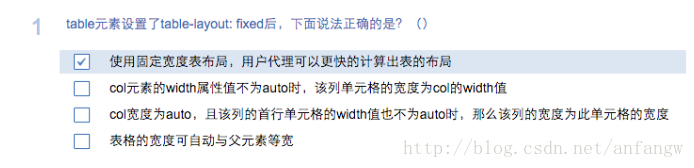
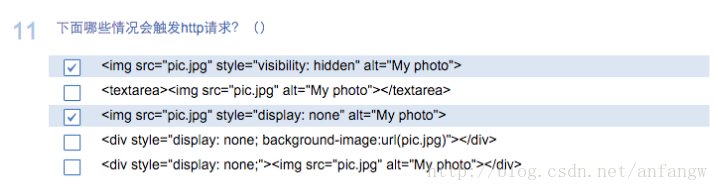
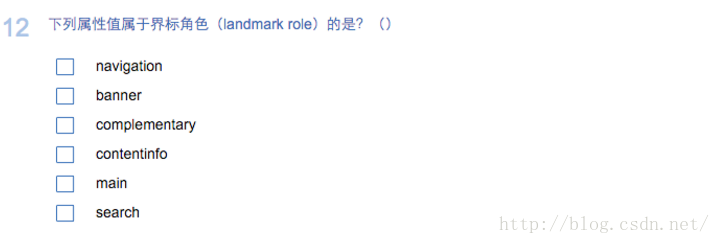













 7165
7165











 被折叠的 条评论
为什么被折叠?
被折叠的 条评论
为什么被折叠?








