CDRTranslucentSideBar
CDRTranslucentSideBar is a useful sidebar menu library for iOS. You can craete beautiful blurred sidebar using CDRTranslucentSideBar.
How To Get Started
Manual Installation
- Download source code.
- Add CDRTranslucentSideBar.h and CDRTranslucentSideBar.m from CDRTranslucentSideBar folder to your project.
Installation with CocoaPods
pod 'CDRTranslucentSideBar'
Requirements
iOS7.0 or higher.
Usage
Set up
Import CDRTranslucentSideBar.h into ViewController and create property of sidebar.
#import "CDRTranslucentSideBar.h"
@interface CDRViewController () <CDRTranslucentSideBarDelegate> @property (nonatomic, strong) CDRTranslucentSideBar *sideBar; @property (nonatomic, strong) CDRTranslucentSideBar *rightSideBar; @end
Initialize
Initialize the sidebar and set properties in viewDidLoad.
self.sideBar = [[CDRTranslucentSideBar alloc] init];
self.sideBar.delegate = self;
self.sideBar.tag = 0;
//Example of Right Sidebar
self.rightSideBar = [[CDRTranslucentSideBar alloc] initWithDirectionFromRight:YES]; self.rightSideBar.delegate = self; self.rightSideBar.translucentStyle = UIBarStyleBlack; self.rightSideBar.tag = 1;
sideBarWidth
The sideBarWidth value. You can change the sidebar width by changing this value.
animationDuration
The animation duration value to show sidebar. This property specify the duration to show sidebar by action.
translucentStyle
CDRTranslucentSideBar uses UIToolbar to provide blur effect. This property specifies its appearance.
Set Content of Sidebar
Set content of sidebar by setContentViewInSideBar. You can use subclass of UIView for contentView, like UITableView.
//Example of Left Sidebar
UITableView *tableView = [[UITableView alloc] init];
tableView.dataSource = self;
tableView.delegate = self;
// Set ContentView in SideBar
[self.sideBar setContentViewInSideBar:tableView];
Show Sidebar
To show the sidebar using BarButtonItem, call show method.
- (IBAction)OnSideBarButtonTapped:(id)sender
{
[self.sideBar show];
}
Set PanGestureRecognizer
CDRTranslucentSideBar can be shown by pan gesture. Create UIPangestureRecognizer and action to handle the gesture.
UIPanGestureRecognizer *panGestureRecognizer = [[UIPanGestureRecognizer alloc] initWithTarget:self action:@selector(handlePanGesture:)]; [self.view addGestureRecognizer:panGestureRecognizer];
PanGesture Handler
Create the action to handle the gesture.
- (void)handlePanGesture:(UIPanGestureRecognizer *)recognizer
{
// if you have left and right sidebar, you can control the pan gesture by start point.
if (recognizer.state == UIGestureRecognizerStateBegan) {
CGPoint startPoint = [recognizer locationInView:self.view]; // Left SideBar if (startPoint.x < self.view.bounds.size.width / 2.0) { self.sideBar.isCurrentPanGestureTarget = YES; } // Right SideBar else { self.rightSideBar.isCurrentPanGestureTarget = YES; } } [self.sideBar handlePanGestureToShow:recognizer inView:self.view]; [self.rightSideBar handlePanGestureToShow:recognizer inView:self.view]; // if you have only one sidebar, do like following // self.sideBar.isCurrentPanGestureTarget = YES; //[self.sideBar handlePanGestureToShow:recognizer inView:self.view]; }
Delegates
CDRTranslucentSideBar has four delegate methods.
- (void)sideBar:(CDRTranslucentSideBar *)sideBar didAppear:(BOOL)animated;- (void)sideBar:(CDRTranslucentSideBar *)sideBar willAppear:(BOOL)animated;- (void)sideBar:(CDRTranslucentSideBar *)sideBar didDisappear:(BOOL)animated;- (void)sideBar:(CDRTranslucentSideBar *)sideBar willDisappear:(BOOL)animated;
Example
See the sample project CDRTranslucentSideBar.xcodeproj.
FAQ
How to add the side bar under navigation bar?
Please check this issue. don't show navigation bar item of main screen in slide menu like this plese give suggition
Credits
CDRTranslucentSideBar was originally created by Masamichi Ueta in the development of Chidori.
CDRTranslucentSideBar is used in Chidori, iOS application.
Contact
Ask nscallop on Twitter (@nscallop)
License
CDRTranslucentSideBar is available under the apache 2.0 license. See the LICENSE file for more info.
代码地址
https://github.com/chidori-app/CDRTranslucentSideBar







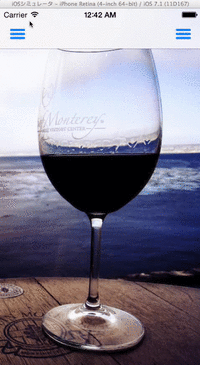
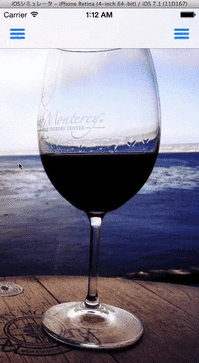














 5471
5471

 被折叠的 条评论
为什么被折叠?
被折叠的 条评论
为什么被折叠?








