简述:
Quartz Scheduler 网站管理工具使用
参考(http://www.blogjava.net/keweibo/articles/370922.html)
步骤:
1. svn check out
http://svn.terracotta.org/svn/quartz
在svn中checkout 出来
2. 再新建一个maven webproject,把上一步checkout下来的文件目录,拷贝到这一步中的maven web project里
在Maven 中add dependency 加入xwork2.1.2(2.1.1现在抓不到,需要手动下载,添加到maven本地的repository)
还需要再add dependency添加一个jta的库
完成后的pom.xml
<project xmlns="http://maven.apache.org/POM/4.0.0" xmlns:xsi="http://www.w3.org/2001/XMLSchema-instance"
xsi:schemaLocation="http://maven.apache.org/POM/4.0.0 http://maven.apache.org/xsd/maven-4.0.0.xsd">
<modelVersion>4.0.0</modelVersion>
<groupId>com.anialy</groupId>
<artifactId>QuartzManagerWeb</artifactId>
<version>0.0.1-SNAPSHOT</version>
<packaging>war</packaging>
<name>Quartz WebApp</name>
<url>http://www.sutternow.com</url>
<description>Struts 2.0 GUI for quartz</description>
<dependencies>
<!-- Junit -->
<dependency>
<groupId>junit</groupId>
<artifactId>junit</artifactId>
<version>[3.8.2,)</version>
<scope>test</scope>
</dependency>
<!-- Quartz -->
<dependency>
<groupId>opensymphony</groupId>
<artifactId>quartz</artifactId>
<version>1.6.0</version>
</dependency>
<!-- betwixt -->
<dependency>
<groupId>commons-betwixt</groupId>
<artifactId>commons-betwixt</artifactId>
<version>0.8</version>
</dependency>
<!-- Struts 2 -->
<dependency>
<groupId>org.apache.struts</groupId>
<artifactId>struts2-core</artifactId>
<version>2.1.2</version>
</dependency>
<dependency>
<groupId>org.apache.struts</groupId>
<artifactId>struts2-sitemesh-plugin</artifactId>
<version>2.1.2</version>
</dependency>
<dependency>
<groupId>org.apache.struts</groupId>
<artifactId>struts2-spring-plugin</artifactId>
<version>2.1.2</version>
<exclusions>
<exclusion>
<artifactId>spring-beans</artifactId>
<groupId>org.springframework</groupId>
</exclusion>
<exclusion>
<artifactId>spring-context</artifactId>
<groupId>org.springframework</groupId>
</exclusion>
<exclusion>
<artifactId>spring-core</artifactId>
<groupId>org.springframework</groupId>
</exclusion>
<exclusion>
<artifactId>spring-web</artifactId>
<groupId>org.springframework</groupId>
</exclusion>
</exclusions>
</dependency>
<dependency>
<groupId>displaytag</groupId>
<artifactId>displaytag</artifactId>
<version>1.1.1</version>
</dependency>
<!-- Servlet & Jsp -->
<dependency>
<groupId>javax.servlet</groupId>
<artifactId>servlet-api</artifactId>
<version>2.4</version>
<scope>provided</scope>
</dependency>
<dependency>
<groupId>javax.servlet</groupId>
<artifactId>jsp-api</artifactId>
<version>2.0</version>
<scope>provided</scope>
</dependency>
<!-- Jakarta Commons -->
<dependency>
<groupId>commons-fileupload</groupId>
<artifactId>commons-fileupload</artifactId>
<version>1.1.1</version>
</dependency>
<dependency>
<groupId>org.springframework</groupId>
<artifactId>spring</artifactId>
<version>2.5.5</version>
</dependency>
<dependency>
<groupId>commons-collections</groupId>
<artifactId>commons-collections</artifactId>
<version>3.2</version>
</dependency>
<dependency>
<groupId>commons-logging</groupId>
<artifactId>commons-logging</artifactId>
<version>1.1</version>
</dependency>
<dependency>
<groupId>javax.transaction</groupId>
<artifactId>jta</artifactId>
<version>1.1</version>
</dependency>
</dependencies>
<build>
<finalName>quartz</finalName>
<plugins>
<plugin>
<artifactId>maven-compiler-plugin</artifactId>
<configuration>
<source>1.5</source>
<target>1.5</target>
</configuration>
</plugin>
<plugin>
<groupId>org.mortbay.jetty</groupId>
<artifactId>maven-jetty-plugin</artifactId>
<version>6.1.11</version>
<configuration>
<scanIntervalSeconds>10</scanIntervalSeconds>
<connectors>
<connector implementation="org.mortbay.jetty.nio.SelectChannelConnector">
<port>9080</port>
<maxIdleTime>60000</maxIdleTime>
</connector>
</connectors>
<webDefaultXml>
src/main/webapp/WEB-INF/jettywebdefault.xml
</webDefaultXml>
<stopPort>8966</stopPort>
<stopKey>foo</stopKey>
</configuration>
</plugin>
<plugin>
<groupId>org.codehaus.mojo</groupId>
<artifactId>tomcat-maven-plugin</artifactId>
<configuration>
<server>tomcatProd</server>
<url>http://localhost:8080/manager</url>
</configuration>
</plugin>
</plugins>
</build>
</project>
之后看到项目路径如下,暂时还有个报错是dwr.xml配置错误
之后就能运行了








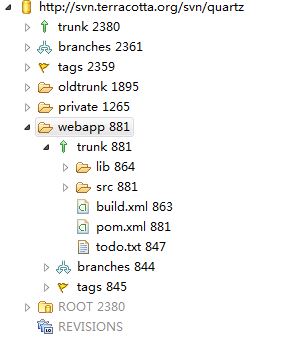
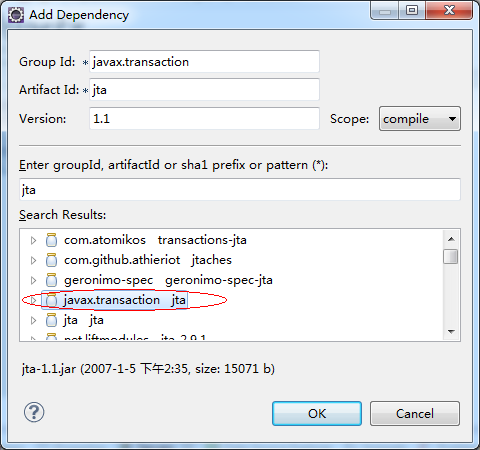
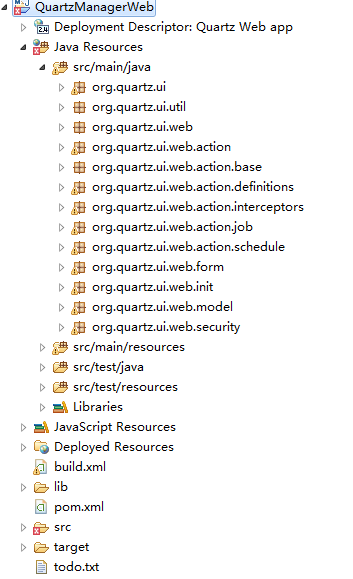
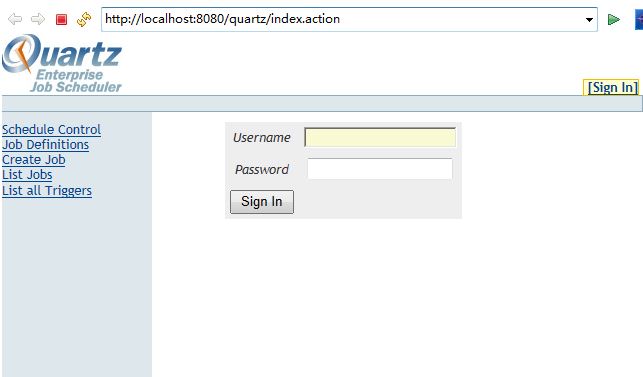














 410
410

 被折叠的 条评论
为什么被折叠?
被折叠的 条评论
为什么被折叠?








