日志
Google Voice利器,免费拨打任意电话号码(国际、国内) 
|
(中文解释在底部,要往下看哦) You can now make free international calls anywhere in the world. It doesn’t matter where you live, you can now make totally free international calls anywhere you like. USA’s largest and first free directory assistance service, 1-800-FREE411 has launched yet another awesome service which could be a boon to people who want to make free international calls from USA. Don’t give up if you are not in USA, I will explain Q: I live in USA, How can i use 1-800-FREE411 to make free international calls ? A: 1) You need to call a toll-free number, so if you call from Landline its a free call for you. Mobile calls am afraid could be charged. 2) You can talk upto five minutes per call. You can make multiple calls.
3) Call 18003733411 from your US Landline/Mobile. The operator will greet you with a welcome message and ask you to select one of the FREE411 service. The Last option is Free Call. You don’t have to press any number or key to select but instead say FREE CALL loudly in your phone. This voice message will be read by their server and you will go to next step to actually make a free international call. Now they will run a short ad about 5 secs. When the ad stops, you can start dialing your international number in countycode+citycode (if any)+phone number format. Please do not press # or *, its not required. The Q: I live outside of USA. Does that mean I can’t use this cool free international calls service? A: FREE411 service toll-free number is based in USA. All you have to do is to make a call to this toll-free number using one of the free calls to usa services like callingamerica, icall etc. The best however is Google Voice. Yes, not many people have Google Voice Number at this moment, but if you have oneGoogle Voice number already, you can make unlimited toll-free calls to any toll-free number in USA from anywhere in the world. Just go to Google Voice and dial 18003733411. Your call will be connected and you would notice a prompt, which says there is no charge for this call. 上面一大段英文太罗嗦,我这里简单说明一下,如果你人在国内,并且已经获得了一个Google Voice号码,那么你就可以用FREE411这个公司提供的服务拨打免费的电话(含本地通话以及国内国际长途)。 具体实施办法: 打开你的Google Voice界面,启动拨打电话,在拨出号码那里填写18003733411,这是一个美国当地的转接号,拨通之后,洋妞会向你问好,听不懂没关系,等她说完,说完后她问你要啥服务,你要对着你的麦克风用英文说:Free Call,要非常清楚大声地说“Free Call”这个词哦(如果这个词你不会说,我就没办法了-_-!!!)。对方语音识别你说的那个“Free Call”之后,你接下来就真正进入拨打目标电话的流程了,首先你会听到一段大约5秒钟的广告,也是英文的,不管它,广告结束之后,你就按照这个格式:国家代码+城市代码(如有)+电话号码 呼叫你要找的人。紧接着呼叫会被自动转接到目的地号码。操作员会提示你正在接通中。一旦接通,你就可以享受你最长达五分钟的免费通话。如果通话时间达到五分钟,通话会被中断。 有人要问了,5分钟话讲不完怎么办?那还不好办?再打一次呗 |
狂风 湮灭心中梦























 5万+
5万+

 被折叠的 条评论
为什么被折叠?
被折叠的 条评论
为什么被折叠?









评论列表