VS2017添加引用失败
找不到 Microsoft.VisualStudio.Shell.Interop.IVsReferenceManager 服务的实例
一:打开vs2017目录下的 Developer Command Prompt for VS 2017
二:使用cd命令定位到vs2017安装目录下的 /Common7/IDE/PublicAssemblies
三:执行命令gacutil -i Microsoft.VisualStudio.Shell.Interop.11.0.dll
执行成功后,重启vs即可








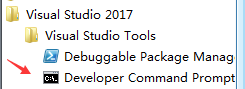
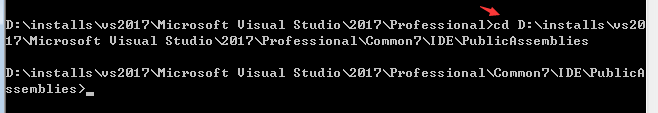
















 6807
6807

 被折叠的 条评论
为什么被折叠?
被折叠的 条评论
为什么被折叠?








