帧动画
- 由于没有学习gif的制作,所以只能截几张图来看一看咯<求mac上怎么制作gif>
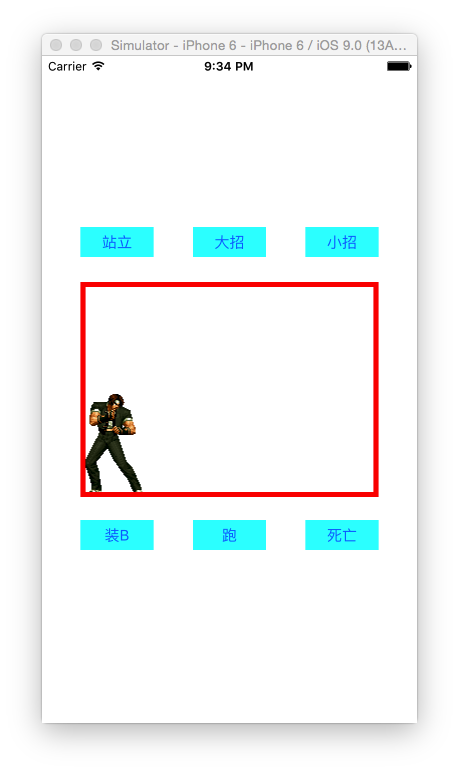
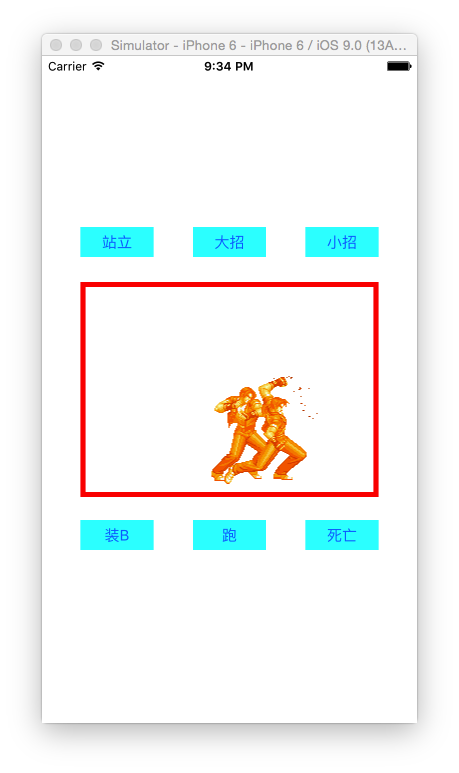
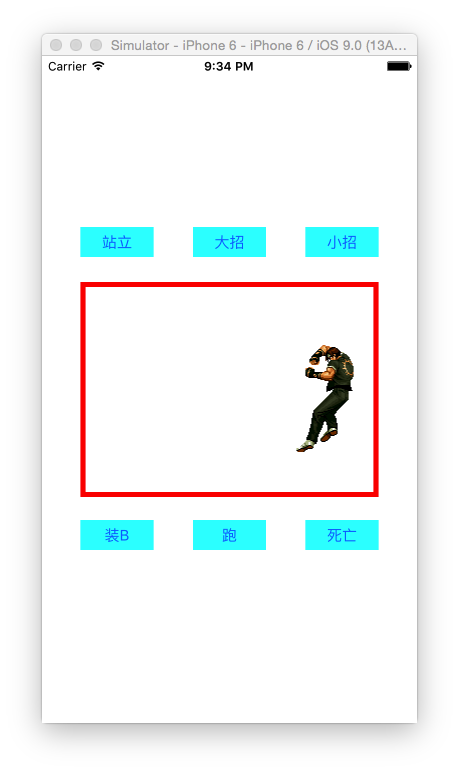
play方法
- 加载所有动画图片
- 设置动画图片
- 设置播放次数
- 设置图片
- 设置动画时间
- 开始动画
- 播放完毕后执行的方法
- (void)play:(NSString *)filenamePrefix count:(int)count
{
NSMutableArray *images = [NSMutableArray array];
for (int i = 1; i<=count; i++) {
NSString *filename = [NSString stringWithFormat:@"%@_%d", filenamePrefix, i];
NSString *file = [[NSBundle mainBundle] pathForResource:filename ofType:@"png"];
UIImage *image = [UIImage imageWithContentsOfFile:file];
[images addObject:image];
}
self.imageView.animationImages = images;
self.imageView.animationRepeatCount = [filenamePrefix isEqualToString:@"stand"] ? 0 :1;
self.imageView.image = [UIImage imageNamed:@"stand_1"];
self.imageView.animationDuration = count * 0.04;
[self.imageView startAnimating];
if ([filenamePrefix isEqualToString:@"stand"]) return;
[self performSelector:@selector(stand) withObject:nil afterDelay:self.imageView.animationDuration];
}
简单加载音频
- 步骤
- 导入音频头文件
- 创建音频属性
- 创建一个音频文件的URL
- 创建播放器
- 开始播放
#import <AVFoundation/AVFoundation.h>
@property (strong, nonatomic) AVPlayer *player;
NSURL *url = [[NSBundle mainBundle] URLForResource:@"dazhao" withExtension:@"mp3"];
self.player = [AVPlayer playerWithURL:url];
[self.player play];
源码
#import "ViewController.h"
#import <AVFoundation/AVFoundation.h>
@interface ViewController ()
@property (weak, nonatomic) IBOutlet UIImageView *imageView;
@property (nonatomic, strong) AVPlayer *player;
@end
@implementation ViewController
- (void)viewDidLoad {
[super viewDidLoad];
CALayer *layer = [self.imageView layer];
layer.borderColor = [UIColor redColor].CGColor;
layer.borderWidth = 5.0f;
[self stand];
}
- (IBAction)stand {
[self play:@"stand" count:10];
}
- (IBAction)dead {
[self play:@"dead" count:23];
}
- (IBAction)run {
[self play:@"run" count:6];
}
- (IBAction)xiaozhao {
[self play:@"xiaozhao1" count:20];
[self playMusic:@"xiaozhao1"];
[self performSelector:@selector(xiaozhao2) withObject:nil afterDelay:20 * 0.06];
}
- (IBAction)dazhao {
[self play:@"dazhao" count:87];
[self playMusic:@"dazhao"];
}
- (IBAction)install_b {
[self play:@"install_b" count:29];
}
- (void)xiaozhao2
{
[self play:@"xiaozhao2" count:35];
[self playMusic:@"xiaozhao2"];
[self performSelector:@selector(xiaozhao3) withObject:nil afterDelay:35 * 0.06];
}
-(void)xiaozhao3
{
[self play:@"xiaozhao3" count:39];
[self playMusic:@"xiaozhao3"];
}
- (void)playMusic:(NSString *)music
{
NSString *urlString = [NSString stringWithFormat:@"%@",music];
NSURL *url = [[NSBundle mainBundle] URLForResource:urlString withExtension:@"mp3"];
self.player= [AVPlayer playerWithURL:url];
[self.player play];
}
- (void)play:(NSString *)preFixName count:(int)count
{
NSMutableArray *images = [NSMutableArray array];
for (int i = 1; i<=count; i++) {
NSString *fileName = [NSString stringWithFormat:@"%@_%d",preFixName,i];
NSString *name = [[NSBundle mainBundle] pathForResource:fileName ofType:@"png"];
UIImage *image = [UIImage imageWithContentsOfFile:name];
[images addObject:image];
}
self.imageView.animationImages = images;
self.imageView.image = [UIImage imageNamed:@"stand_1"];
self.imageView.animationRepeatCount = [preFixName isEqualToString:@"stand"]?0 : 1;
self.imageView.animationDuration = count*0.06;
[self.imageView startAnimating];
if ([preFixName isEqualToString:@"stand"]) return;
[self performSelector:@selector(stand) withObject:nil afterDelay:count *0.06];
}
@end








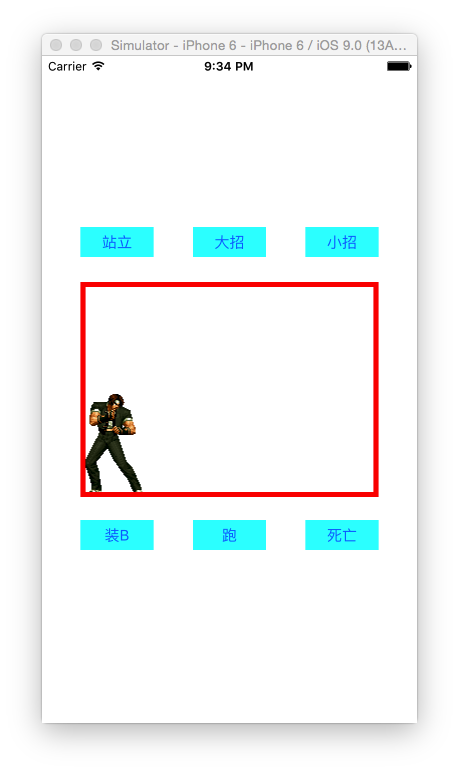
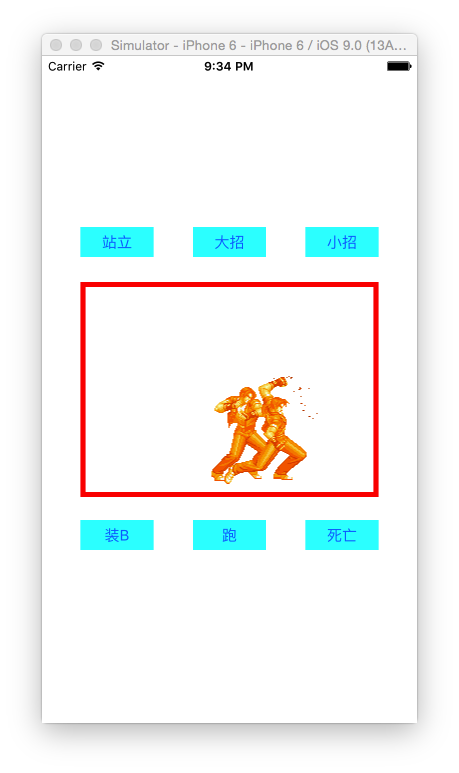
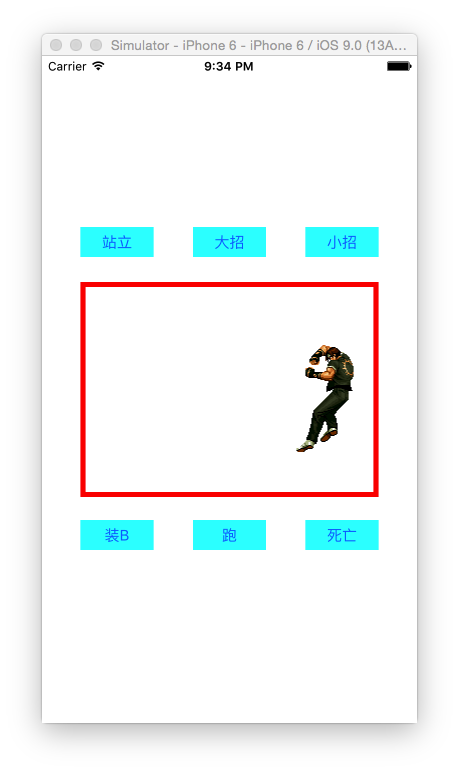














 845
845

 被折叠的 条评论
为什么被折叠?
被折叠的 条评论
为什么被折叠?








