网页设计与制作项目教程 - 优课教育网
1. 成品展示

2. HTML代码
<!DOCTYPE html>
<html lang="en">
<head>
<meta charset="UTF-8">
<meta http-equiv="X-UA-Compatible" content="IE=edge">
<meta name="viewport" content="width=device-width, initial-scale=1.0">
<title>游客教育网站</title>
<link href="css/style.css" type="text/css" rel="stylesheet"/>
</head>
<body>
<div id="header">
<ul class="nav">
<li class="loge"><img src="images/logo.png"/></li>
<li><a href="#">首页</a></li>
<li><a href="#">学校介绍</a></li>
<li><a href="#">课程介绍</a></li>
<li><a href="#">师资力量</a></li>
<li><a href="#">招生问答</a></li>
<li><a href="#">教学活动</a></li>
</ul>
</div>
<div id="content">
<div class="banner"><img src="images/banner.jpg"/></div>
<div class="style_bg">
<div class="style">
<dl>
<dt class="left1"></dt><dd class="left2"><a href="#">大学专区</a></dd>
<dt class="left3"></dt><dd class="left4"><a href="#">求职专区</a></dd>
</dl>
<dl>
<dt class="center1"></dt><dd class="center2"><a href="#">高中专区</a></dd>
<dt class="center3"></dt><dd class="center4"><a href="#">考证专区</a></dd>
</dl>
<dl class="third">
<dt class="right1"></dt><dd class="right2"><a href="#">线上精品课专区</a></dd>
</dl>
</div>
</div>
<h2>热门课程 / Popular courses</h2>
<div class="current">
<dl>
<dt class="match_1"></dt>
<dd class="current01">软件工程师课程</dd>
<dd class="current02"><a class="three" href="#">高级IT人才的捷径</a></dd>
</dl>
<dl>
<dt class="match_2"></dt>
<dd class="current01">Java课程</dd>
<dd class="current02"><a class="three" href="#">工程师必修课</a></dd>
</dl>
<dl>
<dt class="match_3"></dt>
<dd class="current01">Python课程</dd>
<dd class="current02"><a class="three" href="#">热门行业新趋势</a></dd>
</dl>
<dl>
<dt class="match_4"></dt>
<dd class="current01">UI设计课程</dd>
<dd class="current02"><a class="three" href="#">设计师必修课程</a></dd>
</dl>
</div>
</div>
<div id="footer">
<p>Copyright © 2022-2030 Edu.com,All rights reserved.</p>
<p>2020-2030,版权所有 优客网 00CP备 222222222</p>
</div>
</body>
</html>
3. CSS代码(style.css)
*{margin:0;padding:0;list-style:none;}/*重置浏览器的默认样式*/
body{/*全局控制*/
background:#fff9ed;
font-family:"微软雅黑";
font-size:14px;
}
a:link,a:visited{text-decoration:none;color:#fff;font-size:16px;}
#header{
width:100%;
height:128px;
background:url(../images/head_bg.jpg) repeat-x;
border-bottom:3px solic #d5d5d5;
}
.nav{
width:980px;
margin:0 auto;
}
li{float:left;}
li a{
display:inline-block;
height:91px;
width:119px;
text-align:center;
line-height:70px;
}
li a:hover{background:url(../images/xuanfu.png) center center;}
#content{
width:980px;
margin:0 auto;
}
.style_bg{
width:908px;
height:330px;
background:#6dbf2d;
padding:10px 36px 5px;
}
.style{
width:892px;
height:314px;
background:#fff;
padding:8px 10px 8px 6px;
}
.style dl{
width:279px;
height:313px;
float:left;
margin-left:4px;
}
.style .third{width:322px;}
.style dt,.style dd{float:left;}
.style .left1,.style .left3,.style .center1,.style .center3{width:162px;}
.style .left2,.style .left4,.style .center2,.style .center4,.style .right2{width:117px;}
.style .left1,.style .left2,.style .center1,.style .center2{margin-bottom:8px;}
.style .left1{
height:169px;
background:url(../images/pic01.jpg) no-repeat;
}
.style .left2{
height:160px;
line-height:169px;
}
.style .left3{
height:137px;
background:url(../images/pic02.jpg) no-repeat;
}
.style .left4{
height:137px;
line-height:137px;
}
.style .center1{
height:117px;
background:url(../images/pic03.jpg) no-repeat;
}
.style .center2{
height:117px;
line-height:117px;
}
.style .center3{
height:188px;
background:url(../images/pic04.jpg) no-repeat;
}
.style .center4{
height:188px;
line-height:188px;
}
.style .right1{
width:205px;
height:314px;
background:url(../images/pic05.jpg) no-repeat;
}
.style .right2{
height:314px;
line-height:314px;
}
.style a{
display:block;
background:#f2f2f2;
text-align:center;
color:#333;
}
.style a:hover{background:#6dbf2d;}
h2{
width:259px;
height:45px;
background:#6bdf2d;
font-size:20px;
font-weight:100;
line-height:45px;
text-align:center;
color:#fff;
margin-top:80px;
}
.current{
width:958px;
height:342px;
background:#fff;
border:1px solic #dcd2ba;
padding:13px 0 0 20px;
}
.current dl{
width:229px;
height:330px;
border:1px solic #dcd2ba;
float:left;
margin-right:5px;
}
.current dt{
width:229px;
height:212px;
border-bottom:1px solic #dcd2bA;
}
.current01{
width:229px;
height:66px;
background:#fff;
line-height:66px;
color:#7a7a7a;
font-size:22px;
text-align:center;
}
.current02{
width:140px;
height:38px;
background:#6dbf2b url(../images/gouwu.jpg) left center no-repeat;
margin:0 14px;
line-height:38px;
padding-left:60px;
color:#fff;
}
.match_1{background:url(../images/match01.jpg) center center no-repeat;}
.match_2{background:url(../images/match02.jpg) center center no-repeat;}
.match_3{background:url(../images/match03.jpg) center center no-repeat;}
.match_4{background:url(../images/match04.jpg) center center no-repeat;}
.current a{display:inline-block;width:180px;height:38px;}
#footer{
width:100%;
height:103px;
background:#020202;
color:#fff;
line-height:26px;
text-align:center;
padding-top:50px;
margin-top:65px;
}
4. 图片images









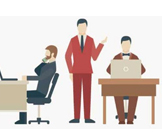

























 668
668











 被折叠的 条评论
为什么被折叠?
被折叠的 条评论
为什么被折叠?








