一、背景介绍
1、通过之前的文章搭建授权服务器时,使用的登录账号和密码是在代码中写入的。而业务都是取数据库中的用户信息进行认证。
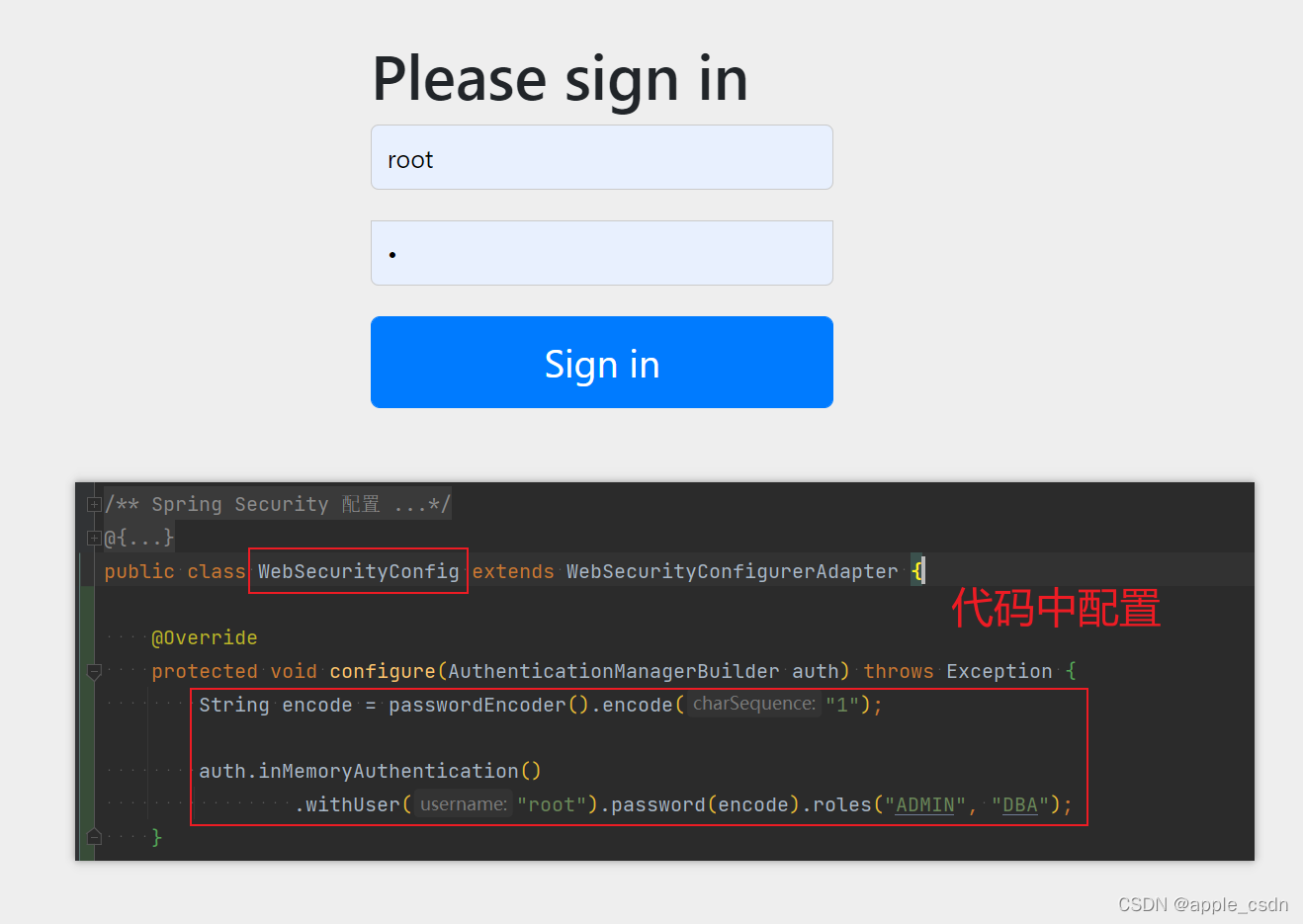
二、环境准备
【Spring Security Oauth2】构建授权服务器(一):内存模式
三、自定义(登录)认证策略
1、创建AccountDetailsServiceImpl类继承UserDetailsService类,用于查询数据库中用户信息。文章就简单化了,具体数据库操作需自己接入。
package com.cyun.security.oauth2.config.security.provider;
import org.springframework.beans.factory.annotation.Autowired;
import org.springframework.security.authentication.DisabledException;
import org.springframework.security.authentication.InternalAuthenticationServiceException;
import org.springframework.security.authentication.LockedException;
import org.springframework.security.core.GrantedAuthority;
import org.springframework.security.core.authority.AuthorityUtils;
import org.springframework.security.core.userdetails.User;
import org.springframework.security.core.userdetails.UserDetails;
import org.springframework.security.core.userdetails.UserDetailsService;
import org.springframework.security.core.userdetails.UsernameNotFoundException;
import org.springframework.security.crypto.bcrypt.BCryptPasswordEncoder;
import org.springframework.security.crypto.password.PasswordEncoder;
import org.springframework.stereotype.Service;
import java.util.List;
/**
* 账号服务
*
* @author He PanFu
* @date 2021-12-07 20:36:15
*/
@Service("accountDetailsServiceImpl")
public class AccountDetailsServiceImpl implements UserDetailsService {
@Autowired
private PasswordEncoder passwordEncoder;
/**
* 获取用户信息
* @param username 用户名
* @return
* @throws UsernameNotFoundException
*/
@Override
public UserDetails loadUserByUsername(String username) throws UsernameNotFoundException {
// 假设是数据库查询出的数据
List<GrantedAuthority> dba = AuthorityUtils.commaSeparatedStringToAuthorityList("ROLE_DBA,ROLE_USER,ROLE_ADMIN,SELECT,INSERT,UPDATE,DELETE");
// 假设这是数据库查询出的数据。参数顺序:用户名、加密后的密码、权限
return new User("root", passwordEncoder.encode("1"), dba);
}
}
2、创建AdminPwdAuthenticationProvider类继承AuthenticationProvider类,自定义认证(登录)策略。
package com.cyun.security.oauth2.config.security.provider;
import org.springframework.beans.factory.annotation.Autowired;
import org.springframework.beans.factory.annotation.Qualifier;
import org.springframework.security.authentication.AuthenticationProvider;
import org.springframework.security.authentication.BadCredentialsException;
import org.springframework.security.authentication.UsernamePasswordAuthenticationToken;
import org.springframework.security.core.Authentication;
import org.springframework.security.core.AuthenticationException;
import org.springframework.security.core.userdetails.UserDetails;
import org.springframework.security.core.userdetails.UserDetailsService;
import org.springframework.security.crypto.password.PasswordEncoder;
import org.springframework.stereotype.Component;
/**
* 账号密码登录策略
*
* @author He PanFu
* @date 2021-12-07 20:36:15
*/
@Component
public class AdminPwdAuthenticationProvider implements AuthenticationProvider {
@Autowired
@Qualifier("accountDetailsServiceImpl")
private UserDetailsService adminUserDetailsService;
@Autowired
private PasswordEncoder passwordEncoder;
/**
* 认证逻辑
* @param authentication 认证信息
* @return
* @throws AuthenticationException
*/
@Override
public Authentication authenticate(Authentication authentication) throws AuthenticationException {
UsernamePasswordAuthenticationToken token = (UsernamePasswordAuthenticationToken) authentication;
// 查询数据库中用户信息
UserDetails userDetails = adminUserDetailsService.loadUserByUsername(token.getName());
// 密码验证
if(passwordEncoder.matches(authentication.getCredentials().toString(),userDetails.getPassword())){
return new UsernamePasswordAuthenticationToken(userDetails, userDetails.getPassword(), userDetails.getAuthorities());
}
throw new BadCredentialsException("用户名密码不正确");
}
/**
* 验证授权token类型
* @param authentication token类型
* @return
*/
@Override
public boolean supports(Class<?> authentication) {
return UsernamePasswordAuthenticationToken.class.isAssignableFrom(authentication);
}
}
3、修改configure(AuthenticationManagerBuilder auth)方法
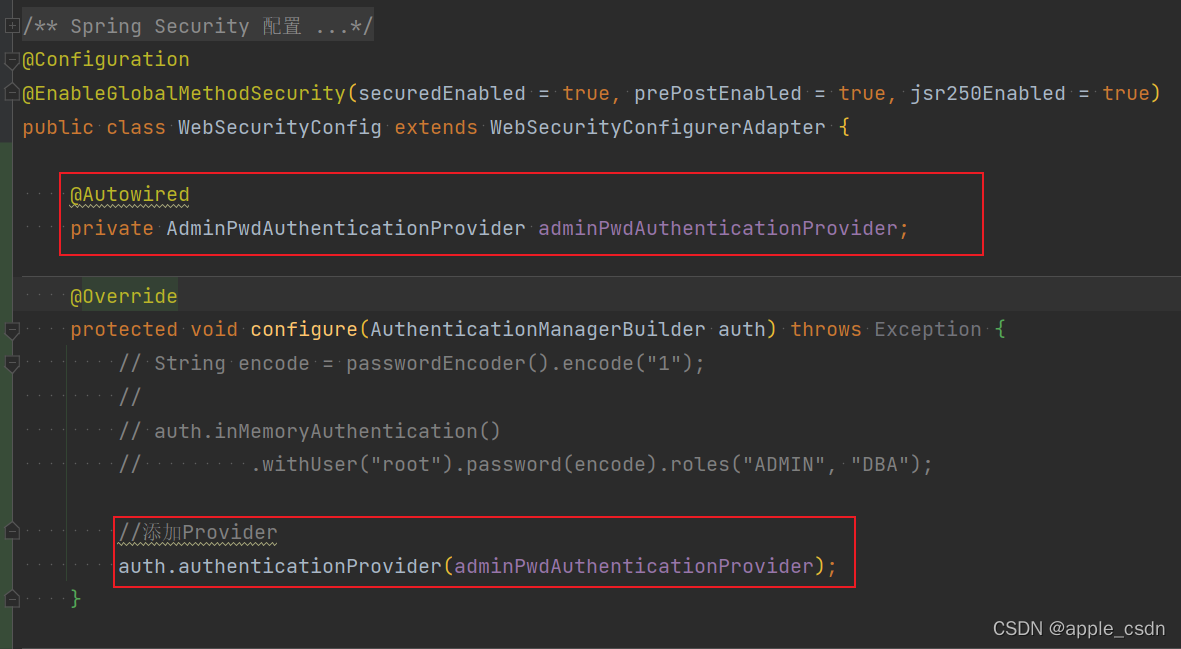
@Autowired
private AdminPwdAuthenticationProvider adminPwdAuthenticationProvider;
@Override
protected void configure(AuthenticationManagerBuilder auth) throws Exception {
// String encode = passwordEncoder().encode("1");
//
// auth.inMemoryAuthentication()
// .withUser("root").password(encode).roles("ADMIN", "DBA");
//添加Provider
auth.authenticationProvider(adminPwdAuthenticationProvider);
}
4、通过以上配置,就能使用数据库中的用户名、密码进行登录了。
四、拓展
1、自定义登录接口,不使用默认的“/oauth/token”接口
方案:
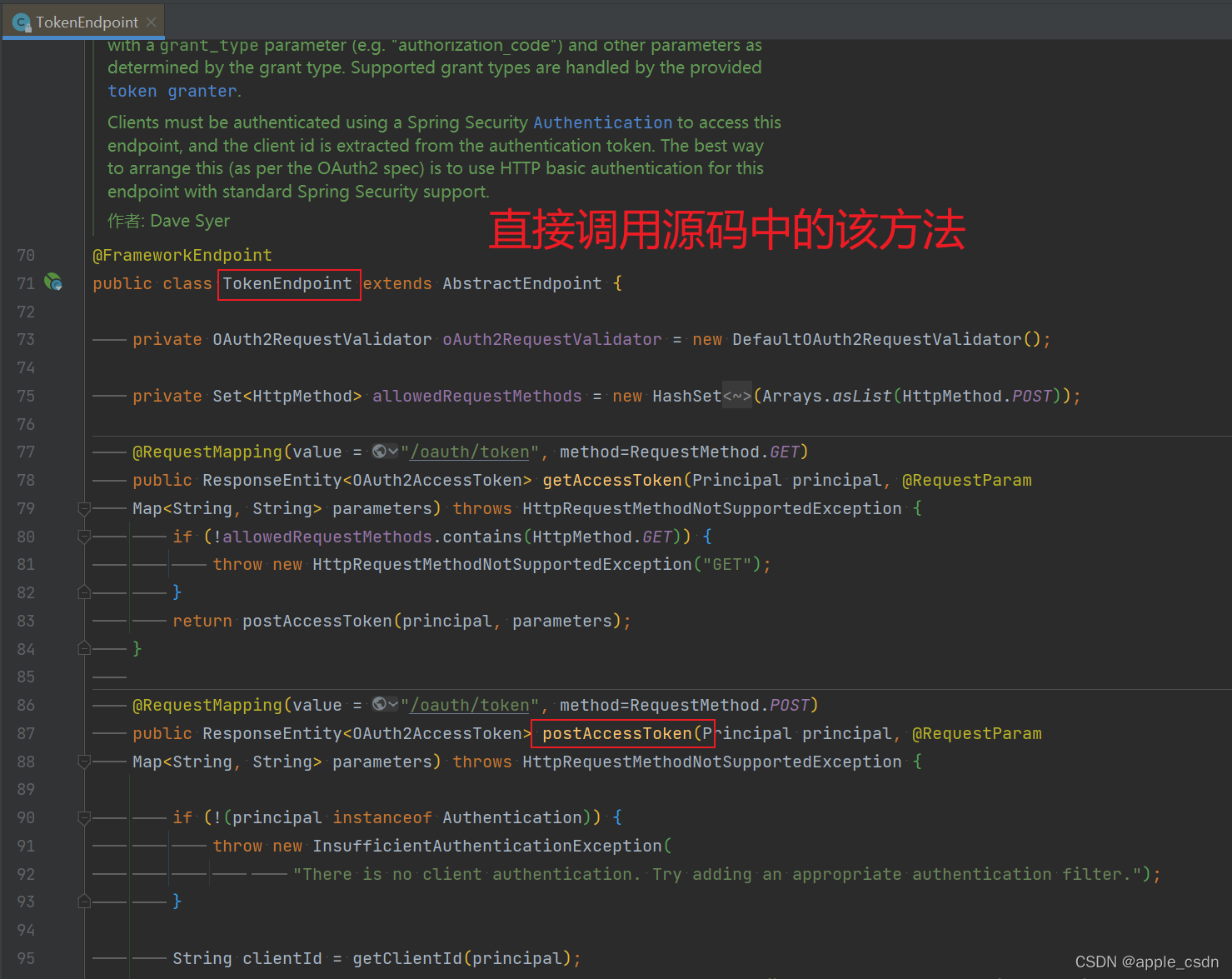
代码:
@Autowired
private TokenEndpoint tokenEndpoint;
@GetMapping(value = "/login")
public String register(@RequestParam Map<String, String> parameters) {
// client_id 客户端标识、密码(目前未发现其具体作用)、具体权限。此处可添加客户端标识和客户端秘钥认证。
User clientUser= new User(parameters.get("client_id"),"", new ArrayList<>());
//生成已经认证的client
UsernamePasswordAuthenticationToken token = new UsernamePasswordAuthenticationToken(clientUser,null, new ArrayList<>());
//调用自带的获取token方法。
OAuth2AccessToken oAuth2AccessToken = null;
try {
oAuth2AccessToken = tokenEndpoint.postAccessToken(token, parameters).getBody();
} catch (HttpRequestMethodNotSupportedException e) {
e.printStackTrace();
}
System.out.println(oAuth2AccessToken);
return oAuth2AccessToken.toString();
}
注意事项:
- 调用“/login”接口提示需要登录,需放开拦截控制。
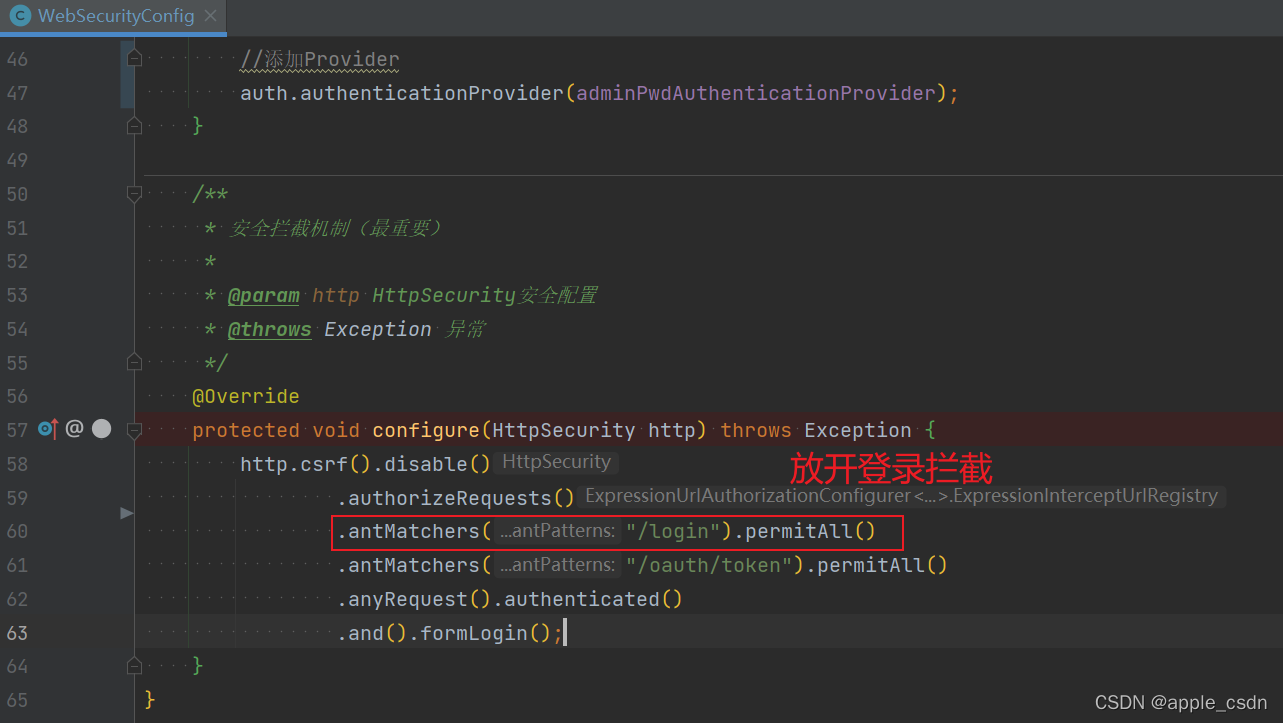
- 使用该方式之后,对应的客户端秘钥就会失去价值,代码中不会去验证是否跟客户端标识对应,需手动编写相应逻辑。“/oauth/token”接口是在请求在Controller前就经过了一系列的过滤器链进行客户端标识和密码认证。具体可自行查看源码逻辑。
参考他人文章:
1、Spring Security Oauth2关于自定义登录的几种解决方案





 本文介绍了如何在Spring Security OAuth2环境中,通过自定义UserDetailsService和AuthenticationProvider实现数据库认证,并扩展登录接口,不再使用默认的/oauth/token。重点在于数据库查询用户信息、密码验证及自定义登录流程。
本文介绍了如何在Spring Security OAuth2环境中,通过自定义UserDetailsService和AuthenticationProvider实现数据库认证,并扩展登录接口,不再使用默认的/oauth/token。重点在于数据库查询用户信息、密码验证及自定义登录流程。
















 2140
2140

 被折叠的 条评论
为什么被折叠?
被折叠的 条评论
为什么被折叠?








