空间参考 · SpatialReference
- 空间参考是空间数据的骨骼框架,能够将我们的空间数据定位到相应的位置,为地图中的每一点提供准确的坐标
- 同一个地图上显示的地图数据的空间参考必须是一致的(不一致往往会导致两幅地图无法正确拼合)
- 一个空间参考中主要包括大地水准面、地球椭球体、投影坐标系等
- 他们之间的关系:
- 基准面(椭球+摆放方式)+角度测量单位+中央经线(本初子午线)=地理坐标系(GCS)
- 地理坐标系+投影参数(投影方式,怎么投)+线性单位=投影坐标系(PCS)
使用示例
构造SpatialReference对象并输出wkt字符串
static void constructOSR() {
//定义一个OGRSpatialReference对象
SpatialReference oSRS = new SpatialReference("");
/**
* 对该对象进行初始化,以WGS84的地理坐标系为示例
*/
//M.1 使用常用名称进行构造
oSRS.SetWellKnownGeogCS("WGS84");
//M.2 s使用ESRI的prj文件进行构造
oSRS.SetFromUserInput("ESRI::C:\\Program Files (x86)\\GIS\\ArcGIS\\Desktop10.3\\Reference Systems\\utm.prj");
//导出wkt
String wkt = oSRS.ExportToWkt();
System.out.println("wkt:\n"+wkt);
String prettyWkt = oSRS.ExportToPrettyWkt(0);
System.out.println("prettyWkt:\n"+prettyWkt);
}输出:
wkt:
GEOGCS["WGS 84",DATUM["WGS_1984",SPHEROID["WGS 84",6378137,298.257223563,AUTHORITY["EPSG","7030"]],AUTHORITY["EPSG","6326"]],PRIMEM["Greenwich",0],UNIT["Degree",0.0174532925199433],AXIS["Longitude",EAST],AXIS["Latitude",NORTH]]
prettyWkt:
GEOGCS["WGS 84",
DATUM["WGS_1984",
SPHEROID["WGS 84",6378137,298.257223563,
AUTHORITY["EPSG","7030"]],
AUTHORITY["EPSG","6326"]],
PRIMEM["Greenwich",0],
UNIT["Degree",0.0174532925199433],
AXIS["Longitude",EAST],
AXIS["Latitude",NORTH]]坐标转换
static void coordinateTransformation(){
//构建一个PROJ.4格式的字符串(西安80 三度带 39带投影坐标系统)
String xian80="+proj=tmerc +lat_0=0 +lon_0=117 +k=1 +x_0=39500000 +y_0=0 +a=6378140 +b=6356755.288157528 +units=m +no_defs";
SpatialReference spatialReferenceXiAn80=new SpatialReference("");
//使用PROJ.4格式的字符串构造一个西安80 三度带 39带投影坐标系统
spatialReferenceXiAn80.SetFromUserInput(xian80);
//获取该投影坐标系统中的地理坐标
SpatialReference spatialReferenceLonLat=spatialReferenceXiAn80.CloneGeogCS();
//构造一个从UTM投影坐标系统到地理坐标系统的转换关系
CoordinateTransformation transformation=new CoordinateTransformation(spatialReferenceXiAn80,spatialReferenceLonLat);
double[] pointX=new double[2];
pointX[0]=39464667.861;
pointX[1]=39458907.868;
double[] pointY =new double[2];
pointY[0]=44441766.356;
pointY[1]=44444406.349;
transformation.TransformPoint(pointX[0],pointY[0],0);
transformation.TransformPoint(pointY[1],pointY[1],0);
System.out.println(pointX[0]+","+pointY[0]);
System.out.println(pointX[1]+","+pointY[1]);
}输出:
3.9464667861E7,4.4441766356E7
3.9458907868E7,4.4444406349E7Proj4
Proj4字符串是一种识别空间或坐标参考系统的简介方法,通过其定义的语法规则,将想要定义的CRS(坐标参考系统)全部参数信息保存到一条字符串里。
语法
示例
+proj=tmerc +lat_0=0 +lon_0=117 +k=1 +x_0=39500000 +y_0=0 +a=6378140 +b=6356755.288157528 +units=m +no_defs - proj=tmerc:声明投影方法为Transverse Mercator 横轴墨卡托
- units=m:声明坐标系单位设置为米
- lat_0:声明初始纬度为0
- lon_0:声明中央经线为117°
- k=1:换算系数为1
- x_0:声明东移距离为3950000
- y_0:声明北偏距离为0
- a:声明椭球的长半轴为6378140
- b:声明椭球的短半轴为6356755.288157528
参数列表
| Parameter 参数 | Description 描述 |
| +a | Semimajor radius of the ellipsoid axis 椭球的长轴半径 |
| +axis | Axis orientation 轴向方向 |
| +b | Semiminor radius of the ellipsoid axis 椭球的短轴半径 |
| +ellps | Ellipsoid name (see proj -le) 椭球名 |
| +k | Scaling factor (deprecated) 换算系数 |
| +k_0 | Scaling factor |
| +lat_0 | Latitude of origin 初始纬度 |
| +lon_0 | Central meridian 中央经线 |
| +lon_wrap | Center longitude to use for wrapping (see below) 当经度超过该值后继续超过-180,就转换为+180 例如:lon_wrap=180 表示经度范围为0-360 |
| +over | Allow longitude output outside -180 to 180 range, disables wrapping (see below) 禁用wrap,不做经度转换(默认情况下,PROJ 在 -180 到 180 范围内) |
| +pm | Alternate prime meridian (typically a city name, see below) 交替本初子午线(通常是一个城市的名字) |
| +proj | Projection name (see proj -l) 投影坐标名 |
| +units | meters, US survey feet, etc. 单位 |
| +vunits | vertical units. 垂直方向的单位 |
| +x_0 | False easting 东移 |
| +y_0 | False northing 北偏 |
强推一个网站!!!
CS2CS - Transform Coordinates On-line - MyGeodata Cloud
这个网站可以提供不同地理坐标系的PROJ.4格式字符串,可以用于地理坐标系相互转换
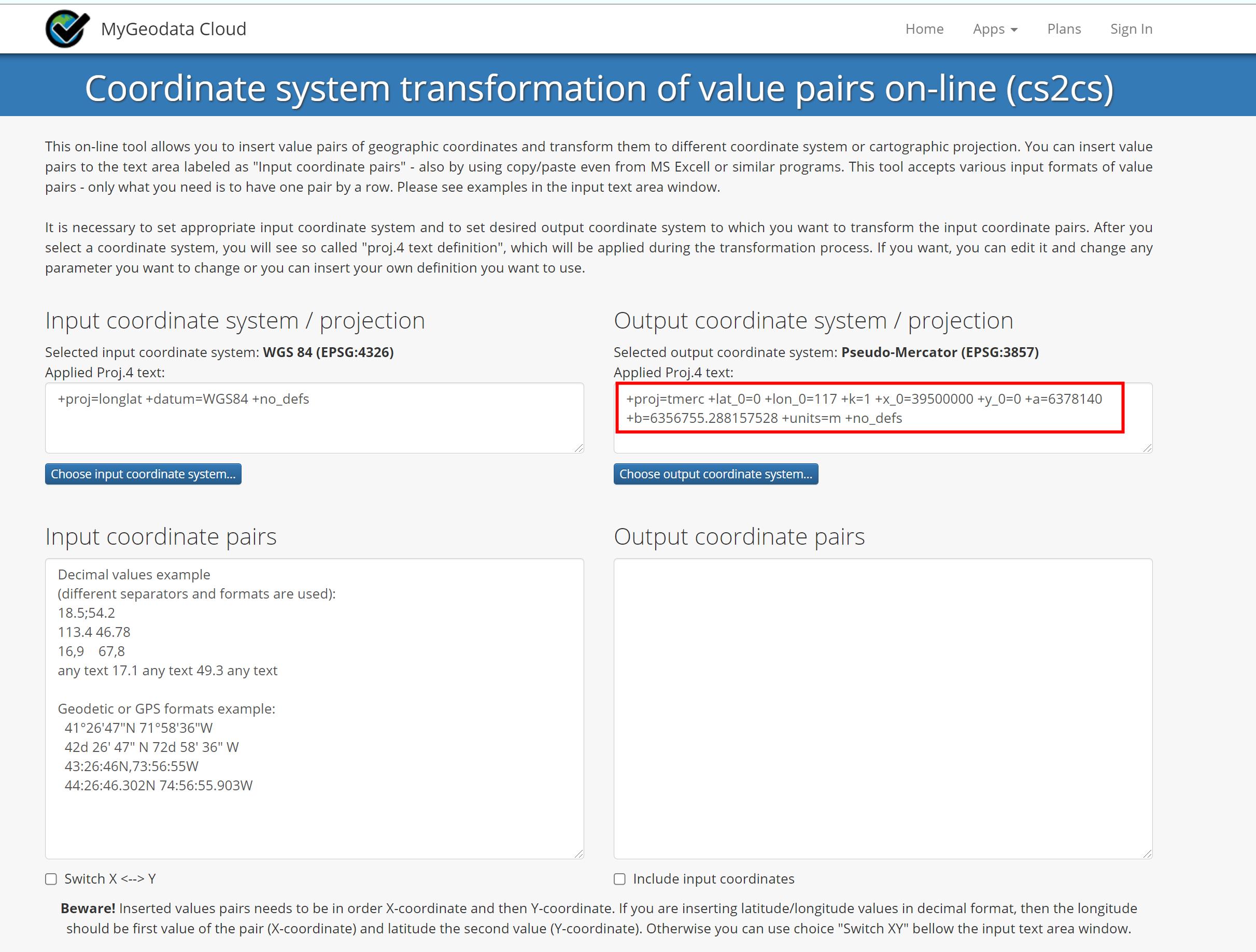

























 523
523











 被折叠的 条评论
为什么被折叠?
被折叠的 条评论
为什么被折叠?










