实验一
1 修改前表内容
mysql> select * from user;
+----------------------------+------+------------+-------+-------+
| gmt_create | name | gmt_modify | gmt_4 | gmt_3 |
+----------------------------+------+------------+-------+-------+
| 2015-12-12 12:12:12.000000 | aaa | NULL | NULL | NULL |
+----------------------------+------+------------+-------+-------+
1 row in set (0.00 sec)show master status; 的结果,位点是 1655;
mysql> show master status;
+------------------+----------+--------------+------------------+-------------------+
| File | Position | Binlog_Do_DB | Binlog_Ignore_DB | Executed_Gtid_Set |
+------------------+----------+--------------+------------------+-------------------+
| mysql-bin.000061 | 1655 | | | |
+------------------+----------+--------------+------------------+-------------------+
1 row in set (0.00 sec)
conn.setAutoCommit(false);
Statement stmt = conn.createStatement();
String sqlDiff = "update user.user set name='aaa';";
stmt.execute(sqlDiff);
conn.commit();3 执行后执行show master status;结果没有变化-- 说明并没有产生binlog
mysql> show master status;
+------------------+----------+--------------+------------------+-------------------+
| File | Position | Binlog_Do_DB | Binlog_Ignore_DB | Executed_Gtid_Set |
+------------------+----------+--------------+------------------+-------------------+
| mysql-bin.000061 | 1655 | | | |
+------------------+----------+--------------+------------------+-------------------+
1 row in set (0.00 sec)实验二
1 和实验一相同
2 执行脚本
conn.setAutoCommit(false);
Statement stmt = conn.createStatement();
String sqlSame = "update user.user set name='ccc';";
String sqlDiff = "update user.user set name='aaa';";
stmt.execute(sqlSame);
stmt.execute(sqlDiff);mysql> show master status;
+------------------+----------+--------------+------------------+-------------------+
| File | Position | Binlog_Do_DB | Binlog_Ignore_DB | Executed_Gtid_Set |
+------------------+----------+--------------+------------------+-------------------+
| mysql-bin.000061 | 1968 | | | |
+------------------+----------+--------------+------------------+-------------------+
1 row in set (0.00 sec)4 执行mysqlbinlog工具,查看binlog文件内容
mysqlbinlog --host 127.0.0.1 -P3306 -R -uroot -proot mysql-bin.000061 -j 4 --base64-output=decode-rows --verbose查看结果,产生的两次变更都记录到binlog里面。








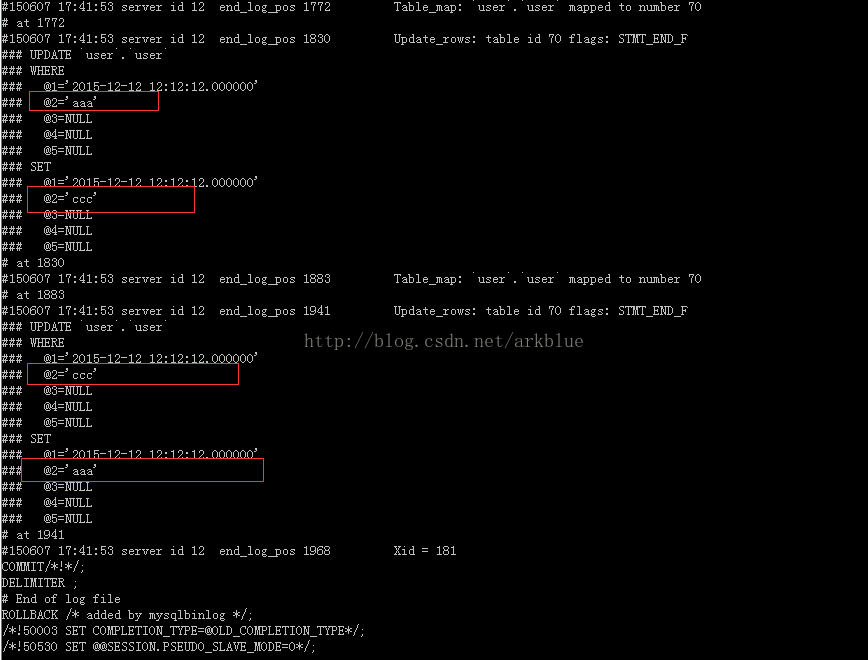














 686
686

 被折叠的 条评论
为什么被折叠?
被折叠的 条评论
为什么被折叠?








