rabbitmq_tracing
一、命令
1、启动命令
rabbitmq-plugins disable rabbitmq_tracing
[root@i-rovnykap default]# ./sbin/rabbitmq-plugins enable rabbitmq_tracing
Plugin configuration unchanged.
Applying plugin configuration to rabbit@i-rovnykap... nothing to do.
2、停止命令
rabbitmq-plugins disable rabbitmq_tracing
[root@i-rovnykap default]# ./sbin/rabbitmq-plugins disable rabbitmq_tracing
The following plugins have been disabled:
rabbitmq_tracing
Applying plugin configuration to rabbit@i-rovnykap... stopped 1 plugin.
二、trace 配置
1、安装成功显示
Management插件-->Admin-->Trace
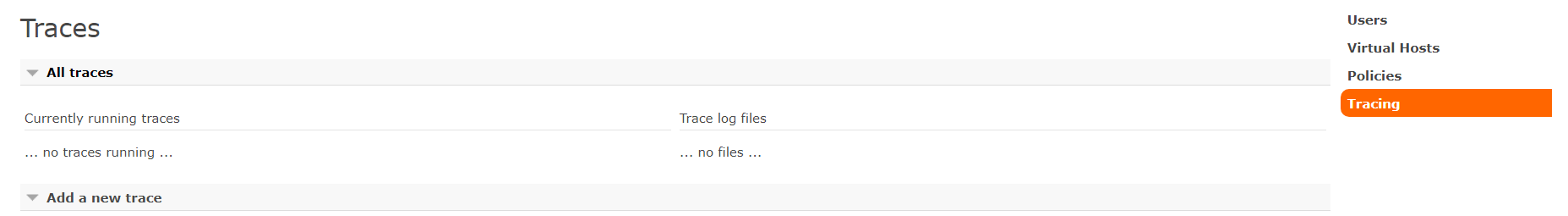
2、Add a new trace解释:
| 名字 | 解释 | valus |
|---|---|---|
| Name | 创建trace名程 | |
| Format | 类型(显示类型 看这个喜好) | TEXT/JSON |
| Max payload bytes | 消息最大限制 | |
| Pattern | 拦截类型 | publish.# (接入),deliver.#(接出) ,#.amq.directueue(指定交换机), #.myqueue(指定一个Queue) |
3、添加Trace
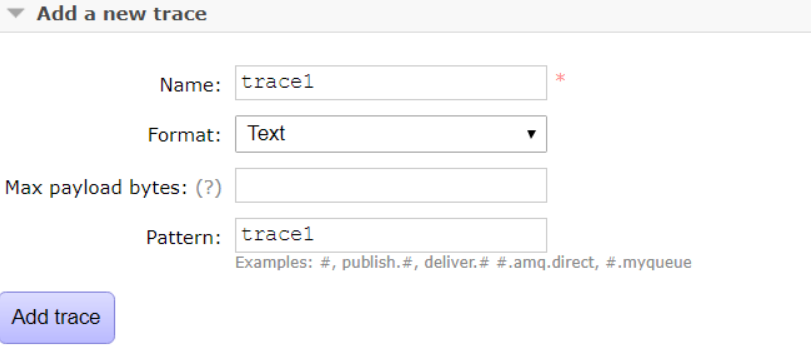
在这里配置Currently running traces配置接入和接出,类型为text,Trace log files 日志文件 点击可查看
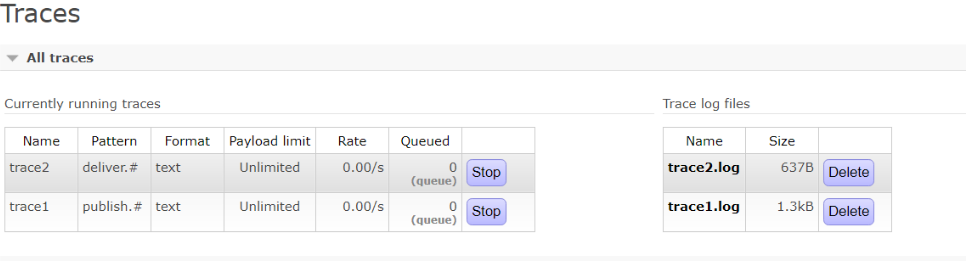
4、添加后rabbitmq变化
Exchanges 里多 amq.rabbitmq.log ,amq.rabbitmq.trace
queue里amq.gen-R60Ptq9muO4lFQ7S7e7WbQ ,amq.gen-j7cs4JpsM2Inhe5OWTTSqw
5、日志显示
trace1.log 接入消息记录
================================================================================
2018-12-20 10:47:50:346: Message published
Node: rabbit@i-rovnykap
Connection: 172.16.255.6:60520 -> 10.6.4.156:5672
Virtual host: /
User: guest
Channel: 1
Exchange:
Routing keys: [<<"testHello">>]
Routed queues: [<<"testHello">>]
Properties: [{<<"priority">>,signedint,0},
{<<"delivery_mode">>,signedint,2},
{<<"headers">>,table,[]},
{<<"content_encoding">>,longstr,<<"UTF-8">>},
{<<"content_type">>,longstr,<<"text/plain">>}]
Payload:
hello1 Thu Dec 20 10:47:46 CST 2018
================================================================================
2018-12-20 10:48:19:135: Message published
Node: rabbit@i-rovnykap
Connection: 172.16.255.6:60573 -> 10.6.4.156:5672
Virtual host: /
User: guest
Channel: 1
Exchange:
Routing keys: [<<"testHello">>]
Routed queues: [<<"testHello">>]
Properties: [{<<"priority">>,signedint,0},
{<<"delivery_mode">>,signedint,2},
{<<"headers">>,table,[]},
{<<"content_encoding">>,longstr,<<"UTF-8">>},
{<<"content_type">>,longstr,<<"text/plain">>}]
Payload:
hello1 Thu Dec 20 10:48:15 CST 2018
trace2.log 接出消息记录
================================================================================
2018-12-20 10:57:29:647: Message received
Node: rabbit@i-rovnykap
Connection: 172.16.255.6:61360 -> 10.6.4.156:5672
Virtual host: /
User: guest
Channel: 1
Exchange:
Routing keys: [<<"testHello">>]
Queue: testHello
Properties: [{<<"priority">>,signedint,0},
{<<"delivery_mode">>,signedint,2},
{<<"headers">>,table,[]},
{<<"content_encoding">>,longstr,<<"UTF-8">>},
{<<"content_type">>,longstr,<<"text/plain">>}]
Payload:
hello1 Thu Dec 20 10:47:46 CST 2018
{<<"headers">>,table,[]},
{<<"content_encoding">>,longstr,<<"UTF-8">>},
{<<"content_type">>,longstr,<<"text/plain">>}]
Payload:
hello1 Thu Dec 20 10:47:46 CST 2018





















 2117
2117











 被折叠的 条评论
为什么被折叠?
被折叠的 条评论
为什么被折叠?








