简介
DSlate 是一个基于Slate 构建的React富文本编辑器。你可以通过插件的方式轻松自定义节点、工具等元素。
如果能帮到你,希望能给我一个Star。感谢!
文档
https://rojer95.github.io/dslate
功能
- 插件化:内置了基础编辑器常用插件,亦可自行定制插件扩展编辑器
- 国际化:支持国际化,可以与Antd、Semi的国际化联合使用
- 预设风格:预设了已经封装好Antd与Semi风格的开箱即用组件,亦可自行扩展风格
- 自定义上传:支持自定义上传,方便接入自有系统
预览
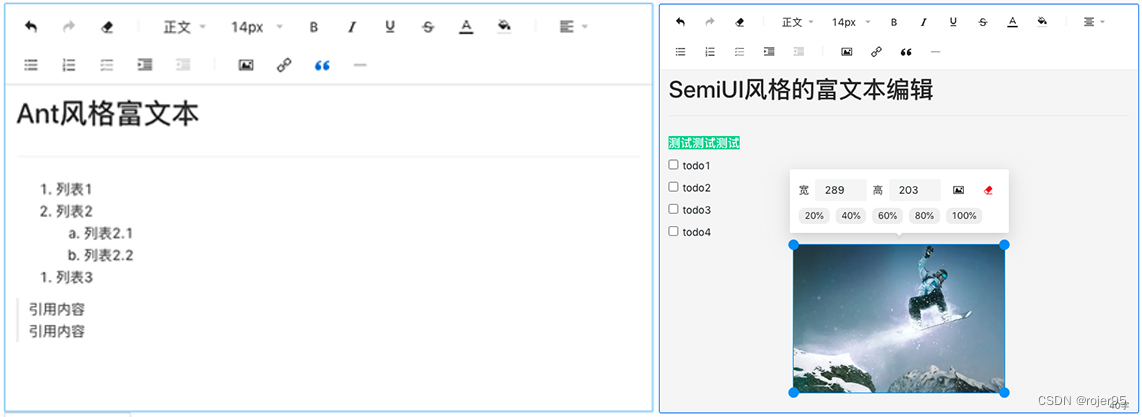
使用方法
安装
# 根据自己想要的风格,以下任选其一
yarn install @dslate/antd # Ant 风格
yarn install @dslate/semi # Semi 风格
在代码中使用
import React, { useState } from 'react';
import type { Descendant } from 'slate';
// 二选一,或者自己封装
import DSlateAnt from '@dslate/dslate';
import DSlateSemi from '@dslate/semi';
export default () => {
const [value, setValue] = useState<Descendant[]>([
{
type: 'paragraph',
children: [{ text: '' }],
},
]);
return (
<div>
<DSlateAnt value={value} onChange={setValue} placeholder="Ant 风格编辑器" />
<DSlateSemi value={value} onChange={setValue} placeholder="Semi 风格编辑器" />
</div>
);
};
插件开发
开发插件,只需要构建一个类型为DSlatePlugin的对象并导出到 DSlate 的ConfigProvider ,然后再 DSlate 组件的 在 toolbar 参数中配置插件的type值即可。详见下方代码
DSlatePlugin定义
type DSlatePlugin = {
uuid?: React.Key; // 插件唯一标识 `不填会自动生成,一般情况下不需要填写`
type: string; // 插件类型,作为插件渲染组件与样式等功能的识别的依据
nodeType: 'element' | 'text' | 'tool'; // 节点类型
isVoid?: ((element: DSlateCustomElement) => boolean) | boolean; // 是否为空元素
isInline?: ((element: DSlateCustomElement) => boolean) | boolean; // 是否为行内元素
toolbar?: React.ReactNode; // 在工具栏展示的组件,一般为一个ICON按钮
renderElement?: (props: RenderElementPropsWithStyle, editor: Editor) => JSX.Element; // 作为 Element 容器节点渲染方法
renderLeaf?: (props: RenderLeafPropsWithStyle, editor: Editor) => JSX.Element; // 作为 Text 叶子节点渲染方法
renderStyle?:
| ((node: Descendant, editor: Editor, props?: Record<string, any>) => CSSProperties)
| CSSProperties; // 样式
normalizeNode?: (entry: NodeEntry, editor: Editor, next: NormalizeNode) => void; // 规范化
withPlugin?: (editor: Editor) => Editor; // 重写插件行为/添加辅助函数,同 Slate 用法
onKeyDown?: (e: React.KeyboardEvent<HTMLDivElement>, editor: Editor) => void; // 键盘事件响应,同 Slate 用法
isDefaultElement?: boolean; // 是否为默认渲染组件,一般情况下为false,只有段落为true
locale?: Locale[]; // 插件内部 国际化语言包
props?: Record<string, any>; // 插件参数默认值
serialize?: (element: any, pluginProps: any, children: any[]) => string; // 转 HTML 调用
serializeWeapp?: (element: any, pluginProps: any, children: any[]) => any; // 转 小程序 调用
};
nodeType
- element:在自定义域中拥有语义的 Element 容器节点。(与 Slate 的 Element 容器节点 概念相同)
- text: 包含文档文本的 Text 叶子节点。(与 Slate 的 Text 叶子节点 概念相同)
- tool: 工具类型,不参与编辑器元素渲染,仅作为 Toolbar 的工具(比如:重做/撤销、清除样式等插件)
normalizeNode 规范化
规范化 是确保你的编辑器的内容总是正确形式的办法。它与 验证 相似,只是它的任务是修复内容,使它重新有效,而不仅仅是判断内容是否有效。
DSlate 的 规范化用法与 同Slate的规范化 基本相同,区别在于多了一个next参数,你需要在没有规范化的时候显示的调用next函数,以保证接下来的规范化能够顺利执行。
如下为link插件的规范化,他将空内容的 link 直接解除包裹以达到移除 link 的效果:
const normalizeNode = (entry: NodeEntry, editor: Editor, next: NormalizeNode) => {
const [node, path] = entry;
if (node.type === 'link') {
const isEmpty = Node.string(node).length === 0;
if (isEmpty) {
// 如果内容为空 且 类型为 link
Transforms.unwrapNodes(editor, {
at: path,
match: (n) => !Editor.isEditor(n) && n.type === TYPE,
split: true,
});
return;
}
}
next(entry);
};
插件 props
在插件中可以预设一些自定义参数。在插件中通过 usePlugin hook 可以取出预设的 props。
内置插件的预设 props 见: 插件/内置插件
const { props } = usePlugin();
除此之外,插件预设参数可以被 ConfigProvider 的 pluginProps 覆盖,因此我们能够自定义插件的预设参数。
例如文本颜色插件预设了 colors 参数(颜色列表)。你可以通过上述方法,来覆盖预设的颜色。
type PluginProps = Record<string, any>;
const pluginProps: PluginProps = {
// ↱ 文本颜色插件的type值
color: {
// ↱ 文本颜色插件的预设颜色,是一个string[]
colors: ['#000000', '#0969da', '#da3109'],
},
};
Demo
- 通过设置插件参数
- 修改预设字体/背景颜色
- 设置默认上传图片 100%宽度铺满
- 自定义一个插入文本的插件
import React, { useState } from 'react';
import type { Descendant } from 'slate';
import { Range, Transforms } from 'slate';
import DSlate, { DefaultToolbar, DefaultPlugin } from '@dslate/dslate';
import type { DSlatePlugin } from '@dslate/core';
import { usePlugin } from '@dslate/core';
import { ConfigProvider, defaultConfig } from '@dslate/core';
import { Toolbar } from '@dslate/component';
import { useSlate } from 'slate-react';
/**
* 自定义一个插入文本的插件
*/
const CustomPluginToolbar = () => {
const editor = useSlate();
const { props } = usePlugin();
const toggleText = () => {
if (!editor.selection) return;
if (Range.isExpanded(editor.selection)) {
Transforms.delete(editor);
Transforms.insertText(editor, props?.changeText);
} else {
Transforms.insertText(editor, props?.insertText);
}
};
return <Toolbar.Button onClick={toggleText}>一段文本</Toolbar.Button>;
};
const CustomPlugin: DSlatePlugin = {
type: 'custom',
nodeType: 'tool',
toolbar: <CustomPluginToolbar />,
props: {
insertText: '插入文本文案',
changeText: '转为特定文本文案',
},
};
export default () => {
const [value, setValue] = useState<Descendant[]>([
{
type: 'paragraph',
children: [{ text: '' }],
},
]);
return (
<ConfigProvider
value={{
...defaultConfig,
plugins: [...Object.values(DefaultPlugin), CustomPlugin],
pluginProps: {
color: { colors: ['#000000', '#0969da', '#da3109'] },
'background-color': { colors: ['#000000', '#0969da', '#da3109'] },
img: {
defaultWidth: '100%',
},
},
}}
>
<DSlate value={value} onChange={setValue} toolbar={[...DefaultToolbar, 'custom']} />
</ConfigProvider>
);
};
国际化
DSlate 提供了插件国际化功能,目前插件内仅内置了中文与英文,如需要可自行扩展。
其他具体使用方法见文档,这里只展示了与Ant组件一起使用的中英文切换
import React, { useState } from 'react';
import DSlate, { ConfigProvider, defaultConfig, Locales } from '@dslate/antd';
import {
ConfigProvider as AntdConfigProvider,
DatePicker,
Radio,
Space,
} from 'antd';
import enUS from 'antd/lib/locale/en_US';
import zhCN from 'antd/lib/locale/zh_CN';
import type { Descendant } from 'slate';
// 将DSlate的语言定义与Ant的语言包关联起来
const locales = {
[Locales.enUS]: enUS,
[Locales.zhCN]: zhCN,
};
export default () => {
const [localeCode, setLocaleCode] = useState<string>(Locales.zhCN);
const [value, setValue] = useState<Descendant[]>([
{
type: 'paragraph',
children: [{ text: '' }],
},
]);
return (
<div>
<div style={{ marginBottom: 16 }}>
<Space>
<span style={{ marginRight: 16 }}>Change locale of components: </span>
<Radio.Group
value={localeCode}
onChange={(e) => {
const localeValue = e.target.value;
setLocaleCode(localeValue);
}}
>
<Radio.Button key={Locales.zhCN} value={Locales.zhCN}>
中文
</Radio.Button>
<Radio.Button key={Locales.enUS} value={Locales.enUS}>
English
</Radio.Button>
</Radio.Group>
</Space>
</div>
{/* Antd的国际化配置 */}
<AntdConfigProvider locale={locales[localeCode]}>
<div style={{ marginBottom: 16 }}>
{/* DSlate的国际化配置 */}
<ConfigProvider
value={{
...defaultConfig,
// 通过DSlate提供的 ConfigProvider 定义编辑器语言包。目前只有 placeholder 有用到,其余的语言包均定义在插件内部
locales: [
{ locale: zhCN.locale, placeholder: '请在这里输入呦 (#^.^#)' },
{
locale: enUS.locale,
placeholder: 'please enter here (#^.^#)',
},
],
// 当前选择的语言
locale: localeCode,
}}
>
<DSlate value={value} onChange={setValue} />
</ConfigProvider>
</div>
<div style={{ marginBottom: 16 }}>Antd组件:</div>
<div style={{ marginBottom: 16 }}>
<DatePicker />
</div>
</AntdConfigProvider>
</div>
);
};
自定义上传文件
在编辑器使用过程中,会遇到需要上传文件的过程,而由于上传方法方式存在普遍的差异性,所以需要自定义文件上传的功能。
使用方法
对于自定义上传,DSlate 提供了一个 React 组件 ConfigProvider 用于全局配置上传回调函数。
回调函数
在全局配置了上传回调函数 customUploadRequest 后,在用户选择文件后 DSlate 会调用此函数。 如果没有配置上传回调函数,DSlate 则会按照默认方式,将文件转为 base64 文本串传递给渲染组件。
customUploadRequest: ({ onSuccess, onProgress, onError, file }) => {
// 用户选择要上传的文件
console.log(file);
// 反馈上传进度到进度条
onProgress?.({ percent: 10 });
// 上传成功,返回一个包含url的object
onSuccess?.({
url: `...`,
});
// 上传失败
onError?.(error);
};
回调参数说明
| 参数 | 说明 | 类型 |
|---|---|---|
| onProgress | 上传进度反馈回调 | (event: { percent: number }): void |
| onError | 失败回调 | (e: Error): void |
| onSuccess | 成功回调,body中需要含有url作为上传结果 | (body: Object): void |
| file | 需要上传的文件 | File |
示例代码
import React, { useState } from 'react';
import type { Descendant } from 'slate';
import DSlate from '@dslate/dslate';
import { ConfigProvider, defaultConfig } from '@dslate/core';
export default () => {
const [value, setValue] = useState<Descendant[]>([
{
type: 'paragraph',
children: [{ text: '' }],
},
]);
return (
<div>
<ConfigProvider
value={{
...defaultConfig,
customUploadRequest: ({ onSuccess, onProgress }) => {
onProgress?.({ percent: 10 });
setTimeout(() => {
onProgress?.({ percent: 50 });
}, 500);
setTimeout(() => {
// 这里模拟上传成功,传回一个URL
onSuccess?.({
url: `https://source.unsplash.com/300x200/?t=${new Date().valueOf()}`,
});
}, 1000);
},
}}
>
<DSlate value={value} onChange={setValue} />
</ConfigProvider>
</div>
);
};























 832
832











 被折叠的 条评论
为什么被折叠?
被折叠的 条评论
为什么被折叠?










