这篇文章是针对斯坦福iOS7 2013-1014的公开课Assignment 6 Top Regions所进行的解答的第五部分。
Hint 7: Your schema needs to support the specific needs of your application. When you add a photo to the database, feel free to set attributes in Entities other than your Photo entity which can support the querying/sorting you need to do.
Hint 8: With the proper schema, this entire application can be built with very straightforward sort descriptors and predicates. Put your brainpower into designing the right schema rather than building complicated predicates.
Hint 9: For example, you’ll likely want track directly the photographers who are active in a place or region (rather than relying on figuring it out from the photos all the time).
Hint 10: With the right schema, you should not need advanced KVC querying like @count. It’s perfectly fine to add an attribute to any entity that keeps track of a count of objects in a relationship if you want.
填充数据库:
在这里thumbnail为Binary Data类型,lastViewed为Date类型,photoCount和photographerCount为Integer 16类型,其他全为String类型。注意我们使用photoCount和photographerCount,来避免使用复杂的谓词查询数据库。
使用DocumentHelper打开文件,并把photos存储到数据库中:
- (void)application:(UIApplication *)application
performFetchWithCompletionHandler:(void (^)(UIBackgroundFetchResult))completionHandler
{
[FlickrHelper loadRecentPhotosOnCompletion:^(NSArray *photos, NSError *error) {
if (error) {
...
} else {
...
[self useDocumentWithFlickrPhotos:photos];
completionHandler(UIBackgroundFetchResultNewData);
}
}];
}
- (void)startFlickrFetch
{
[FlickrHelper startBackgroundDownloadRecentPhotosOnCompletion:^(NSArray *photos, void (^whenDone)()) {
[self useDocumentWithFlickrPhotos:photos];
if (whenDone) whenDone();
}];
}
- (void)useDocumentWithFlickrPhotos:(NSArray *)photos
{
[DocumentHelper useDocumentWithOperation:^(UIManagedDocument *document, BOOL success) {
if (success) {
[Photo loadPhotosFromFlickrArray:photos
intoManagedObjectContext:document.managedObjectContext];
[document saveToURL:document.fileURL
forSaveOperation:UIDocumentSaveForOverwriting
completionHandler:nil];
}
}];
}这里我们使用了一个方法,我们新建一个photo 的category,名为Flickr。
创建两个public api
+ (Photo *)photoWithFlickrInfo:(NSDictionary *)photoDictionary
inManagedObjectContext:(NSManagedObjectContext *)context;
+ (void)loadPhotosFromFlickrArray:(NSArray *)photos // of Flickr NSDictionary
intoManagedObjectContext:(NSManagedObjectContext *)context;第一个方法循环photos数组的每一个photo,然后第二个方法查询数据库,如果photo不存在就新建一个,并设置它的属性。
+ (void)loadPhotosFromFlickrArray:(NSArray *)photos // of Flickr NSDictionary
intoManagedObjectContext:(NSManagedObjectContext *)context
{
for (NSDictionary *photo in photos) {
[self photoWithFlickrInfo:photo inManagedObjectContext:context];
}
}<pre name="code" class="objc">+ (Photo *)photoWithFlickrInfo:(NSDictionary *)photoDictionary
inManagedObjectContext:(NSManagedObjectContext *)context
{
Photo *photo = nil;
NSString *unique = [FlickrHelper IDforPhoto:photoDictionary];
NSFetchRequest *request = [NSFetchRequest fetchRequestWithEntityName:@"Photo"];
request.predicate = [NSPredicate predicateWithFormat:@"unique = %@", unique];
NSError *error;
NSArray *matches = [context executeFetchRequest:request error:&error];
if (!matches || error || ([matches count] > 1)) {
// handle error
} else if ([matches count]) {
photo = [matches firstObject];
NSLog(@"%@ already in database", photo.title);
} else {
photo = [NSEntityDescription insertNewObjectForEntityForName:@"Photo"
inManagedObjectContext:context];
photo.unique = unique;
photo.title = [FlickrHelper titleOfPhoto:photoDictionary];
photo.subtitle = [FlickrHelper subtitleOfPhoto:photoDictionary];
photo.imageURL = [[FlickrHelper URLforPhoto:photoDictionary] absoluteString];
photo.thumbnailURL = [[FlickrHelper URLforThumbnail:photoDictionary] absoluteString];
photo.photographer = [Photographer photographerWithName:[FlickrHelper ownerOfPhoto:photoDictionary]
inManagedObjectContext:context];
photo.region = [Region regionWithPlaceID:[FlickrHelper placeIDforPhoto:photoDictionary]
andPhotographer:photo.photographer
inManagedObjectContext:context];
NSLog(@"%@", photo.title);
}
return photo;
}上面用到的FlickrHelper方法比较的简单,在.h和.m中实现以下方法:
+ (NSString *)IDforPhotoDictionary:(NSDictionary *)dic;
+ (NSString *)ownerOfPhoto:(NSDictionary *)photo;
+ (NSString *)placeIDforPhoto:(NSDictionary *)photo;
+ (NSURL *)URLforThumbnail:(NSDictionary *)photo;
+ (NSString *)titleOfPhoto:(NSDictionary *)photo;
+ (NSString *)subtitleOfPhoto:(NSDictionary *)photo;
+ (NSURL *)URLforPhoto:(NSDictionary *)photo;
+ (NSURL *)URLforThumbnail:(NSDictionary *)photo
{
return [FlickrFetcher URLforPhoto:photo format:FlickrPhotoFormatSquare];
}
+ (NSString *)titleOfPhoto:(NSDictionary *)photo
{
return [photo valueForKeyPath:FLICKR_PHOTO_TITLE];
}
+ (NSString *)subtitleOfPhoto:(NSDictionary *)photo
{
return [photo valueForKeyPath:FLICKR_PHOTO_DESCRIPTION];
}
+ (NSURL *)URLforPhoto:(NSDictionary *)photo
{
return [FlickrFetcher URLforPhoto:photo format:FlickrPhotoFormatOriginal];
}
+ (NSString *)placeIDforPhoto:(NSDictionary *)photo
{
return [photo valueForKeyPath:FLICKR_PHOTO_PLACE_ID];
}
+ (NSString *)IDforPhotoDictionary:(NSDictionary *)dic
{
return [dic valueForKeyPath:FLICKR_PHOTO_ID];
}
+ (NSString *)ownerOfPhoto:(NSDictionary *)photo
{
return [photo valueForKeyPath:FLICKR_PHOTO_OWNER];
}创建一个Photographer的category,名为Create,并在.h和.m中实现以下方法:
+ (Photographer *)photographerWithName:(NSString *)name
inManagedObjectContext:(NSManagedObjectContext *)context;
+ (Photographer *)photographerWithName:(NSString *)name
inManagedObjectContext:(NSManagedObjectContext *)context
{
Photographer *photographer = nil;
if ([name length]) {
NSFetchRequest *request = [NSFetchRequest fetchRequestWithEntityName:@"Photographer"];
request.predicate = [NSPredicate predicateWithFormat:@"name = %@", name];
NSError *error;
NSArray *matches = [context executeFetchRequest:request error:&error];
if (!matches || ([matches count] > 1)) {
// handle error
} else if (![matches count]) {
photographer = [NSEntityDescription insertNewObjectForEntityForName:@"Photographer"
inManagedObjectContext:context];
photographer.name = name;
NSLog(@"%@", photographer.name);
} else {
photographer = [matches lastObject];
NSLog(@"%@ already in database", photographer.name);
}
}
return photographer;
}同样,创建一个Region的category, 名为Create,.h和.m中实现以下方法(注意这里,不同的地方时,设置photoCount和photographerCount):
+ (Region *)regionWithPlaceID:(NSString *)placeID
andPhotographer:(Photographer *)photographer
inManagedObjectContext:(NSManagedObjectContext *)context;+ (Region *)regionWithPlaceID:(NSString *)placeID
andPhotographer:(Photographer *)photographer
inManagedObjectContext:(NSManagedObjectContext *)context
{
Region *region = nil;
if ([placeID length]) {
NSFetchRequest *request = [NSFetchRequest fetchRequestWithEntityName:@"Region"];
request.predicate = [NSPredicate predicateWithFormat:@"placeID = %@", placeID];
NSError *error;
NSArray *matches = [context executeFetchRequest:request error:&error];
if (!matches || ([matches count] > 1)) {
// handle error
} else if (![matches count]) {
region = [NSEntityDescription insertNewObjectForEntityForName:@"Region"
inManagedObjectContext:context];
region.placeID = placeID;
region.photoCount = @1;
[region addPhotographersObject:photographer];
region.photographerCount = @1;
NSLog(@"%@", region.placeID);
} else {
region = [matches lastObject];
region.photoCount = @([region.photoCount intValue] + 1);
if (![region.photographers member:photographer]) {
[region addPhotographersObject:photographer];
region.photographerCount = @([region.photographerCount intValue] + 1);;
}
NSLog(@"%@ already in database", region.placeID);
}
}
return region;
}运行一下,会看到类似这样的结果:“250 photos fetched”








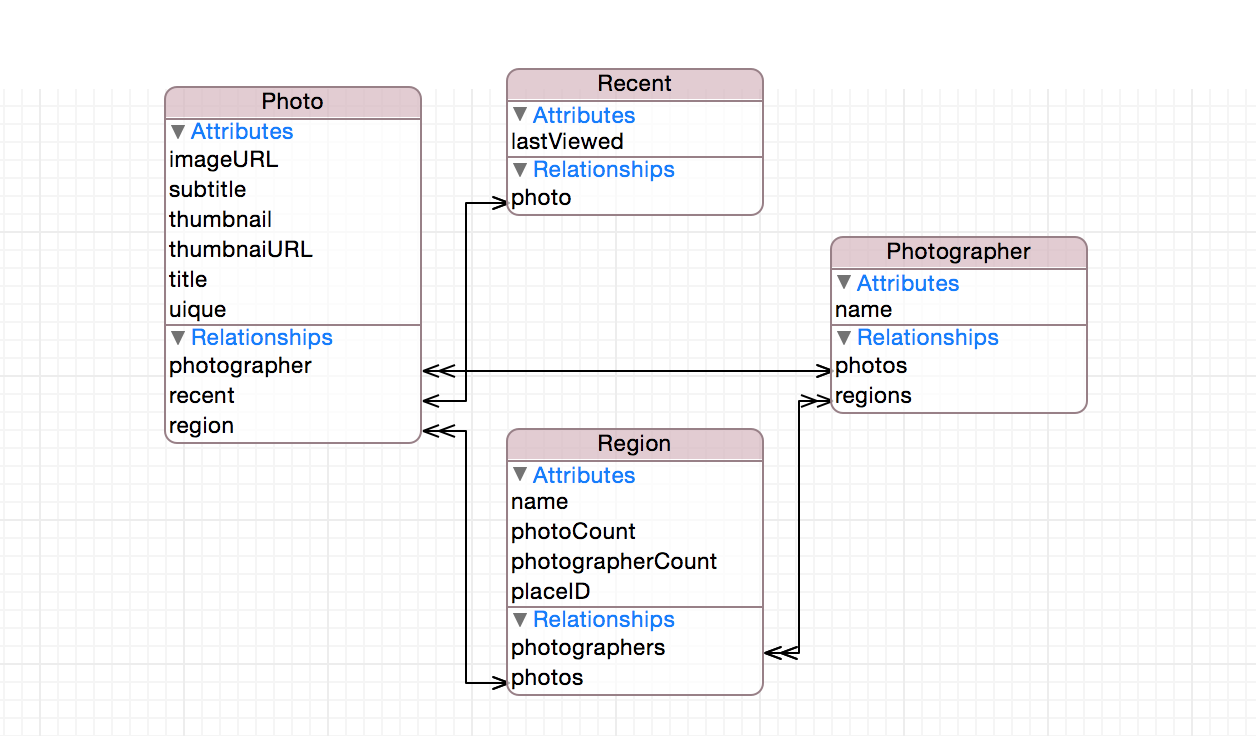
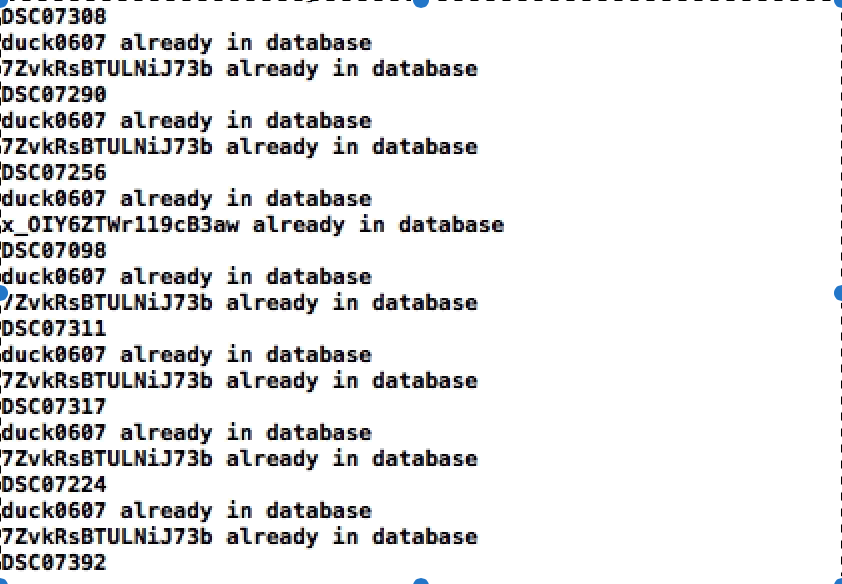














 610
610











 被折叠的 条评论
为什么被折叠?
被折叠的 条评论
为什么被折叠?








