<template>
<div class="time">
<div class="all">
<div class="m-timeline-wrap">
<div class="m-time-dot">
<div
class="dan"
v-for="(item, index) in timelineData"
:class="['m-dot-box', { active: active === item.visit_code }]"
@click="onClickYear(item)"
:key="index"
>
<div class="oneThing">
<p class="u-year">
{{
item.visit_date.substring(0, 4) +
'-' +
item.visit_date.substring(4, 6) +
'-' +
item.visit_date.substring(6, 8) +
' ' +
item.visit_date.substring(8, 13)
}}
</p>
<div class="m-dot">
<div class="u-dot"></div>
</div>
<div class="detailIntro">
<li class="type">
<span class="bigType">类型:</span>{{ item.visit_type }}
</li>
<li>事项:{{ item.dept_name }}</li>
<!-- <li>疾病:{{ item.name }}</li> -->
<li>医院:{{ item.hospital_code }}</li>
</div>
</div>
</div>
</div>
</div>
</div>
</div>
</template>
<script>
import moment from 'moment';
export default {
name: 'HorizonTimeLine',
props: {
timelineData: {
// 时间轴数据
type: Array,
required: true,
default: () => {
return [];
}
}
// activeYear: {
// // 初始选中年份
// // type: Number,
// // default: '2023-12-12'
// }
},
data() {
return {
// active: this.activeYear
active: ''
};
},
// 检测时间线的数据改变的时候进行拿去第一个时间的操作
watch: {
timelineData: {
handler() {
this.getActiveYear();
}
}
},
created() {
this.getActiveYear();
console.log('时间线组件' + this.activeYear);
},
methods: {
getActiveYear() {
this.active = this.timelineData[0].visit_code;
},
// 格式化时间
dateFormat: function (row, column) {
var date = row[column.property];
if (date == undefined || date == '') {
return '';
} else {
return moment(date).format('YYYY-MM-DD');
}
},
onClickYear(item) {
if (this.active !== item.visit_code) {
this.active = item.visit_code;
// console.log('hello', item.year);
}
// console.log('000' + item.index);
this.$emit(
'onClickYear',
item.visit_type,
item.visit_date,
item.visit_code
);
}
}
};
</script>
<style lang="less" scoped>
.dan {
// position: relative;
}
.oneThing {
position: relative;
width: 212px;
}
.time {
// width: 2100px;
overflow: auto;
// height: 400px;
}
.all {
height: 330px;
// width: 2000px;
overflow: auto;
}
li {
padding-left: 5px;
padding-top: 5px;
padding-bottom: 3px;
list-style: none;
text-align-last: left;
font-size: 0.7rem;
}
.detailIntro {
border-radius: 10px;
margin-top: 20px;
// padding: 0;
padding: 5px;
width: 150px;
// border: 1px solid #ccc;
font-size: 9px;
height: 117px;
position: absolute;
left: 13%;
top: 5px;
// bottom: -125px;
overflow: auto;
background-color: rgb(235, 246, 252);
margin-right: 20px;
}
@themeColor: #1890ff;
.m-timeline-wrap {
width: 100%;
// width: 2000px;
// overflow: auto;
margin: 145px auto;
height: 3px;
background: #8dc6f5;
.m-time-dot {
// overflow-x: auto;
width: 100%;
// width: 2000px;
display: flex;
flex-direction: row;
// justify-content: space-around;
.m-dot-box {
width: 100%;
// margin: 0 20px;
cursor: pointer;
text-align: center;
transform: translateY(-100%+14px);
.u-year {
position: absolute;
top: -50px;
left: 35px;
font-size: 17px;
font-weight: 400;
color: #333;
transform: translateY(-8px);
transition: all 0.3s ease;
}
.m-dot {
position: absolute;
left: 42%;
top: -5px;
// width: 2000px;
margin: 0 auto;
width: 14px;
height: 14px;
background: #8dc6f5;
border-radius: 50%;
transition: all 0.3s ease;
.u-dot {
// margin: 0 10px;
// margin-bottom: -100px;
width: 14px;
height: 14px;
background: #8dc6f5;
border-radius: 50%;
transition: all 0.3s ease;
}
}
}
.m-dot-box:hover {
.u-year {
color: @themeColor;
}
.m-dot {
.u-dot {
background: @themeColor;
}
}
}
.active {
.u-year {
transform: scale(1.5) translateY(-18px); // 同时设置多个transform属性只需用空格间隔,执行时从后往前执行!
color: @themeColor;
}
.m-dot {
transform: scale(2);
.u-dot {
transform: scale(0.67);
background: @themeColor;
}
}
}
}
}
.type {
font-size: 15px;
// text-align: center;
width: 98%;
height: 30px;
border-radius: 5px;
margin-top: 5px;
background-color: #fff;
color: #2288e9;
}
.bigType {
color: #333;
margin-left: 5px;
}
</style>网上大部分的时间轴都是竖向的,但是有的时候需求不是固定的所以记录一下学到的横向时间轴的组件的写法,这个是当时采用某位大佬的,忘记是哪一个了,当时找了好久终于找到一个可以的,现在想着记录一下,万一以后用到了可以采纳
来一个案例图:
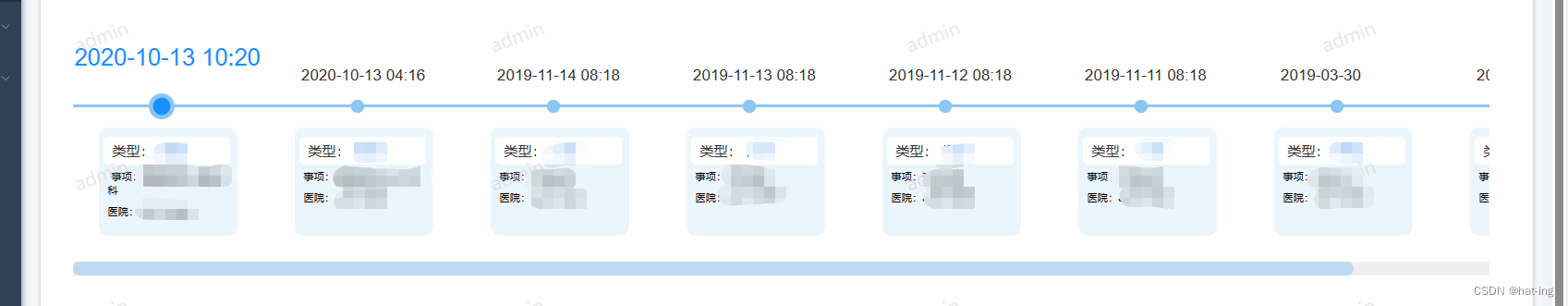 注:
注:
这里实现了一个小功能就是屏幕的适应,根据返回的事件节点个数进行宽度的设定
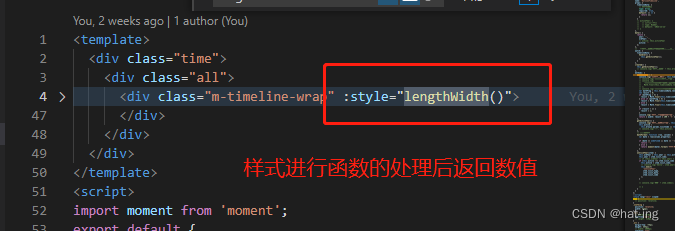
lengthWidth() {
console.log('22时间线数据', this.timelineData);
// console.log('lllllll时间线长度', this.timelineData.length);
// console.log(
// 'llllllll应该有的长度大小向下取整',
// Math.floor(this.timelineData.length / 5)
// );
// console.log('llllllll应该有的长度大小取模', this.timelineData.length % 5);
var mathFlag = this.timelineData.length % 5;
let result = 0;
if (mathFlag < 3) {
result = Math.floor(this.timelineData.length / 5) + 0.3;
} else if (mathFlag < 4) {
result = Math.floor(this.timelineData.length / 5) + 0.5;
} else {
result = Math.floor(this.timelineData.length / 5) + 1;
}
if (result < 1) {
result = 1;
}
console.log('时间线长度最终的长度', result);
return { width: result * 100 + '%' };
},




















 9154
9154











 被折叠的 条评论
为什么被折叠?
被折叠的 条评论
为什么被折叠?








