Gson 布尔值bool与整形int相互转化
import android.text.TextUtils;
import com.google.gson.JsonParseException;
import com.google.gson.TypeAdapter;
import com.google.gson.stream.JsonReader;
import com.google.gson.stream.JsonToken;
import com.google.gson.stream.JsonWriter;
import java.io.IOException;
/**
* Description
* author youxuan E-mail:xuanyouwu@163.com
* date createTime:2017/4/8
* version 1.0.0
*/
public class BooleanTypeAdapter extends TypeAdapter<Boolean> {
@Override
public void write(JsonWriter out, Boolean value) throws IOException {
if (value == null) {
out.nullValue();
} else {
out.value(value);
}
}
@Override
public Boolean read(JsonReader in) throws IOException {
JsonToken peek = in.peek();
switch (peek) {
case BOOLEAN:
return in.nextBoolean();
case NULL:
in.nextNull();
return null;
case NUMBER:
return in.nextInt() != 0;
case STRING:
return toBoolean(in.nextString());
default:
throw new JsonParseException("Expected BOOLEAN or NUMBER but was " + peek);
}
}
/**
* true TURE 都为true
* "0" 为 false
*
* @param name
* @return
*/
public static boolean toBoolean(String name) {
return (!TextUtils.isEmpty(name))
&&
(name.equalsIgnoreCase("true") || !name.equals("0"));
}
}
模型:
import com.google.gson.annotations.JsonAdapter;
import com.google.gson.annotations.SerializedName;
import com.icourt.alpha.utils.BooleanTypeAdapter;
/**
* @author xuanyouwu
* @email xuanyouwu@163.com
* @time 2016-06-01 16:59
* <p>
* 不要轻易修改
* 不要轻易修改
*/
public class ResEntity<T> {
private static final String FIELD_SUCCEED = "succeed";
private static final String FIELD_MESSAGE = "message";
private static final String FIELD_RESULT = "result";
@SerializedName(value = FIELD_MESSAGE, alternate = {"resultMess"})
public String message;
@JsonAdapter(BooleanTypeAdapter.class)
@SerializedName(value = FIELD_SUCCEED, alternate = {"resultCode"})
public boolean succeed;
@SerializedName(value = FIELD_RESULT, alternate = {"data"})
public T result;
@Override
public String toString() {
return "ResEntity{" +
"message='" + message + '\'' +
", succeed=" + succeed +
", result=" + result +
'}';
}
}
用法 将整形转化为bool 在这个字段上面加上@JsonAdapter(BooleanTypeAdapter.class)
验证:
private void test() {
String json1 = "{\n" +
" \"detail\": \"返回错误\",\n" +
" \"message\": \"错误1\",\n" +
" \"result\": {},\n" +
" \"succeed\": true\n" +
"}";
try {
NetRes netRes = JsonUtils.Gson2Bean(json1, NetRes.class);
LogUtils.d("---------->netRes1:" + netRes);
} catch (JsonParseException e) {
LogUtils.d("-------->解析异常1:" + e);
}
String json2 = "{\n" +
" \"detail\": \"返回错误\",\n" +
" \"message\": \"错误2\",\n" +
" \"result\": {},\n" +
" \"succeed\": \"1\"\n" +
"}";
try {
NetRes netRes = JsonUtils.Gson2Bean(json2, NetRes.class);
LogUtils.d("---------->netRes2:" + netRes);
} catch (JsonParseException e) {
LogUtils.d("-------->解析异常2:" + e);
}
String json3 = "{\n" +
" \"detail\": \"返回错误\",\n" +
" \"message\": \"错误3\",\n" +
" \"result\": {},\n" +
" \"succeed\": \"0\"\n" +
"}";
try {
NetRes netRes = JsonUtils.Gson2Bean(json3, NetRes.class);
LogUtils.d("---------->netRes3:" + netRes);
} catch (JsonParseException e) {
LogUtils.d("-------->解析异常3:" + e);
}
String json4 = "{\n" +
" \"detail\": \"返回错误\",\n" +
" \"resultMess\": \"错误4\",\n" +
" \"result\": {},\n" +
" \"succeed\": \"1\"\n" +
"}";
try {
NetRes netRes = JsonUtils.Gson2Bean(json4, NetRes.class);
LogUtils.d("---------->netRes4:" + netRes);
} catch (JsonParseException e) {
LogUtils.d("-------->解析异常4:" + e);
}
String json5 = "{\n" +
" \"detail\": \"返回错误\",\n" +
" \"resultMess\": \"错误5\",\n" +
" \"result\": {},\n" +
" \"resultCode\": \"1\"\n" +
"}";
try {
NetRes netRes = JsonUtils.Gson2Bean(json5, NetRes.class);
LogUtils.d("---------->netRes5:" + netRes);
} catch (JsonParseException e) {
LogUtils.d("-------->解析异常5:" + e);
}
String json6 = "{\n" +
" \"detail\": \"返回错误\",\n" +
" \"resultMess\": \"错误6\",\n" +
" \"result\": {},\n" +
" \"resultCode\": \"0\"\n" +
"}";
try {
NetRes netRes = JsonUtils.Gson2Bean(json6, NetRes.class);
LogUtils.d("---------->netRes6:" + netRes);
} catch (JsonParseException e) {
LogUtils.d("-------->解析异常6:" + e);
}
String json7 = "{\n" +
" \"detail\": \"返回错误\",\n" +
" \"resultMess\": \"错误7\",\n" +
" \"result\": {},\n" +
" \"resultCode\": true\n" +
"}";
try {
NetRes netRes = JsonUtils.Gson2Bean(json7, NetRes.class);
LogUtils.d("---------->netRes7:" + netRes);
} catch (JsonParseException e) {
LogUtils.d("-------->解析异常7:" + e);
}
String json8 = "{\n" +
" \"detail\": \"返回错误\",\n" +
" \"resultMess\": \"错误8\",\n" +
" \"result\": {},\n" +
" \"resultCode\": false\n" +
"}";
try {
NetRes netRes = JsonUtils.Gson2Bean(json8, NetRes.class);
LogUtils.d("---------->netRes8:" + netRes);
} catch (JsonParseException e) {
LogUtils.d("-------->解析异常8:" + e);
}
String json9 = "{\n" +
" \"detail\": \"返回错误\",\n" +
" \"resultMess\": \"错误9\",\n" +
" \"result\": {},\n" +
" \"resultCode\": 0\n" +
"}";
try {
NetRes netRes = JsonUtils.Gson2Bean(json9, NetRes.class);
LogUtils.d("---------->netRes9:" + netRes);
} catch (JsonParseException e) {
LogUtils.d("-------->解析异常9:" + e);
}
String json10 = "{\n" +
" \"detail\": \"返回错误\",\n" +
" \"resultMess\": \"错误10\",\n" +
" \"result\": {},\n" +
" \"resultCode\": 1\n" +
"}";
try {
NetRes netRes = JsonUtils.Gson2Bean(json10, NetRes.class);
LogUtils.d("---------->netRes10:" + netRes);
} catch (JsonParseException e) {
LogUtils.d("-------->解析异常10:" + e);
}
String json11 = "{\n" +
" \"detail\": \"返回错误\",\n" +
" \"resultMess\": \"错误11\",\n" +
" \"result\": {},\n" +
" \"resultCode\": \"\"\n" +
"}";
try {
NetRes netRes = JsonUtils.Gson2Bean(json11, NetRes.class);
LogUtils.d("---------->netRes11:" + netRes);
} catch (JsonParseException e) {
LogUtils.d("-------->解析异常11:" + e);
}
String json12 = "{\n" +
" \"detail\": \"返回错误\",\n" +
" \"resultMess\": \"错误12\",\n" +
" \"result\": {},\n" +
" \"resultCode\": null\n" +
"}";
try {
NetRes netRes = JsonUtils.Gson2Bean(json12, NetRes.class);
LogUtils.d("---------->netRes12:" + netRes);
} catch (JsonParseException e) {
LogUtils.d("-------->解析异常12:" + e);
}
String json13 = "{\n" +
" \"detail\": \"返回错误\",\n" +
" \"resultMess\": \"错误12\",\n" +
" \"result\": {},\n" +
" \"resultCode\":\n" +
"}";
try {
NetRes netRes = JsonUtils.Gson2Bean(json13, NetRes.class);
LogUtils.d("---------->netRes13:" + netRes);
} catch (JsonParseException e) {
LogUtils.d("-------->解析异常13:" + e);
}
}







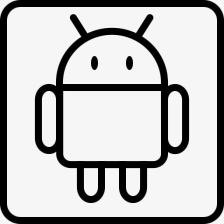















 357
357

 被折叠的 条评论
为什么被折叠?
被折叠的 条评论
为什么被折叠?










