一、需要准备的工程
cslcp-eureka
cslcp-gateway
cslcp-security
cslcp-1(服务1)
cslcp-2(服务2)
cslcp-s(中台)
1. 前端发送请求后端进行数据验证(token)整套流程

2.前台调用多个服务原理

3.前台调用单个服务原理

二、cslcp-1工程
工程目录结构
主要添加了 ResourceServerConfig类,修改了yml配置,新增了pom依赖!之前的工程代码可以参考: SpringCloud微服务–使用使用restTemplate实现服务间调用传参中的服务工程

主类
package com.zhisen.cslcp1;
import org.springframework.boot.SpringApplication;
import org.springframework.boot.autoconfigure.SpringBootApplication;
import org.springframework.cloud.client.discovery.EnableDiscoveryClient;
@SpringBootApplication
@EnableDiscoveryClient
public class Cslcp1Application {
public static void main(String[] args) {
SpringApplication.run(Cslcp1Application.class, args);
}
}
APPConfig配置类
package com.zhisen.cslcp1.config;
import org.springframework.cloud.client.loadbalancer.LoadBalanced;
import org.springframework.context.annotation.Bean;
import org.springframework.context.annotation.Configuration;
import org.springframework.web.client.RestTemplate;
@Configuration
public class AppConfig {
@Bean
@LoadBalanced
public RestTemplate restTemplate(){
return new RestTemplate();
}
}
ResourceServiceConfig资源服务器配置类
package com.zhisen.cslcp1.config;
import org.springframework.beans.factory.annotation.Value;
import org.springframework.context.annotation.Bean;
import org.springframework.context.annotation.Configuration;
import org.springframework.security.config.annotation.web.builders.HttpSecurity;
import org.springframework.security.oauth2.config.annotation.web.configuration.EnableResourceServer;
import org.springframework.security.oauth2.config.annotation.web.configuration.ResourceServerConfigurerAdapter;
import org.springframework.security.oauth2.config.annotation.web.configurers.ResourceServerSecurityConfigurer;
import org.springframework.security.oauth2.provider.token.RemoteTokenServices;
@Configuration
@EnableResourceServer
// 本服务是一个资源服务器
public class ResourceServerConfig extends ResourceServerConfigurerAdapter {
@Value("${security.oauth2.client.client-id}")
private String clientId;
@Value("${security.oauth2.client.client-secret}")
private String secret;
@Value("${security.oauth2.authorization.check-token-access}")
private String checkTokenEndpointUrl;
// 自己这台服务的授权模式
@Override
public void configure(HttpSecurity http) throws Exception {
http.csrf().disable();
http.authorizeRequests().antMatchers("/test/**").authenticated().antMatchers("/account/**")
.hasAuthority("admin");
}
// 连接远程服务
@Bean
public RemoteTokenServices tokenService() {
RemoteTokenServices tokenService = new RemoteTokenServices();
tokenService.setClientId(clientId);
tokenService.setClientSecret(secret);
tokenService.setCheckTokenEndpointUrl(checkTokenEndpointUrl);
return tokenService;
}
@Override
public void configure(ResourceServerSecurityConfigurer resources) throws Exception {
resources.tokenServices(tokenService());
}
}
接口类根据自己的业务决定
yml
server:
port: 10002
spring:
application:
name: cslcp
rabbitmq:
host: 172.16.122.112
port: 11223
username: yaohegui
password: 123456
datasource:
driver-class-name: com.mysql.cj.jdbc.Driver
url: jdbc:mysql://172.16.122.112:3306/orders?serverTimezone=GMT%2B8&allowMultiQueries=true&characterEncoding=UTF-8
username: root
password: root
#mvc:
#static-path-pattern: "/static/**"
#mybatis:
#mapper-locations: com/zhisen/cslcp/dao/*Mapper.xml
#type-aliases-package: com.zhisen.cslcp.dao.entity
logging:
level:
com.zhisen.cslcp.dao: debug
eureka:
instance:
hostname: 172.16.122.38
prefer-ip: false #强制使用host指定的ip
lease-renewal-interval-in-seconds: 4
lease-expiration-duration-in-seconds: 12
client:
hostname: 172.16.122.38
fetch-registry: true
registry-fetch-interval-seconds: 8
serviceUrl:
defaultZone: http://172.16.122.38:10001/eureka/
security:
oauth2:
client:
client-id: user-client
client-secret: user-secret-8888
user-authorization-uri: http://localhost:18889/oauth/authorize
access-token-uri: http://localhost:18889/oauth/token
resource:
id: user-client
user-info-uri: user-info
authorization:
check-token-access: http://localhost:18889/oauth/check_token


pom
引入权限依赖
<!-- 权限依赖 -->
<dependency>
<groupId>org.springframework.cloud</groupId>
<artifactId>spring-cloud-starter-oauth2</artifactId>
<version>2.2.5.RELEASE</version>
</dependency>
全:
<?xml version="1.0" encoding="UTF-8"?>
<project xmlns="http://maven.apache.org/POM/4.0.0" xmlns:xsi="http://www.w3.org/2001/XMLSchema-instance"
xsi:schemaLocation="http://maven.apache.org/POM/4.0.0 https://maven.apache.org/xsd/maven-4.0.0.xsd">
<modelVersion>4.0.0</modelVersion>
<parent>
<groupId>org.springframework.boot</groupId>
<artifactId>spring-boot-starter-parent</artifactId>
<version>2.5.1</version>
<relativePath /> <!-- lookup parent from repository -->
</parent>
<groupId>com.zhisen</groupId>
<artifactId>cslcp-1</artifactId>
<version>0.0.1-SNAPSHOT</version>
<name>cslcp-1</name>
<description>Demo project for Spring Boot</description>
<properties>
<java.version>1.8</java.version>
<spring-cloud.version>2020.0.3</spring-cloud.version>
</properties>
<dependencies>
<dependency>
<groupId>org.springframework.boot</groupId>
<artifactId>spring-boot-starter-web</artifactId>
</dependency>
<dependency>
<groupId>org.springframework.cloud</groupId>
<artifactId>spring-cloud-starter-netflix-eureka-client</artifactId>
</dependency>
<dependency>
<groupId>mysql</groupId>
<artifactId>mysql-connector-java</artifactId>
<scope>runtime</scope>
</dependency>
<dependency>
<groupId>org.springframework.boot</groupId>
<artifactId>spring-boot-devtools</artifactId>
<scope>runtime</scope>
<optional>true</optional>
</dependency>
<dependency>
<groupId>com.alibaba</groupId>
<artifactId>fastjson</artifactId>
<version>1.2.76</version>
</dependency>
<dependency>
<groupId>org.springframework.boot</groupId>
<artifactId>spring-boot-starter-amqp</artifactId>
<version>2.0.4.RELEASE</version>
</dependency>
<dependency>
<groupId>org.springframework.boot</groupId>
<artifactId>spring-boot-starter-test</artifactId>
<scope>test</scope>
</dependency>
<!-- 权限依赖 -->
<dependency>
<groupId>org.springframework.cloud</groupId>
<artifactId>spring-cloud-starter-oauth2</artifactId>
<version>2.2.5.RELEASE</version>
</dependency>
</dependencies>
<dependencyManagement>
<dependencies>
<dependency>
<groupId>org.springframework.cloud</groupId>
<artifactId>spring-cloud-dependencies</artifactId>
<version>${spring-cloud.version}</version>
<type>pom</type>
<scope>import</scope>
</dependency>
</dependencies>
</dependencyManagement>
<build>
<plugins>
<plugin>
<groupId>org.springframework.boot</groupId>
<artifactId>spring-boot-maven-plugin</artifactId>
</plugin>
</plugins>
<resources>
<resource>
<directory>src/main/resources</directory>
<includes>
<include>**/*.xml</include>
<include>**/*.yml</include>
</includes>
<filtering>false</filtering>
</resource>
<resource>
<directory>src/main/java</directory>
<includes>
<include>**/*.xml</include>
</includes>
<filtering>false</filtering>
</resource>
</resources>
</build>
</project>
二、cslcp-security工程
主类
package com.zhisen.uud;
import org.springframework.boot.SpringApplication;
import org.springframework.boot.autoconfigure.SpringBootApplication;
import org.springframework.cloud.client.discovery.EnableDiscoveryClient;
@SpringBootApplication
@EnableDiscoveryClient
public class UudApplication {
public static void main(String[] args) {
SpringApplication.run(UudApplication.class, args);
}
}
APPConfig类
package com.zhisen.uud.config;
import javax.sql.DataSource;
import org.springframework.beans.factory.annotation.Autowired;
import org.springframework.context.annotation.Bean;
import org.springframework.context.annotation.Configuration;
import org.springframework.security.crypto.bcrypt.BCryptPasswordEncoder;
import org.springframework.security.crypto.password.PasswordEncoder;
import org.springframework.security.oauth2.provider.token.TokenStore;
import org.springframework.security.oauth2.provider.token.store.JdbcTokenStore;
@Configuration
public class AppConfig {
// yml配置的dataSource
@Autowired
private DataSource dataSource;
// 加密密码
@Bean
public PasswordEncoder getPasswordEncoder(){
//传说两次加密同一个代码的出的结果不一样
return new BCryptPasswordEncoder();
}
// 存储生成token
@Bean
public TokenStore tokenStore(){
return new JdbcTokenStore(dataSource);
}
}
OAuth2Config类
package com.zhisen.uud.config;
import javax.sql.DataSource;
import org.springframework.beans.factory.annotation.Autowired;
import org.springframework.context.annotation.Configuration;
import org.springframework.security.authentication.AuthenticationManager;
import org.springframework.security.core.userdetails.UserDetailsService;
import org.springframework.security.crypto.password.PasswordEncoder;
import org.springframework.security.oauth2.config.annotation.configurers.ClientDetailsServiceConfigurer;
import org.springframework.security.oauth2.config.annotation.web.configuration.AuthorizationServerConfigurerAdapter;
import org.springframework.security.oauth2.config.annotation.web.configuration.EnableAuthorizationServer;
import org.springframework.security.oauth2.config.annotation.web.configurers.AuthorizationServerEndpointsConfigurer;
import org.springframework.security.oauth2.config.annotation.web.configurers.AuthorizationServerSecurityConfigurer;
import org.springframework.security.oauth2.provider.token.TokenStore;
@Configuration
//启用认证服务中心
@EnableAuthorizationServer
public class OAuth2Config extends AuthorizationServerConfigurerAdapter{
// 当你需要把token存储到数据库中需要注入此bean
@Autowired
private DataSource dataSource;
// 加密需要注入的bean
@Autowired
public PasswordEncoder passwordEncoder;
// 定义的实现类
@Autowired
private UserDetailsService userDetailsService;
// 认证中心
@Autowired
private AuthenticationManager authenticationManager;
// token要存储到哪里
@Autowired
private TokenStore tokenStore;
// 配置认证中心
@Override
public void configure(AuthorizationServerEndpointsConfigurer endpoints) throws Exception {
// TODO Auto-generated method stub
// 将注入的bean都传入进去
endpoints.authenticationManager(authenticationManager).userDetailsService(userDetailsService).tokenStore(tokenStore);
}
// 配置每一个客户端的认证规则的。(不是授权问题,控制四个接口)
@Override
public void configure(ClientDetailsServiceConfigurer clients) throws Exception {
// TODO Auto-generated method stub
/*
* JdbcClientDetailsServiceBuilder jdbcBuilder = clients.jdbc(dataSource);
* jdbcBuilder.passwordEncoder(passwordEncoder);
*/
clients.inMemory()
// 配置哪一个客户端
.withClient("user-client")
// 客户端的登录密码
.secret(passwordEncoder.encode("user-secret-8888"))
// 当前客户端允许几种认证模式
/*
* refresh_token 刷新token
* client_credentials 客户端登录模式
* password 用户密码登录模式
*/
.authorizedGrantTypes("refresh_token","client_credentials","password")
// token 有效时间 秒为单位
.accessTokenValiditySeconds(3600)
// 刷新token时长 一定要比有效时长长
.refreshTokenValiditySeconds(3600)
// 全局生效
.scopes("all");
}
@Override
public void configure(AuthorizationServerSecurityConfigurer security) throws Exception {
// TODO Auto-generated method stub
//
security.allowFormAuthenticationForClients();
// 允许checkToken刷新时开放
security.checkTokenAccess("permitAll()");
// 允许token刷新时开放
security.tokenKeyAccess("permitAll()");
}
}
WebSecurityConfig类
授权管理方面只做了简单的设置,详细配置可看: SpringSecurity在单体工程下实现简单登录验证 中的相同名称类。
package com.zhisen.uud.config;
import org.springframework.beans.factory.annotation.Autowired;
import org.springframework.context.annotation.Bean;
import org.springframework.context.annotation.Configuration;
import org.springframework.security.authentication.AuthenticationManager;
import org.springframework.security.config.annotation.authentication.builders.AuthenticationManagerBuilder;
import org.springframework.security.config.annotation.web.builders.HttpSecurity;
import org.springframework.security.config.annotation.web.configuration.EnableWebSecurity;
import org.springframework.security.config.annotation.web.configuration.WebSecurityConfigurerAdapter;
import org.springframework.security.core.userdetails.UserDetailsService;
import org.springframework.security.web.AuthenticationEntryPoint;
import org.springframework.security.web.access.AccessDeniedHandler;
import org.springframework.security.web.authentication.AuthenticationFailureHandler;
import org.springframework.security.web.authentication.AuthenticationSuccessHandler;
import org.springframework.security.web.authentication.logout.LogoutSuccessHandler;
@Configuration
@EnableWebSecurity
public class WebSecurityConfig extends WebSecurityConfigurerAdapter{
@Autowired
private UserDetailsService userDetailsService;
// 认证管理器,security,负责管理认证,能不能登录。
@Bean
public AuthenticationManager authenticationManager() throws Exception{
return super.authenticationManager();
}
// 初始化认证管理器
@Override
protected void configure(AuthenticationManagerBuilder auth) throws Exception {
// TODO Auto-generated method stub
// 指定使用自己定的类来加载
auth.userDetailsService(userDetailsService);
}
/*
* 授权管理
*/
@Override
protected void configure(HttpSecurity http) throws Exception {
// 解决跨域问题
http.csrf().disable();
http.formLogin().permitAll()
.and()
.authorizeRequests()
// 注释掉的这句话意味着只要访问 / 下面的接口全部都可以访问
.antMatchers("/*").permitAll()
.and()
.logout().permitAll()
// 清除缓存
.deleteCookies("JSESSIONID");
}
}
认证管理调用的所有方法详情请点击下方链接
SpringSecurity在单体工程下实现简单登录验证
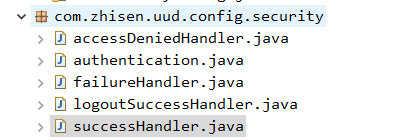
UserDetailServiceImpl类
package com.zhisen.uud.service.impl;
import java.util.ArrayList;
import java.util.Iterator;
import java.util.List;
import org.springframework.beans.factory.annotation.Autowired;
import org.springframework.security.core.GrantedAuthority;
import org.springframework.security.core.authority.SimpleGrantedAuthority;
import org.springframework.security.core.userdetails.UserDetails;
import org.springframework.security.core.userdetails.UserDetailsService;
import org.springframework.security.core.userdetails.UsernameNotFoundException;
import org.springframework.security.crypto.password.PasswordEncoder;
import org.springframework.stereotype.Service;
import com.zhisen.uud.dao.entity.Account;
@Service
//只负责提供信息,不负责验证
public class UserDetailServiceImpl implements UserDetailsService{
@Autowired
PasswordEncoder passwordEncoder;
@Override
public UserDetails loadUserByUsername(String username) throws UsernameNotFoundException {
if (!"admin".equals(username)) {
throw new UsernameNotFoundException(username);
}
//TODO:使用username参数到后台查询用户信息,使用username参数到数据库查询权限信息
Account account = new Account();
account.setId(0);
// admin 是数据库中正式存在的一个账号(登录名称)
account.setUserName("admin");
// 加密过程在后续连接数据库后应该取消
account.setPassword(this.passwordEncoder.encode("123456"));
// 该列表应该从数据库查询出来
List<String> permisons = new ArrayList<String>();
permisons.add("orede_search");
permisons.add("ROLE_a");
// 如果名称不存在,应该抛出异常 UsernameNotFoundException
for (String permisonsStr : permisons) {
GrantedAuthority grantedAuthority = new SimpleGrantedAuthority(permisonsStr);
account.getAuthorities().add(grantedAuthority);
}
return account;
}
}
yml
server:
port: 18889
spring:
application:
name: UAA
datasource:
driver-class-name: com.mysql.cj.jdbc.Driver
url: jdbc:mysql://172.16.122.100:3306/orders?serverTimezone=GMT%2B8&allowMultiQueries=true&characterEncoding=UTF-8
username: root
password: root
eureka:
instance:
hostname: 172.16.122.38
prefer-ip: false #强制使用host指定的ip
lease-renewal-interval-in-seconds: 4
lease-expiration-duration-in-seconds: 12
client:
hostname: 172.16.122.38
fetch-registry: true
registry-fetch-interval-seconds: 8
serviceUrl:
defaultZone: http://172.16.122.38:10001/eureka/

pom
<?xml version="1.0" encoding="UTF-8"?>
<project xmlns="http://maven.apache.org/POM/4.0.0"
xmlns:xsi="http://www.w3.org/2001/XMLSchema-instance"
xsi:schemaLocation="http://maven.apache.org/POM/4.0.0 https://maven.apache.org/xsd/maven-4.0.0.xsd">
<modelVersion>4.0.0</modelVersion>
<parent>
<groupId>org.springframework.boot</groupId>
<artifactId>spring-boot-starter-parent</artifactId>
<version>2.5.1</version>
<relativePath /> <!-- lookup parent from repository -->
</parent>
<groupId>com.zhisen</groupId>
<artifactId>cslcp-security</artifactId>
<version>0.0.1-SNAPSHOT</version>
<name>cslcp-security</name>
<description>Demo project for Spring Boot</description>
<properties>
<java.version>1.8</java.version>
<spring-cloud.version>2020.0.3</spring-cloud.version>
</properties>
<dependencies>
<dependency>
<groupId>org.springframework.cloud</groupId>
<artifactId>spring-cloud-starter-oauth2</artifactId>
<version>2.2.5.RELEASE</version>
</dependency>
<dependency>
<groupId>org.springframework.boot</groupId>
<artifactId>spring-boot-starter-web</artifactId>
</dependency>
<dependency>
<groupId>org.springframework.boot</groupId>
<artifactId>spring-boot-devtools</artifactId>
<scope>runtime</scope>
<optional>true</optional>
</dependency>
<dependency>
<groupId>org.springframework.boot</groupId>
<artifactId>spring-boot-starter-test</artifactId>
<scope>test</scope>
</dependency>
<dependency>
<groupId>org.springframework.security</groupId>
<artifactId>spring-security-test</artifactId>
<scope>test</scope>
</dependency>
<dependency>
<groupId>org.springframework.boot</groupId>
<artifactId>spring-boot-starter-data-jpa</artifactId>
</dependency>
<dependency>
<groupId>mysql</groupId>
<artifactId>mysql-connector-java</artifactId>
</dependency>
<dependency>
<groupId>org.springframework.cloud</groupId>
<artifactId>spring-cloud-starter-netflix-eureka-client</artifactId>
</dependency>
</dependencies>
<dependencyManagement>
<dependencies>
<dependency>
<groupId>org.springframework.cloud</groupId>
<artifactId>spring-cloud-dependencies</artifactId>
<version>${spring-cloud.version}</version>
<type>pom</type>
<scope>import</scope>
</dependency>
</dependencies>
</dependencyManagement>
<build>
<plugins>
<plugin>
<groupId>org.springframework.boot</groupId>
<artifactId>spring-boot-maven-plugin</artifactId>
</plugin>
</plugins>
</build>
</project>
三、cslcp-gateway、cslcp-s工程
gateway参考 Spring Cloud gateway的使用
S工程参考 SpringCloud微服务–使用使用restTemplate实现服务间调用传参中的S工程
四、测试接口
获取token的接口

客户端认证端口:

刷新token接口

检验token是否有效接口

测试调用接口携带token

五、security数据库设计
create table oauth_client_details (
client_id VARCHAR(256) PRIMARY KEY,
resource_ids VARCHAR(256),
client_secret VARCHAR(256),
scope VARCHAR(256),
authorized_grant_types VARCHAR(256),
web_server_redirect_uri VARCHAR(256),
authorities VARCHAR(256),
access_token_validity INTEGER,
refresh_token_validity INTEGER,
additional_information VARCHAR(4096),
autoapprove VARCHAR(256)
);
INSERT INTO oauth_client_details
(client_id, client_secret, scope, authorized_grant_types,
web_server_redirect_uri, authorities, access_token_validity,
refresh_token_validity, additional_information, autoapprove)
VALUES
('user-client', '$2a$10$o2l5kA7z.Caekp72h5kU7uqdTDrlamLq.57M1F6ulJln9tRtOJufq', 'all',
'refresh_token,password', null, null, 3600, 36000, null, true);
INSERT INTO oauth_client_details
(client_id, client_secret, scope, authorized_grant_types,
web_server_redirect_uri, authorities, access_token_validity,
refresh_token_validity, additional_information, autoapprove)
VALUES
('order-client', '$2a$10$GoIOhjqFKVyrabUNcie8d.ADX.qZSxpYbO6YK4L2gsNzlCIxEUDlW', 'all',
'refresh_token,password', null, null, 3600, 36000, null, true);
create table oauth_access_token (
token_id VARCHAR(128),
token BLOB,
authentication_id VARCHAR(128) PRIMARY KEY,
user_name VARCHAR(128),
client_id VARCHAR(128),
authentication BLOB,
refresh_token VARCHAR(128)
);
create table oauth_client_token (
token_id VARCHAR(256),
token BLOB,
authentication_id VARCHAR(256) PRIMARY KEY,
user_name VARCHAR(256),
client_id VARCHAR(256)
);
create table oauth_refresh_token (
token_id VARCHAR(256),
token BLOB,
authentication BLOB
);
create table oauth_code (
code VARCHAR(256),
authentication BLOB
);
create table oauth_approvals (
userId VARCHAR(256),
clientId VARCHAR(256),
scope VARCHAR(256),
status VARCHAR(10),
expiresAt TIMESTAMP,
lastModifiedAt TIMESTAMP
);
create table ClientDetails (
appId VARCHAR(256) PRIMARY KEY,
resourceIds VARCHAR(256),
appSecret VARCHAR(256),
scope VARCHAR(256),
grantTypes VARCHAR(256),
redirectUrl VARCHAR(256),
authorities VARCHAR(256),
access_token_validity INTEGER,
refresh_token_validity INTEGER,
additionalInformation VARCHAR(4096),
autoApproveScopes VARCHAR(256)
);
制作整理不易,以上内容均为原创(参考了部分官方文档和老师整理的案例)。如要引用请附上本文链接,如有疑问可以在评论区畅所欲言,作者看到会第一时间回复,欢迎交流!























 4040
4040











 被折叠的 条评论
为什么被折叠?
被折叠的 条评论
为什么被折叠?










