前两天看了<ajax基础教程>学了不少东西,所以想把例子整理出和大家一起分享:
以下是postingXML.html的内容:
<!DOCTYPE HTML PUBLIC "-//W3C//DTD XHTML 1.0 Strict//EN" "http://www.w3.org/1999/xhtml">
<html xmlns="http://www.w3.org/1999/xhtml">
<head>
<title>Sending an XML Request</title>
<script type="text/javascript">
var xmlHttp;
/**
*创建XMLHttpRequest对象,此对象是AJAX核心,用于发送异步请求
*
*/
function createXMLHttpRequest(){
if(window.XMLHttpRequest){
xmlHttp = new XMLHttpRequest();
}else if (window.ActiveXObject){
xmlHttp = new ActiveXObject("Microsoft.XMLHTTP");
}
}
/**
*生成xml字符串
*
*/
function createXML(){
var xml = "<pets>";
var options = document.getElementById("petTypes").childNodes;
var option = null;
for(var i=0;i<options.length;i++){
option = options[i];
if(option.selected){
xml+="<type>" +option.value+"<//type>";
}
}
xml+="<//pets>";
return xml;
}
/**
*发送POST请求
*
*/
function sendPetTypes(){
createXMLHttpRequest();
var xml=createXML();
//我的项目叫Ajax1所以应该更改成你的项目名
//timeStamp=new Date().getTime()是用来生成一个时间戳用于防止url被缓存:因为每次new Date().getTime 方法都会生一个long的值,此值不会重复所以每次的url都是唯一的,所以就不可能去缓存中读数据了。
var url="/Ajax1/PostingXMLExample?timeStamp="+new Date().getTime();
xmlHttp.open("POST",url,true);
xmlHttp.onreadystatechange = handleStateChange;
//Post请求所必须设置的请求头信息
xmlHttp.setRequestHeader("Content-Type","application/x-www-form-urlencoded");
xmlHttp.send(xml);
}
function handleStateChange(){
if(xmlHttp.readyState == 4){
if(xmlHttp.status == 200){
//成功返回后调用此方法
parseResults();
}
}
}
function parseResults(){
var responseDiv = document.getElementById("serverResponse");
if(responseDiv.hasChildNodes()){
//删除div中的所有信息为显示最新信息做准备
responseDiv.removeChild(responseDiv.childNodes[0]);
}
//用返回的字符串生成一个文本节点
var responseText = document.createTextNode(xmlHttp.responseText);
//把文本节点作为div的子节点显示出来
responseDiv.appendChild(responseText);
}
</script>
</head>
<body>
<form action = "#">
<select id="petTypes" size="6" multiple="true">
<option value="cats">Cats</option>
<option value="dogs">Dogs</option>
<option value="fish">Fish</option>
<option value="birds">Birds</option>
<option value="hamsters">Hamsters</option>
<option value="rebbits">Rebbits</option>
</select>
<br/><br/>
<input type="button" value="Submit Pets" οnclick="sendPetTypes();"/>
</form>
<h2>Server Response:</h2>
<div id="serverResponse"></div>
</body>
</html>
以下是servlet:PostingXMLExample.java的代码清单:
package servlet;
import java.io.BufferedReader;
import java.io.ByteArrayInputStream;
import java.io.IOException;
import java.io.PrintWriter;
import javax.servlet.ServletException;
import javax.servlet.http.HttpServlet;
import javax.servlet.http.HttpServletRequest;
import javax.servlet.http.HttpServletResponse;
import javax.xml.parsers.DocumentBuilderFactory;
import javax.xml.parsers.ParserConfigurationException;
import org.w3c.dom.Document;
import org.w3c.dom.NodeList;
import org.xml.sax.SAXException;
public class PostingXMLExample extends HttpServlet {
/**
* Constructor of the object.
*/
public PostingXMLExample() {
super();
}
/**
* Destruction of the servlet. <br>
*/
public void destroy() {
super.destroy(); // Just puts "destroy" string in log
// Put your code here
}
/**
* The doGet method of the servlet. <br>
*
* This method is called when a form has its tag value method equals to get.
*
* @param request the request send by the client to the server
* @param response the response send by the server to the client
* @throws ServletException if an error occurred
* @throws IOException if an error occurred
*/
public void doGet(HttpServletRequest request, HttpServletResponse response)
throws ServletException, IOException {
}
/**
* The doPost method of the servlet. <br>
*
* This method is called when a form has its tag value method equals to post.
*
* @param request the request send by the client to the server
* @param response the response send by the server to the client
* @throws ServletException if an error occurred
* @throws IOException if an error occurred
*/
public void doPost(HttpServletRequest request, HttpServletResponse response)
throws ServletException, IOException {
String xml = readXMLFromResQuestBody(request);
Document xmlDoc=null;
try {
//用字符串生成内存流,再用内存流生成Document对象。Document的parse方法需要流做为参数
xmlDoc = DocumentBuilderFactory.newInstance().newDocumentBuilder().parse(new ByteArrayInputStream(xml.getBytes()));
} catch (SAXException e) {
e.printStackTrace();
} catch (ParserConfigurationException e) {
e.printStackTrace();
}
//得到所有type元素
NodeList selectedPetTypes = xmlDoc.getElementsByTagName("type");
String type=null;
String responseText = "Selected Pets: ";
for(int i=0;i<selectedPetTypes.getLength();i++){
//selectedPetTypes.item(i)得到Node对象
//getFirstChild().getNodeValue()得到Node的值
type = selectedPetTypes.item(i).getFirstChild().getNodeValue();
responseText = responseText + " "+type;
}
response.setContentType("text/xml");
PrintWriter out = response.getWriter();
System.out.println(responseText);
out.print(responseText);
}
/**
* 把请求中的数据通过流读取出来。
* @param request
* @return
*/
private String readXMLFromResQuestBody(HttpServletRequest request){
StringBuffer xml = new StringBuffer();
String line = null;
try{
BufferedReader reader = request.getReader();
while((line=reader.readLine())!=null){
xml.append(line);
}
}catch(Exception e){
System.out.println("Error reading XML:"+e.toString());
}
return xml.toString();
}
/**
* Initialization of the servlet. <br>
*
* @throws ServletException if an error occure
*/
public void init() throws ServletException {
// Put your code here
}
}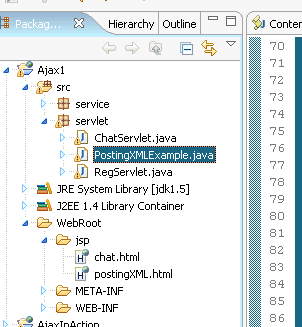
这是我的项目。
以下是web.xml文件:
<?xml version="1.0" encoding="UTF-8"?>
<web-app version="2.4" xmlns="http://java.sun.com/xml/ns/j2ee"
xmlns:xsi="http://www.w3.org/2001/XMLSchema-instance"
xsi:schemaLocation="http://java.sun.com/xml/ns/j2ee
http://java.sun.com/xml/ns/j2ee/web-app_2_4.xsd">
<servlet>
<description>This is the description of my J2EE component</description>
<display-name>This is the display name of my J2EE component</display-name>
<servlet-name>PostingXMLExample</servlet-name>
<servlet-class>servlet.PostingXMLExample</servlet-class>
</servlet>
<servlet-mapping>
<servlet-name>PostingXMLExample</servlet-name>
<url-pattern>/PostingXMLExample</url-pattern>
</servlet-mapping>
</web-app>
希望对初学者有所帮助。






















 330
330

 被折叠的 条评论
为什么被折叠?
被折叠的 条评论
为什么被折叠?








