spring-data-redis底层源码解析
1. 对SpringDataRedis介绍
SpringDataRedis是Spring大家族中的一个成员,提供了在srping应用中通过简单的配置访问redis服务,对reids底层开发包(Jedis, JRedis, and RJC)进行了高度封装,RedisTemplate提供了redis各种操作、异常处理及序列化,支持发布订阅,并对spring 3.1 cache进行了实现,spring redis同时支持了Jedis,Jredis,rjc 客户端操作。
2.spring redis 源码设计逻辑
- Redis连接管理:封装了Jedis,Jredis,Rjc等不同redis 客户端连接
- Redis操作封装:value,list,set,sortset,hash划分为不同操作
- Redis序列化:能够以插件的形式配置想要的序列化实现
- Redis操作模板化: redis操作过程分为:获取连接,业务操作,释放连接;模板方法使得业务代码只需要关心业务操作
- Redis事务模块:在同一个回话中,采用同一个redis连接完成
3. spring redis连接管理模块分析
spring redis封装了不同redis 客户端,对于底层redis客户端的抽象分装,使其能够支持不同的客户端;连接管理模块的具体类大概有以下:
| 类名 | 职责 |
|---|---|
| RedisConnection | 提供了Redis通信的核心构建块,因为它处理与Redis后端通信。它还自动将底层连接库异常转换为Spring一致的DAO异常层次结构,这样就可以在不更改任何代码的情况下切换连接器,因为操作语义保持不变。(简单理解下,就是用来连接Redis的) |
| RedisConnectionFactory | 是构建RedisConnection的工厂类 |
| RedisCommands | 继承了Redis各种数据类型操作的整合接口 |
| JedisConnection | 实现RedisConnection接口,将操作委托给Jedis |
| JedisConnectionFactory | 实现RedisConnectionFactory接口,创建JedisConnection |
spring-data-redis针对jedis提供了如下功能:
- 连接池自动管理,提供了一个高度封装的“RedisTemplate”类
通过RedisTemplate处理对象
RedisTemplate是Spring为方便操作Redis各种命令而封装出来的工具类,是spring data redis 中的核心操作类,提供了丰富的,通用的接口,用于针对某种类型或某些键

2. 针对jedis客户端中大量api进行了归类封装,将同一类型操作封装为operation接口

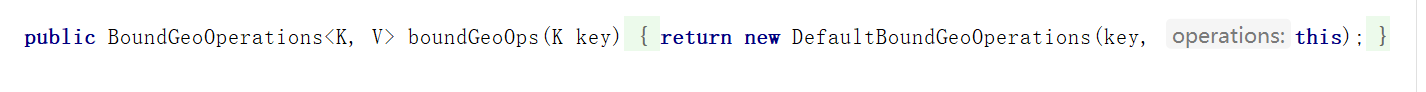
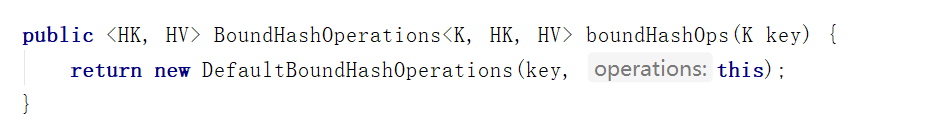
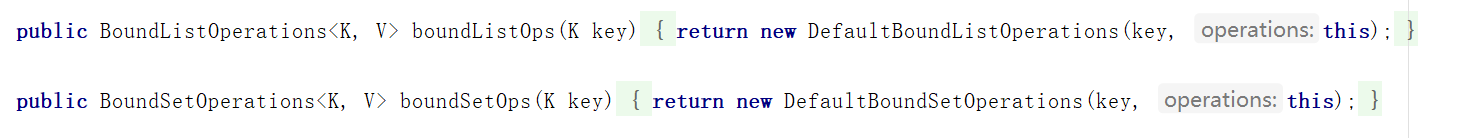

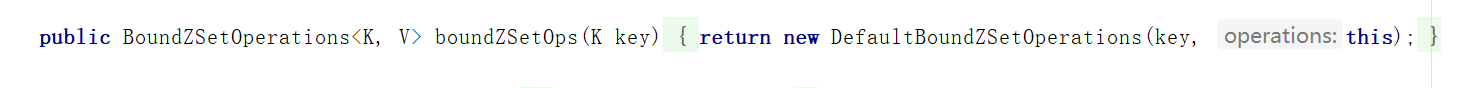
关键绑定操作
| BoundGeoOperations | Redis键绑定地理空间操作 |
|---|---|
| BoundHashOperations | Redis哈希键绑定操作 |
| BoundKeyOperations | Redis键绑定操作 |
| BoundListOperations | Redis列表键绑定操作 |
| BoundSetOperations | Redis设置键绑定操作 |
| BoundValueOperations | Redis字符串(或值)键绑定操作 |
| BoundZSetOperations | Redis zset(或排序集)键绑定操作 |
RedisOperations<K,V>
RedisTemplate实现了RedisOperations
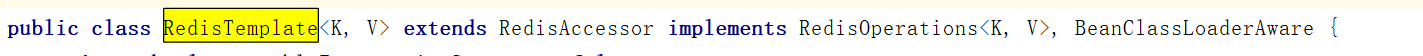
RedisOperations(封装了Redis的各种数据操作)
其中每一种操作类型有都进行了接口封装.下面就看一下五种数据类型的操作接口
ValueOperations<K,V>

ListOperations<K,V>对应List

SetOperations<K, V>对应Set

ZSetOperations<K, V>对应 sortedSet

HashOperations<H, HK, HV>对应于Hash

两个模板类提供的数据访问方法.(五种类型的数据操作方法).这些方法调用Redis的命令的方式提供了实现.当然还有基于注解的操作Redis.
opsForValue():操作只有简单属性的数据.String.
opsForList():操作含有list的数据.
opsForSet():操作含有set的数据
opsForZSet():操作含有ZSet(有序的set)的数据.
opsForHash():操作含有hash的数据.
序列化器 Serializer
在Spring Data中,用户(自定义)类型和原始数据之间的转换(反之亦然)在org.springframework.data.redis.serializer包中的Redis中进行处理
我们数据存储到Redis的时候,我们的键值Key和Value都是通过Spring提供的Serializer序列化到db中的

spring data 提供的序列化工具

提供的有相关的序列化器

4. demo项目配置
(1) 构建 Maven 工程 SpringDataRedisDemo

(2) 添加相关启动器Lombok、Spring Data Redis、spring-data-common
<dependency>
<groupId>org.springframework.boot</groupId>
<artifactId>spring-boot-starter-data-redis</artifactId>
</dependency>
<!-- 使用spring-data-common -->
<dependency>
<groupId>org.springframework.data</groupId>
<artifactId>spring-data-commons</artifactId>
<version>2.2.0.RELEASE</version>
</dependency>
<!-- 添加jedis依赖 -->
<dependency>
<groupId>redis.clients</groupId>
<artifactId>jedis</artifactId>
<version>3.0.1</version>
</dependency>
<dependency>
<groupId>org.springframework.boot</groupId>
<artifactId>spring-boot-starter-thymeleaf</artifactId>
</dependency>
<dependency>
<groupId>org.springframework.boot</groupId>
<artifactId>spring-boot-starter-web</artifactId>
</dependency>
<dependency>
<groupId>org.projectlombok</groupId>
<artifactId>lombok</artifactId>
<optional>true</optional>
</dependency>
<dependency>
<groupId>org.springframework.boot</groupId>
<artifactId>spring-boot-starter-test</artifactId>
<scope>test</scope>
<exclusions>
<exclusion>
<groupId>org.junit.vintage</groupId>
<artifactId>junit-vintage-engine</artifactId>
</exclusion>
</exclusions>
</dependency>
(3) 在resources下新建redis-config. properties文件并加入redis相关配置
# Redis数据库索引(默认为0)
spring.redis.database=0
# Redis服务器地址
spring.redis.host-name=49.232.162.73
# Redis服务器连接端口
spring.redis.port=6379
# Redis服务器连接密码(默认为空)
spring.redis.password=
# 连接池最大连接数(使用负值表示没有限制)
spring.redis.pool.max-active=100
# 连接池最大阻塞等待时间(使用负值表示没有限制)
spring.redis.pool.max-wait=10000
# 连接池中的最大空闲连接
spring.redis.pool.max-idle=8
# 连接池中的最小空闲连接
spring.redis.pool.min-idle=5
# 连接超时时间(毫秒)
spring.redis.timeout=1000000
## 最大连接数
spring.redis.pool.max-total=200
(4) 在config包下创建redis配置类RedisConfig.java
package com.demoredis.demoredis.config;
import org.springframework.boot.context.properties.ConfigurationProperties;
import org.springframework.context.annotation.Bean;
import org.springframework.context.annotation.Configuration;
import org.springframework.context.annotation.PropertySource;
import org.springframework.data.redis.connection.RedisConnectionFactory;
import org.springframework.data.redis.connection.RedisStandaloneConfiguration;
import org.springframework.data.redis.connection.jedis.JedisClientConfiguration;
import org.springframework.data.redis.connection.jedis.JedisConnectionFactory;
import org.springframework.data.redis.core.RedisTemplate;
import org.springframework.data.redis.serializer.GenericJackson2JsonRedisSerializer;
import org.springframework.data.redis.serializer.StringRedisSerializer;
import redis.clients.jedis.JedisPoolConfig;
/**
* @author 笑笑小太阳
* @date 2019/12/26 11:33
*/
@Configuration
@PropertySource(value = { "classpath:redis-config.properties" })
public class RedisConfig {
/**
* 连接池配置信息
* @return
*/
@Bean
@ConfigurationProperties(prefix = "spring.redis.pool")
public JedisPoolConfig jedisPoolConfig() {
JedisPoolConfig config = new JedisPoolConfig();
return config;
}
/**
* 2.创建RedisConnectionFactory:配置redis 链接信息
*/
@Bean
@ConfigurationProperties(prefix = "spring.redis")
public RedisConnectionFactory redisConnectionFactory(JedisPoolConfig config) {
RedisStandaloneConfiguration redisStandaloneConfiguration = new RedisStandaloneConfiguration();
JedisClientConfiguration.JedisPoolingClientConfigurationBuilder jpcf = (JedisClientConfiguration.JedisPoolingClientConfigurationBuilder) JedisClientConfiguration
.builder();
// 修改我们的连接池配置
jpcf.poolConfig(config);
// 通过构造器来构造jedis客户端配置
JedisClientConfiguration jedisClientConfiguration = jpcf.build();
return new JedisConnectionFactory(redisStandaloneConfiguration);
}
/**
* RedisTemplate(或StringRedisTemplate)虽然已经自动配置,但是不灵活(第一没有序列化,第二泛型为<Object, Object>不是我们想要的类型)
* 所以自己实现RedisTemplate或StringRedisTemplate)
*/
@Bean(name = "redisTemplate")
public RedisTemplate<String, Object> redisTemplate(JedisConnectionFactory factory) {
RedisTemplate<String, Object> redisTemplate = new RedisTemplate<>();
redisTemplate.setConnectionFactory(factory);
setRedisTemplate(redisTemplate);
redisTemplate.afterPropertiesSet();
return redisTemplate;
}
public void setRedisTemplate(RedisTemplate redisTemplate) {
// JdkSerializationRedisSerializer jdkSerializationRedisSerializer = new JdkSerializationRedisSerializer();
GenericJackson2JsonRedisSerializer jackson2JsonRedisSerializer = new GenericJackson2JsonRedisSerializer();
// 设置值(value)的序列化采用FastJsonRedisSerializer。
redisTemplate.setValueSerializer(jackson2JsonRedisSerializer);
// redisTemplate.setHashValueSerializer(fastJsonRedisSerializer);
// 设置键(key)的序列化采用StringRedisSerializer。
redisTemplate.setKeySerializer(new StringRedisSerializer());
redisTemplate.setHashKeySerializer(new StringRedisSerializer());
redisTemplate.afterPropertiesSet();
}
}
(5) 创建实体类 必须要实现序列化接口
@Data
public class Emp implements java.io.Serializable {
/**
* 版本号
*/
private static final long serialVersionUID = -5129628746900026803L;
/**
* 编号
*/
private Integer empno;
/**
* 姓名
*/
private String empname;
/**
* 性别
*/
private String sex;
/**
* 年龄
*/
private Integer age;
/**
* 邮箱
*/
private String email;
/**
* 部门编号
*/
private Integer deptid;
private String password;
}
(6) 测试类测试代码
@Resource
RedisTemplate<String, Object> redisTemplate;
@Test
void testString() {
redisTemplate.opsForValue().set("admin", "root");
}
@Test
void testStringGet() {
String str = (String) redisTemplate.opsForValue().get("admin");
System.out.println(str + "====");
}
@Test
void testObject() {
User user = new User(1, "zhandsgan", 20);
redisTemplate.opsForValue().set("user1",user);
}
@Test
void testGetObject() {
User user=(User) redisTemplate.opsForValue().get("user1");
System.out.println(user);
}
@Test
public void testHaseSet(){
redisTemplate.opsForHash().put("aa","code","admin");
}
}
如果有问题,可以私聊我





















 435
435











 被折叠的 条评论
为什么被折叠?
被折叠的 条评论
为什么被折叠?








