高斯平滑 高斯模糊 高斯滤波器 ( Gaussian Smoothing, Gaussian Blur, Gaussian Filter ) C++ 实现
在之前提到过了均值滤波器, 就是说某像素的颜色, 由以其为中心的九宫格的像素平均值来决定. 在这个基础上又发展成了带权的平均滤波器, 这里的高斯平滑或者说滤波器就是这样一种带权的平均滤波器.
那么这些权重如何分布呢? 我们先来看几个经典的模板例子(权重的分布就是使用这些模板来设置):

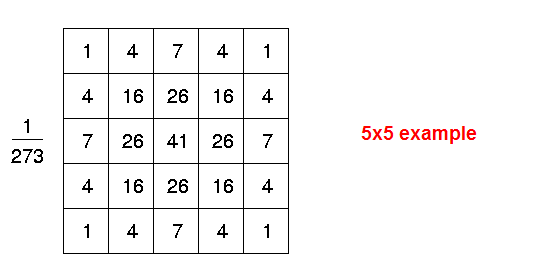
尝试了使用这些滤波器对我们原来的图进行操作, 得到了这样的一组结果:

原图:

3x3 高斯:

5x5 高斯:
单纯从效果来看, 两个模板都起到了平滑的作用, 只是程度有深浅的区分. 那么从理论上来说为什么能起到平滑的作用呢? 很显然, 像素的颜色不仅由自身决定了, 同时有其周围的像素加权决定, 客观上减小了和周围像素的差异. 同时这些权重的设定满足了越近权重越大的规律. 从理论来讲, 这些权重的分布满足了著名的所谓高斯分布:

这就是1维的计算公式

这就是2维的计算公式
x, y表示的就是当前点到对应点的距离, 而那些具体的模板就是由这里公式中的一些特例计算而来. 需要说明的是不只有这么一些特例, 从wikipedia可以方便地找到那些复杂的模板比如像:
Sample Gaussian matrix
This is a sample matrix, produced by sampling the Gaussian filter kernel (with σ = 0.84089642) at the midpoints of each pixel and then normalising. Note that the center element (at [4, 4]) has the largest value, decreasing symmetrically as distance from the center increases.
0.00000067 0.00002292 0.00019117 0.00038771 0.00019117 0.00002292 0.00000067
0.00002292 0.00078633 0.00655965 0.01330373 0.00655965 0.00078633 0.00002292
0.00019117 0.00655965 0.05472157 0.11098164 0.05472157 0.00655965 0.00019117
0.00038771 0.01330373 0.11098164 0.22508352 0.11098164 0.01330373 0.00038771
0.00019117 0.00655965 0.05472157 0.11098164 0.05472157 0.00655965 0.00019117
0.00002292 0.00078633 0.00655965 0.01330373 0.00655965 0.00078633 0.00002292
0.00000067 0.00002292 0.00019117 0.00038771 0.00019117 0.00002292 0.00000067
是不是看到就头大了:) 不过没关系, 对于一般的应用来说, 前面的例子已经可以完成任务了. 代码的话我们还是给一份5x5的example:
view plaincopy to clipboardprint?
/**
** method to remove noise from the corrupted image by gaussian filter value
* @param corrupted input grayscale binary array with corrupted info
* @param smooth output data for smooth result, the memory need to be allocated outside of the function
* @param width width of the input grayscale image
* @param height height of the input grayscale image
*/
void gaussianFilter2 (unsigned char* corrupted, unsigned char* smooth, int width, int height)
{
int templates[25] = { 1, 4, 7, 4, 1,
4, 16, 26, 16, 4,
7, 26, 41, 26, 7,
4, 16, 26, 16, 4,
1, 4, 7, 4, 1 };
memcpy ( smooth, corrupted, width*height*sizeof(unsigned char) );
for (int j=2;j<height-2;j++)
{
for (int i=2;i<width-2;i++)
{
int sum = 0;
int index = 0;
for ( int m=j-2; m<j+3; m++)
{
for (int n=i-2; n<i+3; n++)
{
sum += corrupted [ m*width + n] * templates[index++] ;
}
}
sum /= 273;
if (sum > 255)
sum = 255;
smooth [ j*width+i ] = sum;
}
}
}
附带说一些,很明显,和均值滤波器类似, 这个滤波器没有消除校验噪声的作用.
本文来自CSDN博客,转载请标明出处:http://blog.csdn.net/hhygcy/archive/2009/07/07/4329056.aspx






















 1万+
1万+

 被折叠的 条评论
为什么被折叠?
被折叠的 条评论
为什么被折叠?








