1、引入相应的js文件(3个JS文件如下图),放在static路径下
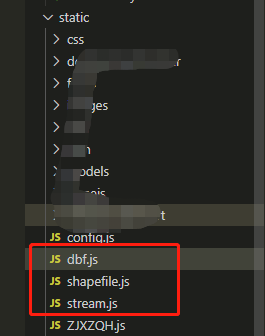
2、在main.js中引用

3、使用input type="file" 打开本地shape文件
<input type="file" accept=".dbf, .shp" id="shpFile" name="file" ref="file" multiple="multiple" style="width: 70%;margin: 0px auto;" @change="_getShpFile($event)">
4、开始执行引入使用
//导入图层并加载显示
_getShpFile(event) {
let self = this
let files = event.target.files
if (self.mapView == null) {
self.mapView = MapManager.getMapViewByID("mainMap");
}
let shpFile = null;
let shpDbf = null;
for (let item of files) {
if (item.name.indexOf(".shp") != -1) {
shpFile = item;
}
if (item.name.indexOf(".dbf") != -1) {
shpDbf = item;
}
}
if (shpFile == null) {
self.$Message.error("导入失败,请选择shp文件!");
return;
}
if (shpFile) {
try {
var opts = { shp: shpFile, dbf: shpDbf };
shapefile = new Shapefile(opts, function (data) {
console.log('data', data);//这里就可以看到导入的shape相关信息了
//因为shapefile中的属性字段类型和几何信息和geometryJson不一样,所以后边需要转换一下。看个人需求了
let fields = data.dbf.fields.map(field => {
let type = field.type === 'Number' ? 'double' : 'string'
return { name: field.name, alias: field.name, type: type }
});
fields.push({ name: 'OBJECTID', alias: 'OBJECTID', type: 'oid' })//可以没有object
let features = data.geojson.features.map((f, fi) => {
for (let fieldName in f.properties) {
const find_field = fields.find(field => {
return field.name === fieldName
})
if (find_field && find_field.type === 'double') {
f.properties[fieldName] = parseFloat(f.properties[fieldName])
}
}
f.properties['OBJECTID'] = fi
return new self.Graphic({
geometry: {
rings: f.geometry.coordinates[0],
type: 'polygon',
spatialReference: self.mapView.spatialReference
},
attributes: f.properties
})
});
//这里是设置图层样式,按照自己的需要去写
const renderer = {
type: "simple",
symbol: {
type: "polygon-3d",
symbolLayers: [
{
type: "extrude",
material: { color: "rgba(100, 149, 237, 0.8)" },
edges: {
type: "solid",
color: "rgba(200, 200, 200, 0.8)",
size: 1
}
}
]
},
visualVariables: [
{
type: "size",
field: "HEIGHT",
valueUnit: "meters",
legendOptions: {
title: "建筑限高"
}
}
]
}
//上述都完成以后,就可以新建一个矢量图层了,添加到地图即可
self.temporaryLayer = new self.FeatureLayer({
geometryType: 'polygon',
fields: fields,
source: features,
objectIdField: 'OBJECTID',
spatialReference: self.mapView.spatialReference,
renderer: renderer,
// labelingInfo: [labelClass]
});
self.mapView.map.add(self.temporaryLayer)
self.$forceUpdate()
});
} catch (error) {
} finally { }
}
},
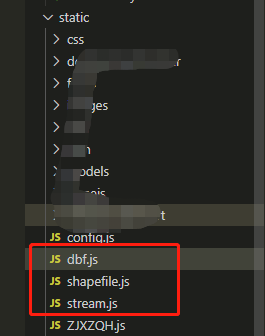























 652
652











 被折叠的 条评论
为什么被折叠?
被折叠的 条评论
为什么被折叠?








