Map join(Distributedcache分布式缓存)
使用场景
一张表十分小、一张表很大。
解决方案
在map端缓存多张表,提前处理业务逻辑,这样增加map端业务,减少reduce端数据的压力,尽可能的减少数据倾斜。
具体办法: 采用distributedcache
1)在mapper的setup阶段,将文件读取到缓存集合中。
2)在驱动函数中加载缓存。
job.addCacheFile(new URI(“file:/e:/mapjoincache/pd.txt”));// 缓存普通文件到task运行节点
数据
order.txt
201801 01 1
201802 02 2
201803 03 3
201804 01 4
201805 02 5
201806 03 6
pd.txt
01 小米
02 华为
03 格力
实例:
目标文件:
import org.apache.commons.lang.StringUtils;
import org.apache.hadoop.io.LongWritable;
import org.apache.hadoop.io.NullWritable;
import org.apache.hadoop.io.Text;
import org.apache.hadoop.mapreduce.Mapper;
import java.io.BufferedReader;
import java.io.FileInputStream;
import java.io.IOException;
import java.io.InputStreamReader;
import java.util.HashMap;
/*
01 小米
02 华为
03 格力
*/
/**
* 201801 01 1
* 201802 02 2
* 201803 03 3
* 201804 01 4
* 201805 02 5
* 201806 03 6
*/
public class MapJoin extends Mapper<LongWritable, Text, Text, NullWritable> {
HashMap hashMap = new HashMap<String, String>();
@Override
protected void setup(Context context) throws IOException, InterruptedException {
//获取缓存的文件(产品表)
BufferedReader reader = new BufferedReader(new InputStreamReader(new FileInputStream("F:\\input\\pd.txt"), "UTF-8"));
//获取缓存的文件(产品表)
//一行一行读取数据
String line;
while (StringUtils.isNotEmpty(line = reader.readLine())) {
//切分 01 小米
String[] split = line.split("\t");
//数据存储进集合
hashMap.put(split[0], split[1]);
}
}
@Override
protected void map(LongWritable key, Text value, Context context) throws IOException, InterruptedException {
//获取大表(定单表 order.txt)
String line = value.toString();
//切分 201901 01 1
String[] fileds = line.split("\t");
String pid = fileds[1];
//进行量表按照pid关联
if (hashMap.containsKey(pid)) {
context.write(new Text(fileds[0] + "\t" + hashMap.get(pid) + "\t" + fileds[2]), NullWritable.get());
}
}
}
public class Drive {
/**
* 主类
* @param object 主类
* @param mymap map类
* @param mymapkey map输入key
* @param mymapvalue map输出value
* @param args1 FileInputFormat输入路径
* @param args2 FileOutputFormat输出路径
* @param num reduce个数
* @param args3 加载缓存的路径
* * */
public static void run(Class<?> object,Class<? extends Mapper> mymap,Class<?> mymapkey,Class<?> mymapvalue,int num,String args1,String args2,String args3) throws IOException, ClassNotFoundException, InterruptedException, URISyntaxException {
// 1 获取job信息
Configuration conf = new Configuration();
Job job = Job.getInstance(conf);
// 2 加载jar包
job.setJarByClass(object);
// 3 关联map和reduce
job.setMapperClass(mymap);
// 4 设置最终输出类型
job.setMapOutputKeyClass(mymapkey);
job.setMapOutputValueClass(mymapvalue);
//缓存小表的数据
job.addCacheArchive(new URI(args3));
// 设置reducetask个数为0
job.setNumReduceTasks(num);
//判断输出路径是否存在
Path path = new Path(args2);
FileSystem fs = FileSystem.get(conf);
if(fs.exists(path)) {
fs.delete(path, true);
}
// 5 设置输入和输出路径
FileInputFormat.setInputPaths(job, new Path(args1));
FileOutputFormat.setOutputPath(job, new Path(args2));
// 6 提交
job.waitForCompletion(true);
}
}
import com.hfl.driver.Drive;
import org.apache.hadoop.io.NullWritable;
import org.apache.hadoop.io.Text;
import java.io.IOException;
import java.net.URISyntaxException;
public class MapJoinMain {
public static void main(String[] args) throws ClassNotFoundException, URISyntaxException, InterruptedException, IOException {
args = new String[]{"F:\\input\\order.txt", "F:\\input\\mapper", "file:///F:/input/pd.txt"};
Drive.run(MapJoinMain.class, MapJoin.class, Text.class, NullWritable.class, 0, args[0], args[1], args[2]);
}
}
运行结果:
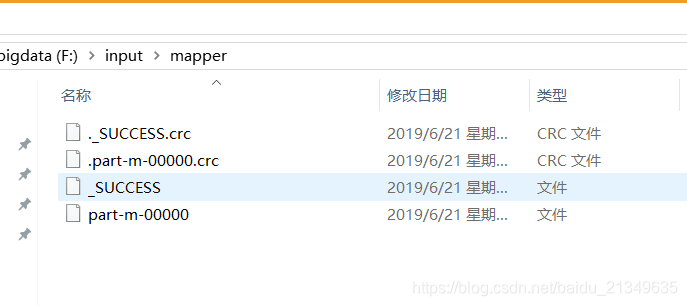
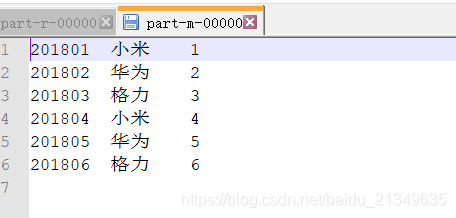
reduce join

1)原理:
Map端的主要工作:为来自不同表(文件)的key/value对打标签以区别不同来源的记录。然后用连接字段作为key,其余部分和新加的标志作为value,最后进行输出。
Reduce端的主要工作:在reduce端以连接字段作为key的分组已经完成,我们只需要在每一个分组当中将那些来源于不同文件的记录(在map阶段已经打标志)分开,最后进行合并就ok了。
2)该方法的缺点
这种方式的缺点很明显就是会造成map和reduce端也就是shuffle阶段出现大量的数据传输,效率很低。
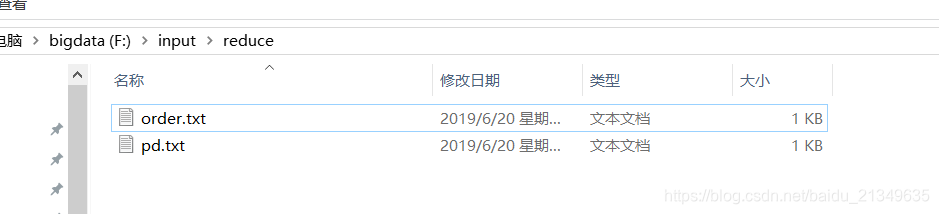
TableBean
import lombok.Getter;
import lombok.Setter;
import org.apache.hadoop.io.Writable;
import java.io.DataInput;
import java.io.DataOutput;
import java.io.IOException;
/**
* order.txt
*
201801 01 1
201802 02 2
201803 03 3
201804 01 4
201805 02 5
201806 03 6
*/
/**
* pd.txt
01 小米
02 华为
03 格力
*/
@Setter
@Getter
public class TableBean implements Writable {
//订单id
private String order_id;
//产品id
private String p_id;
//产品数量
private int amonut;
//产品名称
private String pname;
//标记
private String flag;
@Override
public void write(DataOutput dataOutput) throws IOException {
dataOutput.writeUTF(order_id);
dataOutput.writeUTF(p_id);
dataOutput.writeInt(amonut);
dataOutput.writeUTF(pname);
dataOutput.writeUTF(flag);
}
@Override
public void readFields(DataInput dataInput) throws IOException {
this.order_id = dataInput.readUTF();
this.p_id = dataInput.readUTF();
this.amonut = dataInput.readInt();
this.pname = dataInput.readUTF();
this.flag = dataInput.readUTF();
}
@Override
public String toString() {
return this.order_id+"\t"+this.pname+"\t"+this.amonut;
}
}
import org.apache.hadoop.io.LongWritable;
import org.apache.hadoop.io.Text;
import org.apache.hadoop.mapreduce.Mapper;
import org.apache.hadoop.mapreduce.lib.input.FileSplit;
import java.io.IOException;
public class ReduceJoinMap extends Mapper<LongWritable,Text,Text,TableBean> {
TableBean tableBean = new TableBean();
Text t = new Text();
@Override
protected void map(LongWritable key, Text value, Context context) throws IOException, InterruptedException {
//获取文件的路径
FileSplit fileSplit = (FileSplit) context.getInputSplit();
//每个文件的名字
String name = fileSplit.getPath().getName();
//获取数据
String line = value.toString();
//判断,根据文件的名字不同添加标记
if (name.equals("order.txt")){
String[] fields = line.split("\t");
//封装
tableBean.setOrder_id(fields[0]);
tableBean.setP_id(fields[1]);
tableBean.setAmonut(Integer.parseInt(fields[2]));
tableBean.setFlag("0");
tableBean.setPname("");
t.set(fields[1]);
}else{
String[] fields = line.split("\t");
//封装
tableBean.setP_id(fields[0]);
tableBean.setPname(fields[1]);
tableBean.setFlag("1");
tableBean.setOrder_id("");
tableBean.setAmonut(0);
t.set(fields[0]);
}
context.write(t,tableBean);
}
}
import org.apache.hadoop.io.NullWritable;
import org.apache.hadoop.io.Text;
import org.apache.hadoop.mapreduce.Reducer;
import java.io.IOException;
import java.lang.reflect.InvocationTargetException;
import java.util.ArrayList;
import static org.apache.commons.beanutils.BeanUtils.copyProperties;
public class ReduceJoinReduce extends Reducer<Text,TableBean, TableBean, NullWritable> {
@Override
protected void reduce(Text key, Iterable<TableBean> values, Context context) throws IOException, InterruptedException {
//创建集合,存储订单表的对象
ArrayList<TableBean> orderbeans = new ArrayList<TableBean>();
//存储产品表对象
TableBean pdbean = new TableBean();
for (TableBean bean:values) {
//判断是否是订单表
if("0".equals(bean.getFlag())){
//定义一个存储order.txt的对象
TableBean orderbean = new TableBean();
try {
copyProperties(orderbean,bean);
} catch (IllegalAccessException e) {
e.printStackTrace();
} catch (InvocationTargetException e) {
e.printStackTrace();
}
orderbeans.add(orderbean);
}else {
//拷贝传递过来的产品表到内存
try {
copyProperties(pdbean,bean);
} catch (IllegalAccessException e) {
e.printStackTrace();
} catch (InvocationTargetException e) {
e.printStackTrace();
}
}
System.out.println("a");
}
System.out.println("==========分隔符========");
for (TableBean bean2:orderbeans) {
//将产品表里面名字传到定点表里面
bean2.setPname(pdbean.getPname());
//数据输出
context.write(bean2,NullWritable.get());
}
}
}
import com.hfl.driver.Drive;
import org.apache.hadoop.io.NullWritable;
import org.apache.hadoop.io.Text;
import java.io.IOException;
import java.net.URISyntaxException;
public class ReduceJoin {
public static void main(String[] args) throws ClassNotFoundException, URISyntaxException, InterruptedException, IOException {
args = new String[]{"F:\\input\\reduce", "F:\\input\\reduce\\red"};
Drive.run(ReduceJoin.class, ReduceJoinMap.class, Text.class, TableBean.class, ReduceJoinReduce.class,
TableBean.class, NullWritable.class, args[0], args[1]);
}
}
运行结果:
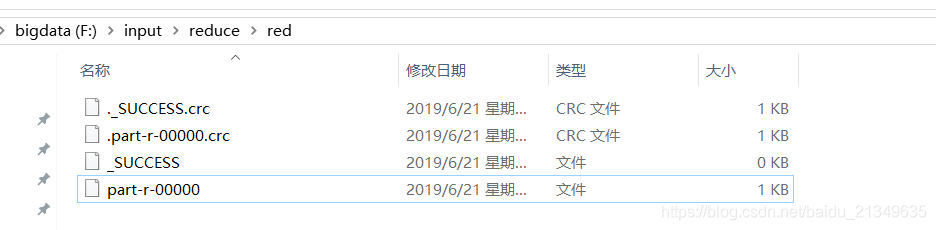
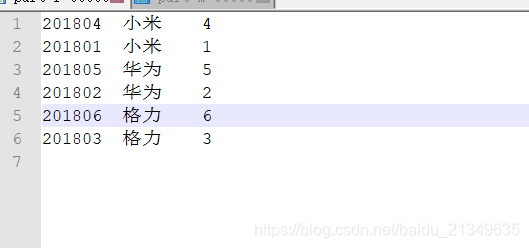






















 1020
1020











 被折叠的 条评论
为什么被折叠?
被折叠的 条评论
为什么被折叠?










