1、添加springsecurity依赖
<!-- SpringSecurity 对 Web 应用进行权限管理 -->
<dependency>
<groupId>org.springframework.security</groupId>
<artifactId>spring-security-web</artifactId>
<version>4.2.10.RELEASE</version>
</dependency>
<!-- SpringSecurity 配置 -->
<dependency>
<groupId>org.springframework.security</groupId>
<artifactId>spring-security-config</artifactId>
<version>4.2.10.RELEASE</version>
</dependency>
<!-- SpringSecurity 标签库 -->
<dependency>
<groupId>org.springframework.security</groupId>
<artifactId>spring-security-taglibs</artifactId>
<version>4.2.10.RELEASE</version>
</dependency>
2、在配置文件中添加springsecurity的过滤器
该过滤器是被spring的IOC容器装载的。所以如果使用springmvc的IOC容器加载springsecurity对象的时候会导致报错。需要新建一个spring-securiy.xml文件并制定对应配置文件的位置。然后让spring扫描到对应的配置文件
<filter>
<filter-name>springSecurityFilterChain</filter-name>
<filter-class>org.springframework.web.filter.DelegatingFilterProxy</filter-class>
</filter>
<filter-mapping>
<filter-name>springSecurityFilterChain</filter-name>
<url-pattern>/*</url-pattern>
</filter-mapping>
因为springsecurity的过滤链是由依赖关系的。所有只能命名过滤链的名称是这个
3、配置对应的springsecirty的配置类
新建一个对应类,并把它放到ioc容器中,让后让他继承对应父类
// 注意!这个类一定要放在自动扫描的包下,否则所有配置都不会生效! // 将当前类标记为配置类
@Configuration
// 启用 Web 环境下权限控制功能
@EnableWebSecurity
public class WebAppSecurityConfig extends WebSecurityConfigurerAdapter {
@Autowired
private UserDetailsService userDetailsService;
@Override
protected void configure(AuthenticationManagerBuilder builder) throws Exception {
// 与 SpringSecurity 环境下用户登录相关
// builder.inMemoryAuthentication().withUser("tom").password("123123").roles("ADMIN");
builder.userDetailsService(userDetailsService);
}
@Override
protected void configure(HttpSecurity security) throws Exception {
// 与 SpringSecurity 环境下请求授权相关
// security.authorizeRequests().anyRequest().permitAll();
security
.authorizeRequests() // 对请求进行授权
.antMatchers("/admin/do/login.html") // 针对登录页进行设置
.permitAll() // 无条件访问
.antMatchers("/bootstrap/**") // 针对静态资源进行设置,无条件访问
.permitAll() // 针对静态资源进行设置,无条件访问
.antMatchers("/crowd/**") // 针对静态资源进行设置,无条件访问
.permitAll() // 针对静态资源进行设置,无条件访问
.antMatchers("/css/**") // 针对静态资源进行设置,无条件访问
.permitAll() // 针对静态资源进行设置,无条件访问
.antMatchers("/fonts/**") // 针对静态资源进行设置,无条件访问
.permitAll() // 针对静态资源进行设置,无条件访问
.antMatchers("/img/**") // 针对静态资源进行设置,无条件访问
.permitAll() // 针对静态资源进行设置,无条件访问
.antMatchers("/jquery/**") // 针对静态资源进行设置,无条件访问
.permitAll() // 针对静态资源进行设置,无条件访问
.antMatchers("/layer/**") // 针对静态资源进行设置,无条件访问
.permitAll() // 针对静态资源进行设置,无条件访问
.antMatchers("/script/**") // 针对静态资源进行设置,无条件访问
.permitAll() // 针对静态资源进行设置,无条件访问
.antMatchers("/ztree/**") // 针对静态资源进行设置,无条件访问
.permitAll()
.anyRequest()
.authenticated()
.anyRequest() // 其他任意请求
.authenticated() // 认证后访问
.and()
.csrf() // 防跨站请求伪造功能
.disable() // 禁用
.formLogin() // 开启表单登录的功能
.loginPage("/admin/do/login.html") // 指定登录页面
.loginProcessingUrl("/security/do/login.html") // 指定处理登录请求的地址
.defaultSuccessUrl("/admin/to/main/page.html")// 指定登录成功后前往的地
.usernameParameter("loginAcct") // 账号的请求参数名称
.passwordParameter("userPswd") // 密码的请求参数名称
.and()
.logout()
.logoutUrl("/security/do/logout.html")
.logoutSuccessUrl("/admin/do/login.html")
;
}
}
3.1、configure(HttpSecurity security)方法
这个方法是控制路径的访问方式,该路径是可以直接访问还是需要授权才可以访问。等等。对应参数说明如下
@Override
protected void configure(HttpSecurity http) throws Exception {
// JdbcTokenRepositoryImpl tokenRepository = new JdbcTokenRepositoryImpl();
// tokenRepository.setDataSource(dataSource);
// tokenRepository.setCreateTableOnStartup(true);
// tokenRepository.initDao();
http
.authorizeRequests()
.antMatchers("/index.jsp")
.permitAll()
.antMatchers("/layui/**")
.permitAll()
.antMatchers("/level1/**")
.hasRole("学徒")
.antMatchers("/level2/**")
.hasAuthority("内门弟子")
.and()
.authorizeRequests()
.anyRequest()
.authenticated()
.and()
.formLogin()
.loginPage("/index.jsp")
.loginProcessingUrl("/do/login.html") // 指定提交登录表单的地址
.permitAll()
.usernameParameter("loginAcct") // 登录账号的请求参数
.passwordParameter("userPswd") // 登陆密码
.defaultSuccessUrl("/main.html") // 登陆成功后前往的地址
.and() // 禁用csrf的最简单退出
// .csrf().disable()
.logout()
.logoutUrl("/do/logout.html")
.logoutSuccessUrl("/index.jsp")
.and()
.exceptionHandling() // 指定一个异常的处理器
// .accessDeniedPage("/to/no/auth/page.html") // 被拒绝的时候访问的页面
.accessDeniedHandler(new AccessDeniedHandler() {
@Override
public void handle(HttpServletRequest httpServletRequest, HttpServletResponse httpServletResponse, AccessDeniedException e) throws IOException, ServletException {
httpServletRequest.setAttribute("message","抱歉无法访问资源");
httpServletRequest.getRequestDispatcher("/WEB-INF/views/no_auth.jsp").forward(httpServletRequest,httpServletResponse);
}
})// 待handler的都可以自己去写处理代码
.and()
.rememberMe()
// .tokenRepository(tokenRepository);
;
super.configure(http);
}
3.2、 configure(AuthenticationManagerBuilder builder)方法
该方法是控制用户登陆授权的。使用该方法的时候有两种使用方式,一种是直接从内存中读取对应的账户和密码信息,该方法必须录入角色或者权限信息。另一种是通过使用userDetailsservice类自己定义处理方法,一般使用数据库的时候使用后者。
第一种方法:内存读取
@Override
protected void configure(AuthenticationManagerBuilder auth) throws Exception {
super.configure(auth); 基于内存的
auth.inMemoryAuthentication() // 从内存中读取
.withUser("tom").password("123123")
.roles("ADMIN","学徒") // 设置角色
.and()
.withUser("jerry").password("123123") // 设置另一个账号的密码
.authorities("SAVE","EDIT","内门弟子"); // 设置权限
}
第二种方法:自定义配置
@Override
protected void configure(AuthenticationManagerBuilder auth) throws Exception {
auth.userDetailsService(myUserDeatilsService);
}
@Component
public class MyUserDeatilsService implements UserDetailsService {
@Autowired
private JdbcTemplate jdbcTemplate;
@Override
public UserDetails loadUserByUsername(
// 表单提交的用户名
String s
) throws UsernameNotFoundException {
// 1.从数据库查询Admin对象
String sql = "SELECT id,loginacct,userpswd,username,email FROM t_admin WHERE loginacct=?";
List<Admin> list = jdbcTemplate.query(sql, new BeanPropertyRowMapper<>(Admin.class), s);
Admin admin = list.get(0);
// 2.给Admin设置角色权限信息
List<GrantedAuthority> authorities = new ArrayList<>();
authorities.add(new SimpleGrantedAuthority("ROLE_ADMIN"));
authorities.add(new SimpleGrantedAuthority("UPDATE"));
// 3.把admin对象和authorities封装到UserDetails中
String userpswd = admin.getUserpswd();
return new User(s, userpswd, authorities);
}
}
MyUserDeatilsService类中做的处理就是获取当前账户的角色信息以及权限信息。然后通过GrantedAuthority集合封装交给springsecurity的User对象。会自动给当前用户赋予对应的权限信息和角色信息。判断对应对应路径是否可以访问。
User类我们可以自己重写。
4、加密
springsecurity提供了对应的加密。其中使用md5加密的时候会造成对应的数据固定,可能会被破译出来。
可以通过多次加密的技术来判断对应的数据是否相同。
或者使用“盐”来增加对应的复杂度。
4.1、盐
盐指的是一小串字符串。党对数据进行加密的时候会先拼接这个随机的字符串,然后完成加密。这样就不会有人知道密码是什么了。
springsecurity使用的盐前几位告诉你第几位到底几位是盐,然后获取对应的盐,在拼接对应的盐之后,进行md5加密。比较剩余字符和对应加密后字符是否相同。大大的增加了破译难度。
5、密码擦除
springsecurtiy有默认的密码擦除机制,它会擦除我们创建的securityadmin对象的密码。但是不会擦除这个类中的admin对象的密码。需要我们手动擦除。
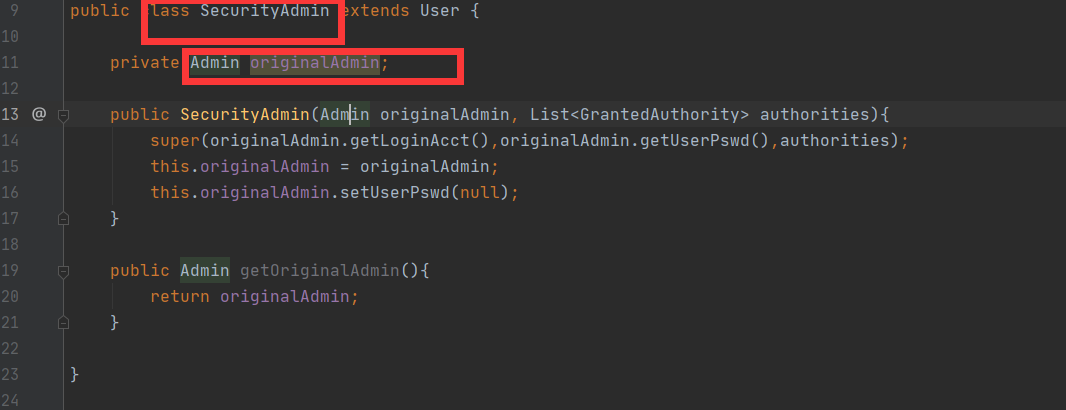
springsecurity给前端提供了数据的返显功能,可以通过principal指向securityAdmin对象。并且可是获取其中的各种数据。

6、注解控制权限
@PreAuthorize("hasRole('部长')") //控制当前访问路径的权限
@RequestMapping("/role/get/page/info.json")
@ResponseBody
public ResultEntity<PageInfo<Role>> getPageInfo(
@RequestParam(value = "pageNum",defaultValue = "1") Integer pageNum,
@RequestParam(value = "pageSize",defaultValue = "5") Integer pageSize,
@RequestParam(value = "keyword",defaultValue = "") String keyword
){
PageInfo<Role> pageInfo = roleService.getPageInfo(pageNum,pageSize,keyword);
return ResultEntity.successWitchData(pageInfo);
}
需要先开启注解开关


控制页面的局部权限
前提是引入springsecurity标签库
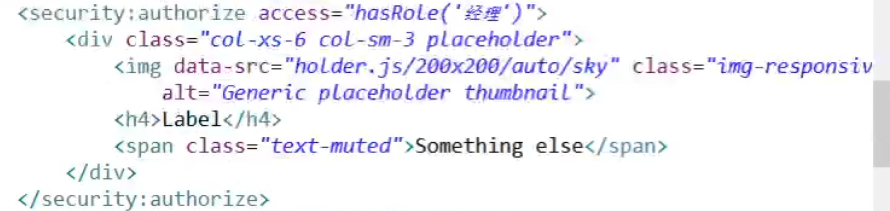






















 754
754











 被折叠的 条评论
为什么被折叠?
被折叠的 条评论
为什么被折叠?








