开发环境
开发语言为Java,开发环境Eclipse或者IDEA都可以。数据库采用:MySQL。运行主程序,或者执行打开JAR文件即可以运行本程序。
系统框架
利用JDK自带的SWING框架开发,不需要安装第三方JAR包。无数据库,纯窗体模式,直接运行Main文件即可以
主要功能
本次分享的为Java编写的画图板,功能类似window自带的画板,主要的功能有以下一些
1 画笔功能:画直线、画曲线
2橡皮擦功能:类似window的橡皮擦,擦擦指定的区域
3 画矩形:拖动画一个矩形
4 画椭圆:拖动画一个椭圆
5 文字:在指定的区域编写文字,包括文字
6 设置:设置字体类型,字体大小、字体颜色,
7 打开图片,修改图片,保存图片
8 撤销和重做功能。可以对指定的操作重做,也可以指定的操作进行撤销
9 设置画图板的前景颜色和背景颜色
这个项目涵盖了java 窗体编程的各种知识,包括UI界面设计、时间处理、文件、事件处理操作等。通过这个项目能快速提升java 窗体编程,是非常好的一个项目。代码可以直接运行,没有任何bug。有详细的操作手册。
实现效果
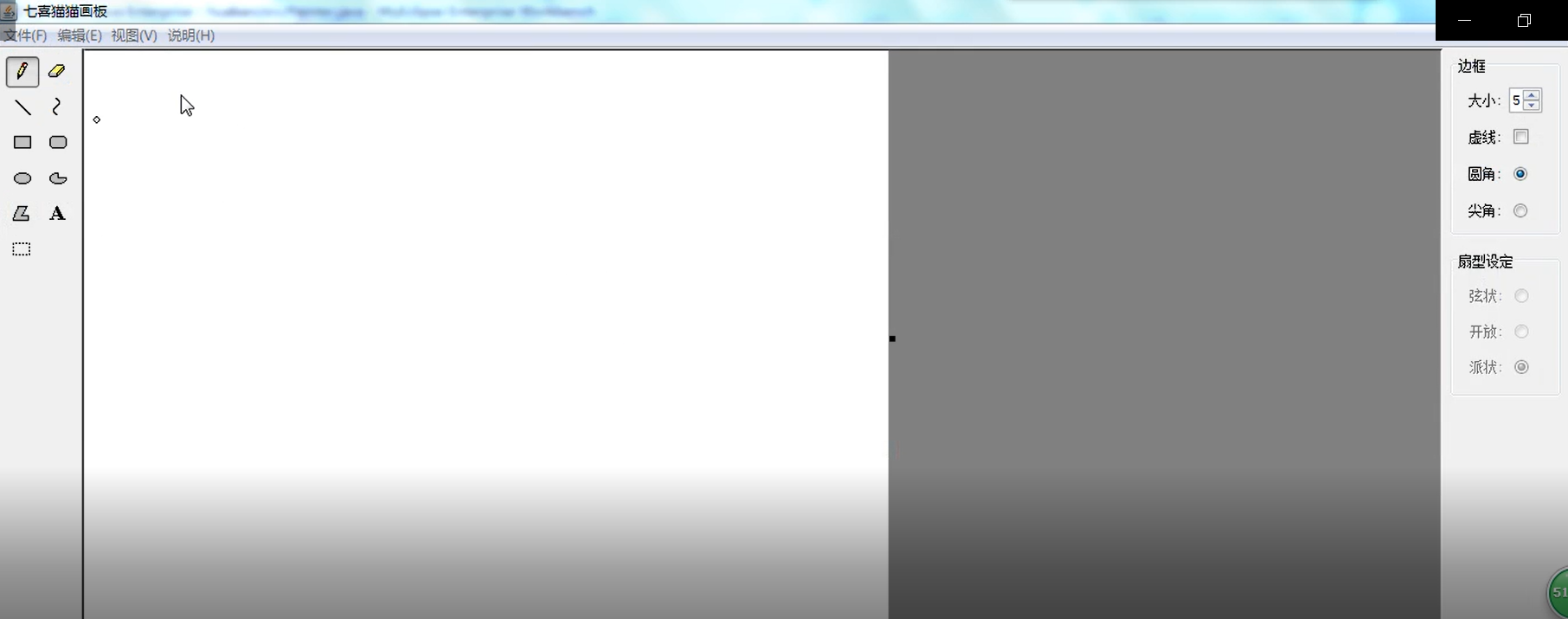
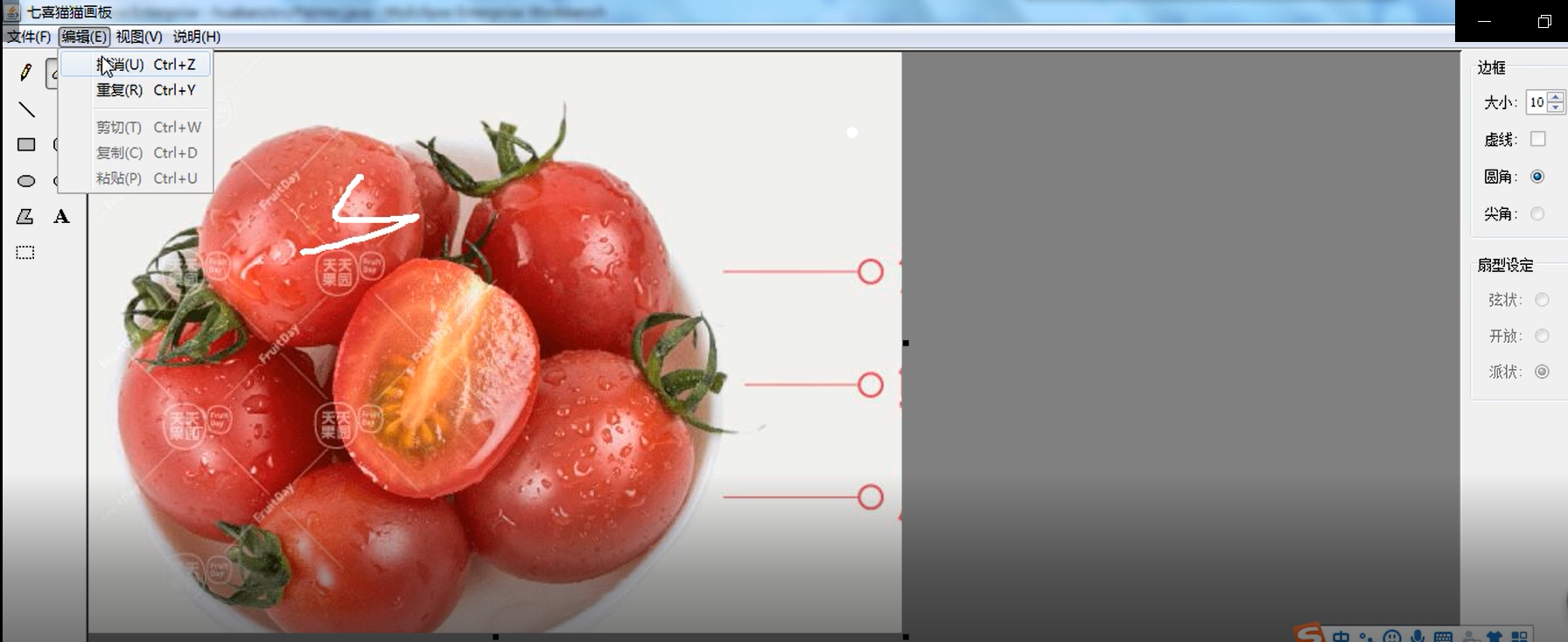
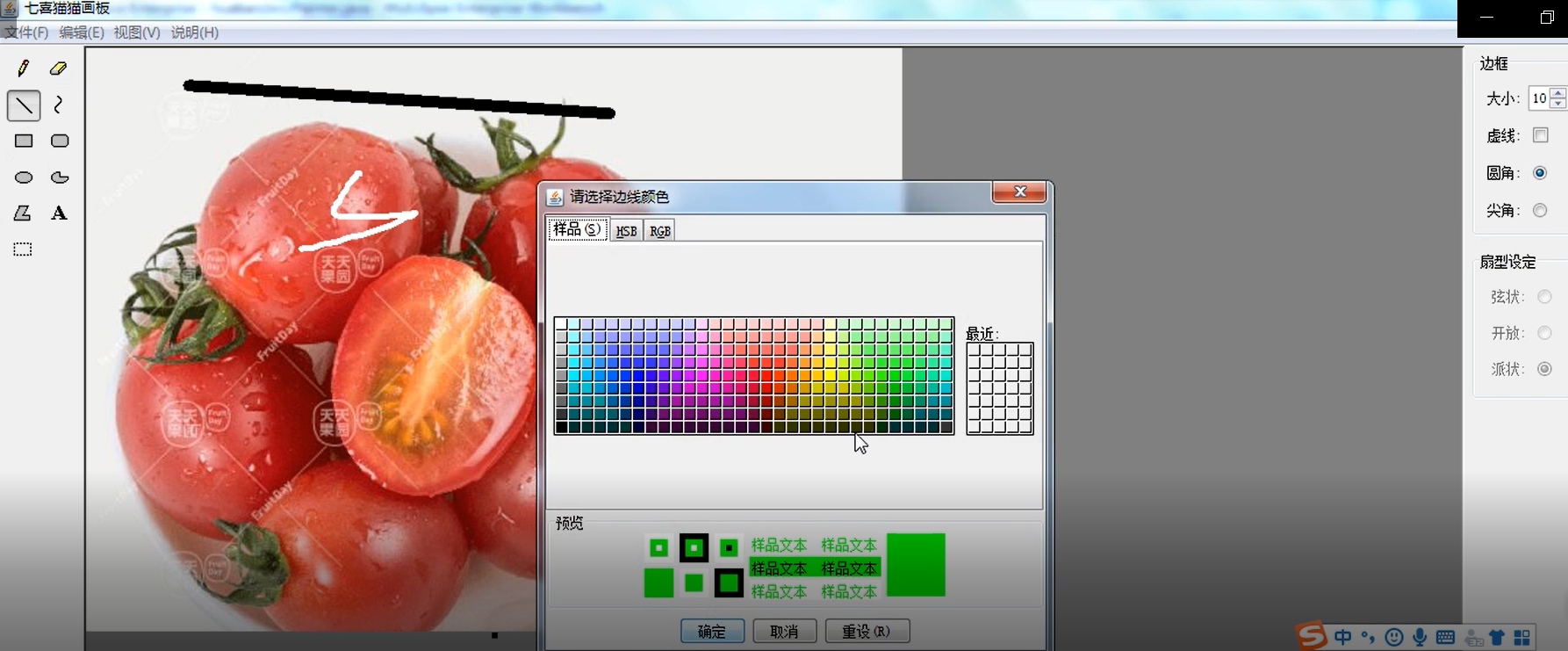
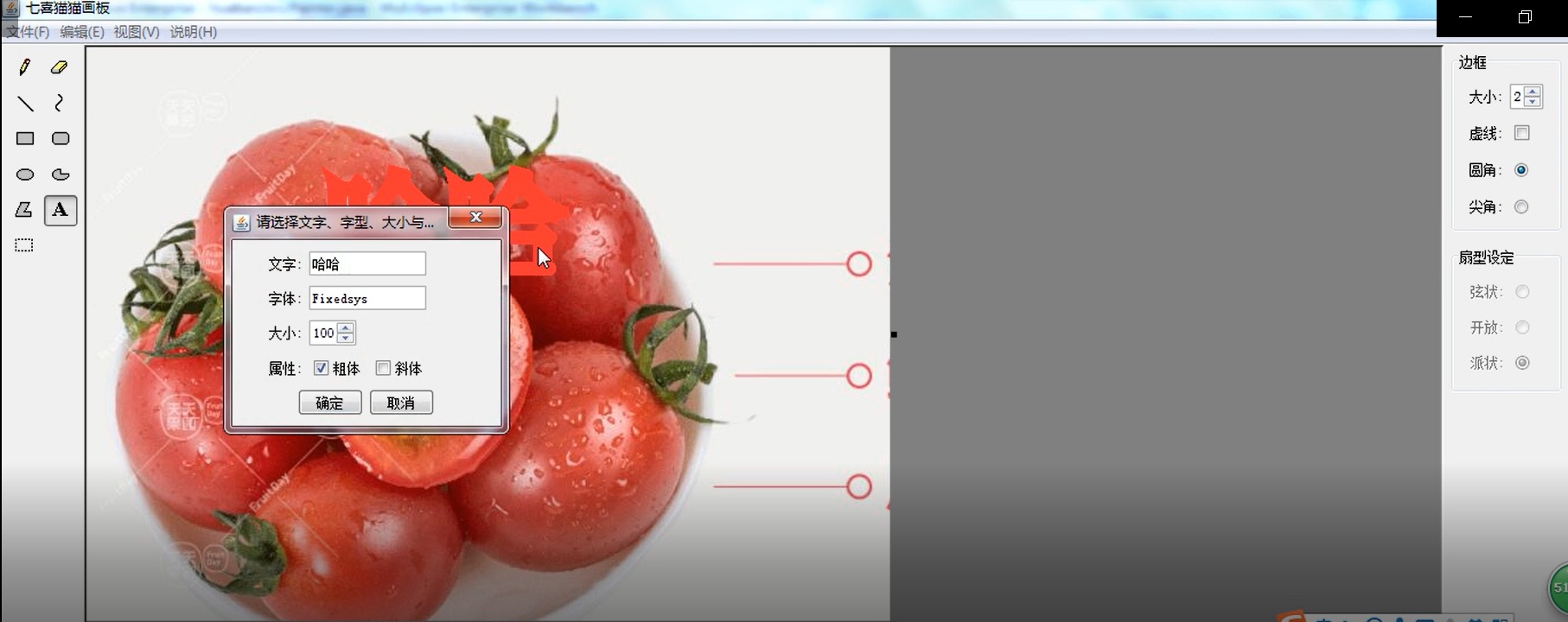
主要代码
import java.awt.*;
import java.awt.event.*;
import javax.swing.*;
import javax.swing.border.*;
import javax.swing.event.*;
import javax.imageio.ImageIO;
import java.io.*;
import java.awt.geom.*;
import java.awt.image.*;
import java.awt.font.*;
public class Painter extends JFrame implements ActionListener {
private Container c = getContentPane();
private String menuBar[]={"文件(F)","编辑(E)","视图(V)","说明(H)"};
private String menuItem[][]={
{"新建(N)|78","打开(O)|79","保存(S)|83","另存为(A)","退出(X)|88"},
{"撤消(U)|90","重复(R)|89","剪切(T)|87","复制(C)|68","粘贴(P)|85"},
{"工具箱(T)|84","色块(C)|76","状态栏(S)","属性栏(M)"},
{"关于画板(A)"}
};
private JMenuItem jMenuItem[][]=new JMenuItem[4][5];
private JMenu jMenu[];
private JCheckBoxMenuItem jCheckBoxMenuItem[] = new JCheckBoxMenuItem[4];
private String ButtonName[]={"直线","矩开","椭圆","圆角矩形","贝氏曲线","扇型","多边形","铅笔","橡皮擦","文字","选取"};
private JToggleButton jToggleButton[];
private ButtonGroup buttonGroup;
private JPanel jPanel[]=new JPanel[5];//1绘图区,2工具箱,3色块,4属性栏
private JLabel jLabel[]=new JLabel[1];//状态列
private String toolname[]=
{"img/tool1.gif","img/tool2.gif","img/tool3.gif","img/tool4.gif","img/tool5.gif","img/tool8.gif","img/tool9.gif","img/tool7.gif","img/tool6.gif","img/tool10.gif","img/tool11.gif"};
private Icon tool[]=new ImageIcon[11];
private int i,j,show_x,show_y,drawMethod=7,draw_panel_width=700,draw_panel_height=500;
private Paint color_border,color_inside;
private SetPanel setPanel;
private DrawPanel drawPanel;
private UnderDrawPanel underDrawPanel;
private ColorPanel colorPanel;
private Stroke stroke;
private Shape shape;
private String isFilled;
public Painter(){
//设定JMenuBar,并产生MenuItem、并设置快捷键
JMenuBar bar = new JMenuBar();
jMenu=new JMenu[menuBar.length];
for(i=0;i<menuBar.length;i++){
jMenu[i] = new JMenu(menuBar[i]);
jMenu[i].setMnemonic(menuBar[i].split("\\(")[1].charAt(0));
bar.add(jMenu[i]);
}
for(i=0;i<menuItem.length;i++){
for(j=0;j<menuItem[i].length;j++){
if(i==0 && j==4 || i==1 && j==2) jMenu[i].addSeparator();
if(i!=2){
jMenuItem[i][j] = new JMenuItem(menuItem[i][j].split("\\|")[0]);
if(menuItem[i][j].split("\\|").length!=1)
jMenuItem[i][j].setAccelerator(KeyStroke.getKeyStroke(Integer.parseInt(menuItem[i][j].split("\\|")[1]),
ActionEvent.CTRL_MASK) );
jMenuItem[i][j].addActionListener(this);
jMenuItem[i][j].setMnemonic(menuItem[i][j].split("\\(")[1].charAt(0));
jMenu[i].add(jMenuItem[i][j]);
}
else{
jCheckBoxMenuItem[j] = new JCheckBoxMenuItem(menuItem[i][j].split("\\|")[0]);
if(menuItem[i][j].split("\\|").length!=1)
jCheckBoxMenuItem[j].setAccelerator(KeyStroke.getKeyStroke(Integer.parseInt(menuItem[i][j].split("\\|")[1]),
ActionEvent.CTRL_MASK) );
jCheckBoxMenuItem[j].addActionListener(this);
jCheckBoxMenuItem[j].setMnemonic(menuItem[i][j].split("\\(")[1].charAt(0));
jCheckBoxMenuItem[j].setSelected( true );
jMenu[i].add(jCheckBoxMenuItem[j]);
}
}
}
this.setJMenuBar( bar );
c.setLayout( new BorderLayout() );
for(i=0;i<5;i++)
jPanel[i]=new JPanel();
jLabel[0]=new JLabel(" 状态列");
buttonGroup = new ButtonGroup();
JToolBar jToolBar=new JToolBar("工具箱",JToolBar.VERTICAL);
jToggleButton=new JToggleButton[ButtonName.length];
for(i=0;i<ButtonName.length;i++){
tool[i] = new ImageIcon(toolname[i]);
jToggleButton[i] = new JToggleButton(tool[i]);
jToggleButton[i].addActionListener( this );
jToggleButton[i].setFocusable( false );
buttonGroup.add(jToggleButton[i]);
}
jToolBar.add(jToggleButton[7]);
jToolBar.add(jToggleButton[8]);
jToolBar.add(jToggleButton[0]);
jToolBar.add(jToggleButton[4]);
jToolBar.add(jToggleButton[1]);
jToolBar.add(jToggleButton[3]);
jToolBar.add(jToggleButton[2]);
jToolBar.add(jToggleButton[5]);
jToolBar.add(jToggleButton[6]);
jToolBar.add(jToggleButton[9]);
jToolBar.add(jToggleButton[10]);
jToggleButton[7].setSelected(true);
jToolBar.setLayout( new GridLayout( 6, 2, 2, 2 ) );
jPanel[2].add(jToolBar);
jToolBar.setFloatable(false);//无法移动
colorPanel=new ColorPanel();
jPanel[3].setLayout(new FlowLayout(FlowLayout.LEFT));
jPanel[3].add(colorPanel);
drawPanel=new DrawPanel();
underDrawPanel=new UnderDrawPanel();
underDrawPanel.setLayout(null);
underDrawPanel.add(drawPanel);
drawPanel.setBounds(new Rectangle(2, 2, draw_panel_width, draw_panel_height));
setPanel=new SetPanel();
jPanel[4].add(setPanel);
jPanel[0].setLayout( new BorderLayout() );
jPanel[0].add(underDrawPanel,BorderLayout.CENTER);
jPanel[0].add(jPanel[2],BorderLayout.WEST);
jPanel[0].add(jPanel[3],BorderLayout.SOUTH);
jPanel[0].add(jPanel[4],BorderLayout.EAST);
jLabel[0].setBorder(BorderFactory.createBevelBorder(BevelBorder.LOWERED));
underDrawPanel.setBorder(BorderFactory.createBevelBorder(BevelBorder.LOWERED));
underDrawPanel.setBackground(new Color(128,128,128));
jPanel[3].setBorder(BorderFactory.createMatteBorder(1,0,0,0,new Color(172,168,153)));
c.add(jPanel[0],BorderLayout.CENTER);
c.add(jLabel[0],BorderLayout.SOUTH);
setSize(draw_panel_width,draw_panel_height);
setTitle("七喜猫猫画板");
setDefaultCloseOperation(JFrame.EXIT_ON_CLOSE);
show();
}
@SuppressWarnings("deprecation")
public void save(){
FileDialog fileDialog = new FileDialog( new Frame() , "请指定一个文件名", FileDialog.SAVE );
fileDialog.show();
if(fileDialog.getFile()==null) return;
drawPanel.filename = fileDialog.getDirectory()+fileDialog.getFile();
}
@SuppressWarnings("deprecation")
public void actionPerformed( ActionEvent e ){
for(i=0;i<ButtonName.length;i++){
if(e.getSource()==jToggleButton[i]){
drawMethod=i;
if(drawMethod==5)
setPanel.pie_add_ctrl();
else
setPanel.pie_remove_ctrl();
if(drawMethod==7 || drawMethod==8)
setPanel.pencil_add_ctrl();
else
setPanel.pencil_remove_ctrl();
drawPanel.clear();
drawPanel.repaint();
jMenuItem[1][2].setEnabled(false);
jMenuItem[1][3].setEnabled(false);
}
}
if(e.getSource()==jMenuItem[1][0]){
drawPanel.undo();
}
else if(e.getSource()==jMenuItem[1][1]){
drawPanel.redo();
}
else if(e.getSource()==jMenuItem[1][2]){
drawPanel.cut();
}
else if(e.getSource()==jMenuItem[1][3]){
drawPanel.copy();
}
else if(e.getSource()==jMenuItem[1][4]){
drawPanel.paste();
}
else if(e.getSource()==jMenuItem[0][0]){//开新文档
underDrawPanel.remove(drawPanel);
drawPanel=null;
drawPanel=new DrawPanel();
underDrawPanel.add(drawPanel);
drawPanel.setBounds(new Rectangle(2, 2, draw_panel_width, draw_panel_height));
underDrawPanel.ctrl_area.setLocation(draw_panel_width+3,draw_panel_height+3);
underDrawPanel.ctrl_area2.setLocation(draw_panel_width+3,draw_panel_height/2+3);
underDrawPanel.ctrl_area3.setLocation(draw_panel_width/2+3,draw_panel_height+3);
repaint();
}
else if(e.getSource()==jMenuItem[0][1]){//开启旧文档
FileDialog fileDialog = new FileDialog( new Frame() , "选择一个文档", FileDialog.LOAD );
fileDialog.show();
if(fileDialog.getFile()==null) return;
underDrawPanel.removeAll();
drawPanel=null;
drawPanel=new DrawPanel();
underDrawPanel.add(drawPanel);
drawPanel.setBounds(new Rectangle(2, 2, draw_panel_width, draw_panel_height));
drawPanel.openfile(fileDialog.getDirectory()+fileDialog.getFile());
}
else if(e.getSource()==jMenuItem[0][2]){//存储档案
if(drawPanel.filename==null){
save();
}
else{
try{
int dotpos = drawPanel.filename.lastIndexOf('.');
ImageIO.write(drawPanel.bufImg, drawPanel.filename.substring(dotpos + 1), new File(drawPanel.filename));
}
catch(IOException even) {
JOptionPane.showMessageDialog(null, even.toString(),"无法存储文档", JOptionPane.ERROR_MESSAGE);
}
}
}
else if(e.getSource()==jMenuItem[0][3]){//另存新档
save();
try{
int dotpos = drawPanel.filename.lastIndexOf('.');
ImageIO.write(drawPanel.bufImg, drawPanel.filename.substring(dotpos + 1), new File(drawPanel.filename));
}
catch(IOException even) {
JOptionPane.showMessageDialog(null, even.toString(),"无法保存", JOptionPane.ERROR_MESSAGE);
}
}
else if(e.getSource()==jMenuItem[0][4]){//离开
System.exit(0);
}
else if(e.getSource()==jMenuItem[3][0]){//关于
JOptionPane.showMessageDialog(null, "七喜猫猫稳定版 ", "七喜笨猫", 1, new ImageIcon("img/paint.gif"));
}
for(i=0;i<2;i++){
if(jCheckBoxMenuItem[i].isSelected())
jPanel[i+2].setVisible( true );
else
jPanel[i+2].setVisible( false );
}
if(jCheckBoxMenuItem[3].isSelected()){
setPanel.setVisible( true );
jPanel[4].setVisible( true );
}
else{
setPanel.setVisible( false );
jPanel[4].setVisible( false );
}
if(jCheckBoxMenuItem[2].isSelected())
jLabel[0].setVisible( true );
else
jLabel[0].setVisible( false );
}
public void actionPerformed( ActionEvent e ){
jDialog.dispose();
}
public void itemStateChanged( ItemEvent e ){
if ( e.getSource() == bold )
if ( e.getStateChange() == ItemEvent.SELECTED )
valBold = Font.BOLD;
else
valBold = Font.PLAIN;
if ( e.getSource() == italic )
if ( e.getStateChange() == ItemEvent.SELECTED )
valItalic = Font.ITALIC;
else
valItalic = Font.PLAIN;
}
public Dimension getPreferredSize(){
return new Dimension( draw_panel_width, draw_panel_height );
}
public void openfile(String filename){//开启旧档
Graphics2D g2d_bufImg = (Graphics2D) bufImg.getGraphics();
ImageIcon icon = new ImageIcon(filename);
g2d_bufImg.drawImage(icon.getImage(),0,0,this);
count++;
bufImg_data[count] = new BufferedImage(draw_panel_width, draw_panel_height, BufferedImage.TYPE_3BYTE_BGR);
Graphics2D g2d_bufImg_data = (Graphics2D) bufImg_data[count].getGraphics();
g2d_bufImg_data.drawImage(bufImg,0,0,this);
repaint();
}
public void undo(){//复原
count--;
draw_panel_width=bufImg_data[count].getWidth();
draw_panel_height=bufImg_data[count].getHeight();
drawPanel.setSize(draw_panel_width,draw_panel_height);
bufImg = new BufferedImage(draw_panel_width, draw_panel_height,BufferedImage.TYPE_3BYTE_BGR);
jlbImg = new JLabel(new ImageIcon(bufImg));//在JLabel上放置bufImg,用来绘图
this.removeAll();
this.add(jlbImg);
jlbImg.setBounds(new Rectangle(0, 0, draw_panel_width, draw_panel_height));
Graphics2D g2d_bufImg = (Graphics2D) bufImg.getGraphics();
g2d_bufImg.setPaint(Color.white);
g2d_bufImg.fill(new Rectangle2D.Double(0,0,draw_panel_width,draw_panel_height));
g2d_bufImg.drawImage(bufImg_data[count],0,0,this);
underDrawPanel.ctrl_area.setLocation(draw_panel_width+3,draw_panel_height+3);
underDrawPanel.ctrl_area2.setLocation(draw_panel_width+3,draw_panel_height/2+3);
underDrawPanel.ctrl_area3.setLocation(draw_panel_width/2+3,draw_panel_height+3);
underDrawPanel.x=draw_panel_width;
underDrawPanel.y=draw_panel_height;
if(count<=0)
jMenuItem[1][0].setEnabled(false);
jMenuItem[1][1].setEnabled(true);
cut=3;
repaint();
}
public void redo(){//重做
count++;
draw_panel_width=bufImg_data[count].getWidth();
draw_panel_height=bufImg_data[count].getHeight();
drawPanel.setSize(draw_panel_width,draw_panel_height);
bufImg = new BufferedImage(draw_panel_width, draw_panel_height,BufferedImage.TYPE_3BYTE_BGR);
jlbImg = new JLabel(new ImageIcon(bufImg));//在JLabel上放置bufImg,用来绘图
this.removeAll();
this.add(jlbImg);
jlbImg.setBounds(new Rectangle(0, 0, draw_panel_width, draw_panel_height));
Graphics2D g2d_bufImg = (Graphics2D) bufImg.getGraphics();
g2d_bufImg.setPaint(Color.white);
g2d_bufImg.fill(new Rectangle2D.Double(0,0,draw_panel_width,draw_panel_height));
g2d_bufImg.drawImage(bufImg_data[count],0,0,this);
underDrawPanel.ctrl_area.setLocation(draw_panel_width+3,draw_panel_height+3);
underDrawPanel.ctrl_area2.setLocation(draw_panel_width+3,draw_panel_height/2+3);
underDrawPanel.ctrl_area3.setLocation(draw_panel_width/2+3,draw_panel_height+3);
underDrawPanel.x=draw_panel_width;
underDrawPanel.y=draw_panel_height;
if(redo_lim<count)
jMenuItem[1][1].setEnabled(false);
jMenuItem[1][0].setEnabled(true);
cut=3;
repaint();
}
public void cut(){
bufImg_cut = new BufferedImage((int)rectangle2D_select.getWidth(), (int)rectangle2D_select.getHeight(),
BufferedImage.TYPE_3BYTE_BGR);
BufferedImage copy = bufImg.getSubimage((int)rectangle2D_select.getX(),(int)rectangle2D_select.getY(),(int)
rectangle2D_select.getWidth(),(int)rectangle2D_select.getHeight());
Graphics2D g2d_bufImg_cut = (Graphics2D) bufImg_cut.createGraphics();
g2d_bufImg_cut.drawImage(copy,0,0,this);
Graphics2D g2d_bufImg = (Graphics2D) bufImg.getGraphics();
g2d_bufImg.setPaint(Color.WHITE);
g2d_bufImg.fill(new Rectangle2D.Double((int)rectangle2D_select.getX(),(int)rectangle2D_select.getY(),(int)
rectangle2D_select.getWidth(),(int)rectangle2D_select.getHeight()));
redo_lim=count++;
jMenuItem[1][1].setEnabled(false);
//新增一张BufferedImage型态至bufImg_data[count],并将bufImg绘制至bufImg_data[count]//
bufImg_data[count] = new BufferedImage(draw_panel_width, draw_panel_height, BufferedImage.TYPE_3BYTE_BGR);
Graphics2D g2d_bufImg_data = (Graphics2D) bufImg_data[count].getGraphics();
g2d_bufImg_data.drawImage(bufImg,0,0,this);
//判断坐标为新起点//
press=0;
//让复原MenuItem可以点选//
if(count>0)
jMenuItem[1][0].setEnabled(true);
jMenuItem[1][2].setEnabled(false);
jMenuItem[1][3].setEnabled(false);
jMenuItem[1][4].setEnabled(true);
cut=3;
repaint();
}
public void copy(){
bufImg_cut = new BufferedImage((int)rectangle2D_select.getWidth(), (int)rectangle2D_select.getHeight(),
BufferedImage.TYPE_3BYTE_BGR);
BufferedImage copy = bufImg.getSubimage((int)rectangle2D_select.getX(),(int)rectangle2D_select.getY(),(int)
rectangle2D_select.getWidth(),(int)rectangle2D_select.getHeight());
Graphics2D g2d_bufImg_cut = (Graphics2D) bufImg_cut.createGraphics();
g2d_bufImg_cut.drawImage(copy,0,0,this);
jMenuItem[1][4].setEnabled(true);
cut=1;
repaint();
}
public void paste(){
cut=2;
repaint();
}
public void mousePressed(MouseEvent e) {
x1=e.getX();
y1=e.getY();
if(first==0){
polygon = new Polygon();
polygon.addPoint(x1, y1);
first=1;
}
//判断坐标为新起点//
press=1;
chk=0;
if(cut!=2) cut=0;
}
public void mouseReleased(MouseEvent e) {
x2=e.getX();
y2=e.getY();
if(step_chk==0)//控制贝氏曲线用
step=1;
else if(step_chk==1)
step=2;
if(step_chk_arc==0)//控制扇型用
chk=step_arc=1;
else if(step_chk_arc==1)
chk=step_arc=2;
if(drawMethod==6 && click!=1){
polygon.addPoint(x2, y2);
repaint();
}
if(drawMethod==10){
if(cut!=2) cut=1;
select_x=(int)rectangle2D_select.getX();
select_y=(int)rectangle2D_select.getY();
select_w=(int)rectangle2D_select.getWidth();
select_h=(int)rectangle2D_select.getHeight();
jMenuItem[1][2].setEnabled(true);
jMenuItem[1][3].setEnabled(true);
}
if((step_chk==2 && step==2) || (step_chk_arc==2 && step_arc==2) || drawMethod==0 || drawMethod==1 || drawMethod==2 || drawMethod==3 ||
drawMethod==7 || drawMethod==8 || drawMethod==9 || cut==2){//当不是画贝氏曲线或是已经完成贝氏曲线时画
toDraw();
}
}
public void clear(){
cut=select_x=select_y=select_w=select_h=step_chk_arc=step_arc=first=step_chk=step=0;
x1=x2=y1=y2=-1;
}
public void toDraw(){
if(x1<0 || y1<0) return;//防止误按
chk=3;
draw(x1,y1,x2,y2);
//画出图形至bufImg//
Graphics2D g2d_bufImg = (Graphics2D) bufImg.getGraphics();
if(cut!=2){
if(color_inside!=null && drawMethod!=8){
g2d_bufImg.setPaint(color_inside);
g2d_bufImg.fill(shape);
}
if(color_border!=null && drawMethod!=8){
g2d_bufImg.setPaint(color_border);
g2d_bufImg.setStroke(stroke);
g2d_bufImg.draw(shape);
}
}
else{
g2d_bufImg.drawImage(bufImg_cut,x2,y2,this);
}
repaint();
clear();
//记录可重做最大次数,并让重做不可按//
redo_lim=count++;
jMenuItem[1][1].setEnabled(false);
//新增一张BufferedImage型态至bufImg_data[count],并将bufImg绘制至bufImg_data[count]//
bufImg_data[count] = new BufferedImage(draw_panel_width, draw_panel_height, BufferedImage.TYPE_3BYTE_BGR);
Graphics2D g2d_bufImg_data = (Graphics2D) bufImg_data[count].getGraphics();
g2d_bufImg_data.drawImage(bufImg,0,0,this);
//判断坐标为新起点//
press=0;
//让复原MenuItem可以点选//
if(count>0)
jMenuItem[1][0].setEnabled(true);
}
public void mouseEntered(MouseEvent e){}
public void mouseExited(MouseEvent e){}
public void mouseClicked(MouseEvent e){
if(click==1){//连点两下时
toDraw();
}
click=1;
}
public void mouseDragged(MouseEvent e){
x2=e.getX();
y2=e.getY();
if(drawMethod==7 || drawMethod==8){
draw(x1,y1,x2,y2);
x1=e.getX();
y1=e.getY();
}
if(drawMethod!=9)
repaint();
}
public void mouseMoved(MouseEvent e) {
show_x=x2=e.getX();
show_y=y2=e.getY();
jLabel[0].setText(show_x+","+show_y);
click=0;
if(drawMethod==7 || drawMethod==8 || cut==2)
repaint();
}
public void draw(int input_x1,int input_y1,int input_x2,int input_y2){
if(drawMethod==0){//直线时,让shape为Line2D
shape=line2D;
line2D.setLine(input_x1,input_y1,input_x2,input_y2);
}
else if(drawMethod==1){//矩型时,让shape为Rectangle2D
shape=rectangle2D;
rectangle2D.setRect(Math.min(input_x1,input_x2),Math.min(input_y1,input_y2),Math.abs(input_x1-input_x2),Math.abs(input_y1-
input_y2));
}
else if(drawMethod==2){//椭圆时
shape=ellipse2D;
ellipse2D.setFrame(Math.min(input_x1,input_x2),Math.min(input_y1,input_y2),Math.abs(input_x1-input_x2),Math.abs(input_y1-
input_y2));
}
else if(drawMethod==3){//圆角矩型
shape=roundRectangle2D;
roundRectangle2D.setRoundRect(Math.min(input_x1,input_x2),Math.min(input_y1,input_y2),Math.abs(input_x1-input_x2),Math.abs
(input_y1-input_y2),10.0f,10.0f);
}
else if(drawMethod==4){//贝氏曲线
shape=cubicCurve2D;
if(step==0){
cubicCurve2D.setCurve(input_x1,input_y1,input_x1,input_y1,input_x2,input_y2,input_x2,input_y2);
temp_x1=input_x1;
temp_y1=input_y1;
temp_x2=input_x2;
temp_y2=input_y2;
step_chk=0;
}
else if(step==1){
cubicCurve2D.setCurve(temp_x1,temp_y1,input_x2,input_y2,input_x2,input_y2,temp_x2,temp_y2);
temp_x3=input_x2;
temp_y3=input_y2;
step_chk=1;
}
else if(step==2){
cubicCurve2D.setCurve(temp_x1,temp_y1,temp_x3,temp_y3,input_x2,input_y2,temp_x2,temp_y2);
step_chk=2;
}
}
else if(drawMethod==5){//扇型,chk用来防止意外的repaint//
if(step_arc==0 || chk==1){//步骤控制
shape=ellipse2D;
ellipse2D.setFrame(Math.min(input_x1,input_x2),Math.min(input_y1,input_y2),Math.abs(input_x1-input_x2),Math.abs
(input_y1-input_y2));
temp_x1=input_x1;
temp_y1=input_y1;
temp_x2=input_x2;
temp_y2=input_y2;
step_chk_arc=0;
}
else if(step_arc==1 || chk==2){//步骤控制
shape=arc2D;
center_point_x = Math.min(temp_x1,temp_x2)+Math.abs(temp_x1-temp_x2)/2;
center_point_y = Math.min(temp_y1,temp_y2)+Math.abs(temp_y1-temp_y2)/2;
double a = Math.pow(Math.pow(input_x2-center_point_x,2)+Math.pow(input_y2-center_point_y,2),0.5);
double b = input_x2-center_point_x;
if(input_y2>center_point_y)
start=360+Math.acos(b/a)/Math.PI*-180;
else
start=Math.acos(b/a)/Math.PI*180;
arc2D.setArc(Math.min(temp_x1,temp_x2),Math.min(temp_y1,temp_y2),Math.abs(temp_x1-temp_x2),Math.abs(temp_y1-
temp_y2),start,0,pie_shape);
step_chk_arc=1;
}
else if(step_arc==2 || chk==3){//步骤控制
shape=arc2D;
double a = Math.pow(Math.pow(input_x2-center_point_x,2)+Math.pow(input_y2-center_point_y,2),0.5);
double b = input_x2-center_point_x;
if(input_y2>center_point_y)
end=360+Math.acos(b/a)/Math.PI*-180-start;
else
end=Math.acos(b/a)/Math.PI*180-start;
if(end<0){end=360-Math.abs(end);}
arc2D.setArc(Math.min(temp_x1,temp_x2),Math.min(temp_y1,temp_y2),Math.abs(temp_x1-temp_x2),Math.abs(temp_y1-
temp_y2),start,end,pie_shape);
step_chk_arc=2;
}
}
else if(drawMethod==6){//多边型
shape=polygon;
}
else if(drawMethod==7 || drawMethod==8){//任意线&橡皮擦
Graphics2D g2d_bufImg = (Graphics2D) bufImg.getGraphics();
shape=line2D;
line2D.setLine(input_x1,input_y1,input_x2,input_y2);
if(drawMethod==7)
g2d_bufImg.setPaint(color_border);
else
g2d_bufImg.setPaint(Color.white);
g2d_bufImg.setStroke(stroke);
g2d_bufImg.draw(shape);
}
else if(drawMethod==9){//文字
Graphics2D g2d_bufImg = (Graphics2D) bufImg.getGraphics();
FontRenderContext frc = g2d_bufImg.getFontRenderContext();
jDialog.show();
Font f = new Font(textField_font.getText(),valBold + valItalic,size);
TextLayout tl = new TextLayout(textField_word.getText(), f, frc);
double sw = tl.getBounds().getWidth();
double sh = tl.getBounds().getHeight();
AffineTransform Tx = AffineTransform.getScaleInstance(1, 1);
Tx.translate(input_x2,input_y2+sh);
shape = tl.getOutline(Tx);
}
else if(drawMethod==10){//选取工具
shape=rectangle2D;
rectangle2D.setRect(Math.min(input_x1,input_x2),Math.min(input_y1,input_y2),Math.abs(input_x1-input_x2),Math.abs(input_y1-
input_y2));
}
if(color_border instanceof GradientPaint){//使用渐层填色读取拖拉坐标
color_border = new GradientPaint( input_x1,input_y1, (Color)((GradientPaint)color_border).getColor1(), input_x2,input_y2,
(Color)((GradientPaint)color_border).getColor2(), true );
}
if(color_inside instanceof GradientPaint){
color_inside = new GradientPaint( input_x1,input_y1, (Color)((GradientPaint)color_inside).getColor1(), input_x2,input_y2,
(Color)((GradientPaint)color_inside).getColor2(), true );
}
}
public void paint(Graphics g) {
Graphics2D g2d = (Graphics2D) g;
super.paint(g2d);//重绘底层JPanel以及上面所有组件
if(press==1 && drawMethod!=10 && !(x1<0 || y1<0)) {//绘图在最上面的JLabel上,并判断是不是起点才画
draw(x1,y1,x2,y2);
if(drawMethod==8) return;
if(color_inside!=null){
g2d.setPaint(color_inside);
g2d.fill(shape);
}
if(color_border!=null){
g2d.setPaint(color_border);
g2d.setStroke(stroke);
g2d.draw(shape);
}
}
if(drawMethod==10 && cut==0){//选取控制、判断是否选取、剪下、或贴上
g2d.setPaint(Color.black);
g2d.setStroke(basicStroke_select);
rectangle2D_select.setRect(Math.min(x1,x2),Math.min(y1,y2),Math.abs(x1-x2),Math.abs(y1-y2));
g2d.draw(rectangle2D_select);
}
if(cut==1){
g2d.setPaint(Color.black);
g2d.setStroke(basicStroke_select);
rectangle2D_select.setRect(select_x,select_y,select_w,select_h);
g2d.draw(rectangle2D_select);
}
if(cut==2){
g2d.drawImage(bufImg_cut,x2,y2,this);
}
//跟随游标的圆形//
if(drawMethod==7 || drawMethod==8){
g2d.setPaint(Color.black);
g2d.setStroke(basicStroke_pen);
ellipse2D_pan.setFrame(x2-setPanel.number/2,y2-setPanel.number/2,setPanel.number,setPanel.number);
g2d.draw(ellipse2D_pan);
}
}
}
public static void main( String args[] ){
try{UIManager.setLookAndFeel(UIManager.getSystemLookAndFeelClassName());}
catch(Exception e){e.printStackTrace();}
Painter app = new Painter();
app.setVisible(true);
app.setExtendedState(Frame.MAXIMIZED_BOTH);
}
}























 1415
1415











 被折叠的 条评论
为什么被折叠?
被折叠的 条评论
为什么被折叠?










