今天为大家分享一个java语言的编写的家族成员管理系统,目前系统已经完成了初步功能,后续会进一步完善。整个系统界面漂亮,有完整得源码,希望大家可以喜欢。喜欢的帮忙点赞和关注。一起编程、一起进步
开发环境
开发语言为Java,开发环境Eclipse或者IDEA都可以,数据为MySQL。运行主程序,或者执行打开JAR文件即可以运行本程序。
系统框架
利用JDK自带的SWING框架开发,下载。纯窗体模式,直接运行Main文件即可以。同时带有详细得设计文档。
主要功能
使用说明
1.添加功能中包括添加祖先,配偶和孩子.操作可以点击工具栏
中的图标或者在左边的树形显示框中先点击要被添加项然后点击鼠标右键即可进行快捷键添加.
2.修改功能中先查询要修改的名字,在根据其信息做出修改.使用修改操作可以在工具栏中点击图标响应.
3.查询功能中可以按姓名和出生日期查询,显示信息是在主界面的表格.使用同上.
4.删除功能中是删除其妻子和后代(如果都存在的话)的信息.使用同上.
5.撤销键是在删除之后使用.
6.手动更新键的存在是和实时更新做渲染,实时更新是在对数据进行操作时系统自动进行的更新操作
如果没有得到自己想要的数据可以尝试手动刷新.使用方式同上.
主要功能点
1 对家族信息进行进行日常维护,包括新增,删除,修改灯操作
2 家族信息提供以树状图、条形图、趋势图三种方式进行展示
3 信息可以通过界面手工输入,也支持支持通过Excel进行批量导入
实现效果
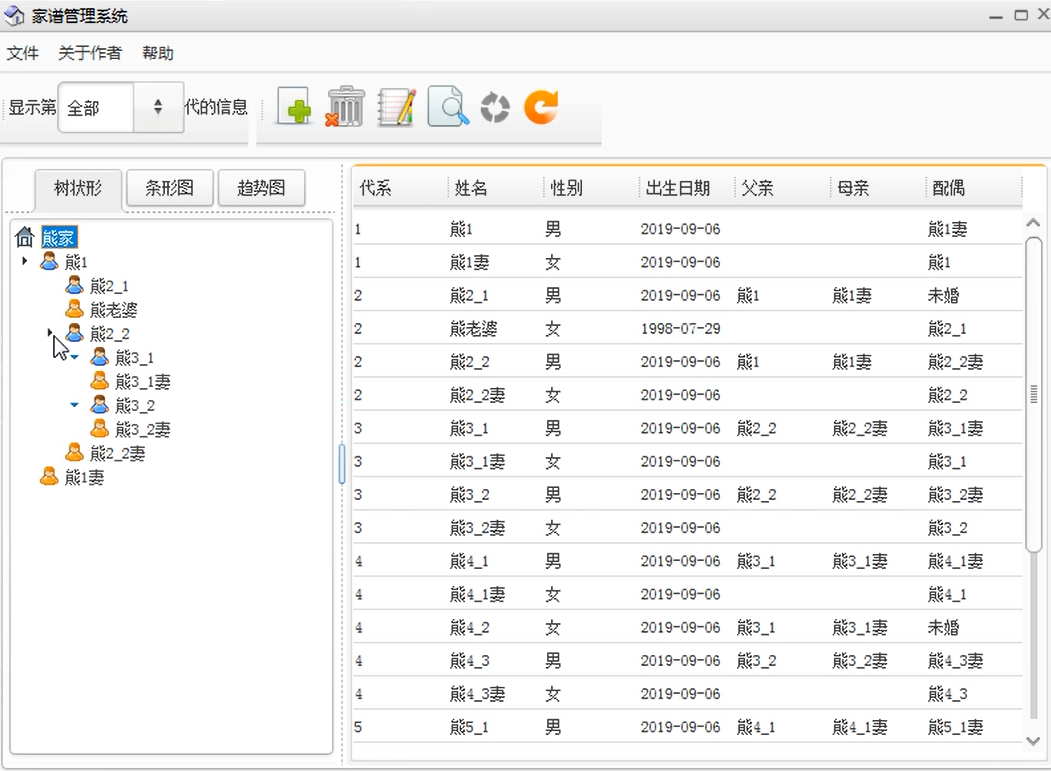
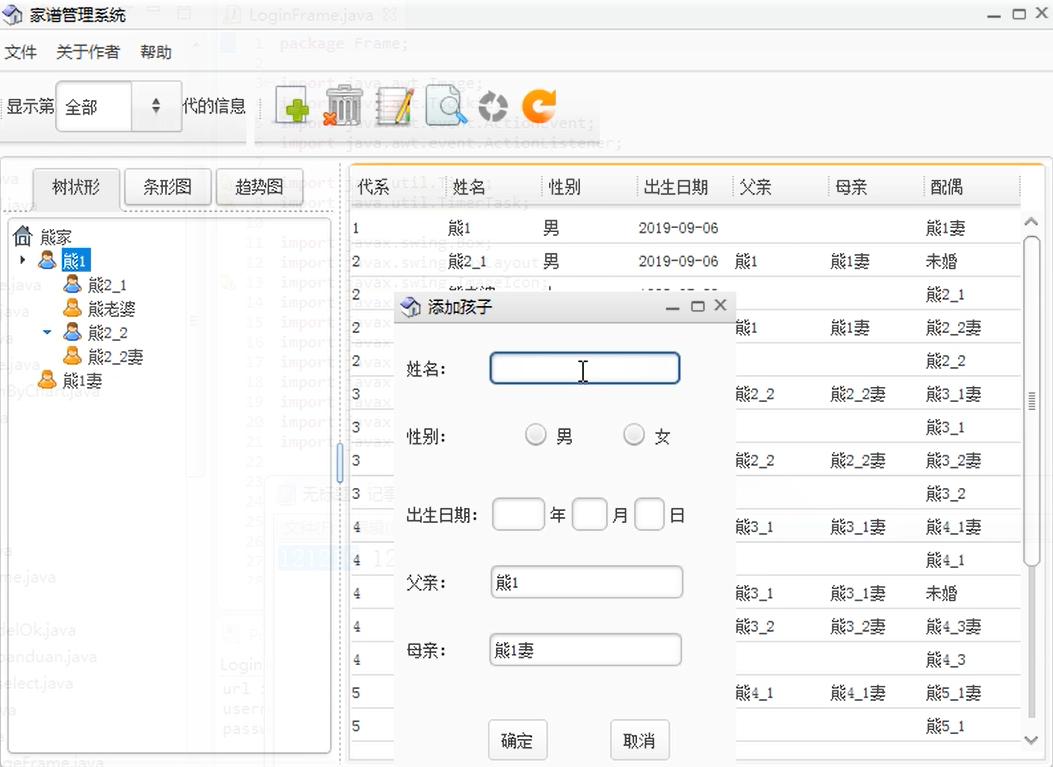
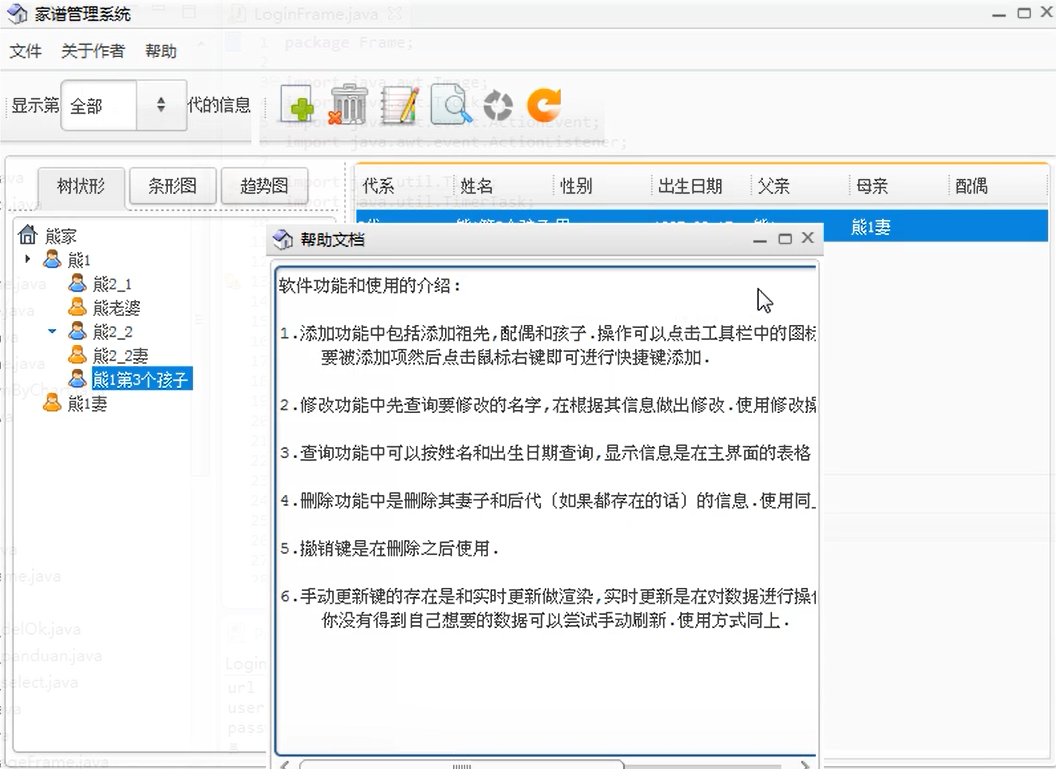
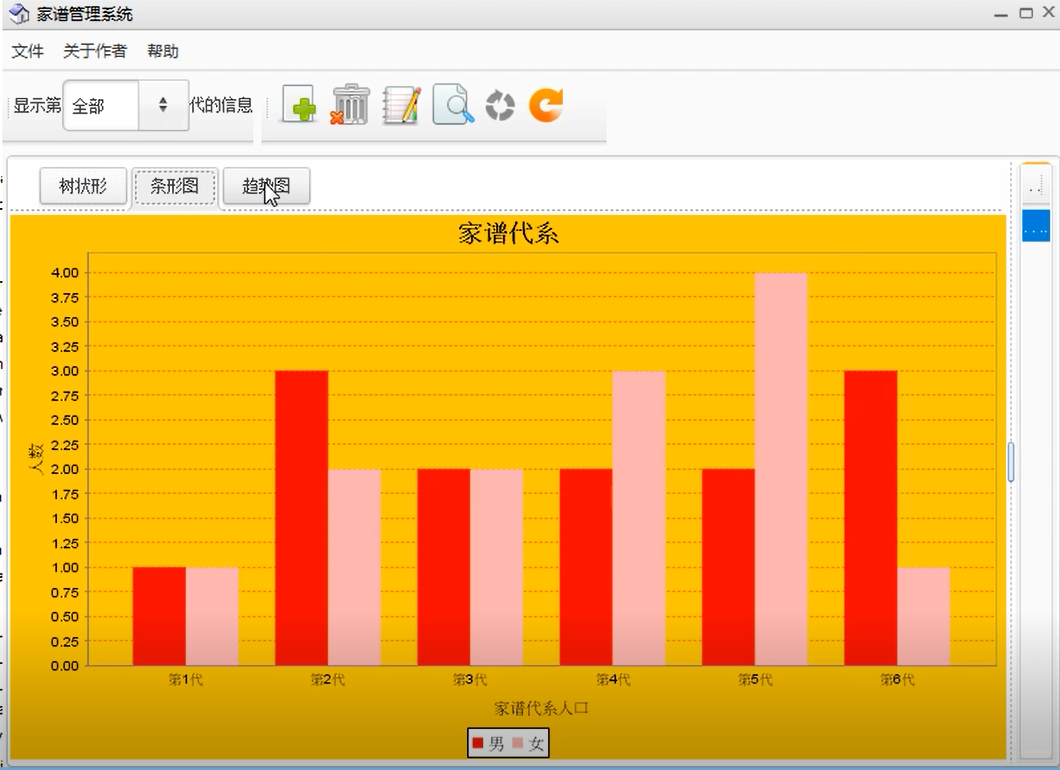

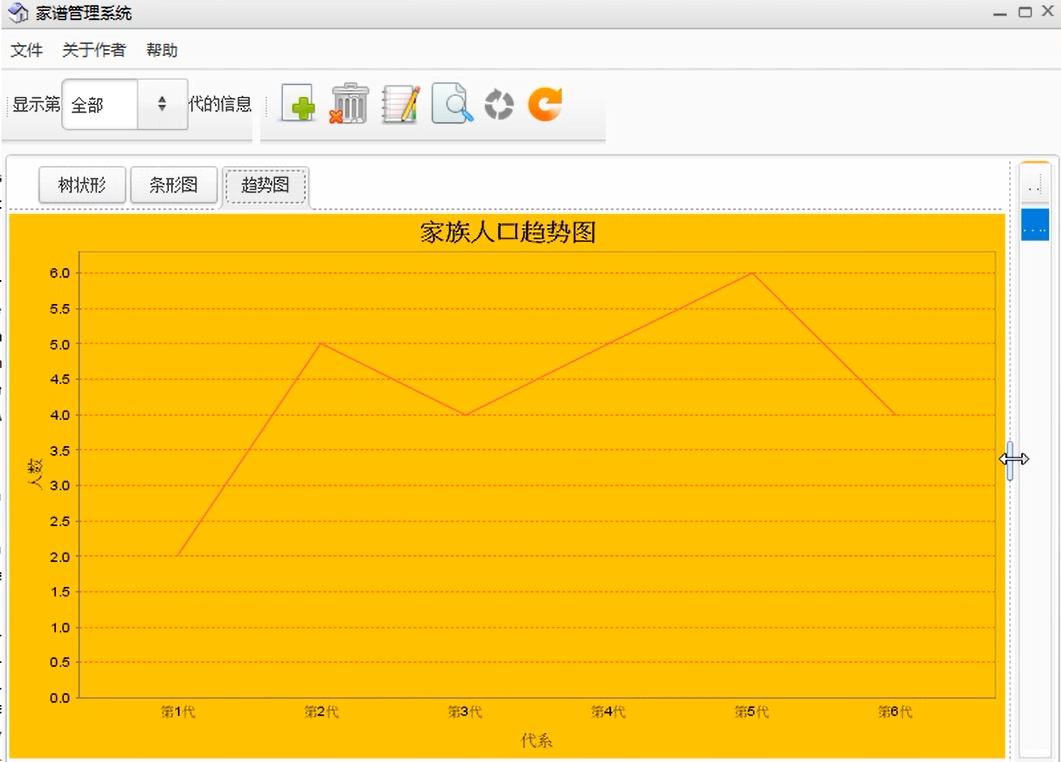
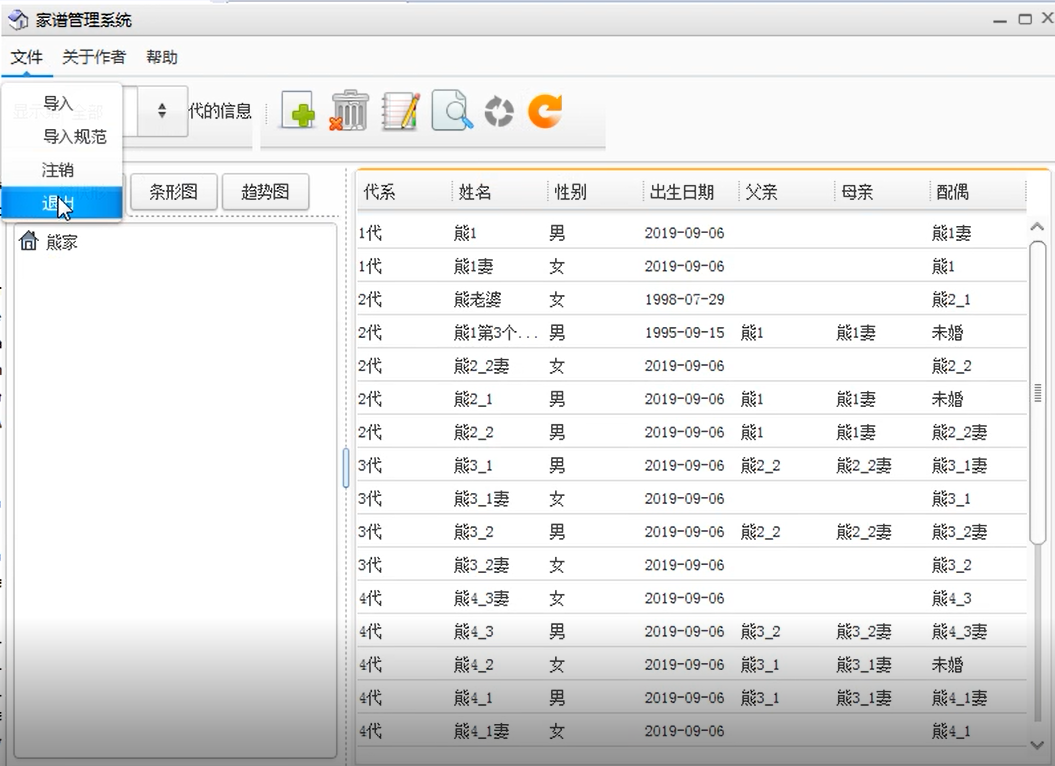
关键代码
package Frame;
import java.awt.Image;
import java.awt.Toolkit;
import java.awt.event.ActionEvent;
import java.awt.event.ActionListener;
import java.awt.event.KeyAdapter;
import java.awt.event.KeyEvent;
import java.awt.event.MouseAdapter;
import java.awt.event.MouseEvent;
import java.awt.event.MouseListener;
import java.beans.PropertyChangeEvent;
import java.beans.PropertyChangeListener;
import javax.swing.ImageIcon;
import javax.swing.JButton;
import javax.swing.JFileChooser;
import javax.swing.JMenu;
import javax.swing.JMenuItem;
import javax.swing.JOptionPane;
import pojo.Family;
import util.StringToDate;
import anping.AnfunctionImpl;
public class MainFrame extends javax.swing.JFrame implements ActionListener {
private static final long serialVersionUID = 1L;
public static Family getFamily() {
return MainFrame.family;
}
public static void setFamily(Family family) {
MainFrame.family = family;
}
public MainFrame() {
setLocation(200,80);
initComponents();
createMonitor();
Toolkit tk=Toolkit.getDefaultToolkit();
Image image=tk.createImage("./image/home_purple.png");
this.setIconImage(image);
this.setTitle("家谱管理系统");
}
private void createMonitor() {
MainFrame.jSplitPane1.setDividerLocation(
MainFrame.jSplitPane1.getMaximumDividerLocation()
); // 默认为放大的状态
jTabbedPane1.addMouseListener(new MouseAdapter(){
public void mouseClicked(MouseEvent e) {
if(jSplitPane1.getLastDividerLocation() < jSplitPane1.getMaximumDividerLocation()){
jSplitPane1.setDividerLocation(jSplitPane1.getMaximumDividerLocation());
}else {
jSplitPane1.setDividerLocation(jSplitPane1.getMinimumDividerLocation());
}
}
}); // 添加缩放功能
}
private void initComponents() {
jMenu4 = new JMenu();
jMenuItem4_1 = new JMenuItem();
jMenuItemz = new JMenuItem();
jPanel1 = new javax.swing.JPanel();
file= new JFileChooser();
jToolBar1 = new javax.swing.JToolBar();
Button_add = new javax.swing.JButton(new ImageIcon("image\\增.png"));
Button_select = new javax.swing.JButton(new ImageIcon("image\\找.png"));
Button_modify = new javax.swing.JButton(new ImageIcon("image\\改.png"));
Button_delete = new javax.swing.JButton(new ImageIcon("image\\删.png"));
Button_rollBack = new javax.swing.JButton(new ImageIcon("image\\回退.png"));
Button_reflesh= new javax.swing.JButton(new ImageIcon("image\\refresh.png"));
jToolBar2 = new javax.swing.JToolBar();
jLabel1 = new javax.swing.JLabel();
jComboBox1 = new javax.swing.JComboBox();
jLabel2 = new javax.swing.JLabel();
jSplitPane1 = new javax.swing.JSplitPane();
jTabbedPane1 = new javax.swing.JTabbedPane();
jScrollPane1 = new javax.swing.JScrollPane();
jTree1 = new javax.swing.JTree();
jPanel2 = new javax.swing.JPanel();
jPanel3 = new javax.swing.JPanel();
jScrollPane2 = new javax.swing.JScrollPane();
Table_body = new javax.swing.JTable();
jLabel3 = new javax.swing.JLabel();
Label_loginFamily = new javax.swing.JLabel();
jMenuBar1 = new javax.swing.JMenuBar();
jMenu1 = new javax.swing.JMenu();
jMenuItem1 = new javax.swing.JMenuItem();
jMenuItem2 = new javax.swing.JMenuItem();
exit = new javax.swing.JMenuItem();
jMenuItem3 = new javax.swing.JMenuItem();
jMenu3 = new javax.swing.JMenu();
jMenuItem4 = new javax.swing.JMenuItem();
jMenuItem5 = new javax.swing.JMenuItem();
jMenuItem6 = new javax.swing.JMenuItem();
setDefaultCloseOperation(javax.swing.WindowConstants.EXIT_ON_CLOSE);
jToolBar1.setRollover(true);
Button_add.setFocusable(false);
Button_add.addActionListener(this);
Button_add.setToolTipText("增加家族成员");
Button_add.setHorizontalTextPosition(javax.swing.SwingConstants.CENTER);
Button_add.setVerticalTextPosition(javax.swing.SwingConstants.BOTTOM);
jToolBar1.add(Button_add);
Button_delete.setFocusable(false);
Button_delete.setToolTipText("删除成员");
Button_delete.addActionListener(new ActionListener(){
public void actionPerformed(ActionEvent e) {
new Delete_Frame().setVisible(true);
}
});
Button_delete.setHorizontalTextPosition(javax.swing.SwingConstants.CENTER);
Button_delete.setVerticalTextPosition(javax.swing.SwingConstants.BOTTOM);
jToolBar1.add(Button_delete);
Button_modify.setFocusable(false);
Button_modify.setToolTipText("修改成员信息");
Button_modify.addActionListener(new ActionListener() {
public void actionPerformed(ActionEvent e) {
MainFrame.jSplitPane1.setDividerLocation(
MainFrame.jSplitPane1.getMinimumDividerLocation()
); // 默认为放大的状态
new ModifyLogin_Frame().setVisible(true);
}
} );
Button_modify.setHorizontalTextPosition(javax.swing.SwingConstants.CENTER);
Button_modify.setVerticalTextPosition(javax.swing.SwingConstants.BOTTOM);
jToolBar1.add(Button_modify);
Button_select.setFocusable(false);
Button_select.setToolTipText("查询和判断两人关系");
Button_select.addActionListener(new ActionListener(){
public void actionPerformed(ActionEvent e) {
MainFrame.jSplitPane1.setDividerLocation(
MainFrame.jSplitPane1.getMinimumDividerLocation()
); // 默认为放大的状态
new Select_Frame().setVisible(true);
}
});
Button_select.setHorizontalTextPosition(javax.swing.SwingConstants.CENTER);
Button_select.setVerticalTextPosition(javax.swing.SwingConstants.BOTTOM);
jToolBar1.add(Button_select);
Button_rollBack.setFocusable(false);
Button_rollBack.setToolTipText("撤销删除");
Button_rollBack.setEnabled(false);
Button_rollBack.addActionListener(new ActionListener() {
public void actionPerformed(ActionEvent e) {
int a = JOptionPane.showConfirmDialog(null, "确定撤销上一步的删除?");
if(a==0){
///撤销上一步删除
if(0==new AnfunctionImpl().rollback()){
Button_rollBack.setEnabled(false);
}
}
}
} );
Button_rollBack.setHorizontalTextPosition(javax.swing.SwingConstants.CENTER);
Button_rollBack.setVerticalTextPosition(javax.swing.SwingConstants.BOTTOM);
jToolBar1.add(Button_rollBack);
Button_reflesh.setFocusable(false);
Button_reflesh.setToolTipText("刷新");
Button_reflesh.addActionListener(new ActionListener() {
public void actionPerformed(ActionEvent e) {
AnfunctionImpl.fleshMainFrame();
}
} );
Button_reflesh.setHorizontalTextPosition(javax.swing.SwingConstants.CENTER);
Button_reflesh.setVerticalTextPosition(javax.swing.SwingConstants.BOTTOM);
jToolBar1.add(Button_reflesh);
jToolBar2.setRollover(true);
jLabel1.setText("显示第");
jToolBar2.add(jLabel1);
jComboBox1.setModel(new javax.swing.DefaultComboBoxModel(new AnfunctionImpl().showNAgeNum()));
jComboBox1.addActionListener(new jComboBoxListener_a());
jToolBar2.add(jComboBox1);
jLabel2.setText("代的信息");
jToolBar2.add(jLabel2);
javax.swing.GroupLayout jPanel1Layout = new javax.swing.GroupLayout(jPanel1);
jPanel1.setLayout(jPanel1Layout);
jPanel1Layout.setHorizontalGroup(
jPanel1Layout.createParallelGroup(javax.swing.GroupLayout.Alignment.LEADING)
.addGroup(jPanel1Layout.createSequentialGroup()
.addComponent(jToolBar2, javax.swing.GroupLayout.PREFERRED_SIZE, 189, javax.swing.GroupLayout.PREFERRED_SIZE)
.addPreferredGap(javax.swing.LayoutStyle.ComponentPlacement.RELATED)
.addComponent(jToolBar1, javax.swing.GroupLayout.PREFERRED_SIZE, 260, javax.swing.GroupLayout.PREFERRED_SIZE)
.addContainerGap(javax.swing.GroupLayout.DEFAULT_SIZE, Short.MAX_VALUE))
);
jPanel1Layout.setVerticalGroup(
jPanel1Layout.createParallelGroup(javax.swing.GroupLayout.Alignment.LEADING)
.addComponent(jToolBar2, javax.swing.GroupLayout.DEFAULT_SIZE, javax.swing.GroupLayout.DEFAULT_SIZE, Short.MAX_VALUE)
.addComponent(jToolBar1, javax.swing.GroupLayout.DEFAULT_SIZE, 45, Short.MAX_VALUE)
);
jTabbedPane1.setMinimumSize(new java.awt.Dimension(250, 67));
jTabbedPane1.setPreferredSize(new java.awt.Dimension(250, 451));
// createTree();
jTabbedPane1.addTab("树状形", jScrollPane1);
javax.swing.GroupLayout jPanel2Layout = new javax.swing.GroupLayout(jPanel2);
jPanel2.setLayout(jPanel2Layout);
jPanel2Layout.setHorizontalGroup(
jPanel2Layout.createParallelGroup(javax.swing.GroupLayout.Alignment.LEADING)
.addGap(0, 185, Short.MAX_VALUE)
);
jPanel2Layout.setVerticalGroup(
jPanel2Layout.createParallelGroup(javax.swing.GroupLayout.Alignment.LEADING)
.addGap(0, 437, Short.MAX_VALUE)
);
jTabbedPane1.addTab("条形图", new CreateFamilyNumByChart().showChart());
javax.swing.GroupLayout jPanel3Layout = new javax.swing.GroupLayout(jPanel3);
jPanel3.setLayout(jPanel3Layout);
jPanel3Layout.setHorizontalGroup(
jPanel3Layout.createParallelGroup(javax.swing.GroupLayout.Alignment.LEADING)
.addGap(0, 185, Short.MAX_VALUE)
);
jPanel3Layout.setVerticalGroup(
jPanel3Layout.createParallelGroup(javax.swing.GroupLayout.Alignment.LEADING)
.addGap(0, 437, Short.MAX_VALUE)
);
jTabbedPane1.addTab("趋势图", new CreateFamilyNumByChart().showChartByLine());
jSplitPane1.setLeftComponent(jTabbedPane1);
// createTableBody(); // 添加表格
jScrollPane2.setViewportView(Table_body);
jSplitPane1.setRightComponent(jScrollPane2);
jLabel3.setText("当前登录的家族为:");
Label_loginFamily.setText(this.getFamily().getName());
jMenu1.setText("文件");
jMenuItem1.setText("导入");
jMenuItem1.addActionListener(new filechoosrActionListener());
jMenu4.setText("帮助");
jMenuItem4_1.setText("查看帮助");
jMenu4.add(jMenuItem4_1);
jMenuItem4_1.addActionListener(new ActionListener() {
public void actionPerformed(ActionEvent e) {
new HelpFrame().setVisible(true);
}
});
jMenuItem2.setText("导入规范");
jMenuItemz.setText("注销");
jMenuItem2.addActionListener(new ActionListener() {
public void actionPerformed(ActionEvent e) {
new FileTishi().setVisible(true);
}
});
jMenuItemz.addActionListener(this);
jMenu1.add(jMenuItem1);
jMenu1.add(jMenuItem2);
jMenu1.add(jMenuItemz);
exit.setText("退出");
exit.addActionListener(this);
jMenu1.add(exit);
jMenuBar1.add(jMenu1);
jMenu3.setText("关于作者");
jMenuItem4.setText("曹雯琪");
jMenu3.add(jMenuItem4);
jMenuItem5.setText("熊安平");
jMenu3.add(jMenuItem5);
jMenuItem6.setText("邹金勇");
jMenu3.add(jMenuItem6);
jMenuBar1.add(jMenu3);
jMenuBar1.add(jMenu4);
setJMenuBar(jMenuBar1);
javax.swing.GroupLayout layout = new javax.swing.GroupLayout(getContentPane());
getContentPane().setLayout(layout);
layout.setHorizontalGroup(
layout.createParallelGroup(javax.swing.GroupLayout.Alignment.LEADING)
.addGroup(layout.createSequentialGroup()
.addComponent(jPanel1, javax.swing.GroupLayout.DEFAULT_SIZE, javax.swing.GroupLayout.DEFAULT_SIZE, Short.MAX_VALUE)
.addGap(183, 183, 183))
.addComponent(jSplitPane1, javax.swing.GroupLayout.Alignment.TRAILING, javax.swing.GroupLayout.DEFAULT_SIZE, 800, Short.MAX_VALUE)
.addGroup(layout.createSequentialGroup()
.addComponent(jLabel3)
.addPreferredGap(javax.swing.LayoutStyle.ComponentPlacement.RELATED)
.addComponent(Label_loginFamily)
.addGap(0, 0, Short.MAX_VALUE))
);
layout.setVerticalGroup(
layout.createParallelGroup(javax.swing.GroupLayout.Alignment.LEADING)
.addGroup(layout.createSequentialGroup()
.addComponent(jPanel1, javax.swing.GroupLayout.PREFERRED_SIZE, javax.swing.GroupLayout.DEFAULT_SIZE, javax.swing.GroupLayout.PREFERRED_SIZE)
.addPreferredGap(javax.swing.LayoutStyle.ComponentPlacement.RELATED)
.addComponent(jSplitPane1, javax.swing.GroupLayout.PREFERRED_SIZE, 467, javax.swing.GroupLayout.PREFERRED_SIZE)
.addGap(1, 1, 1)
.addGroup(layout.createParallelGroup(javax.swing.GroupLayout.Alignment.BASELINE)
.addComponent(jLabel3)
.addComponent(Label_loginFamily))
.addContainerGap(javax.swing.GroupLayout.DEFAULT_SIZE, Short.MAX_VALUE))
);
pack();
}
void createTableBody(){
Table_body.setModel(new javax.swing.table.DefaultTableModel(
tableBody,
new String [] {
"代系", "姓名", "性别", "出生日期", "父亲", "母亲", "配偶"
}
) {
private static final long serialVersionUID = 1L;
});
}
public static void createTree() {
tree_display = new Tree_display();
jTree1 = Tree_display.getJt();
jScrollPane1.setViewportView(jTree1);
}
public void addTableListener(){
Table_body.addPropertyChangeListener(new PropertyChangeListener() {
String oldValue=null;
String newValue=null;
String name = null;
public void propertyChange(PropertyChangeEvent evt) {
if(Table_body.getSelectedRows().length==1){
if(Table_body.getEditingColumn()==-1 ){
oldValue= Table_body.getValueAt(Table_body.getSelectedRows()[0],Table_body.getSelectedColumns()[0])==null?"": Table_body.getValueAt(Table_body.getSelectedRows()[0],Table_body.getSelectedColumns()[0]).toString();
name=Table_body.getValueAt(Table_body.getSelectedRows()[0],1)==null?"": Table_body.getValueAt(Table_body.getSelectedRows()[0],1).toString();
}else if(Table_body.getSelectedColumns()[0]==1 ||Table_body.getSelectedColumns()[0]==2||
Table_body.getSelectedColumns()[0]==3){
newValue= Table_body.getValueAt(Table_body.getSelectedRows()[0],Table_body.getSelectedColumns()[0])==null?"": Table_body.getValueAt(Table_body.getSelectedRows()[0],Table_body.getSelectedColumns()[0]).toString();
if(!oldValue.equals(newValue)){
int aa = JOptionPane.showConfirmDialog(null, "确定把"+oldValue+"修改为"+newValue+"??");
if(aa==0 ){
//修改
if(0==new AnfunctionImpl().updateMemberByTable(oldValue,newValue, name,Table_body.getColumnName(Table_body.getSelectedColumns()[0])))
{
Table_body.setValueAt(oldValue, Table_body.getSelectedRows()[0],Table_body.getSelectedColumns()[0]);
JOptionPane.showMessageDialog(null, "抱歉,已有配偶,修改性别有违伦理");
}
}else if(aa==1 ||aa==2 ){
Table_body.setValueAt(oldValue, Table_body.getSelectedRows()[0],Table_body.getSelectedColumns()[0]);
}}
}
else if( Table_body.getSelectedColumns()[0]==0 ||Table_body.getSelectedColumns()[0]==4||
Table_body.getSelectedColumns()[0]==5 || Table_body.getSelectedColumns()[0]==6){
Table_body.setValueAt(oldValue, Table_body.getSelectedRows()[0],Table_body.getSelectedColumns()[0]);
}
}
}
});
} static String[][] tableBody;
public static Family family = new Family();
static MainFrame mf;
static Tree_display tree_display;
static javax.swing.JButton Button_add;
static javax.swing.JButton Button_delete;
static javax.swing.JButton Button_modify;
static javax.swing.JButton Button_select;
static javax.swing.JButton Button_rollBack;
static javax.swing.JButton Button_reflesh;
static javax.swing.JLabel Label_loginFamily;
public static javax.swing.JTable Table_body;
static javax.swing.JMenuItem exit;
public static javax.swing.JComboBox jComboBox1;
static javax.swing.JLabel jLabel1;
static javax.swing.JLabel jLabel2;
static javax.swing.JLabel jLabel3;
static javax.swing.JMenu jMenu1;
static javax.swing.JMenu jMenu4;
static javax.swing.JMenu jMenu3;
static javax.swing.JMenuBar jMenuBar1;
static javax.swing.JMenuItem jMenuItem1;
static javax.swing.JMenuItem jMenuItem2;
static javax.swing.JMenuItem jMenuItem3;
static javax.swing.JMenuItem jMenuItem4;
static javax.swing.JMenuItem jMenuItem5;
static javax.swing.JMenuItem jMenuItem6;
static javax.swing.JMenuItem jMenuItem4_1;
static javax.swing.JPanel jPanel1;
static javax.swing.JPanel jPanel2;
static javax.swing.JPanel jPanel3;
public static javax.swing.JScrollPane jScrollPane1;
static javax.swing.JScrollPane jScrollPane2;
static javax.swing.JSplitPane jSplitPane1;
public static javax.swing.JTabbedPane jTabbedPane1;
static javax.swing.JToolBar jToolBar1;
static javax.swing.JToolBar jToolBar2;
public static javax.swing.JTree jTree1;
static JFileChooser file;
static JMenuItem jMenuItemz;
public void actionPerformed(ActionEvent e) {
if(e.getSource() == Button_add) {
new Add_select_Frame().setVisible(true);
}else if(e.getSource()==jMenuItemz){
this.setVisible(false);
new LoginFrame().setVisible(true);
}else if(e.getSource()==exit){
this.dispose();
}
}
}























 321
321











 被折叠的 条评论
为什么被折叠?
被折叠的 条评论
为什么被折叠?










