系列文章目录
所谓“配置绑定”就是把配置文件中的值与 JavaBean 中对应的属性进行绑定。
通常,我们会把一些配置信息(例如,数据库配置)放在配置文件中,然后通过 Java 代码去读取该配置文件,并且把配置文件中指定的配置封装到 JavaBean(实体类) 中。
SpringBoot 提供了以下 2 种方式进行配置绑定:
- 使用 @ConfigurationProperties 注解
- 使用 @Value 注解
前言
所谓“配置绑定”就是把配置文件中的值与 JavaBean 中对应的属性进行绑定。
通常,我们会把一些配置信息(例如,数据库配置)放在配置文件中,然后通过 Java 代码去读取该配置文件,并且把配置文件中指定的配置封装到 JavaBean(实体类) 中。
一、@ConfigurationProperties?
通过 Spring Boot 提供的 @ConfigurationProperties 注解,可以将全局配置文件中的配置数据绑定到 JavaBean 中。
下面我们以 Spring Boot 项目 helloworld 为例,演示如何通过 @ConfigurationProperties 注解进行配置绑定。
- 在 helloworld 的全局配置文件 appilcation.yml 中添加以下自定义属性。
person:
lastName: 张三
age: 18
boss: false
birth: 1990/12/12
maps: { k1: v1,k2: 12 }
lists:
‐ lisi
‐ zhaoliu
dog:
name: 迪迪
age: 5
- 在 helloworld 项目的 com.dhcc.itsm.bean 中创建一个名为 Person 的实体类,并将配置文件中的属性映射到这个实体类上,代码如下。
package com.dhcc.itsm.bean;
import org.springframework.boot.context.properties.ConfigurationProperties;
import org.springframework.stereotype.Component;
import java.util.Date;
import java.util.List;
import java.util.Map;
/**
* 将配置文件中配置的每一个属性的值,映射到这个组件中
*
* @ConfigurationProperties:告诉 SpringBoot 将本类中的所有属性和配置文件中相关的配置进行绑定;
* prefix = "person":配置文件中哪个下面的所有属性进行一一映射
*
* 只有这个组件是容器中的组件,才能使用容器提供的@ConfigurationProperties功能;
*/
@Component
@ConfigurationProperties(prefix = "person")
public class Person {
private String lastName;
private Integer age;
private Boolean boss;
private Date birth;
private Map<String, Object> maps;
private List<Object> lists;
private Dog dog;
public Person() {
}
public String getLastName() {
return lastName;
}
public void setLastName(String lastName) {
this.lastName = lastName;
}
public Integer getAge() {
return age;
}
public void setAge(Integer age) {
this.age = age;
}
public Boolean getBoss() {
return boss;
}
public void setBoss(Boolean boss) {
this.boss = boss;
}
public Date getBirth() {
return birth;
}
public void setBirth(Date birth) {
this.birth = birth;
}
public Map<String, Object> getMaps() {
return maps;
}
public void setMaps(Map<String, Object> maps) {
this.maps = maps;
}
public List<Object> getLists() {
return lists;
}
public void setLists(List<Object> lists) {
this.lists = lists;
}
public Dog getDog() {
return dog;
}
public void setDog(Dog dog) {
this.dog = dog;
}
public Person(String lastName, Integer age, Boolean boss, Date birth, Map<String, Object> maps, List<Object> lists, Dog dog) {
this.lastName = lastName;
this.age = age;
this.boss = boss;
this.birth = birth;
this.maps = maps;
this.lists = lists;
this.dog = dog;
}
@Override
public String toString() {
return "Person{" +
"lastName='" + lastName + '\'' +
", age=" + age +
", boss=" + boss +
", birth=" + birth +
", maps=" + maps +
", lists=" + lists +
", dog=" + dog +
'}';
}
}
注意:
只有在容器中的组件,才会拥有 SpringBoot 提供的强大功能。如果我们想要使用 @ConfigurationProperties 注解进行配置绑定,那么首先就要保证该对 JavaBean 对象在 IoC 容器中,所以需要用到 @Component 注解来添加组件到容器中。
JavaBean 上使用了注解 @ConfigurationProperties(prefix = “person”) ,它表示将这个 JavaBean 中的所有属性与配置文件中以“person”为前缀的配置进行绑定。
package com.dhcc.itsm.bean;
public class Dog {
private String name;
private String age;
public Dog() {
}
public Dog(String name, String age) {
this.name = name;
this.age = age;
}
public void setName(String name) {
this.name = name;
}
public void setAge(String age) {
this.age = age;
}
public String getName() {
return name;
}
public String getAge() {
return age;
}
}
- 修改 HelloController 的代码,在浏览器中展示配置文件中各个属性值,代码如下。
import net.biancheng.www.bean.Person;
import org.springframework.beans.factory.annotation.Autowired;
import org.springframework.stereotype.Controller;
import org.springframework.web.bind.annotation.RequestMapping;
import org.springframework.web.bind.annotation.ResponseBody;
@Controller
public class HelloController {
@Autowired
private Person person;
@ResponseBody
@RequestMapping("/hello")
public Person hello() {
return person;
}
}
- 重启项目,使用浏览器访问 “http://localhost:8081/hello”,结果如下图。

@Value
当我们只需要读取配置文件中的某一个配置时,可以通过 @Value 注解获取。:
- 以 Spring Boot 项目 helloworld 为例,修改实体类 Person 中的代码,使用 @Value 注解进行配置绑定,代码如下。
package net.biancheng.www.bean;
import org.springframework.beans.factory.annotation.Value;
import org.springframework.boot.context.properties.ConfigurationProperties;
import org.springframework.stereotype.Component;
import java.util.Date;
import java.util.List;
import java.util.Map;
@Component
public class Person {
@Value("${person.lastName}")
private String lastName;
@Value("${person.age}")
private Integer age;
@Value("${person.boss}")
private Boolean boss;
@Value("${person.birth}")
private Date birth;
private Map<String, Object> maps;
private List<Object> lists;
private Dog dog;
public Person() {
}
public String getLastName() {
return lastName;
}
public void setLastName(String lastName) {
this.lastName = lastName;
}
public Integer getAge() {
return age;
}
public void setAge(Integer age) {
this.age = age;
}
public Boolean getBoss() {
return boss;
}
public void setBoss(Boolean boss) {
this.boss = boss;
}
public Date getBirth() {
return birth;
}
public void setBirth(Date birth) {
this.birth = birth;
}
public Map<String, Object> getMaps() {
return maps;
}
public void setMaps(Map<String, Object> maps) {
this.maps = maps;
}
public List<Object> getLists() {
return lists;
}
public void setLists(List<Object> lists) {
this.lists = lists;
}
public Dog getDog() {
return dog;
}
public void setDog(Dog dog) {
this.dog = dog;
}
public Person(String lastName, Integer age, Boolean boss, Date birth, Map<String, Object> maps, List<Object> lists, Dog dog) {
this.lastName = lastName;
this.age = age;
this.boss = boss;
this.birth = birth;
this.maps = maps;
this.lists = lists;
this.dog = dog;
}
@Override
public String toString() {
return "Person{" +
"lastName='" + lastName + '\'' +
", age=" + age +
", boss=" + boss +
", birth=" + birth +
", maps=" + maps +
", lists=" + lists +
", dog=" + dog +
'}';
}
}
重启项目,使用浏览器访问 “http://localhost:8081/hello”,结果如下图。
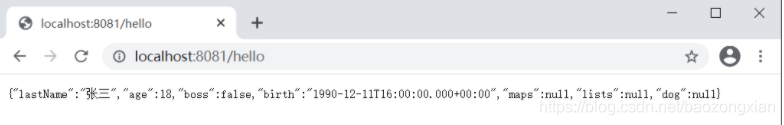
@Value 与 @ConfigurationProperties 对比
@Value 和 @ConfigurationProperties 注解都能读取配置文件中的属性值并绑定到 JavaBean 中,但两者存在以下不同。
- 使用位置不同
- @ConfigurationProperties:标注在 JavaBean 的类名上;
- @Value:标注在 JavaBean 的属性上。
-功能不同 - @ConfigurationProperties:用于批量绑定配置文件中的配置;
- @Value:只能一个一个的指定需要绑定的配置。
- 松散绑定支持不同
@ConfigurationProperties:支持松散绑定(松散语法),例如实体类 Person 中有一个属性为 lastName,那么配置文件中的属性名支持以下写法: - person.firstName
- person.first-name
- person.first_name
- PERSON_FIRST_NAME
@Vaule:不支持松散绑定。
- SpEL 支持不同
- @ConfigurationProperties:不支持 SpEL 表达式;
- @Value:支持 SpEL 表达式。
5、 复杂类型封装 - @ConfigurationProperties:支持所有类型数据的封装,例如 Map、List、Set、以及对象等;
- @Value:只支持基本数据类型的封装,例如字符串、布尔值、整数等类型。
6、 应用场景不同
@Value 和 @ConfigurationProperties 两个注解之间,并没有明显的优劣之分,它们只是适合的应用场景不同而已。 - 若只是获取配置文件中的某项值,则推荐使用 @Value 注解;
- 若专门编写了一个 JavaBean 来和配置文件进行映射,则建议使用 @ConfigurationProperties 注解。
我们在选用时,根据实际应用场景选择合适的注解能达到事半功倍的效果。
@PropertySource
如果将所有的配置都集中到 application.properties 或 application.yml 中,那么这个配置文件会十分的臃肿且难以维护,因此我们通常会将与 Spring Boot 无关的配置(例如自定义配置)提取出来,写在一个单独的配置文件中,并在对应的 JavaBean 上使用 @PropertySource 注解指向该配置文件。
- 以 helloworld 为例,将与 person 相关的自定义配置移动到 src/main/resources 下的 person.properties 中(注意,必须把 application.properties 或 application.yml 中的相关配置删除),如下图。
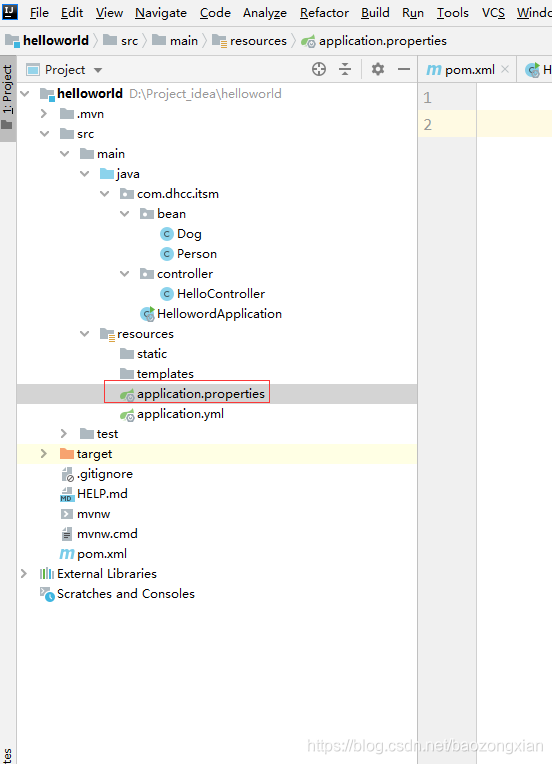
person.properties 的配置如下。
person.last-name=李四
person.age=12
person.birth=2000/12/15
person.boss=false
person.maps.k1=v1
person.maps.k2=14
person.lists=a,b,c
person.dog.name=dog
person.dog.age=2
- 在 Person 使用 @PropertySource 注解指向 person.properties,代码如下。
package net.biancheng.www.bean;
import org.springframework.beans.factory.annotation.Value;
import org.springframework.boot.context.properties.ConfigurationProperties;
import org.springframework.context.annotation.PropertySource;
import org.springframework.stereotype.Component;
import java.util.Date;
import java.util.List;
import java.util.Map;
@PropertySource(value = "classpath:person.properties")//指向对应的配置文件
@Component
@ConfigurationProperties(prefix = "person")
public class Person {
private String lastName;
private Integer age;
private Boolean boss;
private Date birth;
private Map<String, Object> maps;
private List<Object> lists;
private Dog dog;
public Person() {
}
public String getLastName() {
return lastName;
}
public void setLastName(String lastName) {
this.lastName = lastName;
}
public Integer getAge() {
return age;
}
public void setAge(Integer age) {
this.age = age;
}
public Boolean getBoss() {
return boss;
}
public void setBoss(Boolean boss) {
this.boss = boss;
}
public Date getBirth() {
return birth;
}
public void setBirth(Date birth) {
this.birth = birth;
}
public Map<String, Object> getMaps() {
return maps;
}
public void setMaps(Map<String, Object> maps) {
this.maps = maps;
}
public List<Object> getLists() {
return lists;
}
public void setLists(List<Object> lists) {
this.lists = lists;
}
public Dog getDog() {
return dog;
}
public void setDog(Dog dog) {
this.dog = dog;
}
public Person(String lastName, Integer age, Boolean boss, Date birth, Map<String, Object> maps, List<Object> lists, Dog dog) {
this.lastName = lastName;
this.age = age;
this.boss = boss;
this.birth = birth;
this.maps = maps;
this.lists = lists;
this.dog = dog;
}
@Override
public String toString() {
return "Person{" +
"lastName='" + lastName + '\'' +
", age=" + age +
", boss=" + boss +
", birth=" + birth +
", maps=" + maps +
", lists=" + lists +
", dog=" + dog +
'}';
}
}
- 重启项目,使用浏览器访问 “http://localhost:8081/hello”,结果如下图。
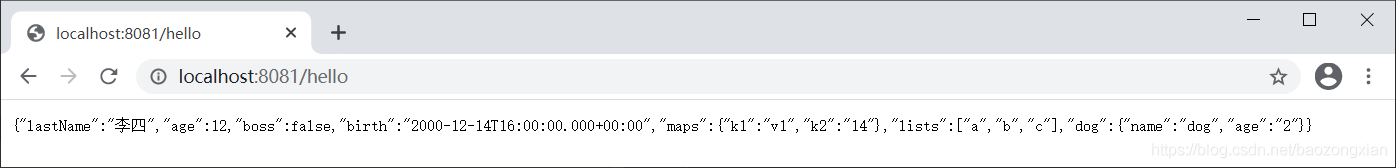






















 985
985











 被折叠的 条评论
为什么被折叠?
被折叠的 条评论
为什么被折叠?










