问题描述
太久不用虚拟机Ubuntu 20.04,就把虚拟机移动到了移动硬盘中,然后虚拟机挂了。准确地说是文件系统挂了。由于没有保护好现场,出错位置是一个/dev/xxx,提示Failure: File system check of the root filesystem failed。
大概提示类似于下面这个,不过我出现地不是/dev/sda1这种,而是提示的/dev/ubuntu-manganer-xxx。
Scanning for Btrfs filesystems
done.
Begin: Will now check root file system ... fsck from util-linux 2.27.1
[/sbin/fsck.ext4 (1) -- /dev/sda1] fsck.ext4 -a -C0 /dev/sda1
/dev/sda1: One or more block group descriptor checksums are invalid. FIXED.
/dev/sda1: Group descriptor 64 checksum is 0x0000, should be 0xe333.
/dev/dsa1: UNEXPECTED INCONSISTENCY; RUN fsck MANUALLY.
(i.e., without -a or -p options)
fsck exited with status code 4
done.
Failure: File system check of the root filesystem failed
The root filesystem on /dev/sda1 requires a manual fsck
BusyBox v1.22.1 (Ubuntu 1:1.22.0-15ubuntu1) built-in shell (ash)
Enter 'help' for a list of built-in commands.
就一直卡在busybox中了。
解决方案
不知道该如何解决,就去搜索File system check of the root filesystem failed,然后找到了这个File system check of the root filesystem failed,虽然是mint不是Ubuntu,反正死马当做活马医吧。
最重要的是老哥的那句带上所有的参数,所以就用下面的命令吧。
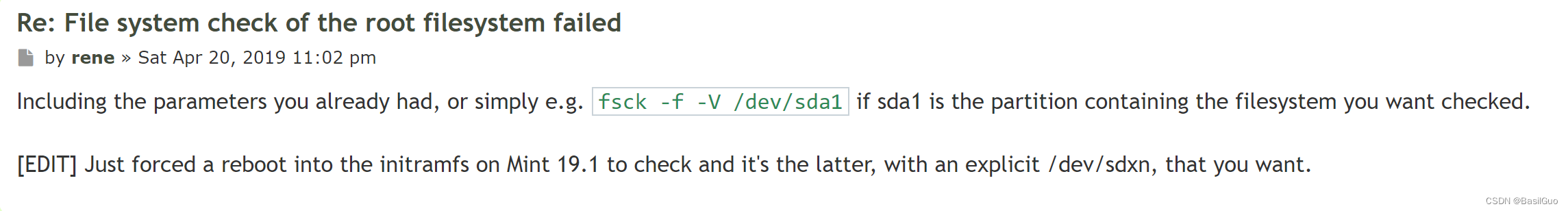
# 这里xxx是那个报错中的路径,但是我不记得我的了。
(initramfs) fsck -f -r -V /dev/xxx
中间提示Yes/No的时候,选择Yes,不过建议看看到底在说啥,我的虚拟机没啥重要内容,所以无所谓了。
在我以为还是不行地时候,输入exit就正常进入了Ubuntu 20.04系统。
行了,能用就行。
免责声明
- 本人学艺不精,如果恢复过程出现问题概不负责。
- 备份是个好习惯,建议人人拥有。






















 1821
1821











 被折叠的 条评论
为什么被折叠?
被折叠的 条评论
为什么被折叠?








