本文介绍一下,用aop的方式实现对自定义注解的使用,所用框架是SpringBoot
引入maven依赖
<!-- 引入aop支持 -->
<dependency>
<groupId>org.springframework.boot</groupId>
<artifactId>spring-boot-starter-aop</artifactId>
</dependency>自定义注解
注释写的很清楚
/***
* @ClassName MyTag.java
* <p>Description: </p>
* @author 沉鱼
* @date 2018年2月28日 下午2:02:44
*/
@Target(ElementType.METHOD)
@Retention(RetentionPolicy.RUNTIME)
@Documented
public @interface MyTag {
int age() default 0;
}
配置Aop
@Component
@Aspect
public class MyTagAop {
@Before(value="@annotation(com.zycz.myproject.annotation.MyTag)")
public void dofore(JoinPoint jp) {
try {
//通过获取MyTag注解
Method proxyMethod = ((MethodSignature) jp.getSignature()).getMethod();
Method targetMethod = jp.getTarget().getClass().getMethod(proxyMethod.getName(), proxyMethod.getParameterTypes());
MyTag myTag = targetMethod.getAnnotation(MyTag.class);
ServletRequestAttributes attributes = (ServletRequestAttributes) RequestContextHolder.getRequestAttributes();
HttpServletRequest request = attributes.getRequest();
//处理注解逻辑
int age = myTag.age();
String tip = "";
if (age <= 30 && age > 0) {
tip = "年纪小于30岁先做程序员吧";
}else if (age > 30 && age < 35) {
tip = "年纪在30至35之间可以回去考公务员了";
}else {
tip = "你的年纪不在我考虑范围之内";
}
request.setAttribute("tip", tip);
} catch (Throwable e) {
System.out.println("有异常啊");
}
}
}校验
简单写了下
@GetMapping(value="/testsMyTag")
@MyTag(age=26)
public String testMyTag(HttpServletRequest request,HttpServletResponse response){
String tip = (String) request.getAttribute("tip");
return tip;
}在浏览器请求后,会得到下面结果








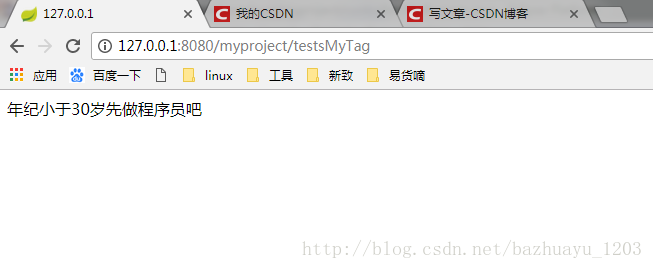














 9882
9882











 被折叠的 条评论
为什么被折叠?
被折叠的 条评论
为什么被折叠?








