首先创建html文件,引入esealjs文件,添加canvas标签
<!DOCTYPE html>
<html lang="en">
<head>
<meta charset="UTF-8">
<title>easelJs的容器</title>
<script src="easeljs-0.8.1.min.js"></script>
<script src="childContainer.js"></script>
<script src="circle.js"></script>
<style>
#gameView{
background-color: #0088bb;
}
</style>
</head>
<body>
<canvas id="gameView" width="400px" height="400px"></canvas>
<script src="container.js"></script>
</body>
</html>创建container.js文件
//创建stage
var stage=new createjs.Stage("gameView");
//创建container
var gameView=new createjs.Container();
//移动container的坐标位置
gameView.x=100;
gameView.y=100;
//将container添加到stage中
stage.addChild(gameView);
//创建childContainer对像
var c=new childContainer();
//将图形添加到container中
gameView.addChild(c);
stage.update();function childContainer(){
var Rect=new createjs.Shape();
Rect.graphics.beginFill("#FF0000");
Rect.graphics.drawRect(0,0,50,50);
Rect.graphics.endFill();
var Text=new createjs.Text("1","30px Arial","#ffffff");
this.addChild(Rect);
this.addChild(Text);
}
childContainer.prototype=new createjs.Container();
2)绘图
创建childContainer.js文件
//创建stage
var stage=new createjs.Stage("gameView");
//创建container
var gameView=new createjs.Container();
//将container添加到stage中
stage.addChild(gameView);
//创建子视图对像
var cl=new Circle();
cl.setCircleType(Circle.TYPE_GREEN);
//将图形添加到container中
gameView.addChild(cl);
stage.update();创建circle.js子视图文件
function Circle(){
createjs.Shape.call(this);
this.setCircleType=function(type){
switch(type){
case Circle.TYPE_RED:
this.setColor("#FF0000");
break;
case Circle.TYPE_GREEN:
this.setColor("#00ff00");
break;
}
}
this.setColor=function(color){
this.graphics.beginFill(color);
this.graphics.drawCircle(100,100,50);
this.graphics.endFill();
}
this.setCircleType(Circle.TYPE_RED);
}
Circle.prototype=new createjs.Shape();
Circle.TYPE_RED=1;
Circle.TYPE_GREEN=2;3)事件:
以计时器事件为例
创建tick.js文件
//创建stage
var stage=new createjs.Stage("gameView");
//创建container
var gameView=new createjs.Container();
//将container添加到stage中
stage.addChild(gameView);
var Rect=new createjs.Shape();
Rect.graphics.beginFill("#ffffff");
Rect.graphics.drawRect(0,0,100,100);
Rect.graphics.endFill();
gameView.addChild(Rect);
stage.update();
createjs.Ticker.setFPS(20);
createjs.Ticker.addEventListener("tick",handlerTick);
var speedX=10;
function handlerTick(){
if(Rect.x<=0){
speedX=Math.abs(speedX);
}
if(Rect.x>=300){
speedX=-Math.abs(speedX);
}
Rect.x +=speedX;
stage.update();
}效果如下:白色矩形框在画布来回滚动








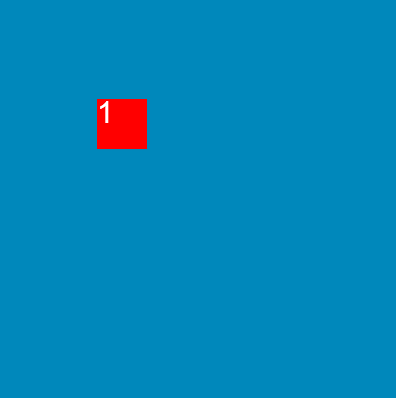
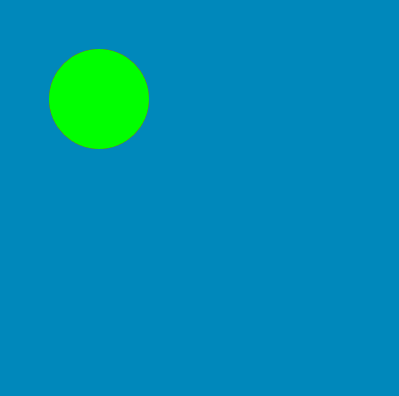















 3126
3126











 被折叠的 条评论
为什么被折叠?
被折叠的 条评论
为什么被折叠?








